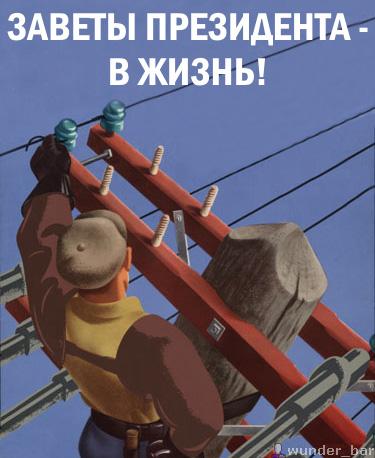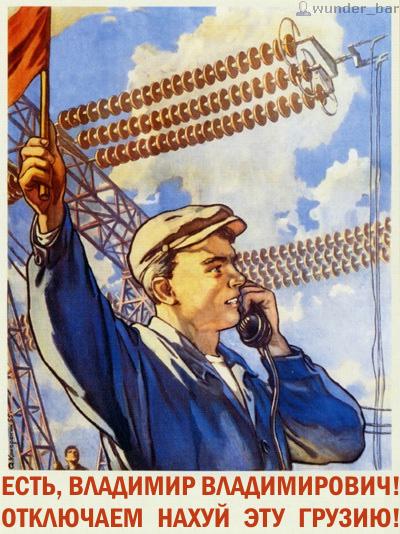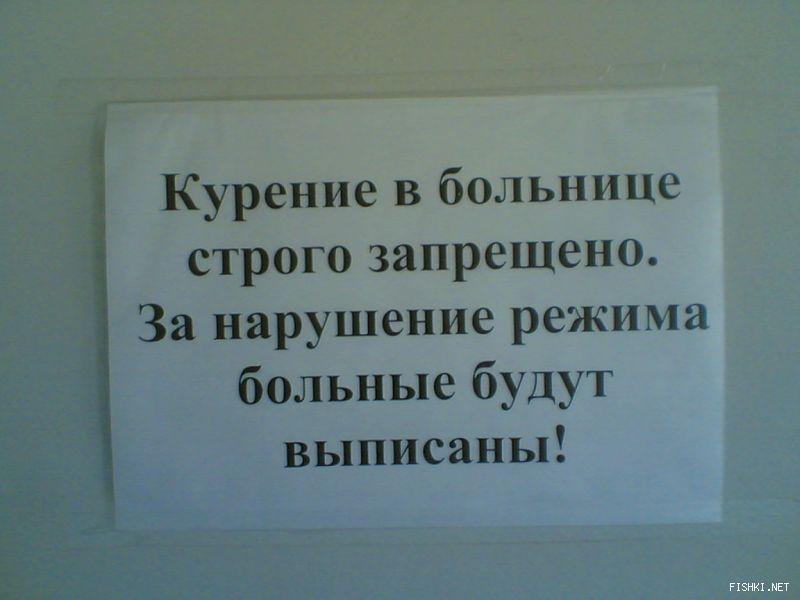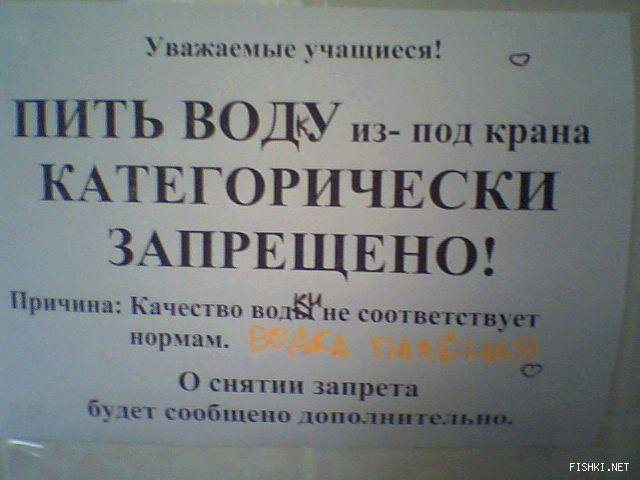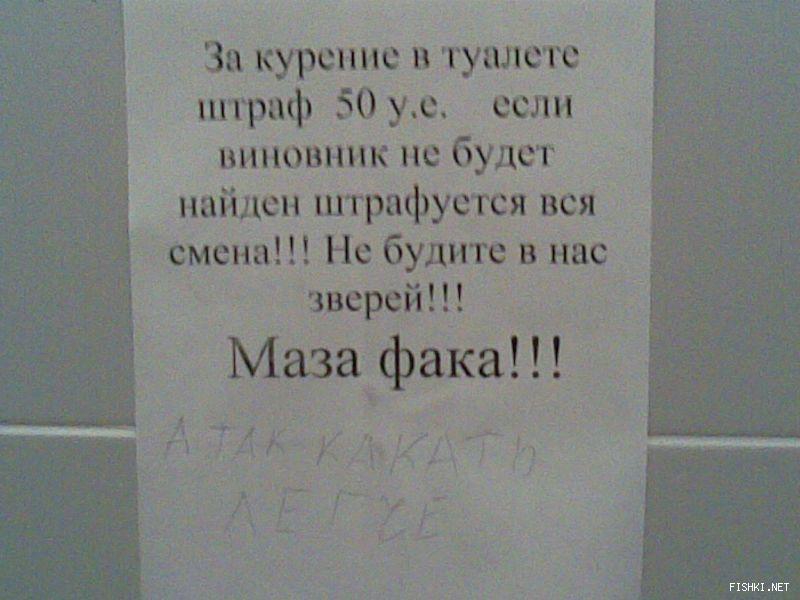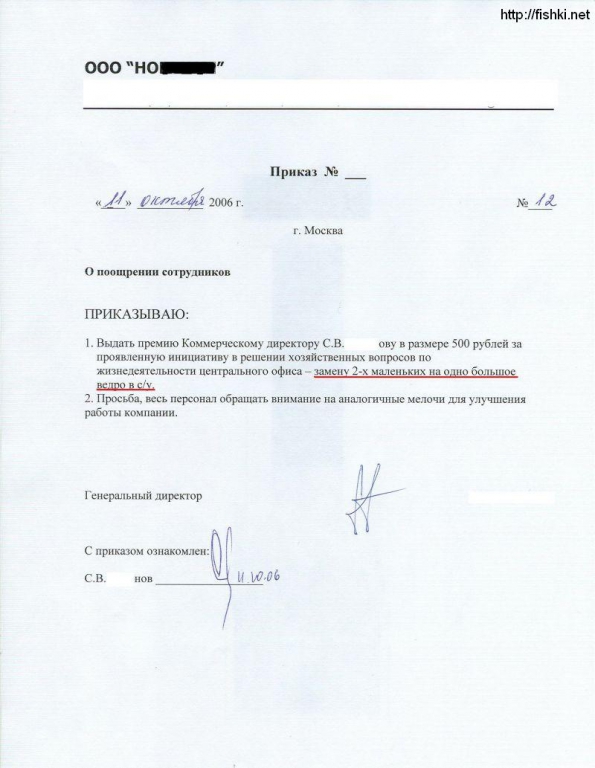Весь контент Flanger
-
Анекдоты
Молодой парень поступает в вуз. Сдаёт экзамен по математике. Ему надо нарисовать окружность. Он выходит к доске, берёт мел и, не отрывая руки рисует чёткий круг. - Как вам это удалось без циркуля? - А я два года в армии на кухне мясорубку крутил.
-
Свадьба и невеста
- Новости Nokia
- Игрушки
- Игрушки
- Мемасы
- Новый Взгляд На Старую Картину
- Новый Взгляд На Старую Картину
- Анекдоты
- Стиходром
- Фразы дня и вечера
(El_Comediante_muerto) патриарх всея херни Патросян- Фотожаба
ыыыыыыыы http://feels.ru/2006/10/12/fotozhaba_na_ta...u_39_rabot.html- Фотожаба
гандоны http://www.pokachi-city.ru/modules.php?nam...article&sid=519- Прикольные фотки
- Приколы в метро
- Приколы в метро
- Ленин
- Записки, Объявы, Плакаты, Вывески И Др
- Записки, Объявы, Плакаты, Вывески И Др
- Записки, Объявы, Плакаты, Вывески И Др
Навигация
Поиск
Configure browser push notifications
Chrome (Android)
- Tap the lock icon next to the address bar.
- Tap Permissions → Notifications.
- Adjust your preference.
Chrome (Desktop)
- Click the padlock icon in the address bar.
- Select Site settings.
- Find Notifications and adjust your preference.
Safari (iOS 16.4+)
- Ensure the site is installed via Add to Home Screen.
- Open Settings App → Notifications.
- Find your app name and adjust your preference.
Safari (macOS)
- Go to Safari → Preferences.
- Click the Websites tab.
- Select Notifications in the sidebar.
- Find this website and adjust your preference.
Edge (Android)
- Tap the lock icon next to the address bar.
- Tap Permissions.
- Find Notifications and adjust your preference.
Edge (Desktop)
- Click the padlock icon in the address bar.
- Click Permissions for this site.
- Find Notifications and adjust your preference.
Firefox (Android)
- Go to Settings → Site permissions.
- Tap Notifications.
- Find this site in the list and adjust your preference.
Firefox (Desktop)
- Open Firefox Settings.
- Search for Notifications.
- Find this site in the list and adjust your preference.
- Новости Nokia