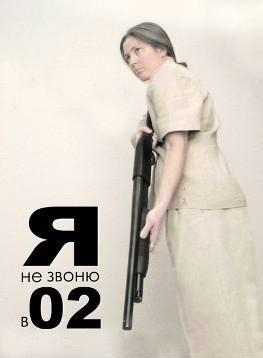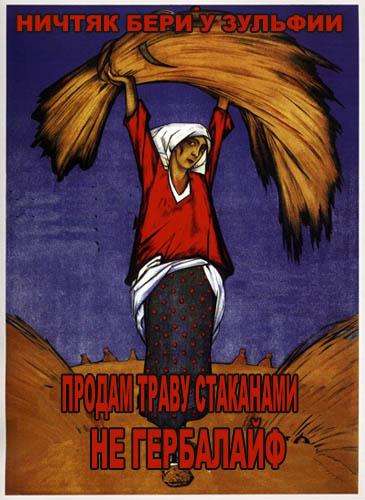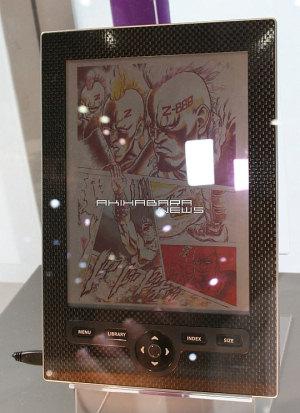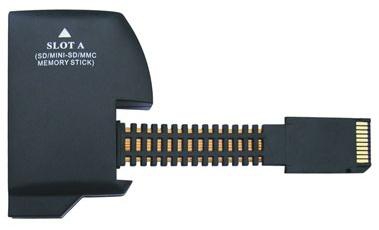Весь контент Flanger
-
Мемасы
- Новый Взгляд На Старую Картину
- Новый Взгляд На Старую Картину
- Записки, Объявы, Плакаты, Вывески И Др
- Прикольные фотки
- Тачка
- Прикольные фотки
- Алкены
- Записки, Объявы, Плакаты, Вывески И Др
- Флеш
- Новости Nokia
Nokia представила новую радио-технологию - Wibree- Портативные Читалки Для Книг
- Портативные Читалки Для Книг
- Прекольные Плееры
- Супермегадевайс
- Девайсы
- Супермегадевайс
- Новости AMD
- ... Так вот закидываю я ей ноги на плечи (с)
- ... Так вот закидываю я ей ноги на плечи (с)
- ... Так вот закидываю я ей ноги на плечи (с)
- ... Так вот закидываю я ей ноги на плечи (с)
- На Смену Батарейкам Придет Газовая Турбина
- Анекдоты
- Psp
More on GPS Hardware and Software for the Sony PSP http://www.kotaku.com/gaming/psp/411-on-psp-gps-204485.php - Новый Взгляд На Старую Картину
Навигация
Поиск
Configure browser push notifications
Chrome (Android)
- Tap the lock icon next to the address bar.
- Tap Permissions → Notifications.
- Adjust your preference.
Chrome (Desktop)
- Click the padlock icon in the address bar.
- Select Site settings.
- Find Notifications and adjust your preference.
Safari (iOS 16.4+)
- Ensure the site is installed via Add to Home Screen.
- Open Settings App → Notifications.
- Find your app name and adjust your preference.
Safari (macOS)
- Go to Safari → Preferences.
- Click the Websites tab.
- Select Notifications in the sidebar.
- Find this website and adjust your preference.
Edge (Android)
- Tap the lock icon next to the address bar.
- Tap Permissions.
- Find Notifications and adjust your preference.
Edge (Desktop)
- Click the padlock icon in the address bar.
- Click Permissions for this site.
- Find Notifications and adjust your preference.
Firefox (Android)
- Go to Settings → Site permissions.
- Tap Notifications.
- Find this site in the list and adjust your preference.
Firefox (Desktop)
- Open Firefox Settings.
- Search for Notifications.
- Find this site in the list and adjust your preference.