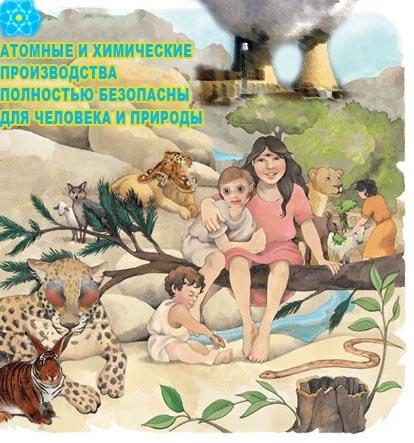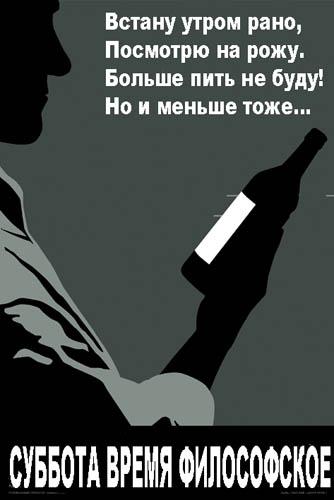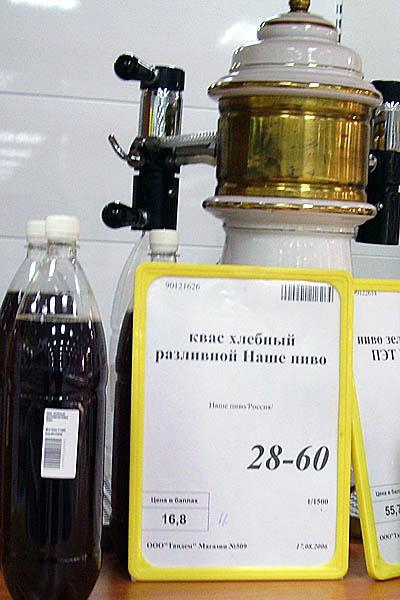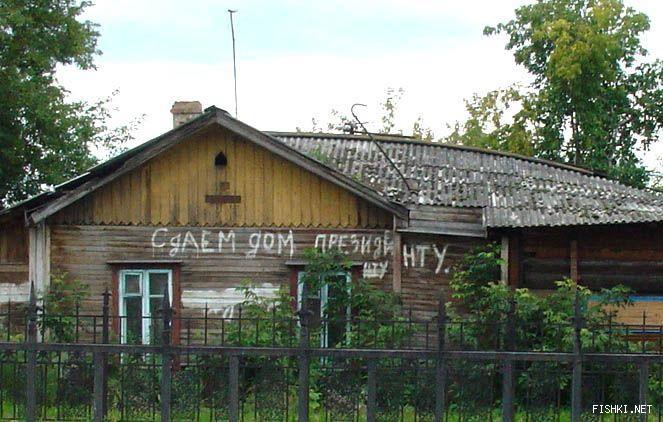Весь контент Flanger
- Анекдоты
-
Анекдоты
Переговоры президента Латвии (ПЛ) и США (Буш). ПЛ: - Гаспадин Буш, Латфии срочнаа нужен далгасрочный кредит от фашиго касударства! Буш: - Нет проблем. Один раз орально удовлетворите меня и все ок. ПЛ (после 5 минутного молчания):Латна, толька вы фстанити на стол! Буш встает на стол, ПЛ делает то что надо. После чего Буш застегивается и говорит: - Мне очень понравилось, кредит вам обеспечен, но зачем я вставал на стол??? ПЛ: - Патаму шта Латфия ни перед кем никагда не фстанет на колени!!!
-
Анекдоты
На перекрестке столкнулись три автомобиля. 1-ый Автомобиль ГИБДД, 2-ой автомобиль ФСБ, 3-ий администрации Президента. Все автомобили ехали с включеными проблесковыми маячками и сиренами. Вопрос Водитель какого транспортного средства нарушил правила ДД? Варианты ответов: 1 Автомобиля ГИБДД, 2 Автомобиля ФСБ, 3 Автомобиля администрации президента, 4 Правила нарушились сами
- Мелочи Железа
-
Новый Взгляд На Старую Картину
- Тиолки-тетки
- Реклама
- Анекдоты
- Анекдоты
- Анекдоты
В кабинет к гинекологу заходит девушка. Врач в хорошем настроении: - Девушка! Какая вы хорошенькая - вся такая беленькая, кофточка у вас беленькая, брючки - беленькие, сумочка и туфельки - беленькие!!! Девушка,радостно: - Да доктор, у меня ещё и молочница!- Фразы дня и вечера
Подари женщине миллион алых роз, и она скажет, что ей нужна одна. Но, б@я, белая!- Анекдоты
- Новый Взгляд На Старую Картину
- Новый Взгляд На Старую Картину
- Знаменитости
- Новый Взгляд На Старую Картину
- Записки, Объявы, Плакаты, Вывески И Др
- Записки, Объявы, Плакаты, Вывески И Др
- Мемасы
- Записки, Объявы, Плакаты, Вывески И Др
- Записки, Объявы, Плакаты, Вывески И Др
- Записки, Объявы, Плакаты, Вывески И Др
- Чудики , быдло и гламур
Навигация
Поиск
Configure browser push notifications
Chrome (Android)
- Tap the lock icon next to the address bar.
- Tap Permissions → Notifications.
- Adjust your preference.
Chrome (Desktop)
- Click the padlock icon in the address bar.
- Select Site settings.
- Find Notifications and adjust your preference.
Safari (iOS 16.4+)
- Ensure the site is installed via Add to Home Screen.
- Open Settings App → Notifications.
- Find your app name and adjust your preference.
Safari (macOS)
- Go to Safari → Preferences.
- Click the Websites tab.
- Select Notifications in the sidebar.
- Find this website and adjust your preference.
Edge (Android)
- Tap the lock icon next to the address bar.
- Tap Permissions.
- Find Notifications and adjust your preference.
Edge (Desktop)
- Click the padlock icon in the address bar.
- Click Permissions for this site.
- Find Notifications and adjust your preference.
Firefox (Android)
- Go to Settings → Site permissions.
- Tap Notifications.
- Find this site in the list and adjust your preference.
Firefox (Desktop)
- Open Firefox Settings.
- Search for Notifications.
- Find this site in the list and adjust your preference.