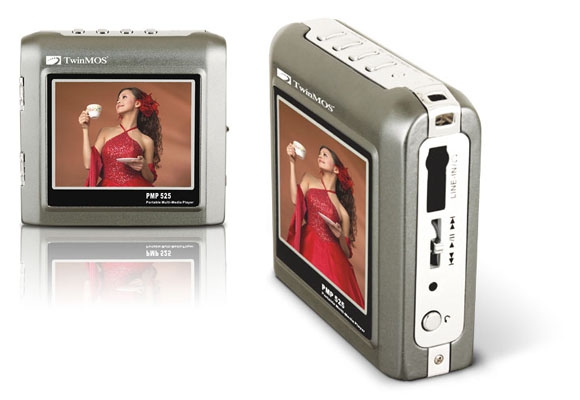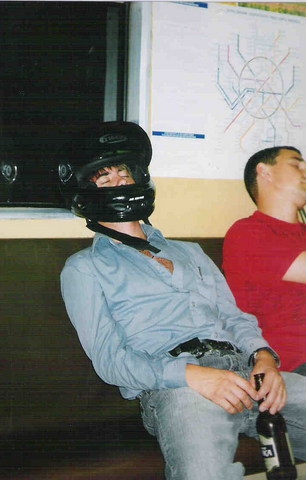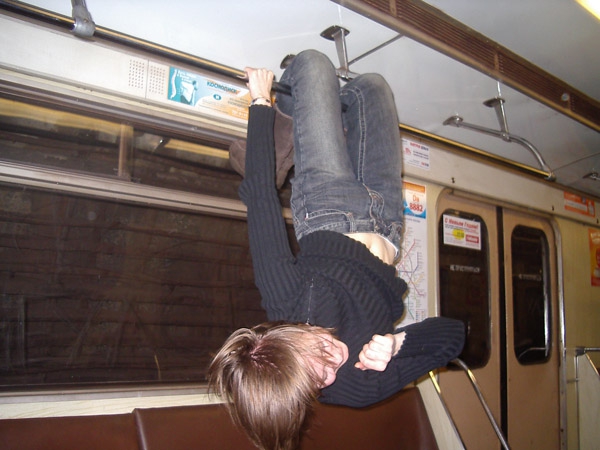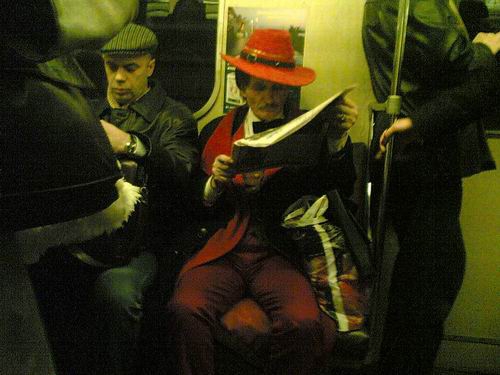Весь контент Flanger
-
ПРЕВЕД
- Новый Взгляд На Старую Картину
- Прекольные Плееры
TwinMos PMP 525 16M color 2.5” LTPS display MPEG 1/2/4 video playback MP3/WMA/OGG audio playback View JPEG format photos Audio recording with build-in MIC and Line-in jack Memory expandable with CF Type I/II slot Battery life up to 4.5 hours of video playback FM radio http://www.twinmos.com/consumer/consumer_p_pmp525.htm вроде ничо, но почему не на SD?- Kodak Easyshare V610
Ваще-то давно вышла, но ща на обзор наткнулся http://www.imaging-resource.com/NEWS/1146006328.html страница продукта http://www.kodak.com/eknec/PageQuerier.jht...requestid=14440 зум впечатляет, токо паходу нада со штатива фотать или на что-нить ставить...- Прекольные Плееры
- Приколы в метро
- Приколы в метро
- Приколы в метро
- Приколы в метро
- Приколы в метро
- Приколы в метро
- Приколы в метро
- Приколы в метро
- Приколы в метро
- Приколы в метро
- Приколы в метро
- Приколы в метро
- Приколы в метро
- Приколы в метро
- Приколы в метро
- Приколы в метро
- Приколы в метро
Навигация
Поиск
Configure browser push notifications
Chrome (Android)
- Tap the lock icon next to the address bar.
- Tap Permissions → Notifications.
- Adjust your preference.
Chrome (Desktop)
- Click the padlock icon in the address bar.
- Select Site settings.
- Find Notifications and adjust your preference.
Safari (iOS 16.4+)
- Ensure the site is installed via Add to Home Screen.
- Open Settings App → Notifications.
- Find your app name and adjust your preference.
Safari (macOS)
- Go to Safari → Preferences.
- Click the Websites tab.
- Select Notifications in the sidebar.
- Find this website and adjust your preference.
Edge (Android)
- Tap the lock icon next to the address bar.
- Tap Permissions.
- Find Notifications and adjust your preference.
Edge (Desktop)
- Click the padlock icon in the address bar.
- Click Permissions for this site.
- Find Notifications and adjust your preference.
Firefox (Android)
- Go to Settings → Site permissions.
- Tap Notifications.
- Find this site in the list and adjust your preference.
Firefox (Desktop)
- Open Firefox Settings.
- Search for Notifications.
- Find this site in the list and adjust your preference.
- Новый Взгляд На Старую Картину