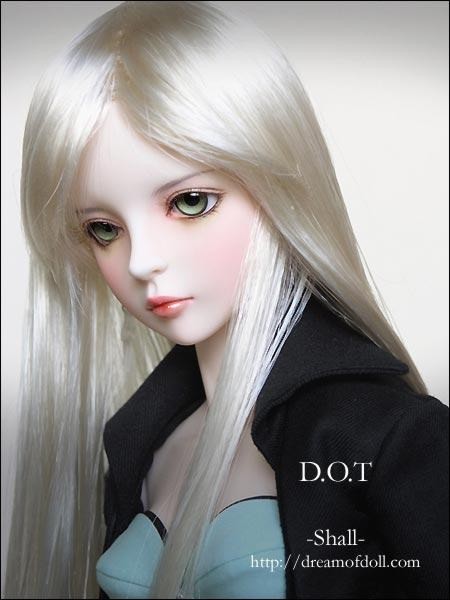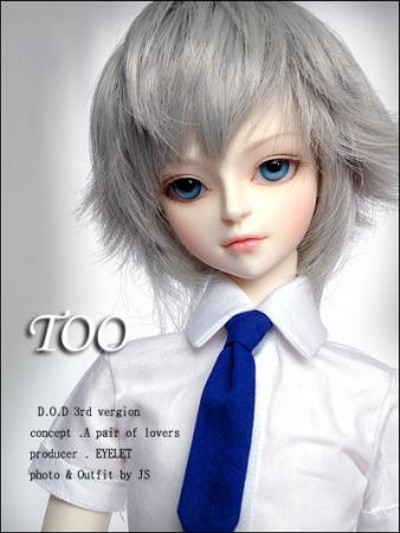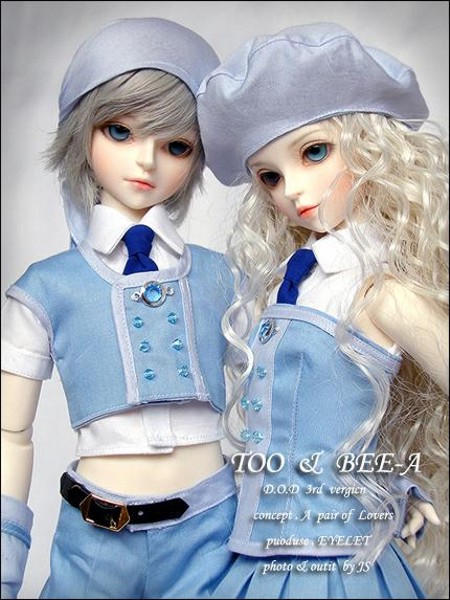Весь контент Flanger
- ... Так вот закидываю я ей ноги на плечи (с)
-
... Так вот закидываю я ей ноги на плечи (с)
- МТС
- Анекдоты
- МТС
- Vst-плагин, Воссоздающий Интерфейс Impulse Tracker'a
поюзать что-ли треккеры уже несколько лет не запускал...как фрути заюзал...- Портативные Игровые Консоли
- Ипонские Игрушки
- Ипонские Игрушки
- Ипонские Игрушки
- Ипонские Игрушки
- Ипонские Игрушки
- Ипонские Игрушки
- Ипонские Игрушки
- Ипонские Игрушки
- Ипонские Игрушки
- Ипонские Игрушки
- Ипонские Игрушки
- Ипонские Игрушки
- Ипонские Игрушки
- Смешные, странные, нелепые заголовки и новости в СМИ
- Про накопители
- Новости Nokia
- Про Чемпионат Мира
Насчет моего поста, нихуя смешного нету, скоро и за нас обезьяны играть будут, пиздецбля- Тачка
Навигация
Поиск
Configure browser push notifications
Chrome (Android)
- Tap the lock icon next to the address bar.
- Tap Permissions → Notifications.
- Adjust your preference.
Chrome (Desktop)
- Click the padlock icon in the address bar.
- Select Site settings.
- Find Notifications and adjust your preference.
Safari (iOS 16.4+)
- Ensure the site is installed via Add to Home Screen.
- Open Settings App → Notifications.
- Find your app name and adjust your preference.
Safari (macOS)
- Go to Safari → Preferences.
- Click the Websites tab.
- Select Notifications in the sidebar.
- Find this website and adjust your preference.
Edge (Android)
- Tap the lock icon next to the address bar.
- Tap Permissions.
- Find Notifications and adjust your preference.
Edge (Desktop)
- Click the padlock icon in the address bar.
- Click Permissions for this site.
- Find Notifications and adjust your preference.
Firefox (Android)
- Go to Settings → Site permissions.
- Tap Notifications.
- Find this site in the list and adjust your preference.
Firefox (Desktop)
- Open Firefox Settings.
- Search for Notifications.
- Find this site in the list and adjust your preference.