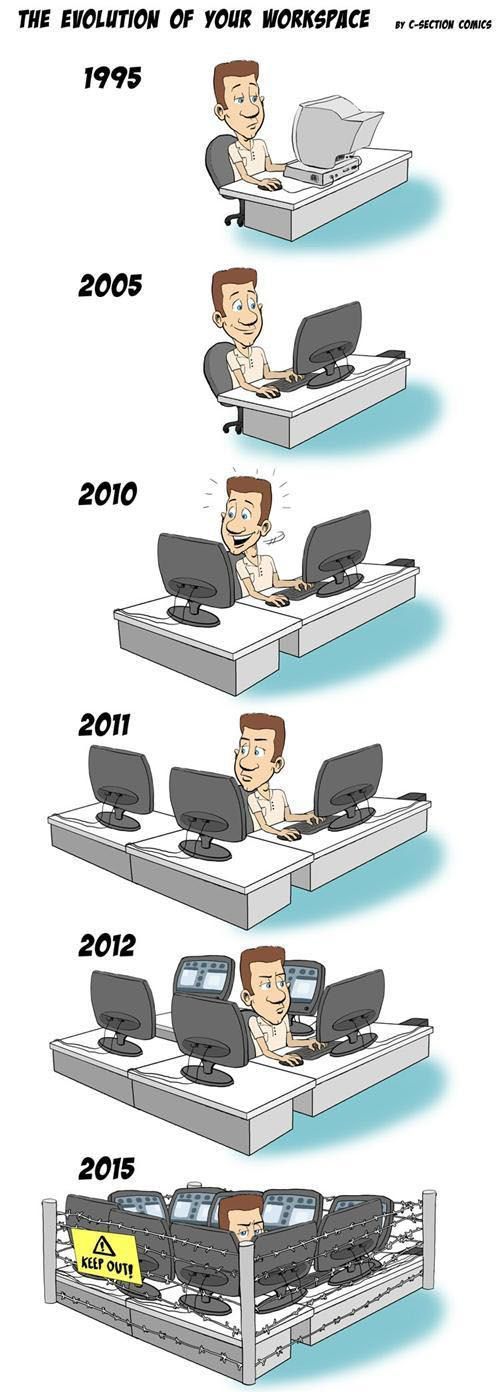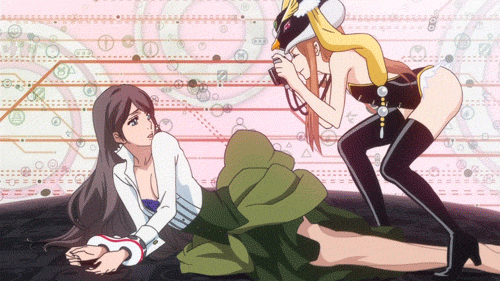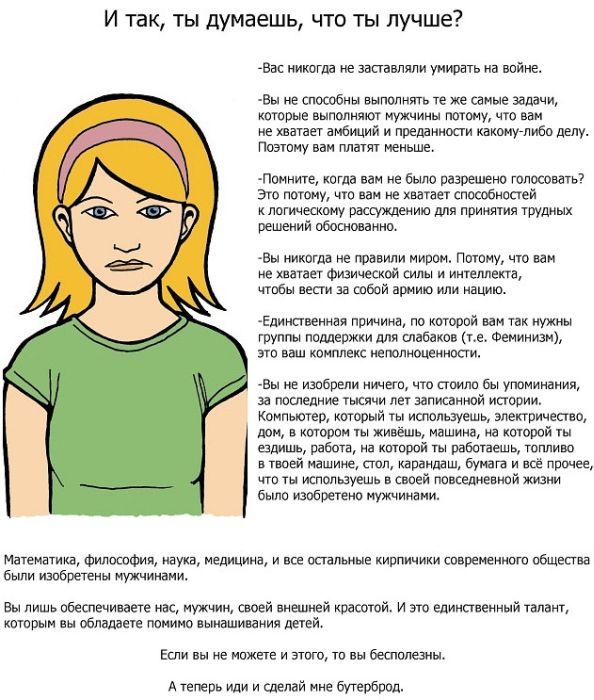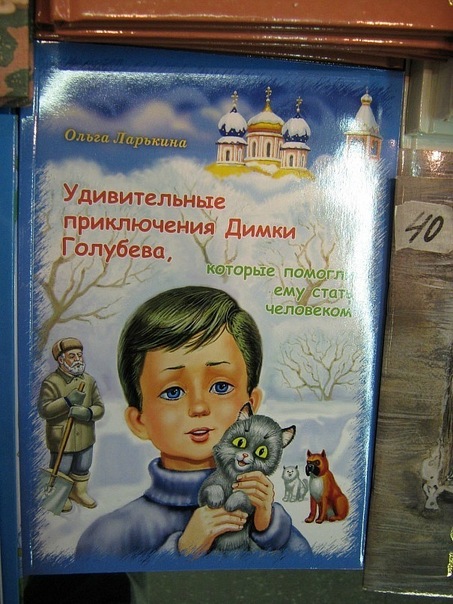Весь контент Flanger
-
Комповые Преколы
- Вовка Жжот
- Необычная еда
http://en.wikipedia.org/wiki/Fried_spider- Азиаты жгут
- Свадьба и невеста
- Аварии, катастрофы, стихийные бедствия
- Тиолки-тетки
- Коты&кошки
- Анимированные Гифы
- Видео с военной и спецтехникой
- Азиаты жгут
- С миру по нитке
<iframe src="http://player.vimeo.com/video/32001208?title=0&byline=0&portrait=0" width="400" height="225" frameborder="0" webkitAllowFullScreen allowFullScreen></iframe><p><a href="http://vimeo.com/32001208">Earth | Time Lapse View from Space, Fly Over | NASA, ISS</a> from <a href="http://vimeo.com/michaelkoenig">Michael König</a> on <a href="http://vimeo.com">Vimeo</a>.</p>- Тимирязевский Район И Окрестности
- Анимированные Гифы
- Мужчины и женщины
- Видеоклипы
- Аварии, катастрофы, стихийные бедствия
- Децкая книжка
- Новости
- Нанопрезидент Лунтик
- Анимированные Гифы
- Видюхи
- Строительный и ремонтный идиотизм
Навигация
Поиск
Configure browser push notifications
Chrome (Android)
- Tap the lock icon next to the address bar.
- Tap Permissions → Notifications.
- Adjust your preference.
Chrome (Desktop)
- Click the padlock icon in the address bar.
- Select Site settings.
- Find Notifications and adjust your preference.
Safari (iOS 16.4+)
- Ensure the site is installed via Add to Home Screen.
- Open Settings App → Notifications.
- Find your app name and adjust your preference.
Safari (macOS)
- Go to Safari → Preferences.
- Click the Websites tab.
- Select Notifications in the sidebar.
- Find this website and adjust your preference.
Edge (Android)
- Tap the lock icon next to the address bar.
- Tap Permissions.
- Find Notifications and adjust your preference.
Edge (Desktop)
- Click the padlock icon in the address bar.
- Click Permissions for this site.
- Find Notifications and adjust your preference.
Firefox (Android)
- Go to Settings → Site permissions.
- Tap Notifications.
- Find this site in the list and adjust your preference.
Firefox (Desktop)
- Open Firefox Settings.
- Search for Notifications.
- Find this site in the list and adjust your preference.
- Вовка Жжот