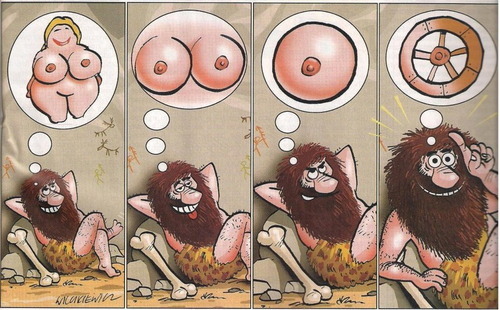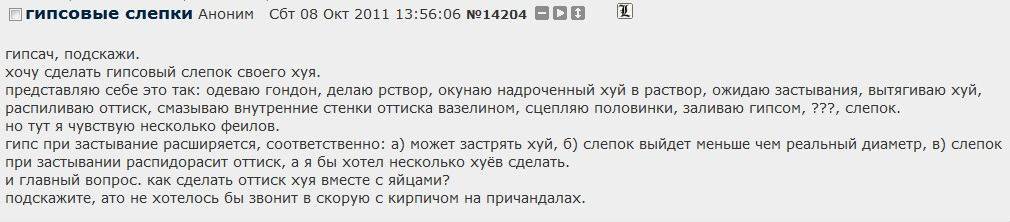Весь контент Flanger
-
Рисунки
- Комиксы и карикатуры
- Видюхи
- Анимированные Гифы
- Игрушки
- Аварии, катастрофы, стихийные бедствия
- Чудики , быдло и гламур
- Тиолки-тетки
- Аварии, катастрофы, стихийные бедствия
- Записки, Объявы, Плакаты, Вывески И Др
- Вовка Жжот
- У Ленииградского шоссе/проспекта
- Анимированные Гифы
- Анимированные Гифы
- Аварии, катастрофы, стихийные бедствия
- Рисунки
- Анимированные Гифы
- Анимированные Гифы
- Азиаты жгут
- Алкены
<object width="450" height="370"><param name="movie" value="http://www.liveleak.com/e/8ba_1319496597"></param><param'>http://www.liveleak.com/e/8ba_1319496597"></param><param name="wmode" value="transparent"></param><param name="allowscriptaccess" value="always"></param><embed src="http://www.liveleak.com/e/8ba_1319496597" type="application/x-shockwave-flash" wmode="transparent" allowscriptaccess="always" width="450" height="370"></embed></object>- Аварии, катастрофы, стихийные бедствия
- Письма, высказывания, и тп.
- История Москвы
Навигация
Поиск
Configure browser push notifications
Chrome (Android)
- Tap the lock icon next to the address bar.
- Tap Permissions → Notifications.
- Adjust your preference.
Chrome (Desktop)
- Click the padlock icon in the address bar.
- Select Site settings.
- Find Notifications and adjust your preference.
Safari (iOS 16.4+)
- Ensure the site is installed via Add to Home Screen.
- Open Settings App → Notifications.
- Find your app name and adjust your preference.
Safari (macOS)
- Go to Safari → Preferences.
- Click the Websites tab.
- Select Notifications in the sidebar.
- Find this website and adjust your preference.
Edge (Android)
- Tap the lock icon next to the address bar.
- Tap Permissions.
- Find Notifications and adjust your preference.
Edge (Desktop)
- Click the padlock icon in the address bar.
- Click Permissions for this site.
- Find Notifications and adjust your preference.
Firefox (Android)
- Go to Settings → Site permissions.
- Tap Notifications.
- Find this site in the list and adjust your preference.
Firefox (Desktop)
- Open Firefox Settings.
- Search for Notifications.
- Find this site in the list and adjust your preference.
- Комиксы и карикатуры