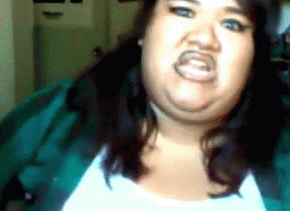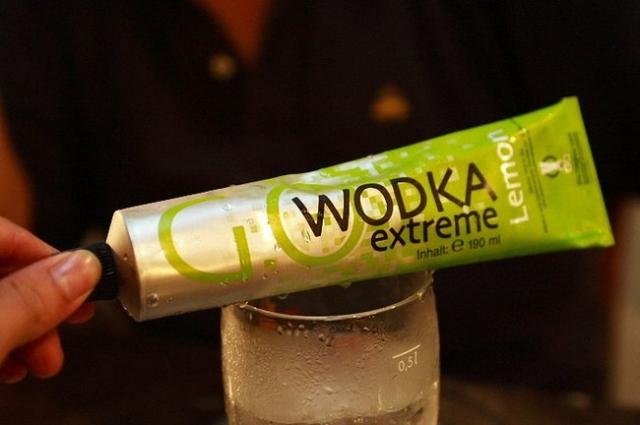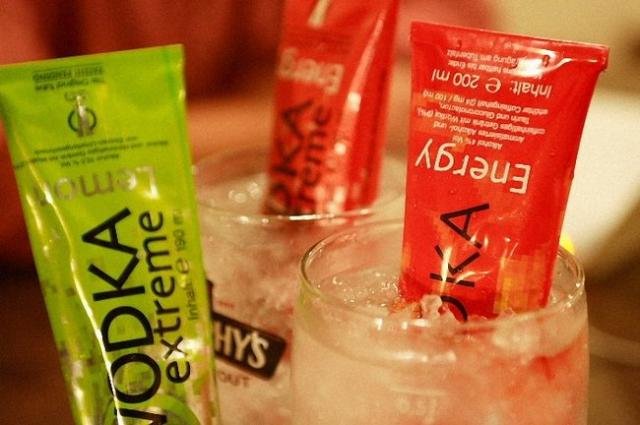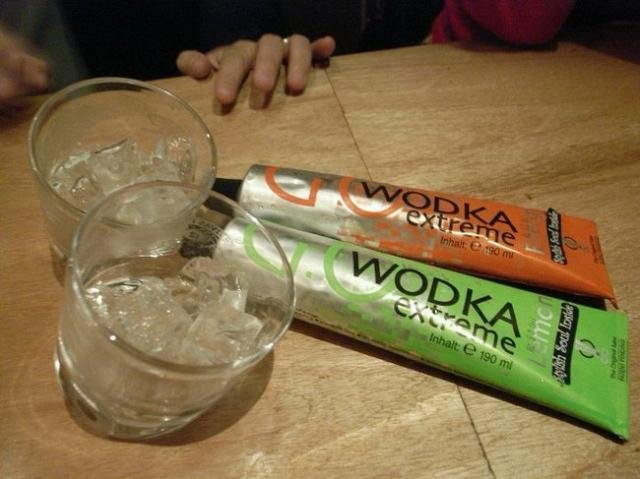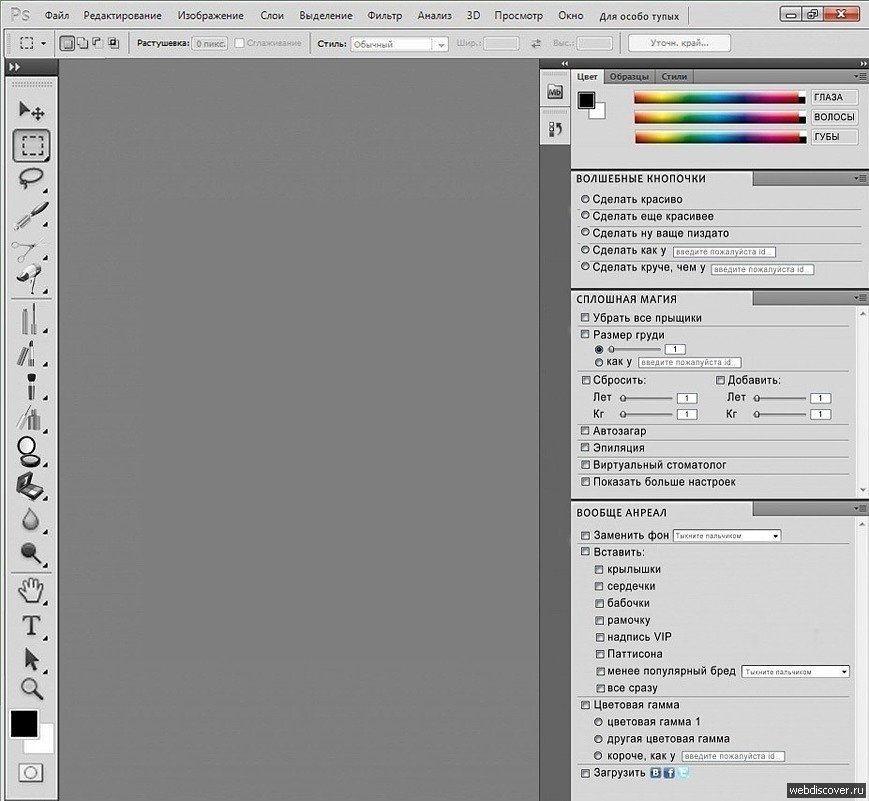Весь контент Flanger
- Тиолки-тетки
-
Тиолки-тетки
- Тиолки-тетки
- Тиолки-тетки
- Вокруг Науки Техники
- Анимированные Гифы
- Аварии, катастрофы, стихийные бедствия
- Видео с военной и спецтехникой
http://www.youtube.com/watch?v=gW858m8H3fM- Вокруг Науки Техники
- Анимированные Гифы
- Жывотные
- Тачка
- The Darkest Hour
<object><embed src="http://media.filmz.ru/soft/jwplayer_4_6/jwplayer.swf" width="640" height="292" allowscriptaccess="always" allowfullscreen="true" flashvars="config=http://media.filmz.ru/configs/12762.xml"></object>- Савеловский
- Аварии, катастрофы, стихийные бедствия
- Аварии, катастрофы, стихийные бедствия
- Переломленные Пополам Газели и не только
- Тачка
- Видюхи
- Аварии, катастрофы, стихийные бедствия
- Необычная выпивка
- Необычная еда
- Тиолки-тетки
- Видео с военной и спецтехникой
<object style="height: 390px; width: 640px"><param name="movie" value="http://www.youtube.com/watch?v=h8fTw6SHCtM?version=3"><param'>http://www.youtube.com/watch?v=h8fTw6SHCtM?version=3"><param name="allowFullScreen" value="true"><param name="allowScriptAccess" value="always"><embed src="http://www.youtube.com/watch?v=h8fTw6SHCtM?version=3" type="application/x-shockwave-flash" allowfullscreen="true" allowScriptAccess="always" width="640" height="390"></object>- Комповые Преколы
Навигация
Поиск
Configure browser push notifications
Chrome (Android)
- Tap the lock icon next to the address bar.
- Tap Permissions → Notifications.
- Adjust your preference.
Chrome (Desktop)
- Click the padlock icon in the address bar.
- Select Site settings.
- Find Notifications and adjust your preference.
Safari (iOS 16.4+)
- Ensure the site is installed via Add to Home Screen.
- Open Settings App → Notifications.
- Find your app name and adjust your preference.
Safari (macOS)
- Go to Safari → Preferences.
- Click the Websites tab.
- Select Notifications in the sidebar.
- Find this website and adjust your preference.
Edge (Android)
- Tap the lock icon next to the address bar.
- Tap Permissions.
- Find Notifications and adjust your preference.
Edge (Desktop)
- Click the padlock icon in the address bar.
- Click Permissions for this site.
- Find Notifications and adjust your preference.
Firefox (Android)
- Go to Settings → Site permissions.
- Tap Notifications.
- Find this site in the list and adjust your preference.
Firefox (Desktop)
- Open Firefox Settings.
- Search for Notifications.
- Find this site in the list and adjust your preference.
- Тиолки-тетки