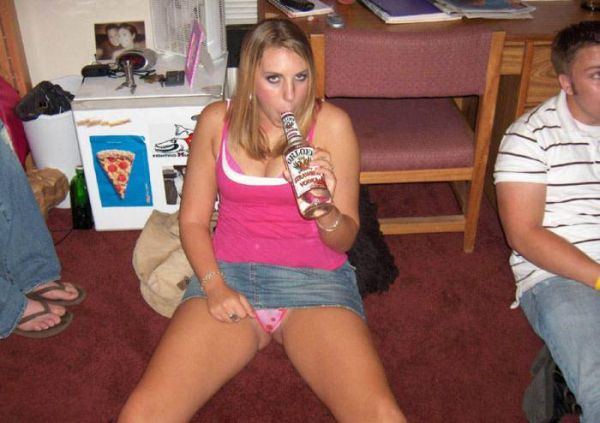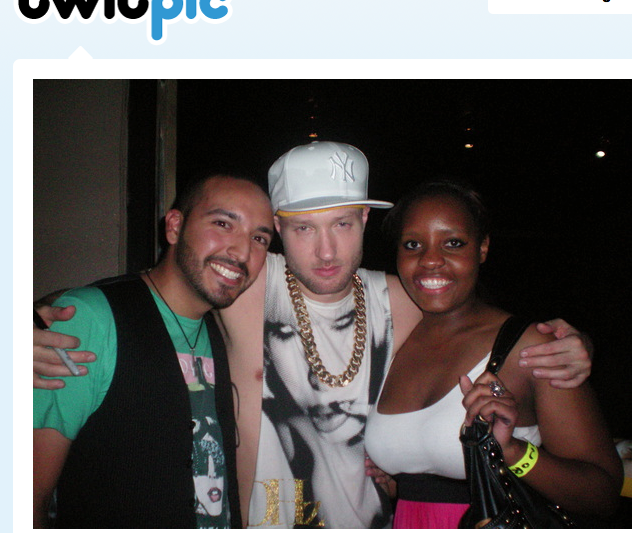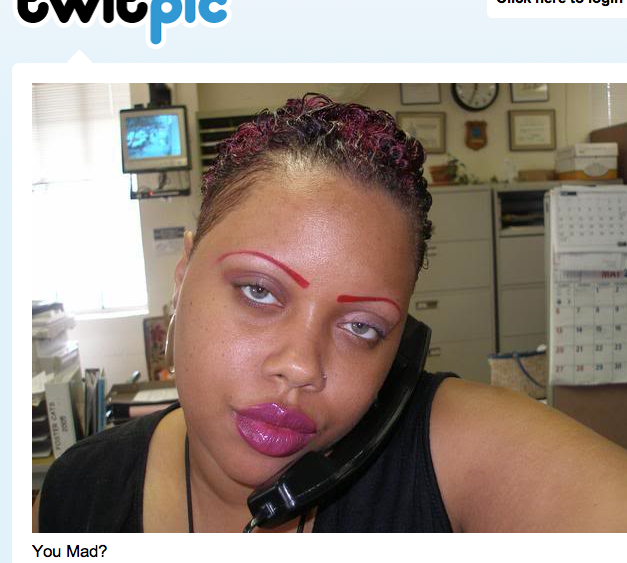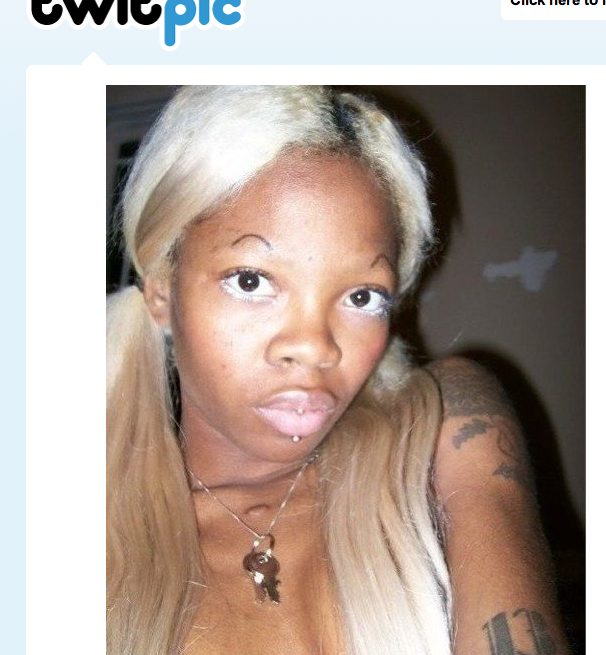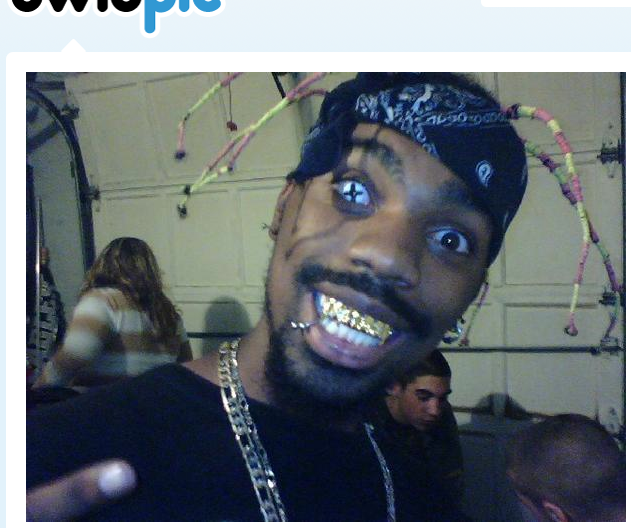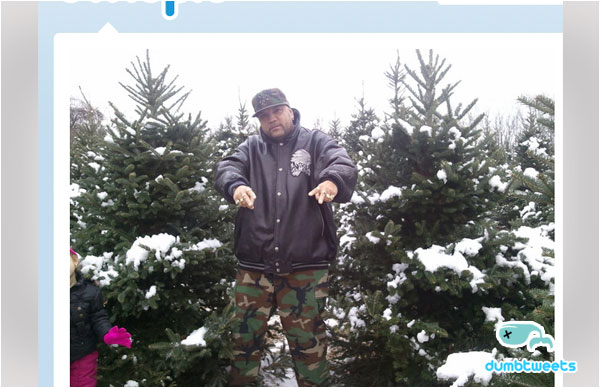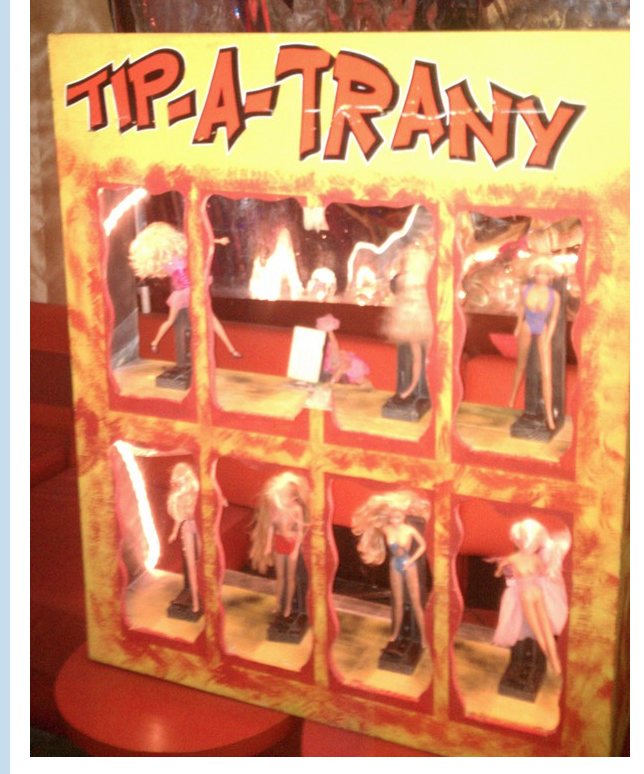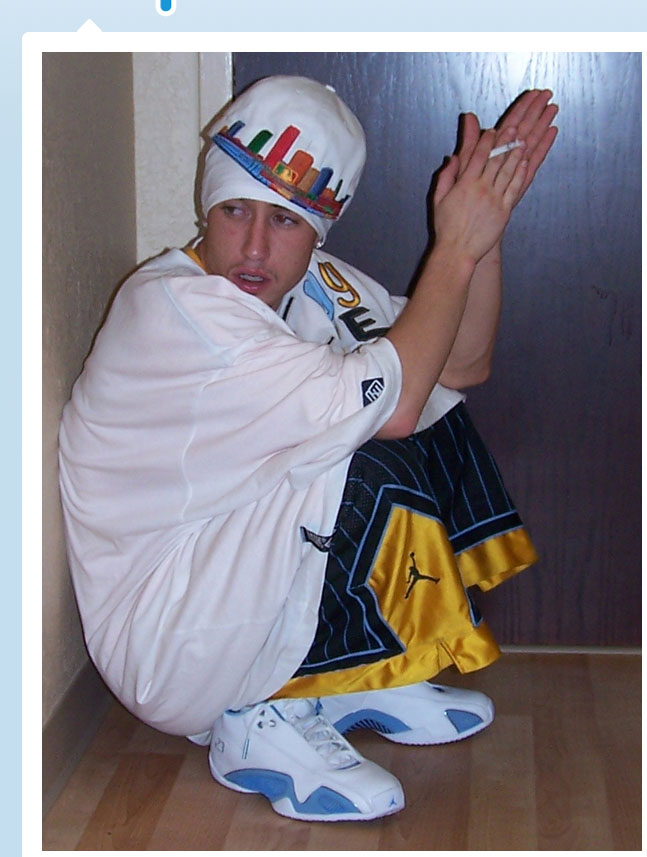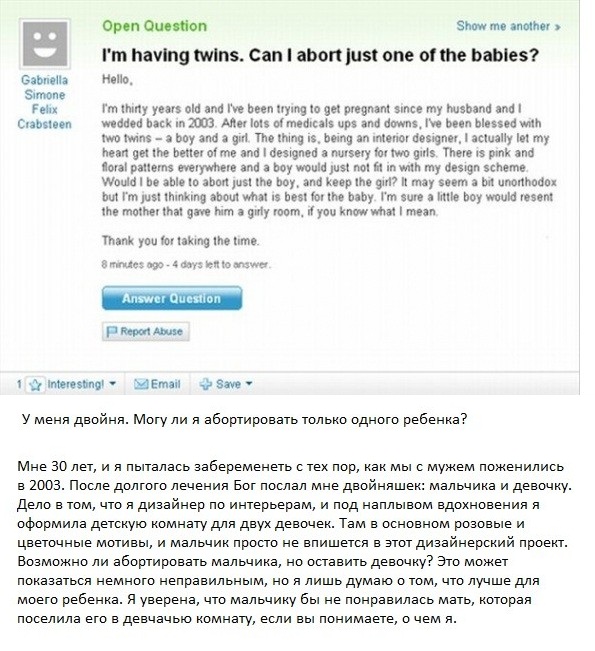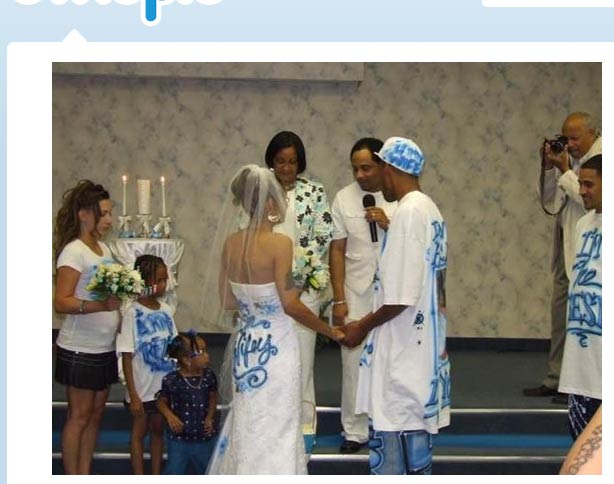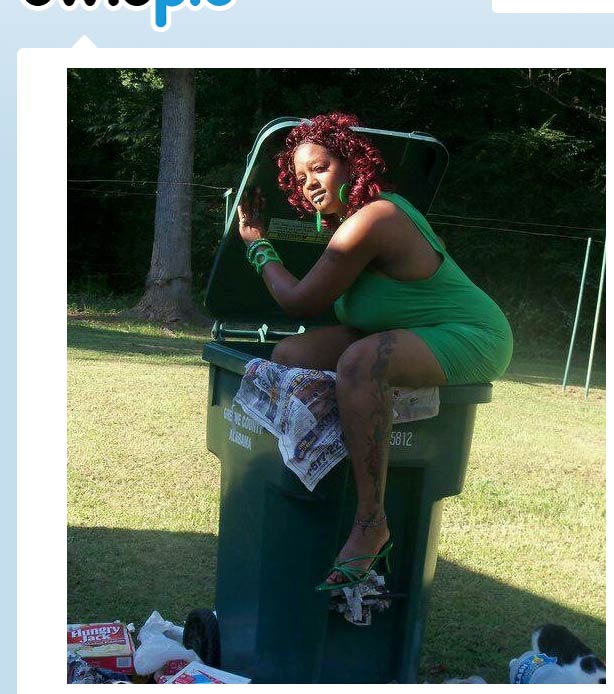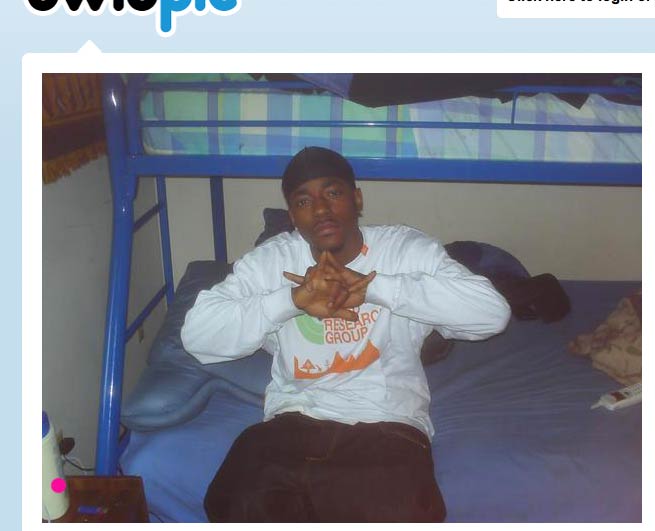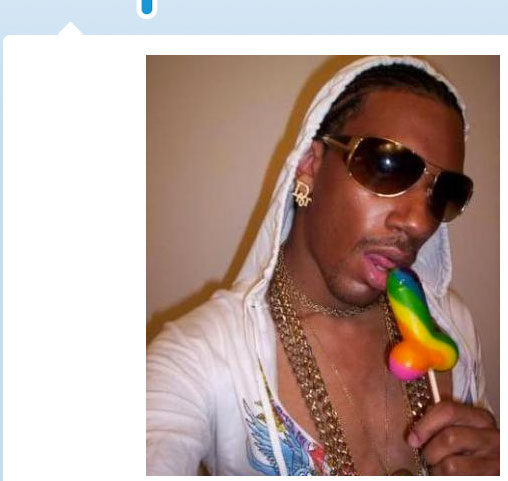Весь контент Flanger
-
Тиолки-тетки
- Тиолки-тетки
- Тиолки-тетки
- Тиолки-тетки
<object type="application/x-shockwave-flash" data="http://www.yapfiles.ru/static/play.swf?st=vMDAyNTc3Njctca65" width="500" height="375" id="player"><param name="allowFullScreen" value="true" /><param name="allowScriptAccess" value="always" /><param name="wmode" value="transparent" /><param name="movie" value="http://www.yapfiles.ru/static/play.swf?st=vMDAyNTc3Njctca65" /></object>- Приколы в метро
- Про алкоголь
- Про Реппераф
- Тиолки-тетки
- Тиолки-тетки
- Про Реппераф
- Про Реппераф
- Игрушки
- Модные тапки
- Про Реппераф
- Бабский форум
- Новости
- Азиаты жгут
- Бабский форум
- Про Реппераф
- Тиолки-тетки
Навигация
Поиск
Configure browser push notifications
Chrome (Android)
- Tap the lock icon next to the address bar.
- Tap Permissions → Notifications.
- Adjust your preference.
Chrome (Desktop)
- Click the padlock icon in the address bar.
- Select Site settings.
- Find Notifications and adjust your preference.
Safari (iOS 16.4+)
- Ensure the site is installed via Add to Home Screen.
- Open Settings App → Notifications.
- Find your app name and adjust your preference.
Safari (macOS)
- Go to Safari → Preferences.
- Click the Websites tab.
- Select Notifications in the sidebar.
- Find this website and adjust your preference.
Edge (Android)
- Tap the lock icon next to the address bar.
- Tap Permissions.
- Find Notifications and adjust your preference.
Edge (Desktop)
- Click the padlock icon in the address bar.
- Click Permissions for this site.
- Find Notifications and adjust your preference.
Firefox (Android)
- Go to Settings → Site permissions.
- Tap Notifications.
- Find this site in the list and adjust your preference.
Firefox (Desktop)
- Open Firefox Settings.
- Search for Notifications.
- Find this site in the list and adjust your preference.
- Тиолки-тетки