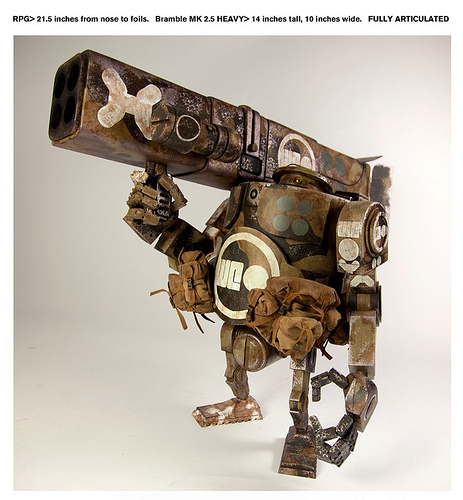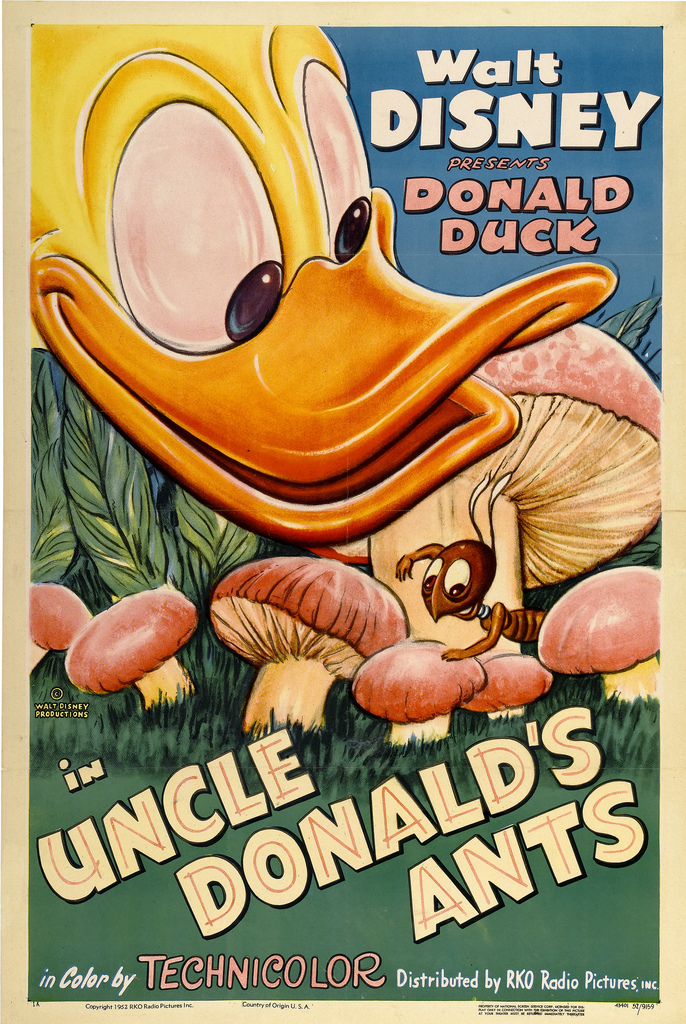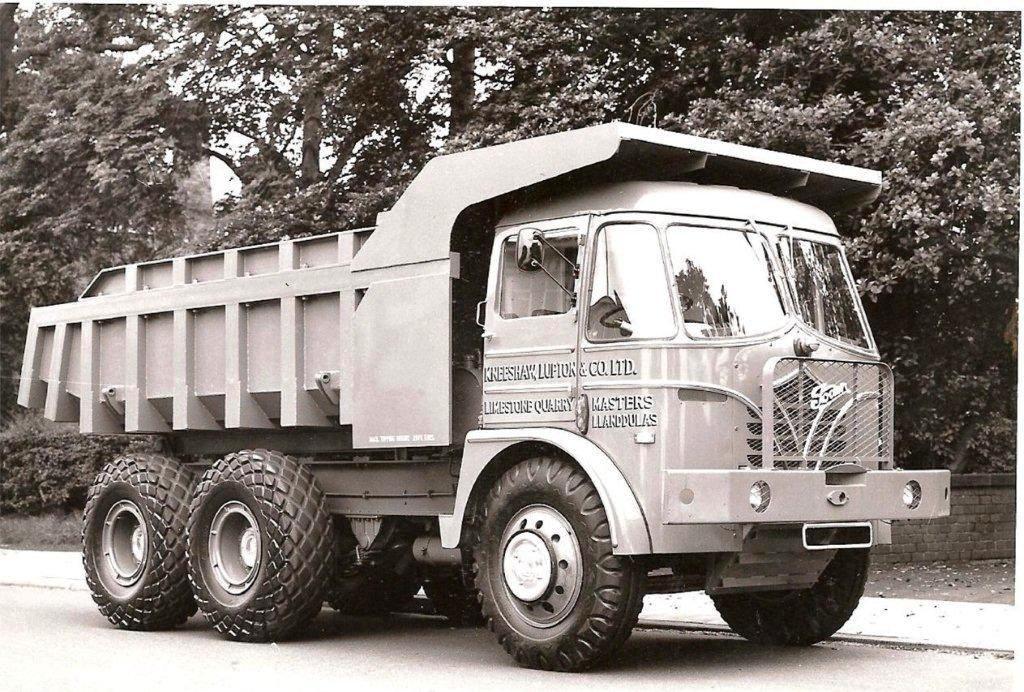Весь контент Flanger
-
Тиолки-тетки
- Анимированные Гифы
- Анимированные Гифы
- Видюхи
- Интересное из истории
- Видеоклипы
- Тиолки-тетки
- Видюхи
- Интересные Факты
11 % всех сломавшихся аппаратов для ксерокопирования в США и Европе выходят из строя потому, что люди садятся на них для того, чтобы проверить, получится ли сделать ксерокопию своей попы.- Рисунки
- Тиолки-тетки
- Коты&кошки
- Игрушки
- Игрушки
- Игрушки
- Игрушки
- Карты И Схемы
- Игрушки
- Видюхи
- Видюхи
- Новости
- Рисунки
- Интересное из истории
- Интересное из истории
- Вокруг Науки Техники
Автомобиль Iveco Terramare («Амфибия») пересек Корсиканский пролив с целью привлечь общественное внимание к проблеме прав на воду.Навигация
Поиск
Configure browser push notifications
Chrome (Android)
- Tap the lock icon next to the address bar.
- Tap Permissions → Notifications.
- Adjust your preference.
Chrome (Desktop)
- Click the padlock icon in the address bar.
- Select Site settings.
- Find Notifications and adjust your preference.
Safari (iOS 16.4+)
- Ensure the site is installed via Add to Home Screen.
- Open Settings App → Notifications.
- Find your app name and adjust your preference.
Safari (macOS)
- Go to Safari → Preferences.
- Click the Websites tab.
- Select Notifications in the sidebar.
- Find this website and adjust your preference.
Edge (Android)
- Tap the lock icon next to the address bar.
- Tap Permissions.
- Find Notifications and adjust your preference.
Edge (Desktop)
- Click the padlock icon in the address bar.
- Click Permissions for this site.
- Find Notifications and adjust your preference.
Firefox (Android)
- Go to Settings → Site permissions.
- Tap Notifications.
- Find this site in the list and adjust your preference.
Firefox (Desktop)
- Open Firefox Settings.
- Search for Notifications.
- Find this site in the list and adjust your preference.
- Анимированные Гифы