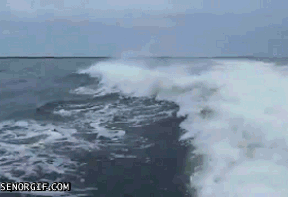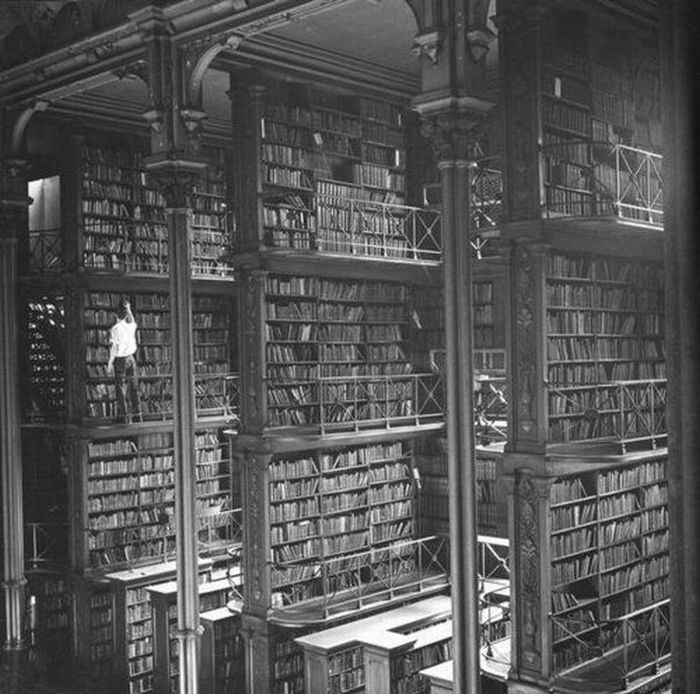Весь контент Flanger
-
Фразы дня и вечера
Если блондинке оторвать голову, она еще 3 дня будет бегать по магазинам!
-
Фразы дня и вечера
Древнерусские изобретатели верили в языческого бога Внедрилу
- Анекдоты
- Анекдоты
-
Ипонские Игрушки
- Анимированные Гифы
- Стиходром
- Новый Взгляд На Старую Картину
- С миру по нитке
- Анимированные Гифы
- Глубоководные гады
- Анимированные Гифы
- Тиолки-тетки
- Необычная еда
- Супермегадевайс
- Чудики , быдло и гламур
- Интересное из истории
- Коты&кошки
- Тиолки-тетки
- Тиолки-тетки
- Азиаты жгут
- Анимированные Гифы
Навигация
Поиск
Configure browser push notifications
Chrome (Android)
- Tap the lock icon next to the address bar.
- Tap Permissions → Notifications.
- Adjust your preference.
Chrome (Desktop)
- Click the padlock icon in the address bar.
- Select Site settings.
- Find Notifications and adjust your preference.
Safari (iOS 16.4+)
- Ensure the site is installed via Add to Home Screen.
- Open Settings App → Notifications.
- Find your app name and adjust your preference.
Safari (macOS)
- Go to Safari → Preferences.
- Click the Websites tab.
- Select Notifications in the sidebar.
- Find this website and adjust your preference.
Edge (Android)
- Tap the lock icon next to the address bar.
- Tap Permissions.
- Find Notifications and adjust your preference.
Edge (Desktop)
- Click the padlock icon in the address bar.
- Click Permissions for this site.
- Find Notifications and adjust your preference.
Firefox (Android)
- Go to Settings → Site permissions.
- Tap Notifications.
- Find this site in the list and adjust your preference.
Firefox (Desktop)
- Open Firefox Settings.
- Search for Notifications.
- Find this site in the list and adjust your preference.
- Анимированные Гифы