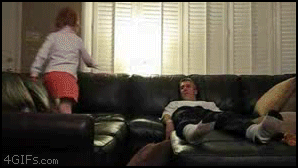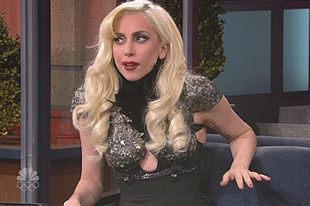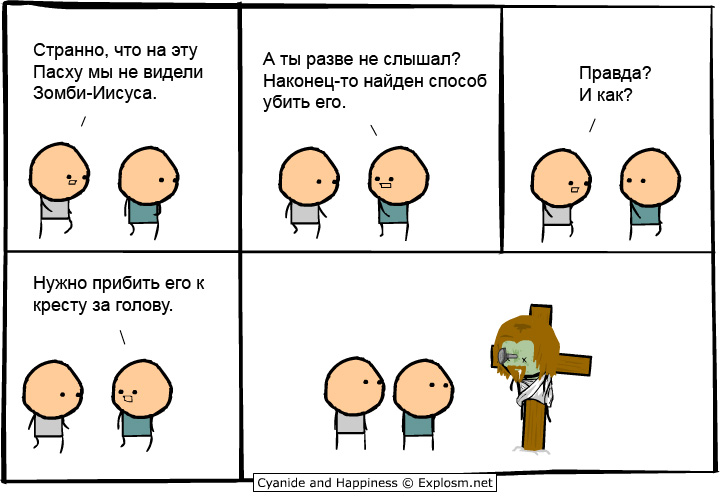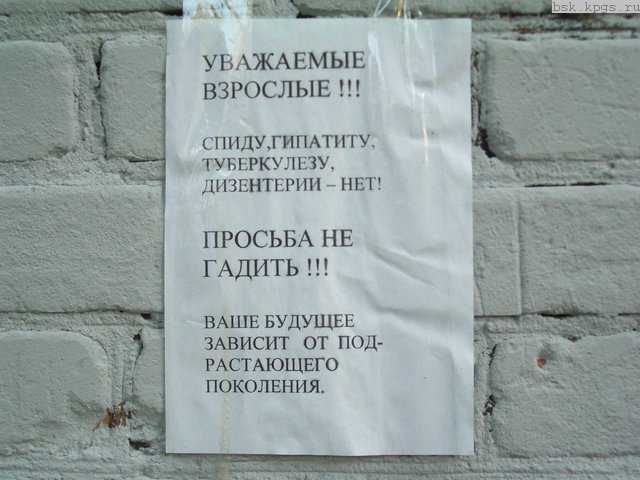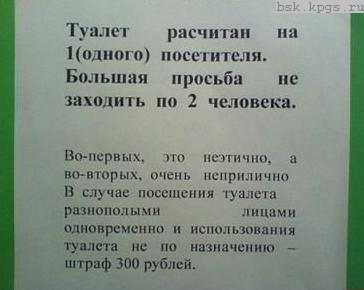Весь контент Flanger
-
Анимированные Гифы
- Видеоклипы
- Коты&кошки
- Карты И Схемы
Вверху лес, это Ботанический сад. Видно кусок Старого шоссе (ул Вучетича), проходящего по Тимирязевскому парке, линию трамвая.- Карты И Схемы
Снимки 1941 года, снятые немецкими летчиками во время ВОВ. В самом верху, слева, химкинское водохранилище, кусок северного речного порта видно, примерно по середине- головинские пруды. Внизу, слева- Академические приуды, видно ещё не срытые острова.- Необычная выпивка
- Жизнь в СССР
- Анимированные Гифы
- Анимированные Гифы
- Анимированные Гифы
- Анимированные Гифы
- Анимированные Гифы
- Анимированные Гифы
- Анимированные Гифы
- Ргау-МСХА им К.А.Тимирязева
- Ргау-МСХА им К.А.Тимирязева
Навигация
Поиск
Configure browser push notifications
Chrome (Android)
- Tap the lock icon next to the address bar.
- Tap Permissions → Notifications.
- Adjust your preference.
Chrome (Desktop)
- Click the padlock icon in the address bar.
- Select Site settings.
- Find Notifications and adjust your preference.
Safari (iOS 16.4+)
- Ensure the site is installed via Add to Home Screen.
- Open Settings App → Notifications.
- Find your app name and adjust your preference.
Safari (macOS)
- Go to Safari → Preferences.
- Click the Websites tab.
- Select Notifications in the sidebar.
- Find this website and adjust your preference.
Edge (Android)
- Tap the lock icon next to the address bar.
- Tap Permissions.
- Find Notifications and adjust your preference.
Edge (Desktop)
- Click the padlock icon in the address bar.
- Click Permissions for this site.
- Find Notifications and adjust your preference.
Firefox (Android)
- Go to Settings → Site permissions.
- Tap Notifications.
- Find this site in the list and adjust your preference.
Firefox (Desktop)
- Open Firefox Settings.
- Search for Notifications.
- Find this site in the list and adjust your preference.
- Видеоклипы