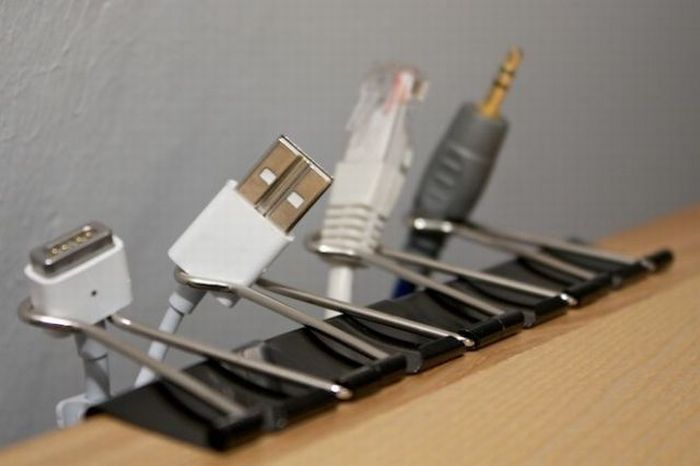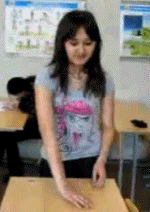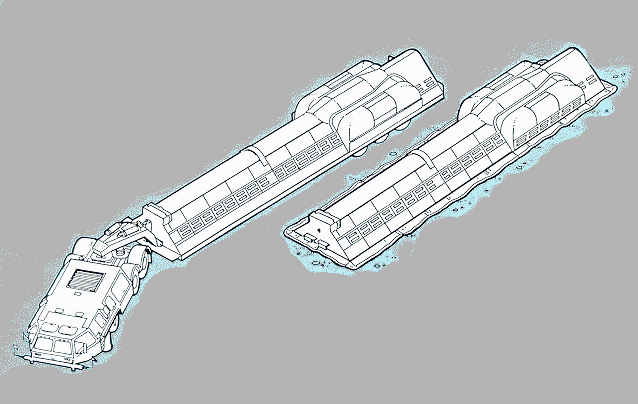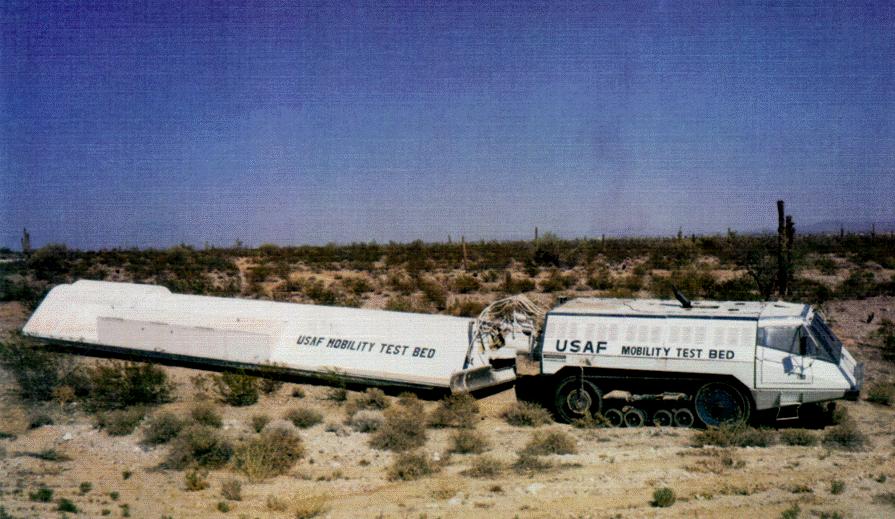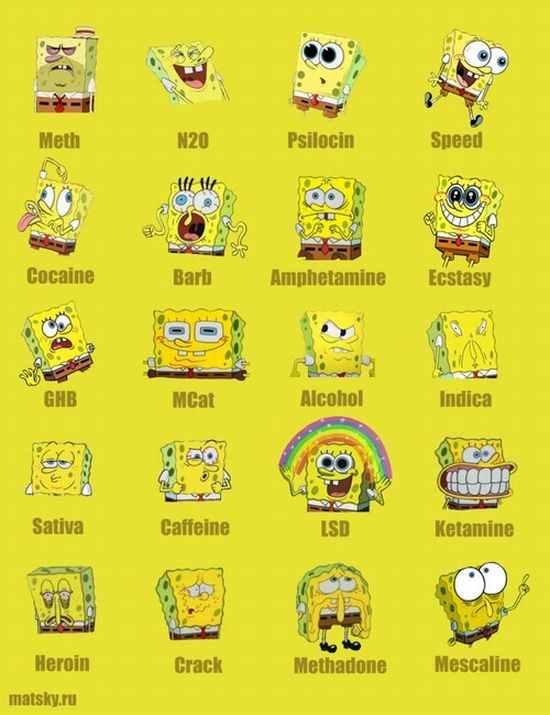Весь контент Flanger
-
Комповые Преколы
- Комповые Преколы
- Анекдоты
- Туалетные Объявы :)
- Рисунки
- Анимированные Гифы
- Анимированные Гифы
- Анимированные Гифы
- Анимированные Гифы
- Алкены
- Комповые Преколы
- Тиолки-тетки
- Чудики , быдло и гламур
- Необычная еда
- Девайсы
- Вокруг Науки Техники
- Мемасы
- Свадьба и невеста
- Рисунки
- Клюква СССР
- Клюква СССР
- Анекдоты
Мужик едет на встречу, опаздывает, нервничает, не может найти место припарковаться. Поднимает лицо к небу и говорит: — Господи, помоги мне найти место для парковки. Я тогда брошу пить и буду каждое воскресенье ходить в церковь! Вдруг чудесным образом появляется свободное местечко. Мужик снова обращается к небу: — А, всё, не надо. Нашёл- Записки, Объявы, Плакаты, Вывески И Др
Навигация
Поиск
Configure browser push notifications
Chrome (Android)
- Tap the lock icon next to the address bar.
- Tap Permissions → Notifications.
- Adjust your preference.
Chrome (Desktop)
- Click the padlock icon in the address bar.
- Select Site settings.
- Find Notifications and adjust your preference.
Safari (iOS 16.4+)
- Ensure the site is installed via Add to Home Screen.
- Open Settings App → Notifications.
- Find your app name and adjust your preference.
Safari (macOS)
- Go to Safari → Preferences.
- Click the Websites tab.
- Select Notifications in the sidebar.
- Find this website and adjust your preference.
Edge (Android)
- Tap the lock icon next to the address bar.
- Tap Permissions.
- Find Notifications and adjust your preference.
Edge (Desktop)
- Click the padlock icon in the address bar.
- Click Permissions for this site.
- Find Notifications and adjust your preference.
Firefox (Android)
- Go to Settings → Site permissions.
- Tap Notifications.
- Find this site in the list and adjust your preference.
Firefox (Desktop)
- Open Firefox Settings.
- Search for Notifications.
- Find this site in the list and adjust your preference.
- Комповые Преколы