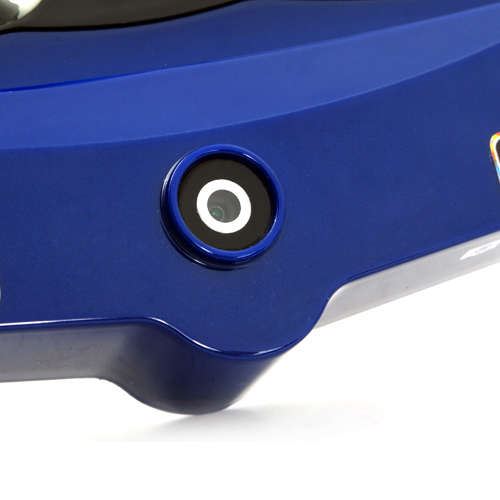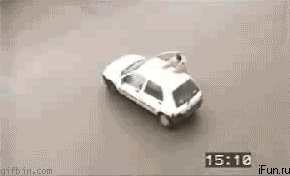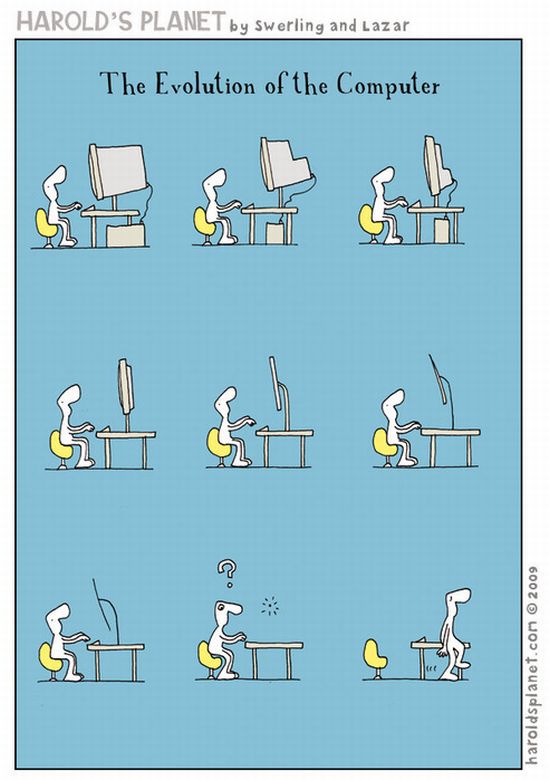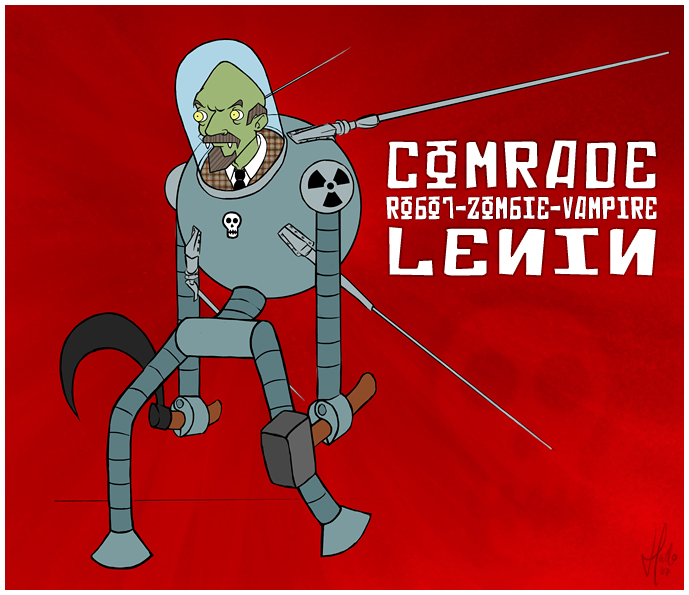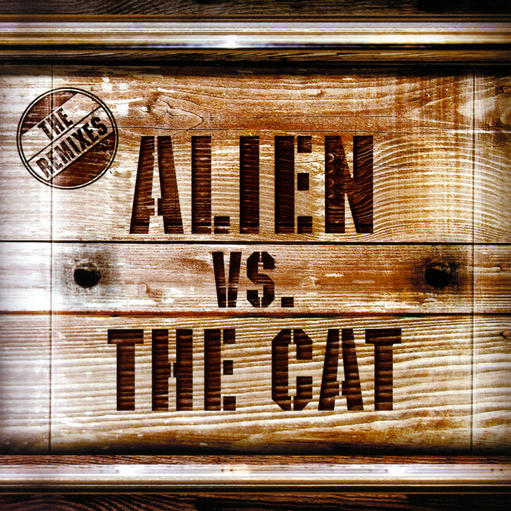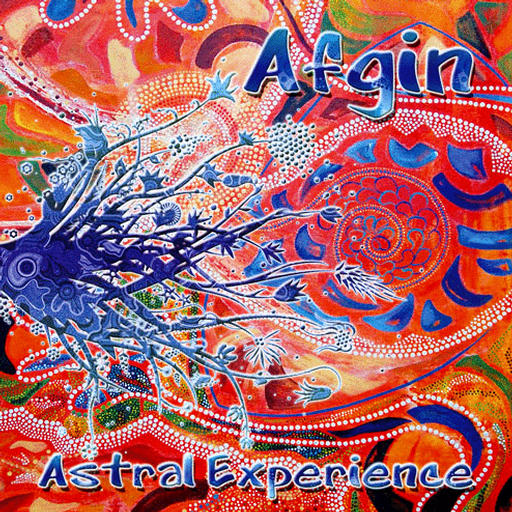Весь контент Flanger
- Про грибы
-
Маска для подводного плавания со встроеной видеокамерой.
Характеристики: Разрешение 1Mpx (1280x960) 4Gb встроеной памяти Встроенный аккумулятор не указанной емкости Формат записи- MJPEG, аудио PCM 8Rhz больше фот
-
Анимированные Гифы
- Тиолки-тетки
- Необычные Железки
Маска для подводного плавания со встроеной видеокамерой. Specification: Primar Function: Underwater Scuba Mask Camera + Snorkol (4GB) Color: Bluet, Transparent, Orange Material: ABS, Rubber, Tempered Glass Sensor: CMOS Mega Pixel: 1MP Memory: 4GB Internal Memory Power Source: Built-in rechargeable battery Charge Type: Via USB Cable or Wall Adapter Certification: CE, FCC, CCC Video Speccifications: Audio - 8000Hz 64 kb/s (1 chnl) Audio Codec- PCM Audio Recording Format - (AVI) MJPEG Frames Per Second: Auto Still Image Speccifications: F/Stop: F/3 ISO Speed: 100 Focal Length: 6mm Exporure Time: 1/30 Resolution: 1280x960 dpi: 72 Color Representation: sRGB Bit Depth: 24 Flash: None White Balance: Auto- Анимированные Гифы
- Аварии, катастрофы, стихийные бедствия
- Вокруг Науки Техники
- Свадьба и невеста
- Комповые Преколы
- Тиолки-тетки
- Клюква СССР
- То Что Слушали И Понравилось...
Artist.....: Alien Vs The Cat Album......: The Remixes Genre......: Psychedelic 01. Alien Vs The Cat - Hear The Noise (Quadra Rmx) [07:35] 02. Alien Vs The Cat Vs Dino Psaras - Shokata (GMS Rmx) [07:49] 03. Save The Robot - I Am A Robot (Alien Vs The Cat Rmx) [06:45] 04. Alien Vs The Cat - The Race (Hujaboy Rmx) [06:54] 05. Alien Vs The Cat - Good Vibes (Intersys Rmx) [06:57] 06. Alien Vs The Cat Vs Shanti - The Purist (Lifestyle Rmx [08:18] 07. Alien Vs The Cat Vs Shanti - Trick Track (Alien Vs The [07:45] 08. GMS - My House (Alien Vs The Cat Rmx) [07:21] 09. Alien Vs The Cat - Space Jam (GMS Rmx) [06:51] 10. Space Cat - Feel The Future [07:30]- То Что Слушали И Понравилось...
Artist ....... Afgin Genre ........ Goa 01 Astral Experience 02 Old is Gold (Part 2) 03 Journey Through Acid 04 Dreams in Motion 05 Emotions 06 Heaven's Tears 07 Northern Exposure 08 Aden Prayers Олдускольное ГОА.- Анимированные Гифы
- Анимированные Гифы
- Тиолки-тетки
- Реклама
- Реклама
- Про полезное и вредное
- Трейлер Фильма "команда А"
http://www.youtube.com/watch?v=DL8Nw6eQrrk если вверху не играет, выдет 11 июня.- Трейлер Фильма "команда А"
Навигация
Поиск
Configure browser push notifications
Chrome (Android)
- Tap the lock icon next to the address bar.
- Tap Permissions → Notifications.
- Adjust your preference.
Chrome (Desktop)
- Click the padlock icon in the address bar.
- Select Site settings.
- Find Notifications and adjust your preference.
Safari (iOS 16.4+)
- Ensure the site is installed via Add to Home Screen.
- Open Settings App → Notifications.
- Find your app name and adjust your preference.
Safari (macOS)
- Go to Safari → Preferences.
- Click the Websites tab.
- Select Notifications in the sidebar.
- Find this website and adjust your preference.
Edge (Android)
- Tap the lock icon next to the address bar.
- Tap Permissions.
- Find Notifications and adjust your preference.
Edge (Desktop)
- Click the padlock icon in the address bar.
- Click Permissions for this site.
- Find Notifications and adjust your preference.
Firefox (Android)
- Go to Settings → Site permissions.
- Tap Notifications.
- Find this site in the list and adjust your preference.
Firefox (Desktop)
- Open Firefox Settings.
- Search for Notifications.
- Find this site in the list and adjust your preference.
- Тиолки-тетки