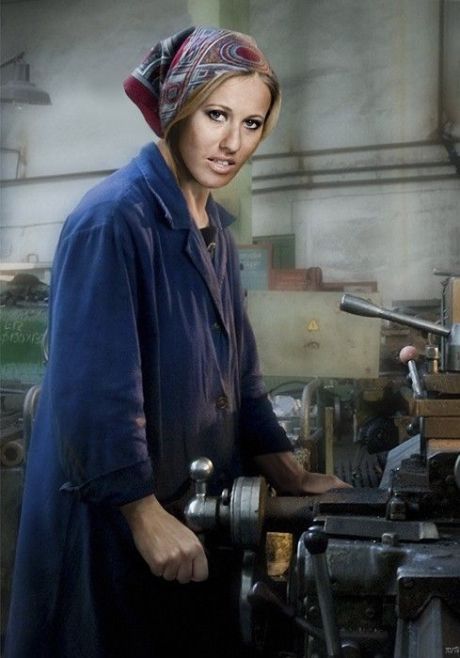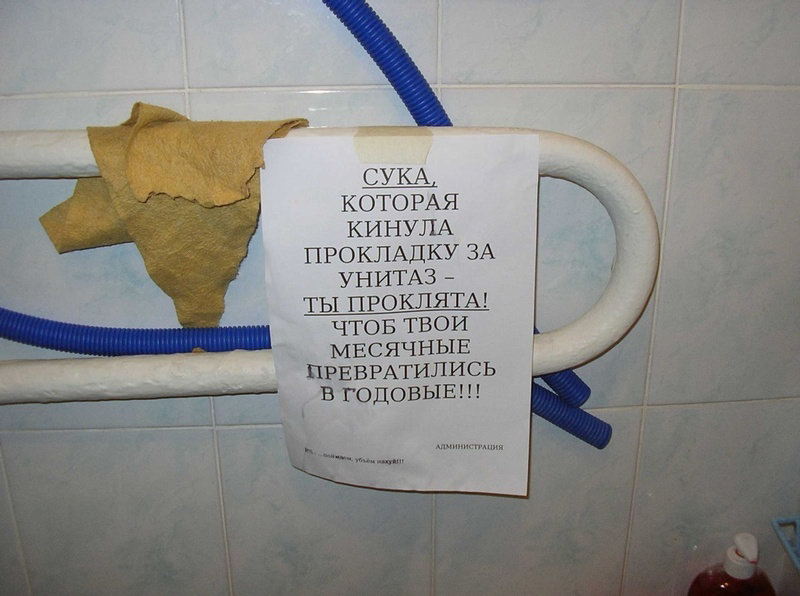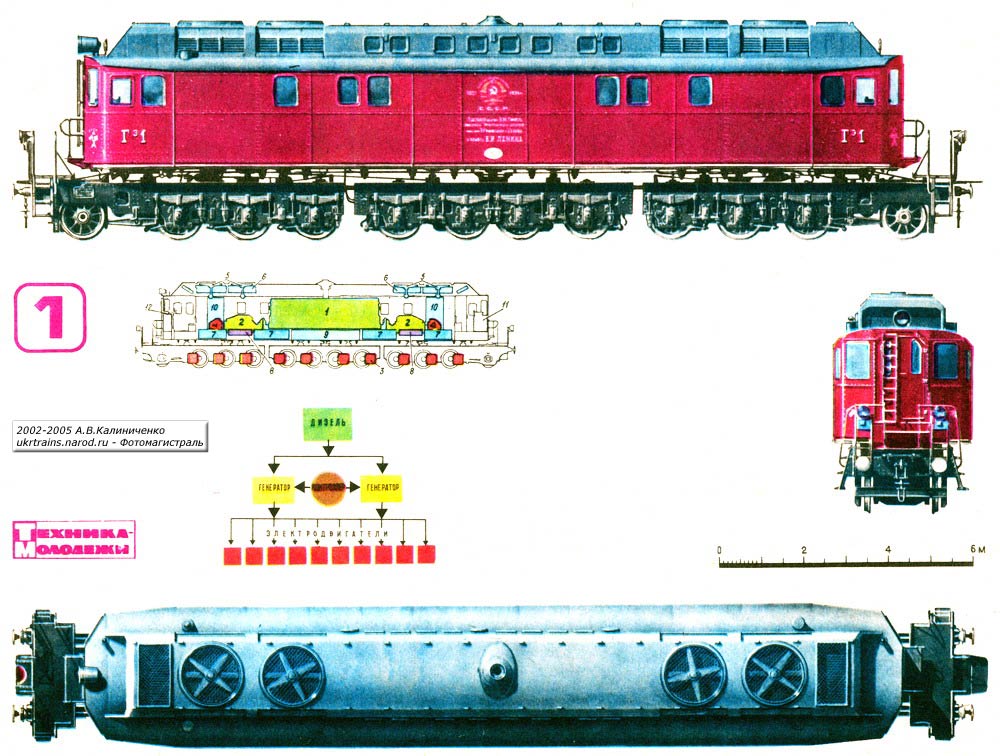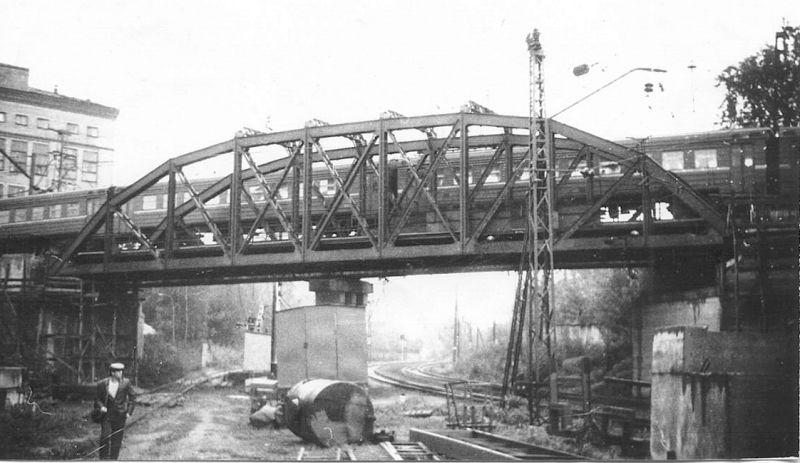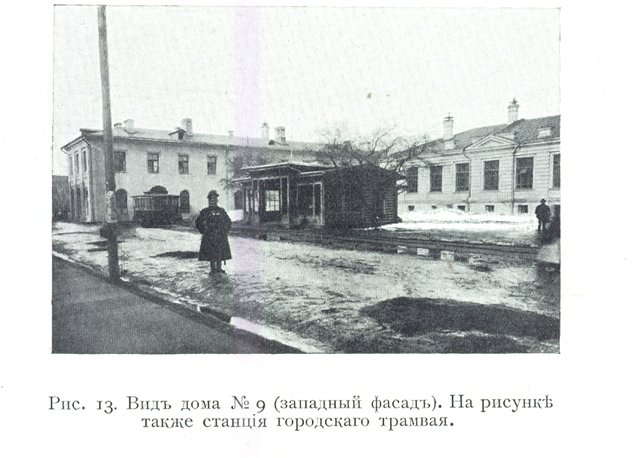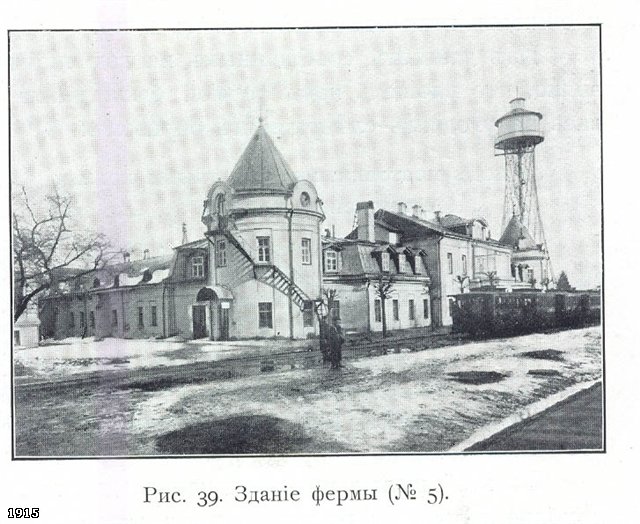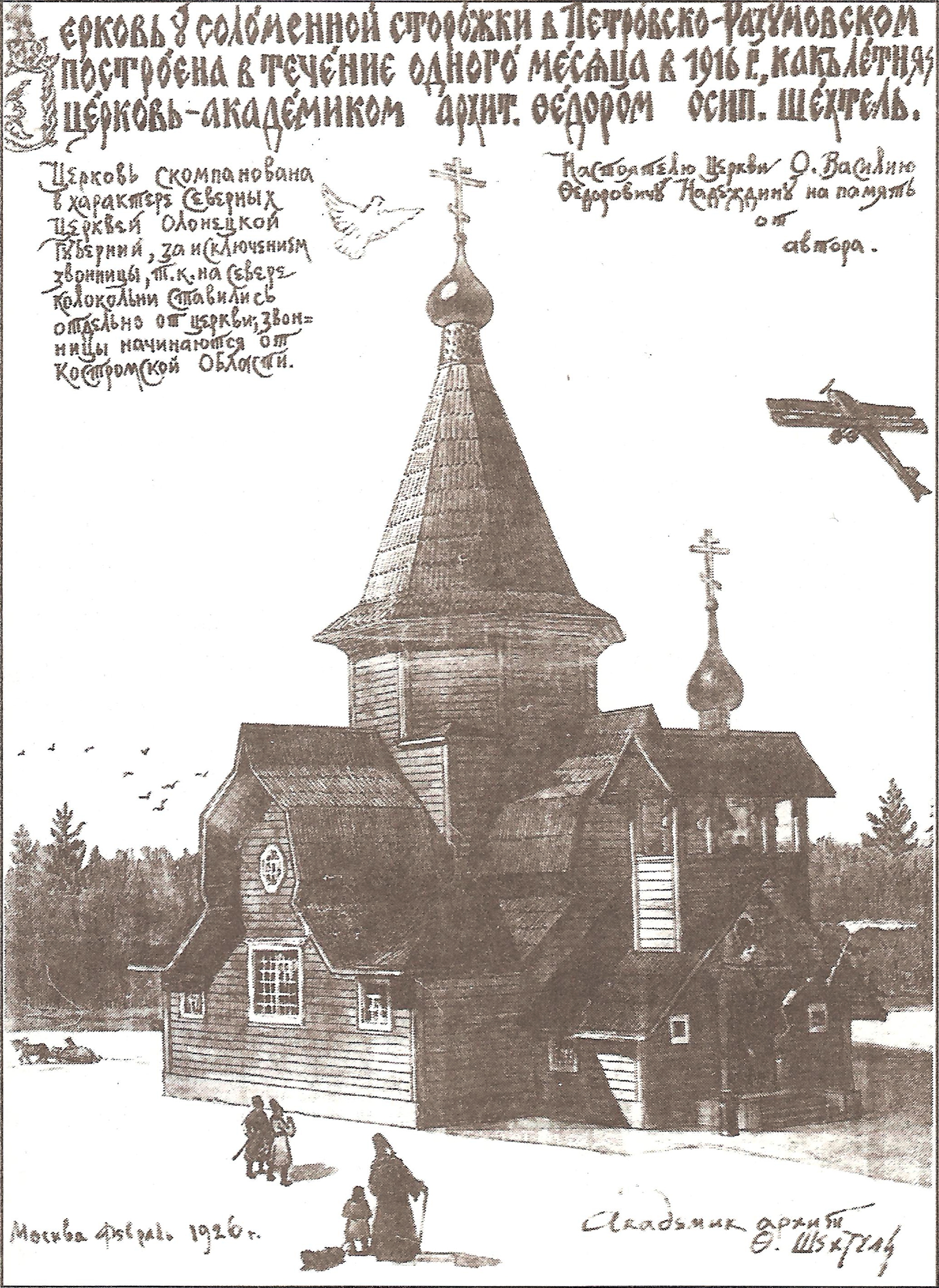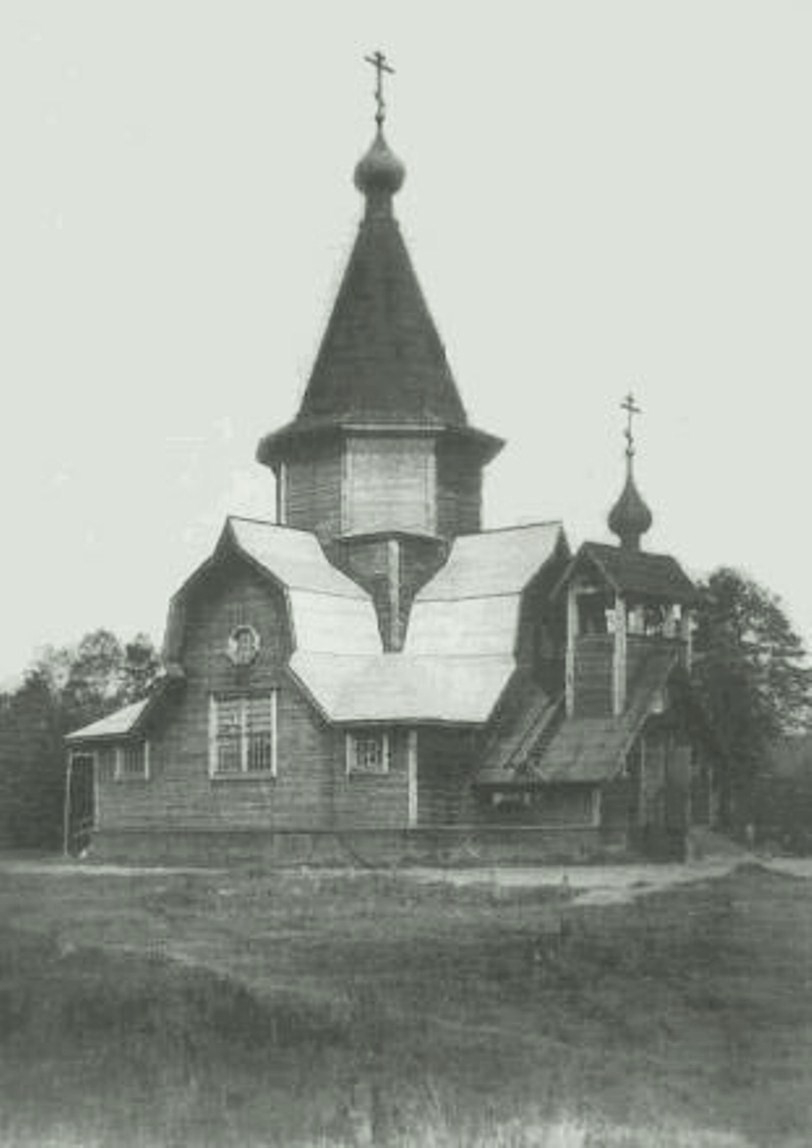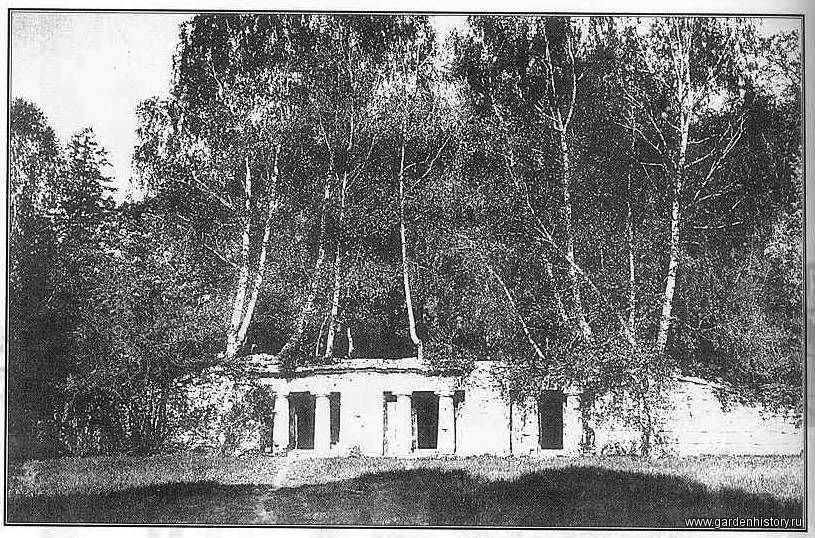Весь контент Flanger
-
Коневодство
- Видео с военной и спецтехникой
<object width="425" height="344"><param name="movie" value=" name="allowFullScreen" value="true"></param><param name="allowscriptaccess" value="always"></param><embed src=" type="application/x-shockwave-flash" allowscriptaccess="always" allowfullscreen="true" width="425" height="344"></embed></object>- Видео с военной и спецтехникой
">" type="application/x-shockwave-flash" allowscriptaccess="always" allowfullscreen="true" width="425" height="344">- Чудики , быдло и гламур
- Туалетные Объявы :)
- Вокруг Науки Техники
- Железные Дороги Района
Путепровод Рижского направления (вверху), участок Дмитровская - Москва-Рижская и Савёловского направления (внизу), участок Москва-Бутырская - Тимирязевская- Железные Дороги Района
- Туалетные Объявы :)
- Ргау-МСХА им К.А.Тимирязева
- Ргау-МСХА им К.А.Тимирязева
- Ргау-МСХА им К.А.Тимирязева
- Трамвай
- Железные Дороги Района
- Москва и Подмосковье - новости и происшествия
http://logoworks.narod.ru/pages.html- Москва и Подмосковье - новости и происшествия
малые реки Москвы- Тиолки-тетки
- Тиолки-тетки
- Ргау-МСХА им К.А.Тимирязева
- Ргау-МСХА им К.А.Тимирязева
- Тимирязевский Район И Окрестности
- Тимирязевский Район И Окрестности
- Тимирязевский Район И Окрестности
- Из архивов газет
Навигация
Поиск
Configure browser push notifications
Chrome (Android)
- Tap the lock icon next to the address bar.
- Tap Permissions → Notifications.
- Adjust your preference.
Chrome (Desktop)
- Click the padlock icon in the address bar.
- Select Site settings.
- Find Notifications and adjust your preference.
Safari (iOS 16.4+)
- Ensure the site is installed via Add to Home Screen.
- Open Settings App → Notifications.
- Find your app name and adjust your preference.
Safari (macOS)
- Go to Safari → Preferences.
- Click the Websites tab.
- Select Notifications in the sidebar.
- Find this website and adjust your preference.
Edge (Android)
- Tap the lock icon next to the address bar.
- Tap Permissions.
- Find Notifications and adjust your preference.
Edge (Desktop)
- Click the padlock icon in the address bar.
- Click Permissions for this site.
- Find Notifications and adjust your preference.
Firefox (Android)
- Go to Settings → Site permissions.
- Tap Notifications.
- Find this site in the list and adjust your preference.
Firefox (Desktop)
- Open Firefox Settings.
- Search for Notifications.
- Find this site in the list and adjust your preference.
- Видео с военной и спецтехникой