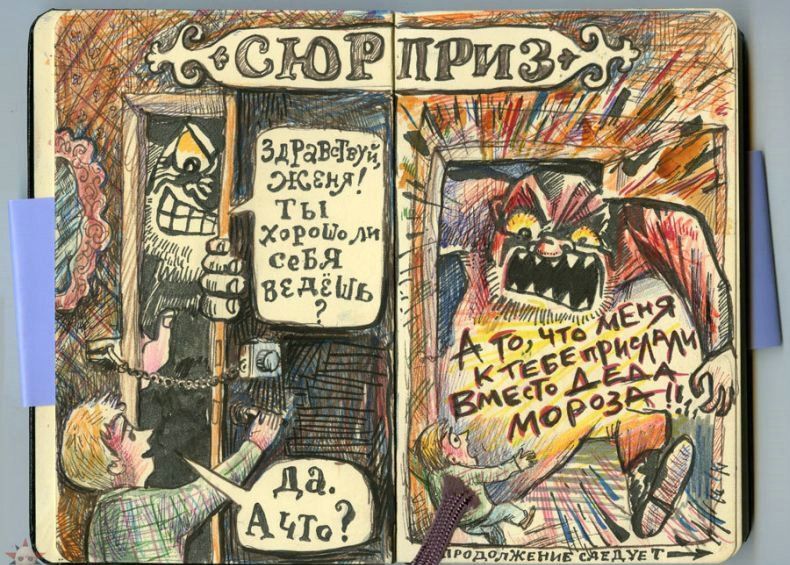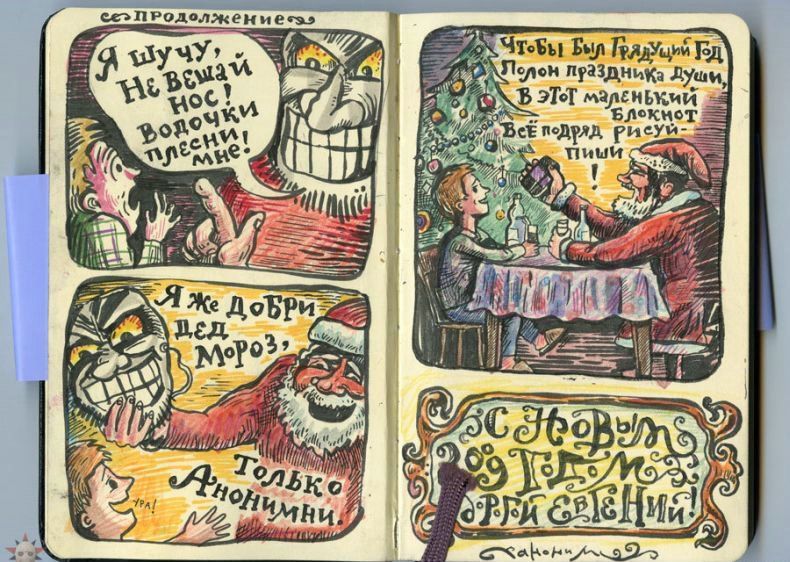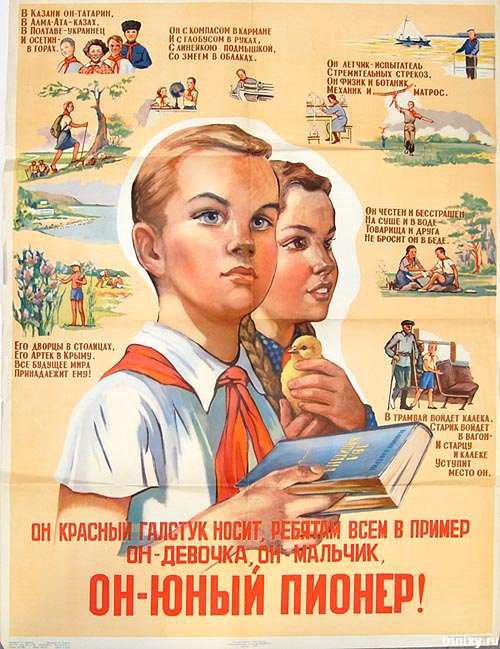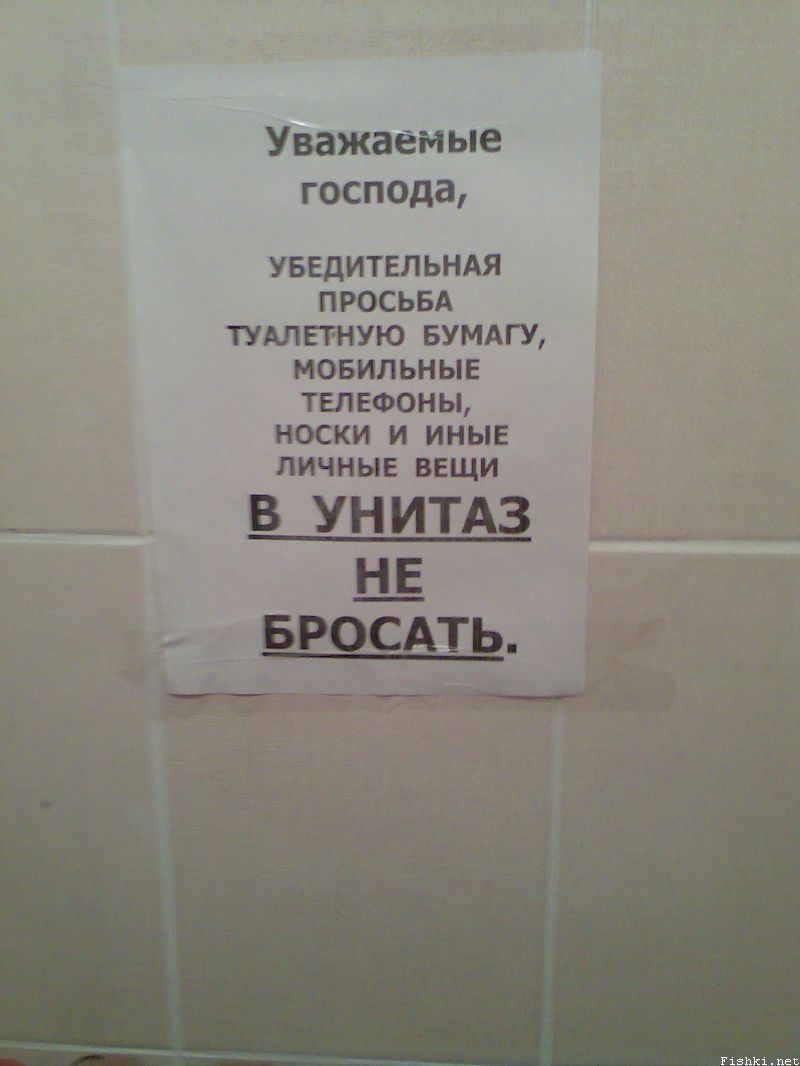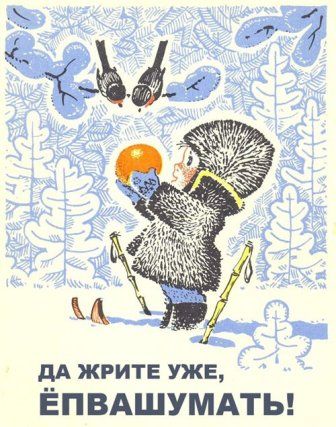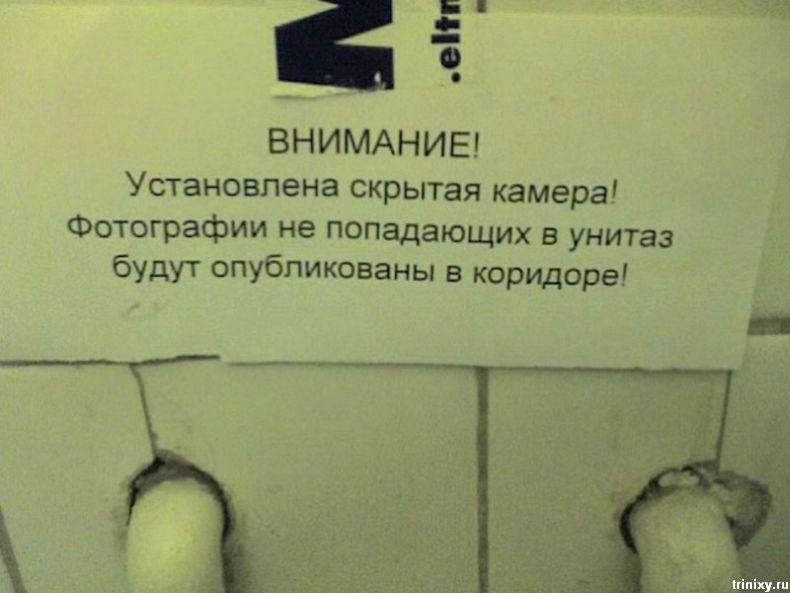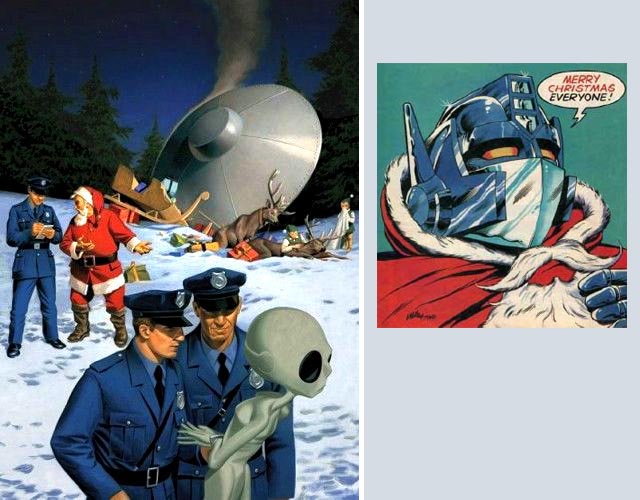Весь контент Flanger
-
Приколы в метро
- Жывотные
- Жывотные
- Глубоководные гады
- История Москвы
- Про алкоголь
Ученые признаются: создатели универсального средства для борьбы с последствиями алкогольного опьянения получат Нобелевскую премию- Интересные Факты
- Новости Форума!
- Рисунки
- Аварии, катастрофы, стихийные бедствия
- Письма, высказывания, и тп.
- Рисунки
- Децкая книжка
- Из Чего Это Сделано?
- Видеоклипы
">" type="application/x-shockwave-flash" allowscriptaccess="always" allowfullscreen="true" width="425" height="344">- Глубоководные гады
Навигация
Поиск
Configure browser push notifications
Chrome (Android)
- Tap the lock icon next to the address bar.
- Tap Permissions → Notifications.
- Adjust your preference.
Chrome (Desktop)
- Click the padlock icon in the address bar.
- Select Site settings.
- Find Notifications and adjust your preference.
Safari (iOS 16.4+)
- Ensure the site is installed via Add to Home Screen.
- Open Settings App → Notifications.
- Find your app name and adjust your preference.
Safari (macOS)
- Go to Safari → Preferences.
- Click the Websites tab.
- Select Notifications in the sidebar.
- Find this website and adjust your preference.
Edge (Android)
- Tap the lock icon next to the address bar.
- Tap Permissions.
- Find Notifications and adjust your preference.
Edge (Desktop)
- Click the padlock icon in the address bar.
- Click Permissions for this site.
- Find Notifications and adjust your preference.
Firefox (Android)
- Go to Settings → Site permissions.
- Tap Notifications.
- Find this site in the list and adjust your preference.
Firefox (Desktop)
- Open Firefox Settings.
- Search for Notifications.
- Find this site in the list and adjust your preference.
- Жывотные