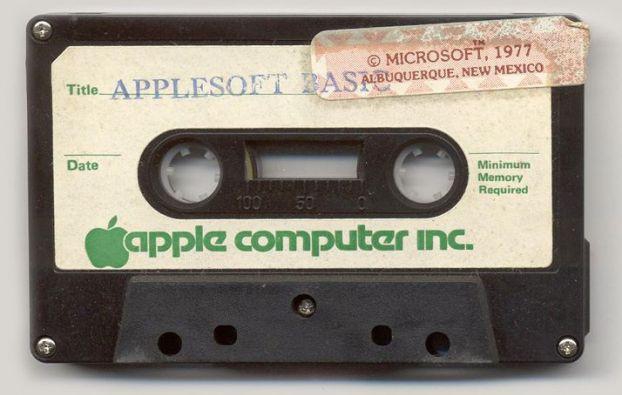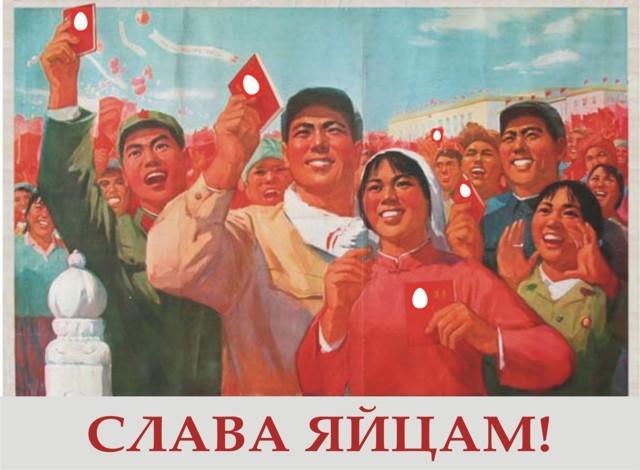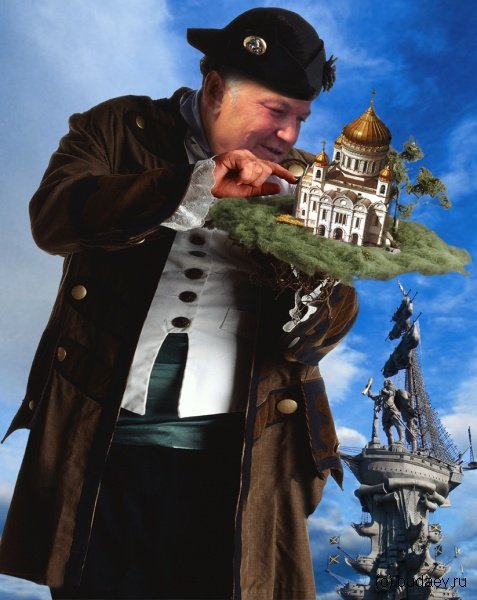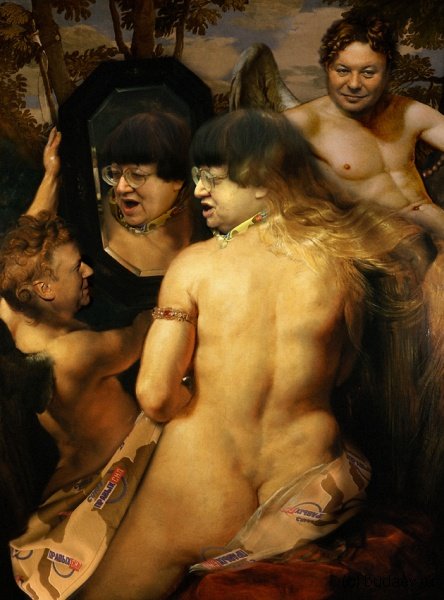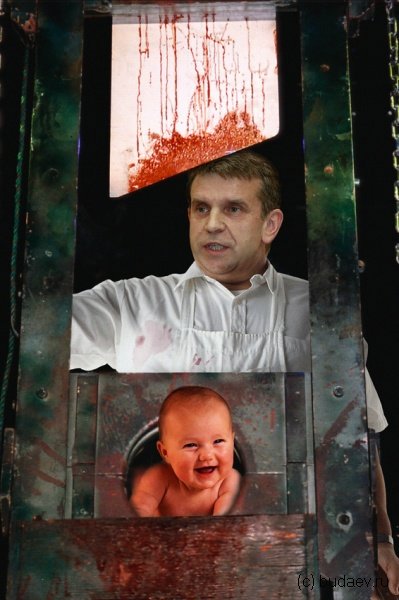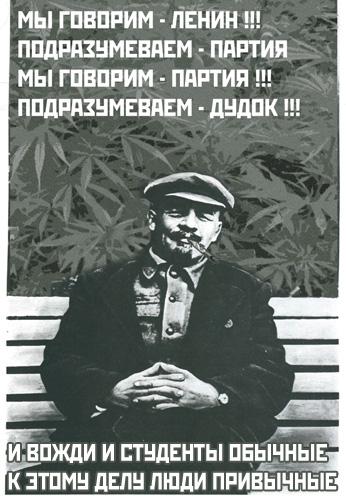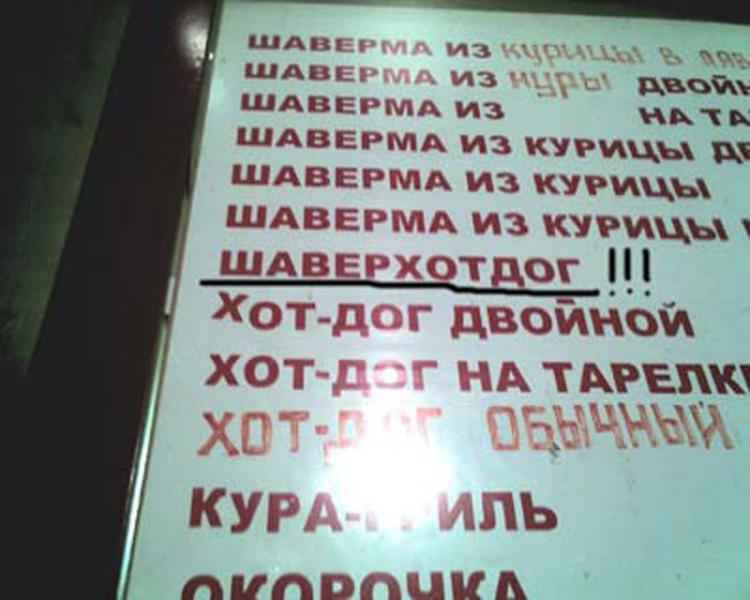Весь контент Flanger
-
Новости nVidia
- Psp
мне кажецца бальшинство вирусов пишут сами производители антивирусов- Комиксы и карикатуры
- Приколы в метро
- Аварии, катастрофы, стихийные бедствия
- Все Про Видео И Не Только
Форум по видеокартам http://forums.overclockers.ru/viewforum.php?f=3- Все Про Видео И Не Только
фтп сайт nVidia ftp://download.nvidia.com/- Все Про Видео И Не Только
не оффициальный ресурс по видеокартам nVidia http://nvworld.ru/ не официальный ресурс по видеокартам Radeon http://radeon.ru/- Приколы в метро
- Комповые Преколы
- Лучшие Бесплатные Игры 2007 Года
http://www.1up.com/do/feature?cId=3156339- С миру по нитке
- Новый Взгляд На Старую Картину
- Про накопители
- Коты&кошки
- Фотожаба
- Аварии, катастрофы, стихийные бедствия
- Новости Форума!
Теперь, када мы в нете, осторожней с размещением пхоток!- Паздравления!
- Новый Взгляд На Старую Картину
- Флэш-игры
- Аварии, катастрофы, стихийные бедствия
- С миру по нитке
- Записки, Объявы, Плакаты, Вывески И Др
Навигация
Поиск
Configure browser push notifications
Chrome (Android)
- Tap the lock icon next to the address bar.
- Tap Permissions → Notifications.
- Adjust your preference.
Chrome (Desktop)
- Click the padlock icon in the address bar.
- Select Site settings.
- Find Notifications and adjust your preference.
Safari (iOS 16.4+)
- Ensure the site is installed via Add to Home Screen.
- Open Settings App → Notifications.
- Find your app name and adjust your preference.
Safari (macOS)
- Go to Safari → Preferences.
- Click the Websites tab.
- Select Notifications in the sidebar.
- Find this website and adjust your preference.
Edge (Android)
- Tap the lock icon next to the address bar.
- Tap Permissions.
- Find Notifications and adjust your preference.
Edge (Desktop)
- Click the padlock icon in the address bar.
- Click Permissions for this site.
- Find Notifications and adjust your preference.
Firefox (Android)
- Go to Settings → Site permissions.
- Tap Notifications.
- Find this site in the list and adjust your preference.
Firefox (Desktop)
- Open Firefox Settings.
- Search for Notifications.
- Find this site in the list and adjust your preference.
- Psp