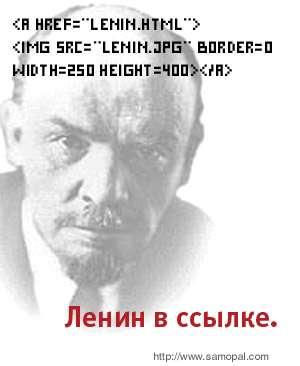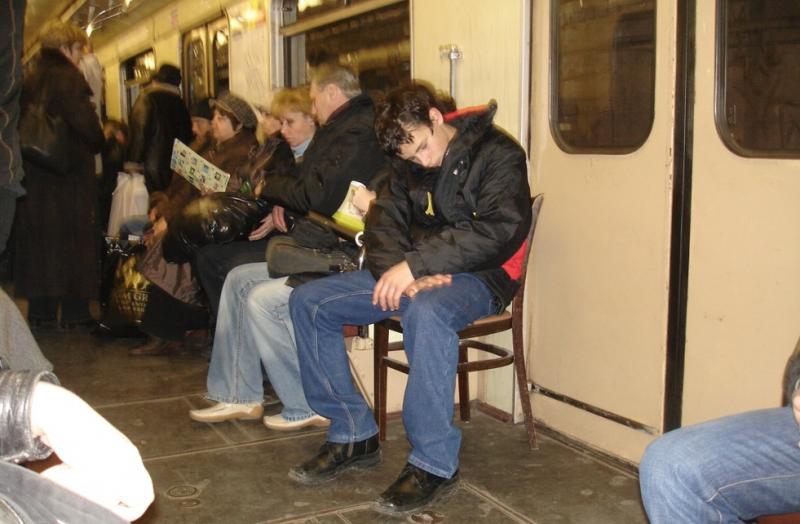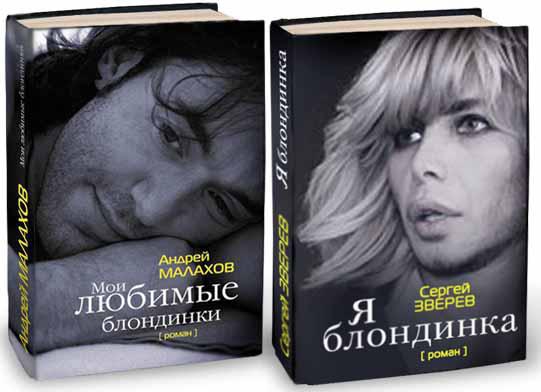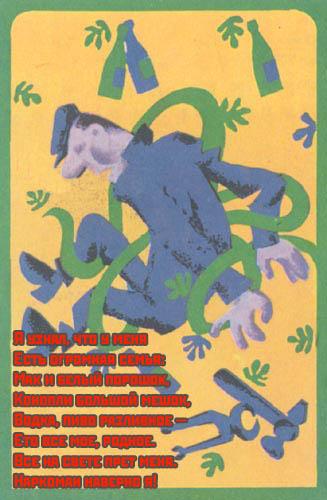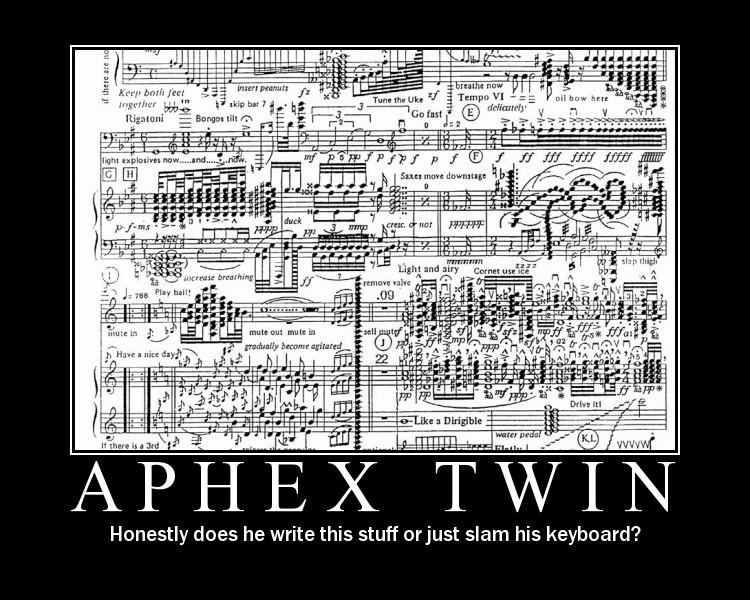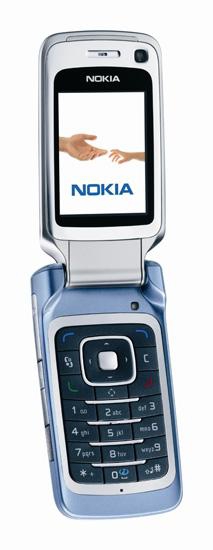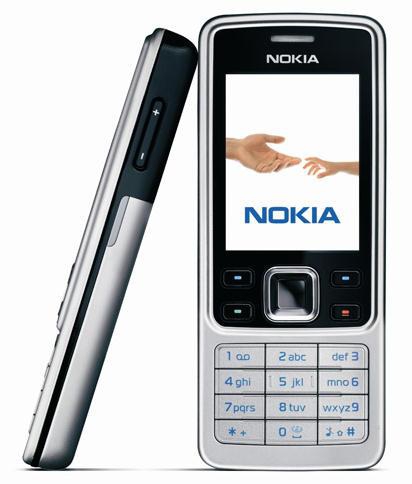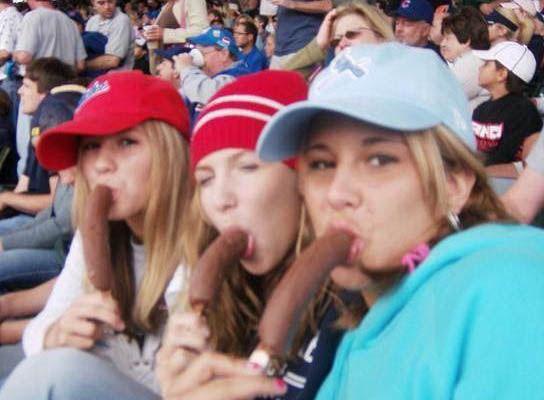Весь контент Flanger
- Бабский форум
- Бабский форум
-
Свадьба и невеста
- Децкая книжка
- Ленин
- Коневодство
- Старые Игры Во Флеше
http://umora.ru/view.cgi?s=games&id=116481208738362&n=1&page- Мужчины и женщины
- Приколы в метро
- Где Ты, "иго Татарское" ?
- Дурацкие книги
- Новости Форума!
При восстановление базы похерилась общая галлерея FOTO остальное вроде в порядке.- Новый Взгляд На Старую Картину
- ... Так вот закидываю я ей ноги на плечи (с)
- Военно-спортивный Клуб
- Анекдоты
- Дневники Мертвых Людей.
http://antimil.livejournal.com/70418.html http://community.livejournal.com/ru_memory- Стиходром
- Необычные, интересные и курьезные новости
- Олимпийские Гермафродиты
- Мемасы
Навигация
Поиск
Configure browser push notifications
Chrome (Android)
- Tap the lock icon next to the address bar.
- Tap Permissions → Notifications.
- Adjust your preference.
Chrome (Desktop)
- Click the padlock icon in the address bar.
- Select Site settings.
- Find Notifications and adjust your preference.
Safari (iOS 16.4+)
- Ensure the site is installed via Add to Home Screen.
- Open Settings App → Notifications.
- Find your app name and adjust your preference.
Safari (macOS)
- Go to Safari → Preferences.
- Click the Websites tab.
- Select Notifications in the sidebar.
- Find this website and adjust your preference.
Edge (Android)
- Tap the lock icon next to the address bar.
- Tap Permissions.
- Find Notifications and adjust your preference.
Edge (Desktop)
- Click the padlock icon in the address bar.
- Click Permissions for this site.
- Find Notifications and adjust your preference.
Firefox (Android)
- Go to Settings → Site permissions.
- Tap Notifications.
- Find this site in the list and adjust your preference.
Firefox (Desktop)
- Open Firefox Settings.
- Search for Notifications.
- Find this site in the list and adjust your preference.
- Децкая книжка