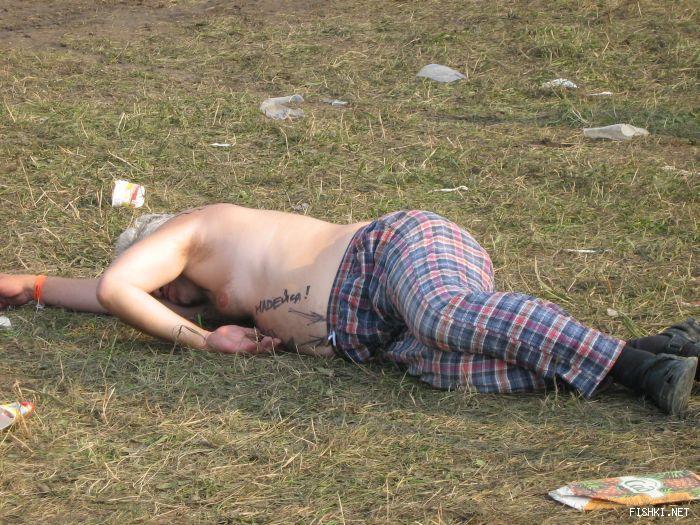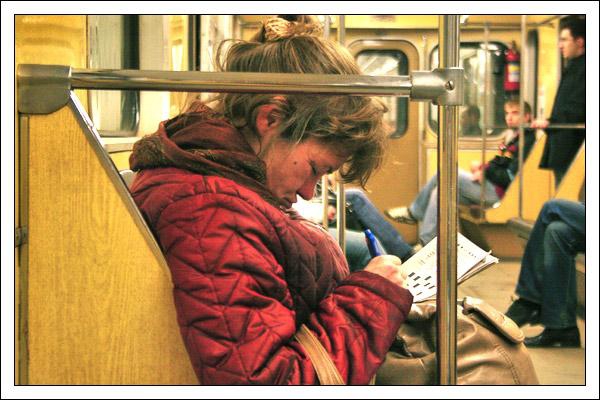Весь контент Flanger
-
Тиолки-тетки
- Тиолки-тетки
- Тиолки-тетки
- Тиолки-тетки
- Приколы в метро
- Аварии, катастрофы, стихийные бедствия
- Записки, Объявы, Плакаты, Вывески И Др
- Тиолки-тетки
- Алкены
- Записки, Объявы, Плакаты, Вывески И Др
- Тачка
- Чудики , быдло и гламур
- Http://www.odnoklassniki.ru
патамушта я раздалбай :P- Http://www.odnoklassniki.ru
я в 226, 1224, 238, 207...и ещо в какой-то...- Россия С Ножом В Спине
ftp://10.34.35.208/Documentary/- Приколы в метро
- Приколы в метро
- Приколы в метро
- Приколы в метро
- Креативы
- Россия С Ножом В Спине
забираем у миня из документальных- Москва и Подмосковье - новости и происшествия
короче бред ето все, как торгуют так и будут торговать, закрыто.- Http://www.odnoklassniki.ru
Тоха я тя там зафрендил- Анимированные Гифы
Навигация
Поиск
Configure browser push notifications
Chrome (Android)
- Tap the lock icon next to the address bar.
- Tap Permissions → Notifications.
- Adjust your preference.
Chrome (Desktop)
- Click the padlock icon in the address bar.
- Select Site settings.
- Find Notifications and adjust your preference.
Safari (iOS 16.4+)
- Ensure the site is installed via Add to Home Screen.
- Open Settings App → Notifications.
- Find your app name and adjust your preference.
Safari (macOS)
- Go to Safari → Preferences.
- Click the Websites tab.
- Select Notifications in the sidebar.
- Find this website and adjust your preference.
Edge (Android)
- Tap the lock icon next to the address bar.
- Tap Permissions.
- Find Notifications and adjust your preference.
Edge (Desktop)
- Click the padlock icon in the address bar.
- Click Permissions for this site.
- Find Notifications and adjust your preference.
Firefox (Android)
- Go to Settings → Site permissions.
- Tap Notifications.
- Find this site in the list and adjust your preference.
Firefox (Desktop)
- Open Firefox Settings.
- Search for Notifications.
- Find this site in the list and adjust your preference.
- Тиолки-тетки