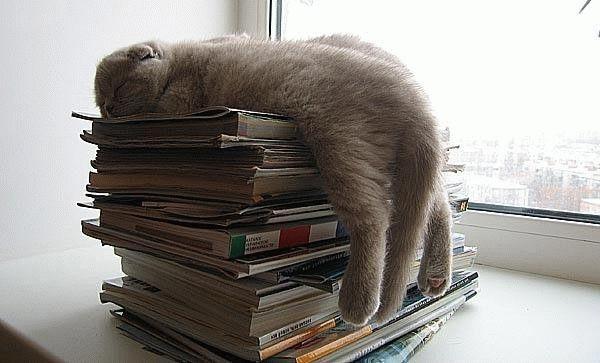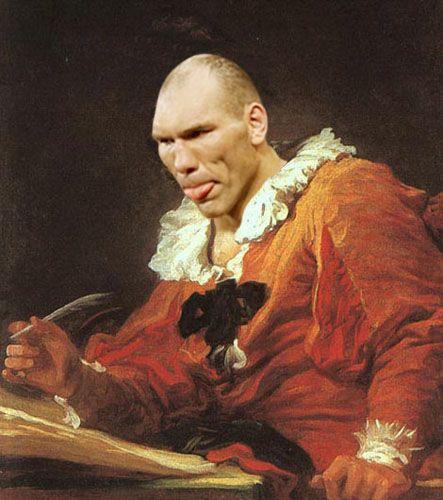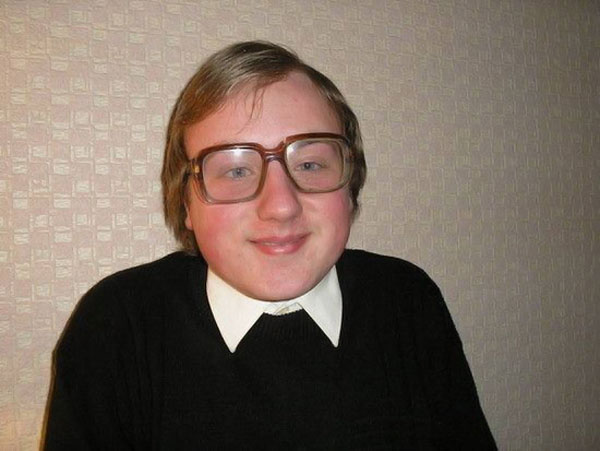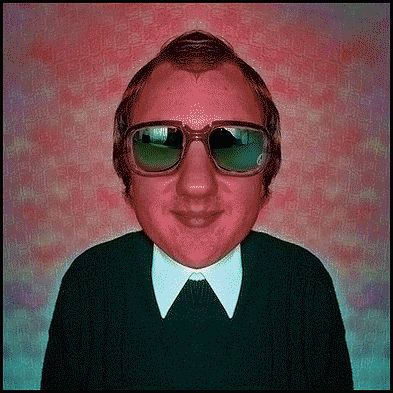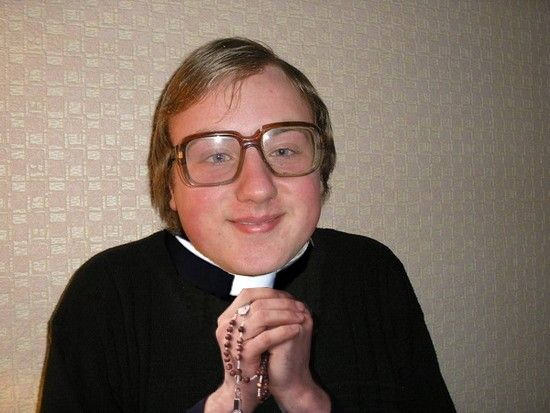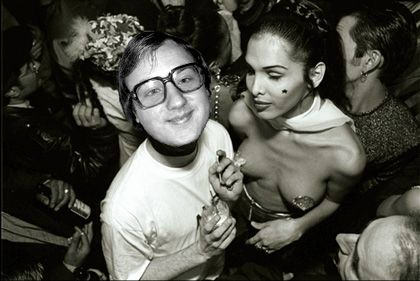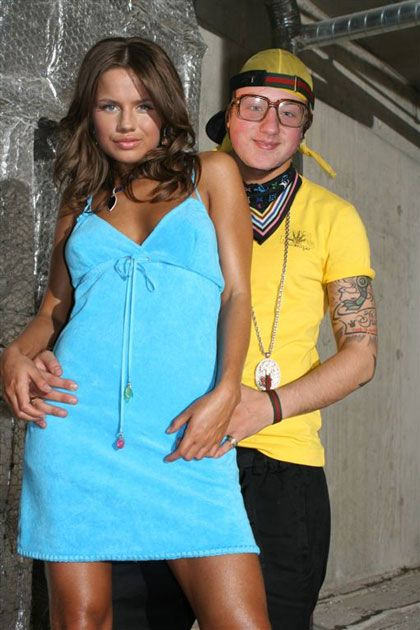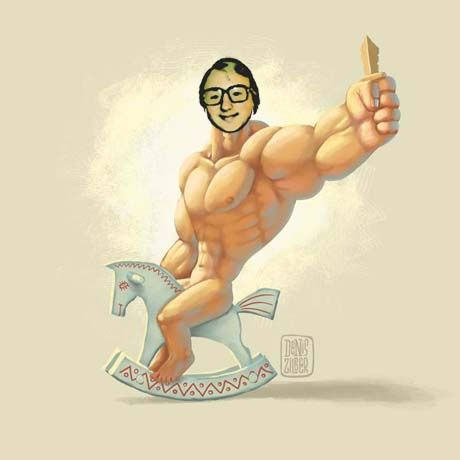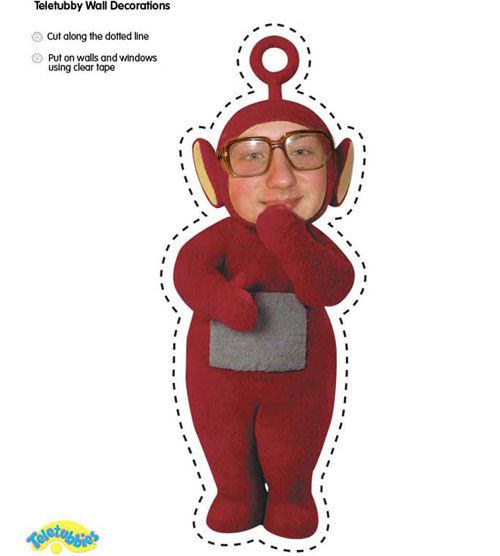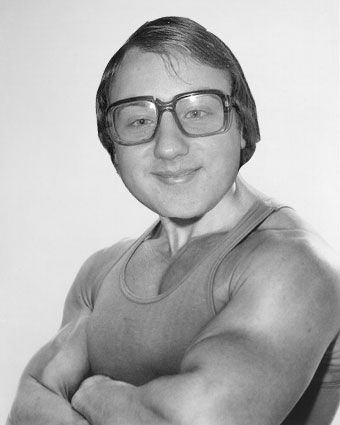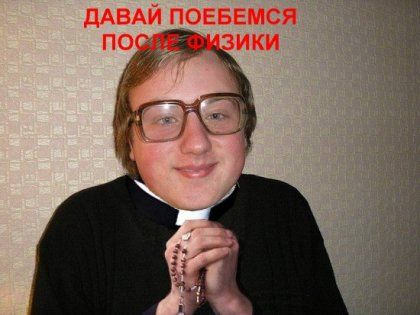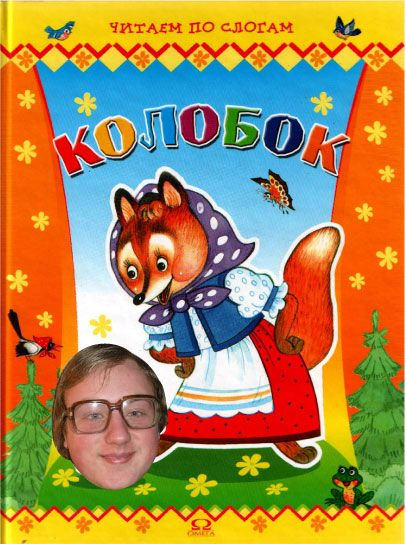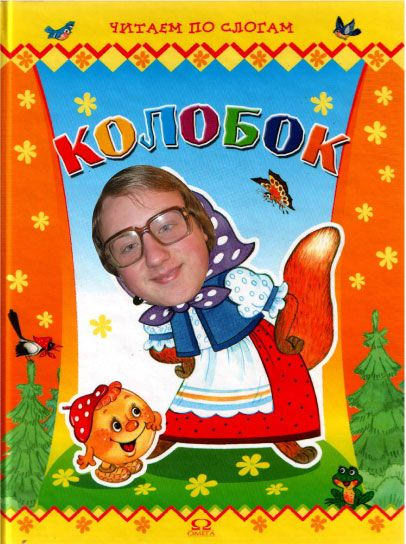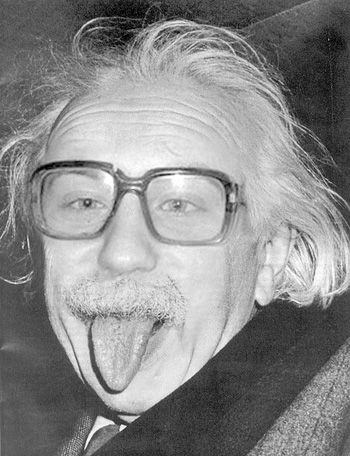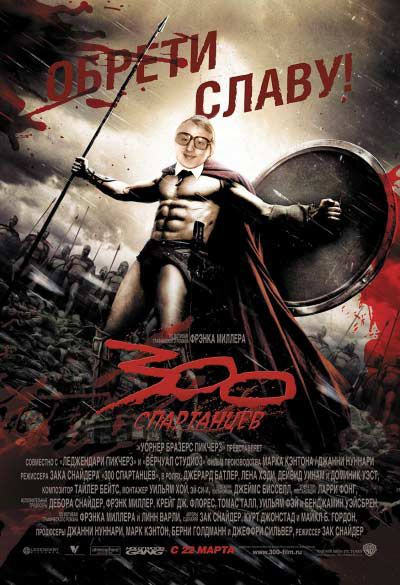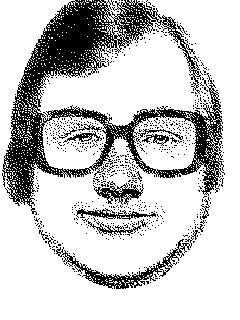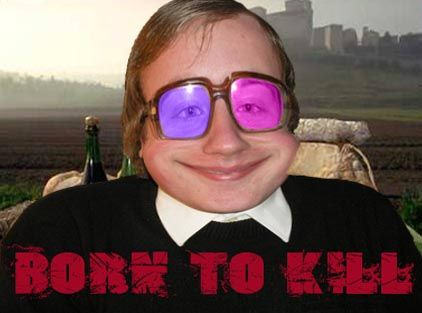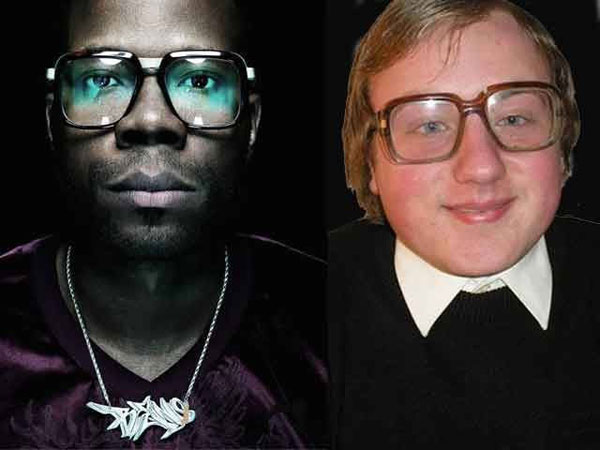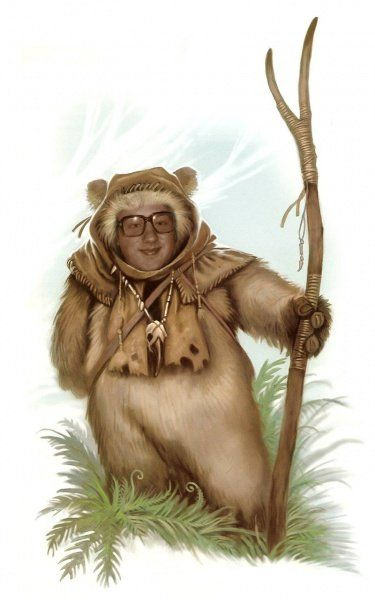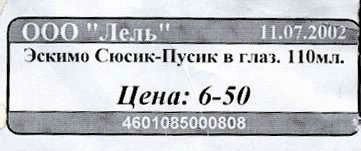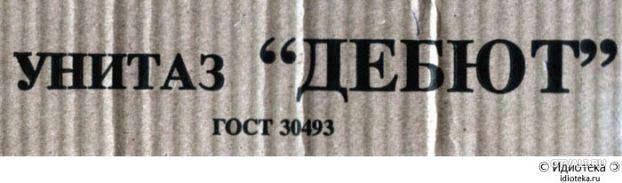Весь контент Sart
-
Записки, Объявы, Плакаты, Вывески И Др
- Анекдоты
- On-Line
- Анекдоты
Купил мужик корову. Через время приводит к ветеринару: - Удой хороший, ест хорошо, здоровая, послушная... ну всё в общем нормально, но вот когда быка подводишь - на задницу садится и ни в какую. - А Вы её не в Рязани ли купили? - В Рязани. А как Вы догадались? - У меня жена оттуда.- Анекдоты
- Клубы
- Жывотные
- Буш
- Тачка
- Азиаты жгут
- Коты&кошки
- Фотожаба
- Бабский форум
- Записки, Объявы, Плакаты, Вывески И Др
- Мемасы
- Новый Взгляд На Старую Картину
- Анекдоты
- Фотожаба
- Записки, Объявы, Плакаты, Вывески И Др
- Туалетные Объявы :)
- Быстрее! Выше! Сильнее!
- Быстрее! Выше! Сильнее!
- Чудики , быдло и гламур
Навигация
Поиск
Configure browser push notifications
Chrome (Android)
- Tap the lock icon next to the address bar.
- Tap Permissions → Notifications.
- Adjust your preference.
Chrome (Desktop)
- Click the padlock icon in the address bar.
- Select Site settings.
- Find Notifications and adjust your preference.
Safari (iOS 16.4+)
- Ensure the site is installed via Add to Home Screen.
- Open Settings App → Notifications.
- Find your app name and adjust your preference.
Safari (macOS)
- Go to Safari → Preferences.
- Click the Websites tab.
- Select Notifications in the sidebar.
- Find this website and adjust your preference.
Edge (Android)
- Tap the lock icon next to the address bar.
- Tap Permissions.
- Find Notifications and adjust your preference.
Edge (Desktop)
- Click the padlock icon in the address bar.
- Click Permissions for this site.
- Find Notifications and adjust your preference.
Firefox (Android)
- Go to Settings → Site permissions.
- Tap Notifications.
- Find this site in the list and adjust your preference.
Firefox (Desktop)
- Open Firefox Settings.
- Search for Notifications.
- Find this site in the list and adjust your preference.