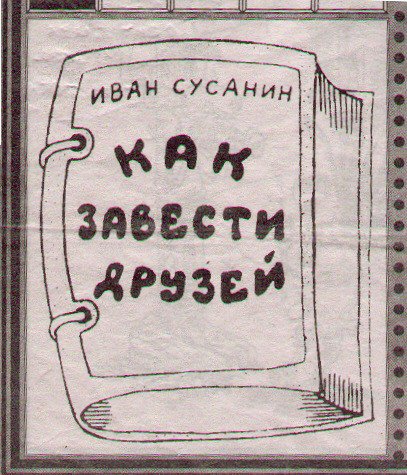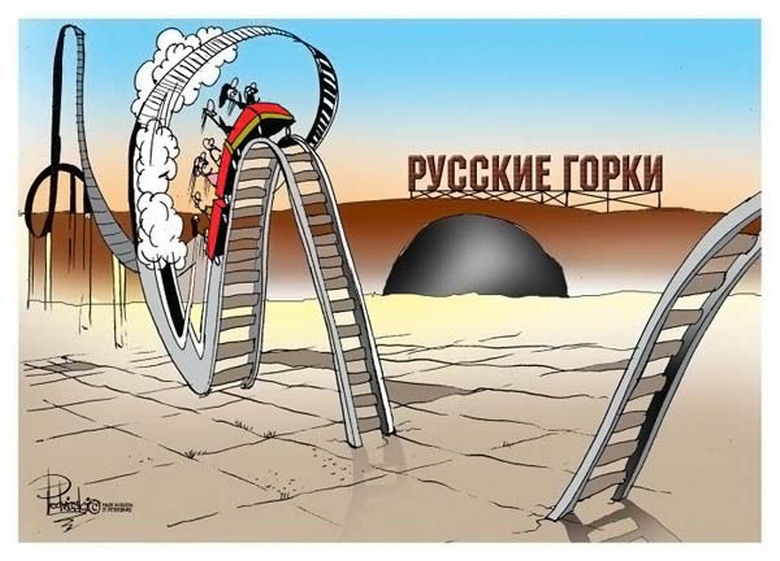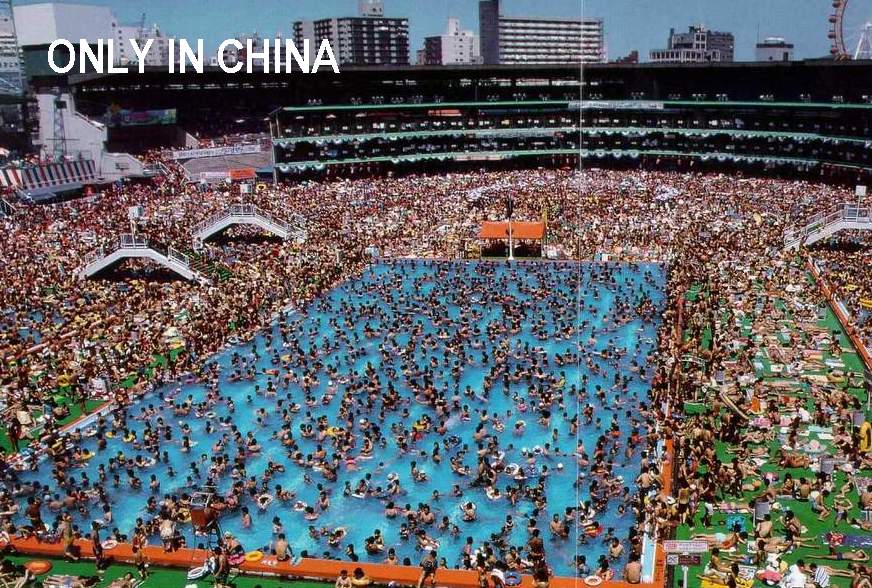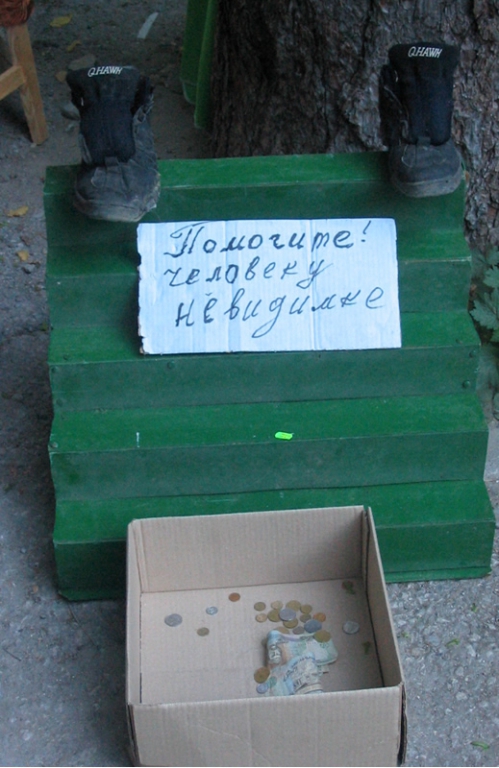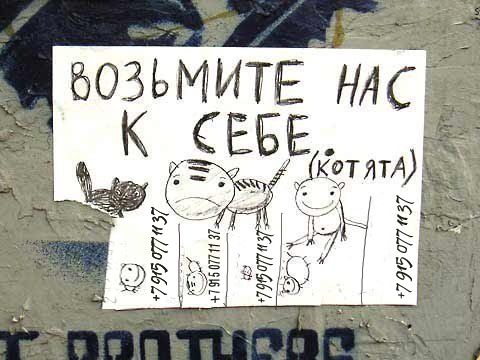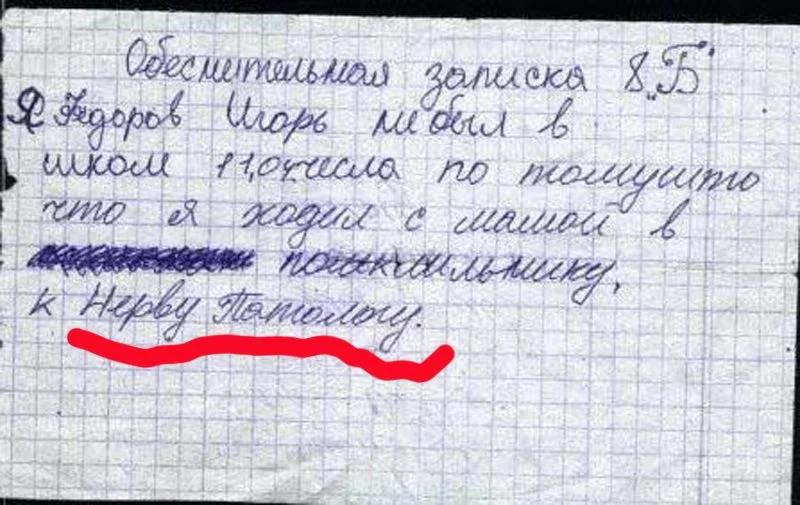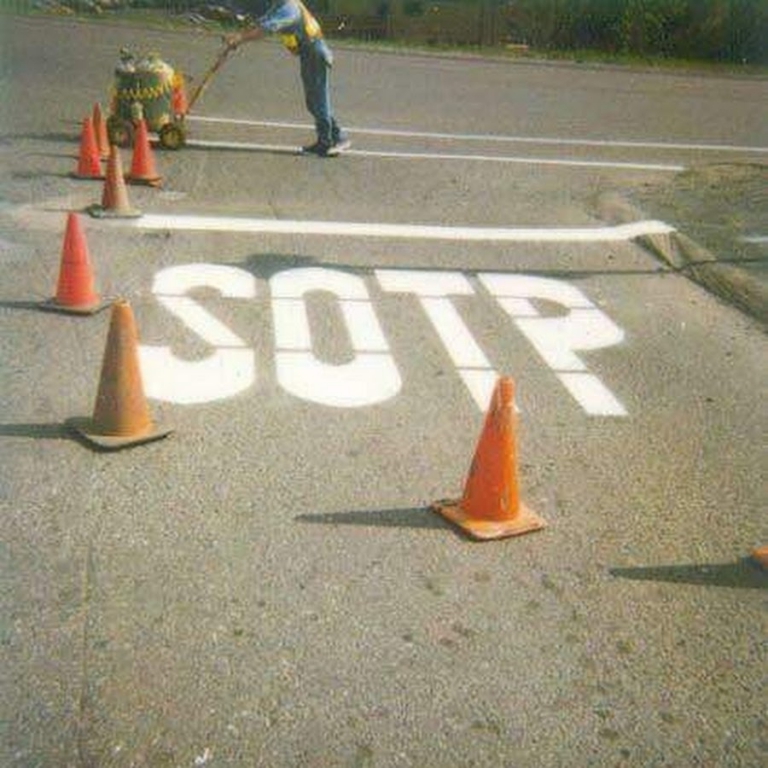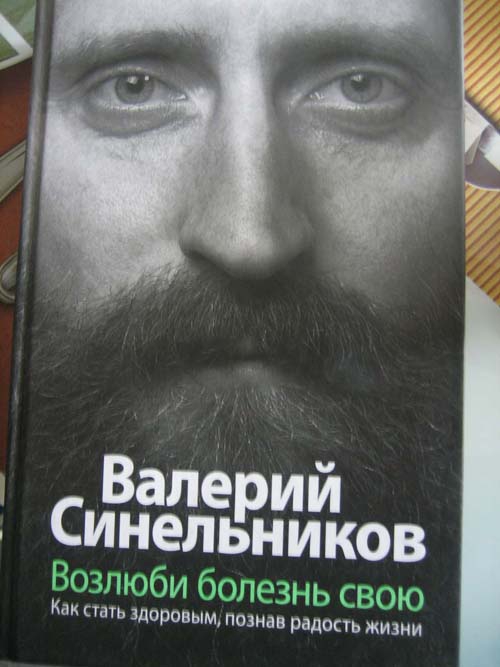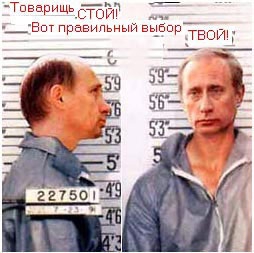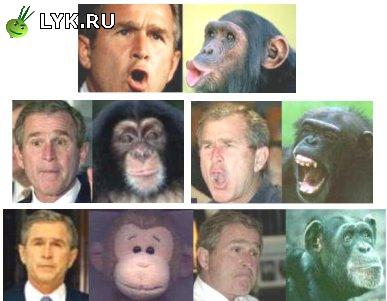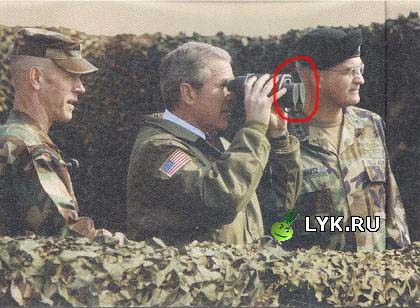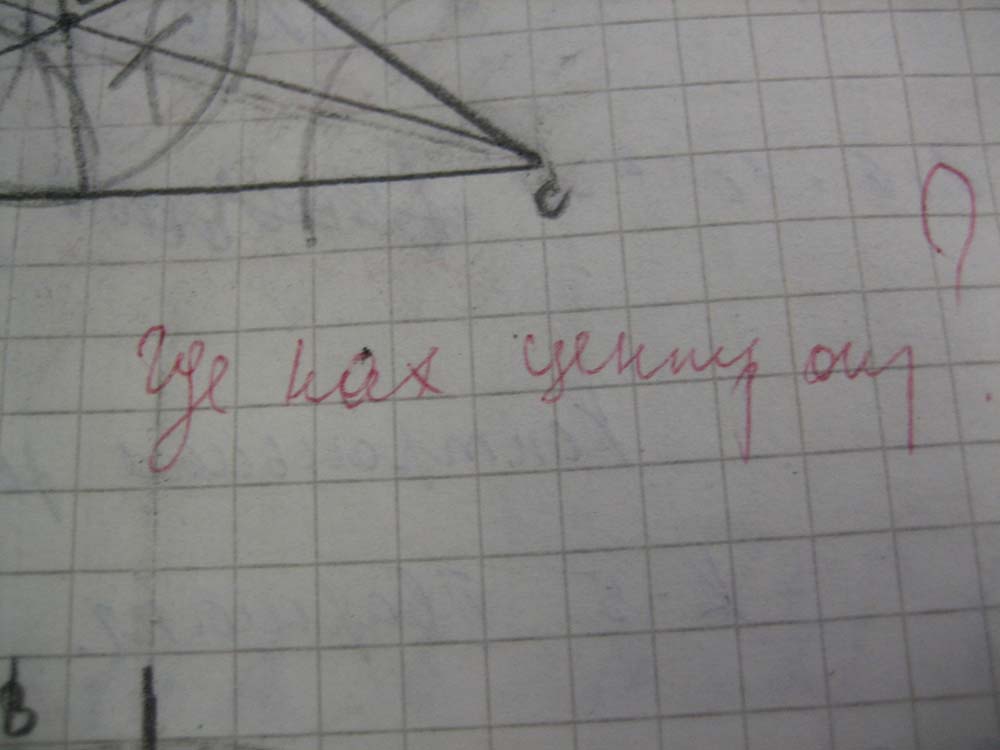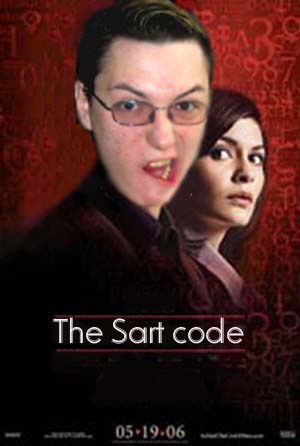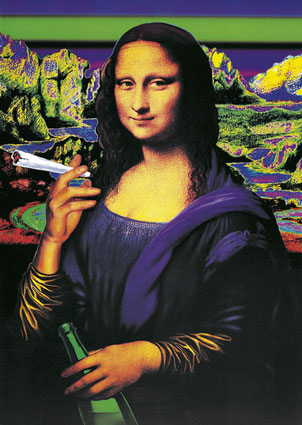Весь контент Memento Mori
-
Фотожаба
- Записки, Объявы, Плакаты, Вывески И Др
- Рисунки
- Комиксы и карикатуры
- Азиаты жгут
-
Записки, Объявы, Плакаты, Вывески И Др
- Записки, Объявы, Плакаты, Вывески И Др
- Комповые Преколы
- Фотожаба
- ПРЕВЕД
Короч, зайди на ссыляк. Не забудь звук включить, башку снесёт по полной!... http://fishki.net/comment.php?id=9540- ПРЕВЕД
- Вовка Жжот
- Мемасы
- Записки, Объявы, Плакаты, Вывески И Др
- Супермегадевайс
- Тиолки-тетки
- Вовка Жжот
А Вован-то у нас самый папулярный чел... B) Джордж конечно не совсем в тему, но очень уж тема ржачная.- Записки, Объявы, Плакаты, Вывески И Др
- Веселые Грызуны
😆- Фотожаба
Да я васче сцуко! :D ))) Дал же бог брата, шо админ, стопудово не забанит) :P- Фотожаба
- Фотожаба
- Фотожаба
- Записки, Объявы, Плакаты, Вывески И Др
Навигация
Поиск
Configure browser push notifications
Chrome (Android)
- Tap the lock icon next to the address bar.
- Tap Permissions → Notifications.
- Adjust your preference.
Chrome (Desktop)
- Click the padlock icon in the address bar.
- Select Site settings.
- Find Notifications and adjust your preference.
Safari (iOS 16.4+)
- Ensure the site is installed via Add to Home Screen.
- Open Settings App → Notifications.
- Find your app name and adjust your preference.
Safari (macOS)
- Go to Safari → Preferences.
- Click the Websites tab.
- Select Notifications in the sidebar.
- Find this website and adjust your preference.
Edge (Android)
- Tap the lock icon next to the address bar.
- Tap Permissions.
- Find Notifications and adjust your preference.
Edge (Desktop)
- Click the padlock icon in the address bar.
- Click Permissions for this site.
- Find Notifications and adjust your preference.
Firefox (Android)
- Go to Settings → Site permissions.
- Tap Notifications.
- Find this site in the list and adjust your preference.
Firefox (Desktop)
- Open Firefox Settings.
- Search for Notifications.
- Find this site in the list and adjust your preference.