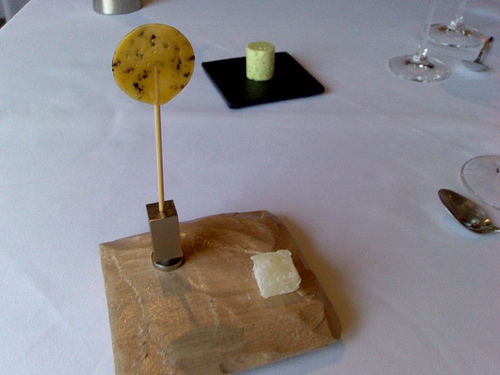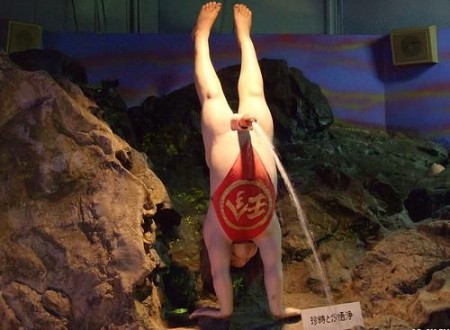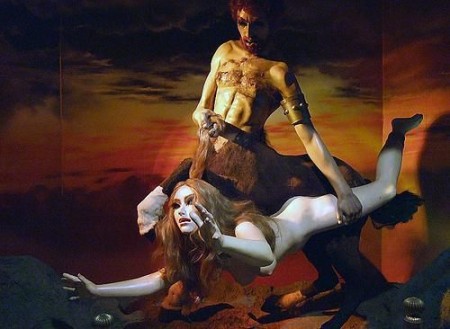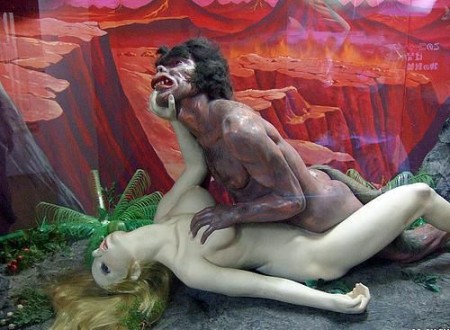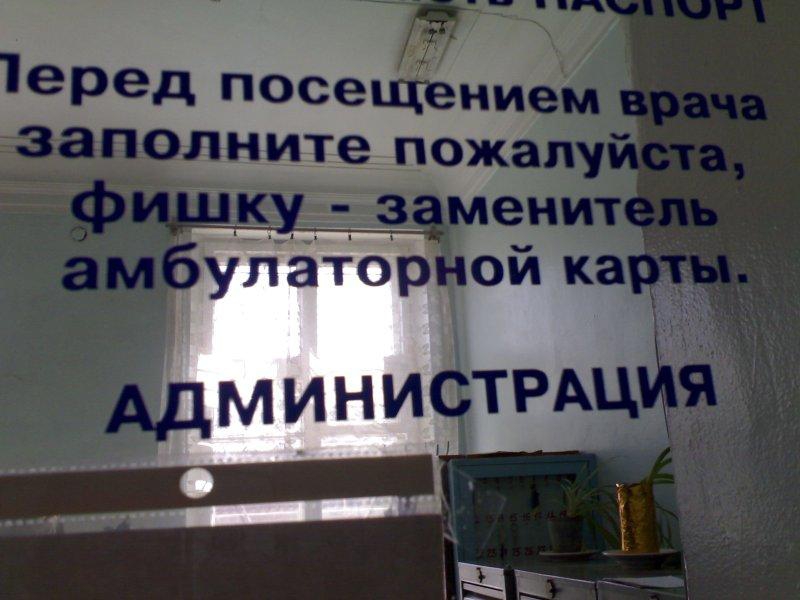Весь контент Flanger
-
... Так вот закидываю я ей ноги на плечи (с)
- Необычная еда
Жесть https://web.archive.org/web/20070910062531/http://www.howithappened.com/2007/05/underground-menu-at-lenclume.html Молекулярная кухня- Жывотные
- Веселые Грызуны
- Письма, высказывания, и тп.
- Тиолки-тетки
- Анекдоты
- Азиаты жгут
- Эмо
- Халявные Уитилиты Для Винды
http://www.microsoft.com/technet/sysinternals/default.mspx- Тиолки-тетки
- Анекдоты
- Поздравляю с 18-летием! Расти большая. - Да куда уж больше-то? - Вглубь... В баре: - Что вам? - Пиво! - Вам как? Разбавить или не долить? Женился грузин на студентке. После ресторана, приезжают они домой, она раздевается и ложится в постель. А грузин, как увидел это: - Ты мне эти студенческие замашки брось, одевайся и сопротивляйся.- Анекдоты
- меня только что унизили как женщину(( - что случилось-то? - да блядь, стою у касс в супермаркете, рядом два быдлоса, смотрели на меня, смотрели.. -"Девушка, а можно с вами типа познакомиццо?".. а потом узрели, что я тампоны пробиваю и говорят: -"а ладно, не надо"!!!))))- Комповые Преколы
1: А у тебя есть какой-нибудь ACDSee, версии 3.1 или 3.2? я уже два раза переставлял, все пофигу. 2: Посмотрю сейчас, но не обещаю.. у мена давно уже 8-й стоит 1: Да с этой восьмеркой такое ощущение будто пришел городскую булку в магазин купить, а тебя встречает конный оркестр с парадом, медведями, цыганами, дельтапланеристами, акробатами и лилипутами-жонглерами на трехколесных велосипедах. Поначалу прикольно, но потом достает- Мото приколы
- Мото приколы
- Анекдоты
- Анекдоты
- Анекдоты
Шел как-то Жириновский по Красной площади ночью. Вдруг слышит за спиной загробный голос: - А что, Владимир Вольфович, не отсырел ли у нас еще порох в пороховницах? Оборачивается лидер либерал-демократов и видит: стоит за ним восставший из могилы Железный Феликс. Тут у Владимира Вольфовича порох-то и отсырел.- Анекдоты
- Тиолки-тетки
- Азиаты жгут
- Свадьба и невеста
- Девайсы
- Записки, Объявы, Плакаты, Вывески И Др
Навигация
Поиск
Configure browser push notifications
Chrome (Android)
- Tap the lock icon next to the address bar.
- Tap Permissions → Notifications.
- Adjust your preference.
Chrome (Desktop)
- Click the padlock icon in the address bar.
- Select Site settings.
- Find Notifications and adjust your preference.
Safari (iOS 16.4+)
- Ensure the site is installed via Add to Home Screen.
- Open Settings App → Notifications.
- Find your app name and adjust your preference.
Safari (macOS)
- Go to Safari → Preferences.
- Click the Websites tab.
- Select Notifications in the sidebar.
- Find this website and adjust your preference.
Edge (Android)
- Tap the lock icon next to the address bar.
- Tap Permissions.
- Find Notifications and adjust your preference.
Edge (Desktop)
- Click the padlock icon in the address bar.
- Click Permissions for this site.
- Find Notifications and adjust your preference.
Firefox (Android)
- Go to Settings → Site permissions.
- Tap Notifications.
- Find this site in the list and adjust your preference.
Firefox (Desktop)
- Open Firefox Settings.
- Search for Notifications.
- Find this site in the list and adjust your preference.
- Необычная еда