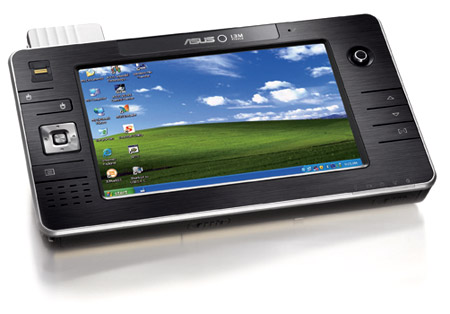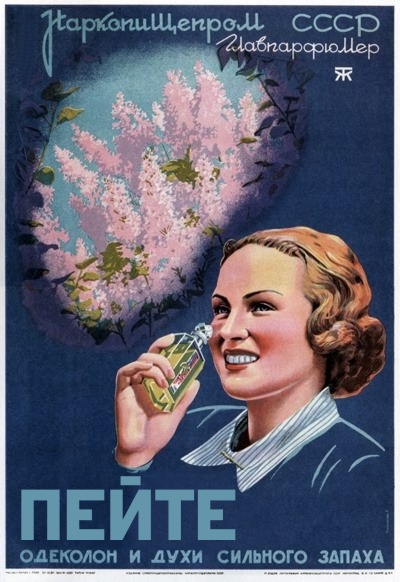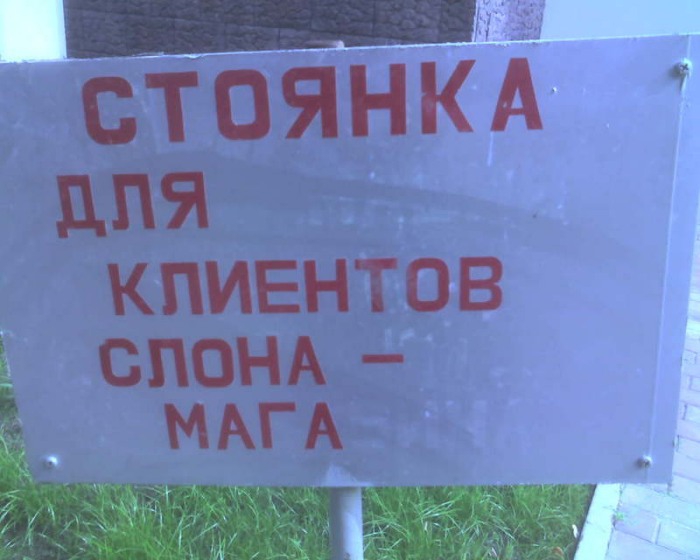Весь контент Flanger
-
Предбанник
к сожеленью uber съипался в корбину, так что на форум залесть не может
- Анекдоты
- Анекдоты
- Анекдоты
- Анекдоты
- Анекдоты
-
... Так вот закидываю я ей ноги на плечи (с)
- ... Так вот закидываю я ей ноги на плечи (с)
- Вовка Жжот
- Мелочи Железа
- Прекольные Плееры
- Asustek Объявила О Выпуске Umpc R2h
- Супермегадевайс
- Записки, Объявы, Плакаты, Вывески И Др
- Рисунки
- Новый Взгляд На Старую Картину
- Азиаты жгут
- Тиолки-тетки
- Мото приколы
- Чудики , быдло и гламур
- Записки, Объявы, Плакаты, Вывески И Др
- Быстрее! Выше! Сильнее!
- Быстрее! Выше! Сильнее!
- Стиходром
- Анекдоты
Муж и жена лежат в постели... -Дорогой, как ты считаешь я красивая? -Да. -Что да? Вот просто да и всё? -Да, ты красивая. -Супер просто! Да, ты красивая... Как кобыла сивая!!! Так что ли? -Нет, ты не кобыла! -Спасибо, дорогой! А ты не козёл!!! Спокойной ночи!Навигация
Поиск
Configure browser push notifications
Chrome (Android)
- Tap the lock icon next to the address bar.
- Tap Permissions → Notifications.
- Adjust your preference.
Chrome (Desktop)
- Click the padlock icon in the address bar.
- Select Site settings.
- Find Notifications and adjust your preference.
Safari (iOS 16.4+)
- Ensure the site is installed via Add to Home Screen.
- Open Settings App → Notifications.
- Find your app name and adjust your preference.
Safari (macOS)
- Go to Safari → Preferences.
- Click the Websites tab.
- Select Notifications in the sidebar.
- Find this website and adjust your preference.
Edge (Android)
- Tap the lock icon next to the address bar.
- Tap Permissions.
- Find Notifications and adjust your preference.
Edge (Desktop)
- Click the padlock icon in the address bar.
- Click Permissions for this site.
- Find Notifications and adjust your preference.
Firefox (Android)
- Go to Settings → Site permissions.
- Tap Notifications.
- Find this site in the list and adjust your preference.
Firefox (Desktop)
- Open Firefox Settings.
- Search for Notifications.
- Find this site in the list and adjust your preference.