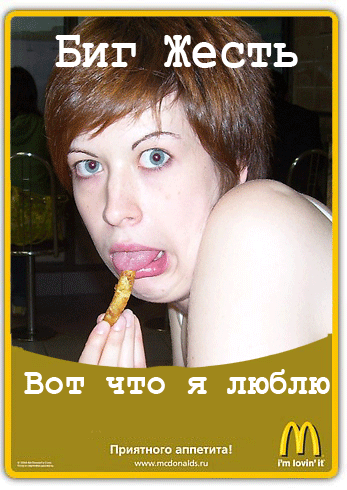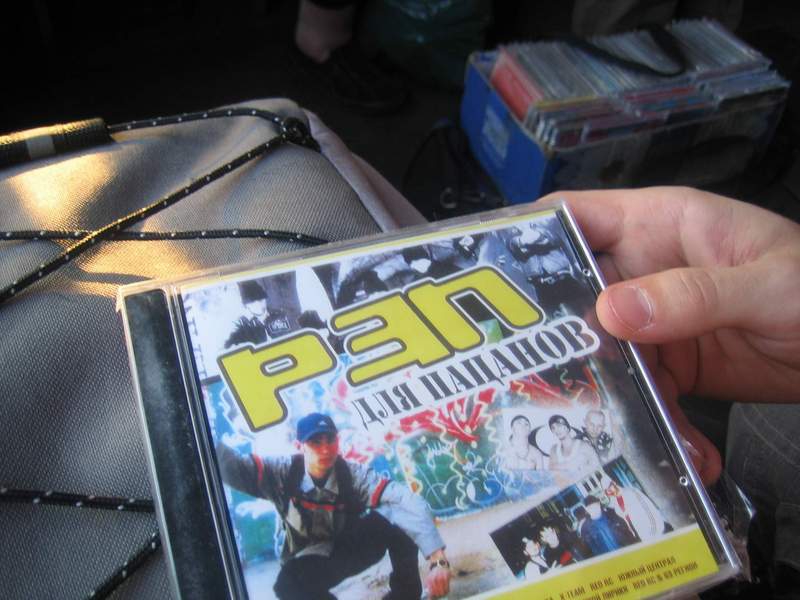Весь контент Flanger
-
... Так вот закидываю я ей ноги на плечи (с)
- Мемасы
- Приколы в метро
- Записки, Объявы, Плакаты, Вывески И Др
- Реклама
- Реклама
- Новый Взгляд На Старую Картину
так стирай что было, на то ты и админ- Новости Nokia
- Россияне Научились Превращать Платные Исходящие Звонки С Сотовых В Бесплатные Входящие
- Необычная еда
- Чудики , быдло и гламур
- ... Так вот закидываю я ей ноги на плечи (с)
- ... Так вот закидываю я ей ноги на плечи (с)
- Анекдоты
- Очень трудно быть умной, и красивой, - жалуется молодая женщина подруге. - Мужчины всегда предпочитают в нас второе и с неприязнью относятся к первому. Сама понимаешь, как трудно мне было в таких условиях найти работу, где можно было бы не показывать свой интеллект. - И кем же ты работаешь? - Натурщицей.- ... Так вот закидываю я ей ноги на плечи (с)
- ... Так вот закидываю я ей ноги на плечи (с)
- Знаменитости
- Вовка Жжот
- The Light Bulb Project
http://www.tlbp.se/ ftp://172.17.0.93/Unsort_music/TLBP/- Psp
- Презентацыя Ps3
http://video.google.com/videoplay?docid=-1...481689092&hl=en интерфейс пс3- Мой адрес не дом и не улица (с)
- Записки, Объявы, Плакаты, Вывески И Др
Навигация
Поиск
Configure browser push notifications
Chrome (Android)
- Tap the lock icon next to the address bar.
- Tap Permissions → Notifications.
- Adjust your preference.
Chrome (Desktop)
- Click the padlock icon in the address bar.
- Select Site settings.
- Find Notifications and adjust your preference.
Safari (iOS 16.4+)
- Ensure the site is installed via Add to Home Screen.
- Open Settings App → Notifications.
- Find your app name and adjust your preference.
Safari (macOS)
- Go to Safari → Preferences.
- Click the Websites tab.
- Select Notifications in the sidebar.
- Find this website and adjust your preference.
Edge (Android)
- Tap the lock icon next to the address bar.
- Tap Permissions.
- Find Notifications and adjust your preference.
Edge (Desktop)
- Click the padlock icon in the address bar.
- Click Permissions for this site.
- Find Notifications and adjust your preference.
Firefox (Android)
- Go to Settings → Site permissions.
- Tap Notifications.
- Find this site in the list and adjust your preference.
Firefox (Desktop)
- Open Firefox Settings.
- Search for Notifications.
- Find this site in the list and adjust your preference.