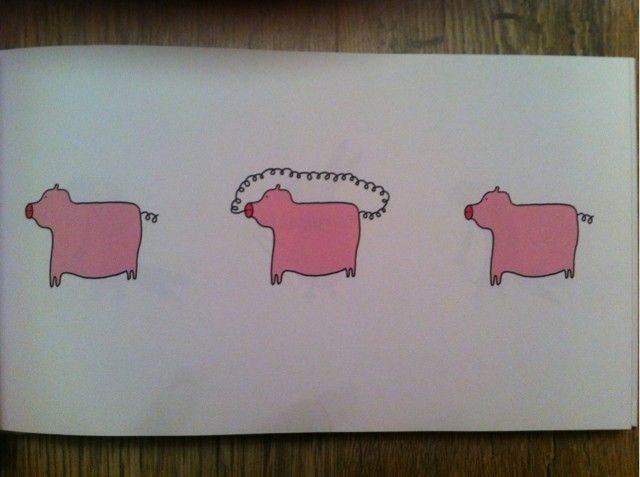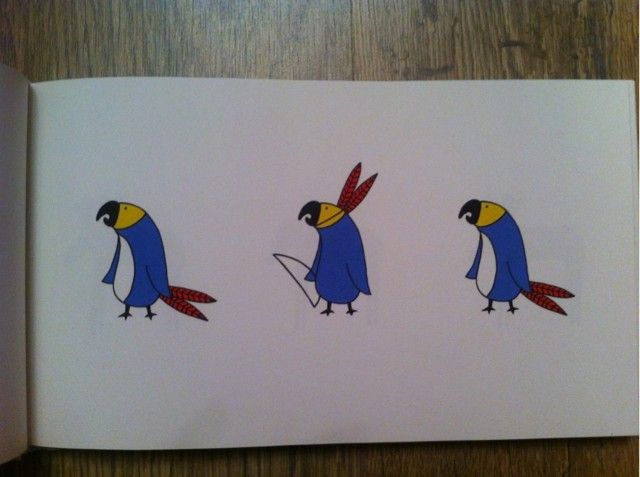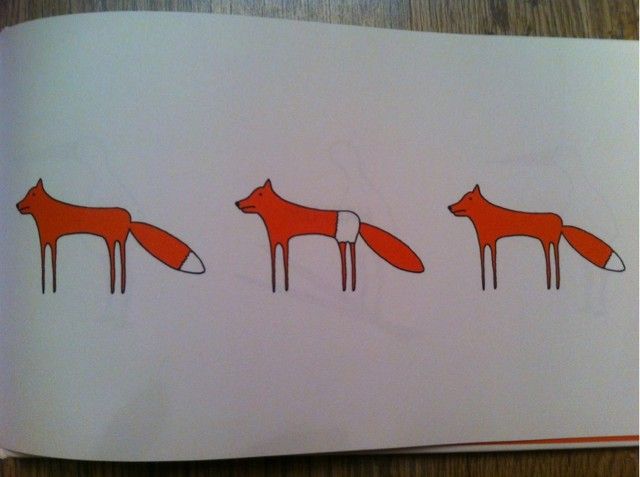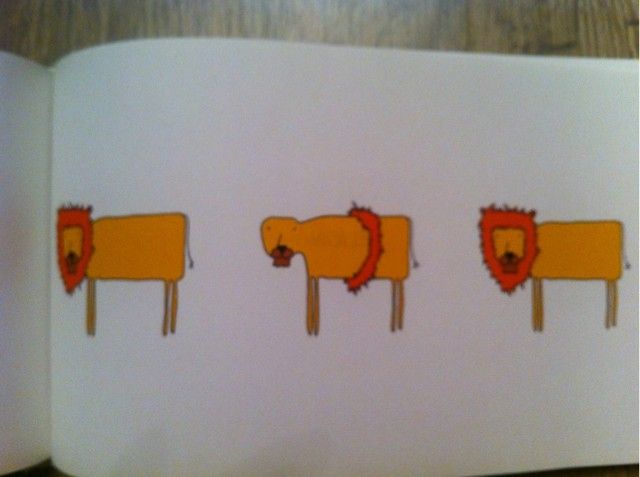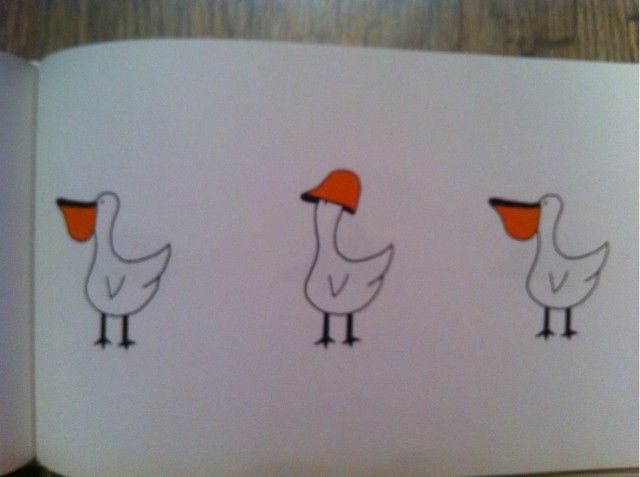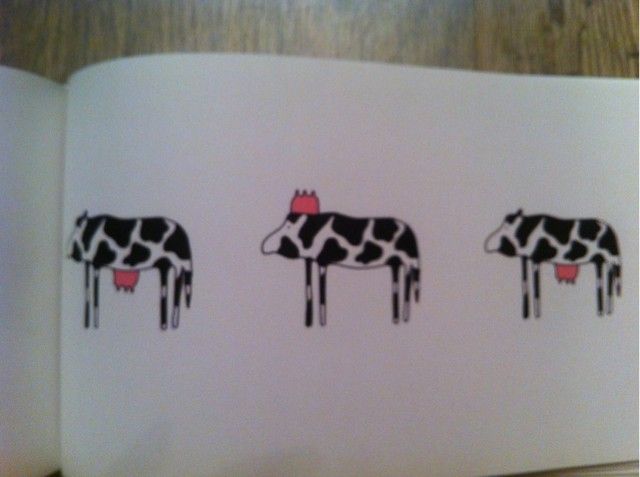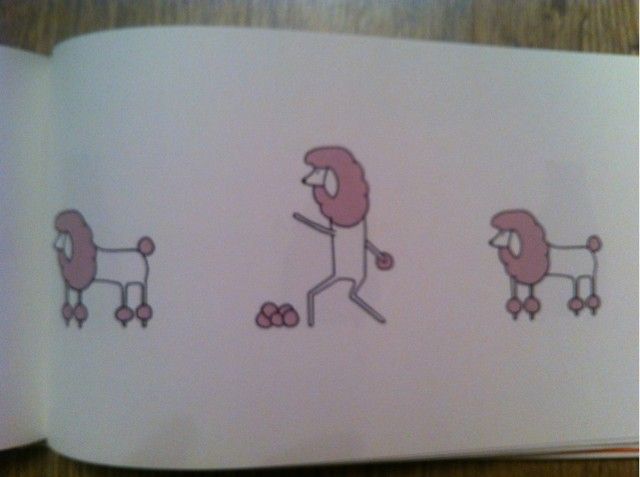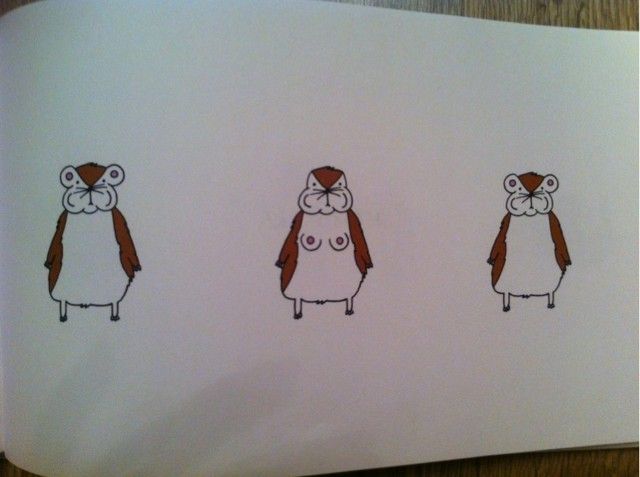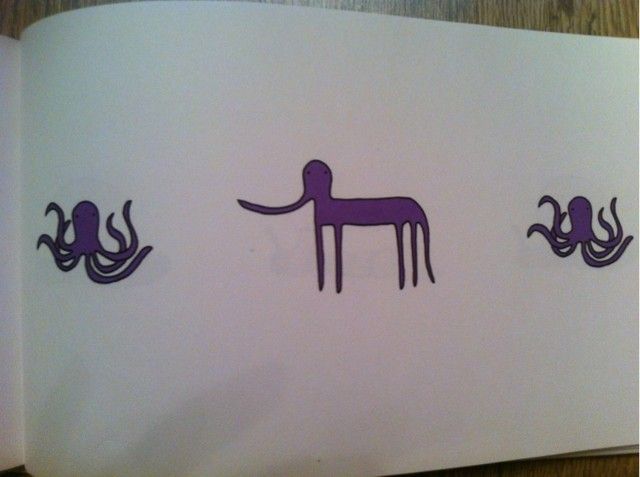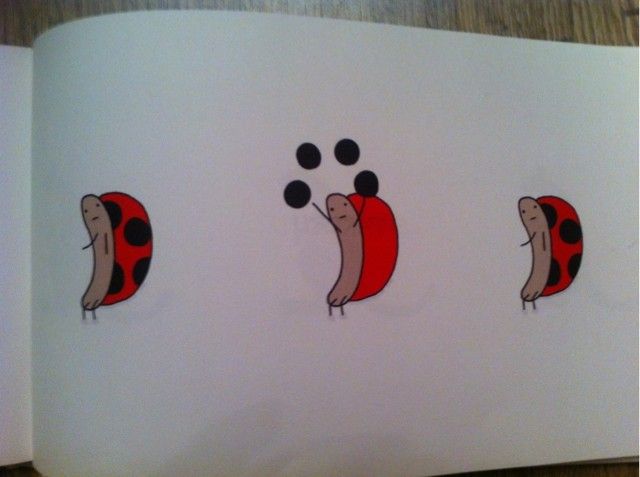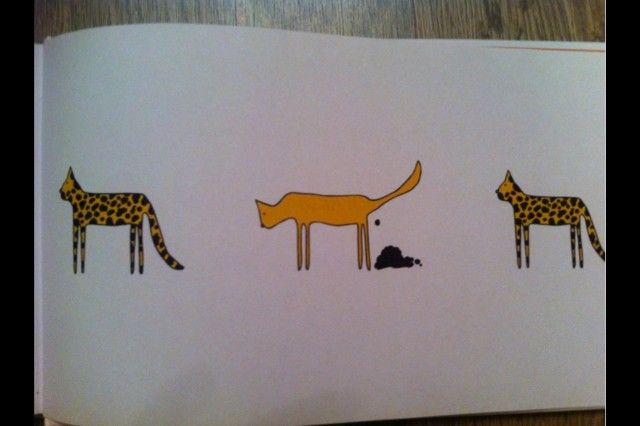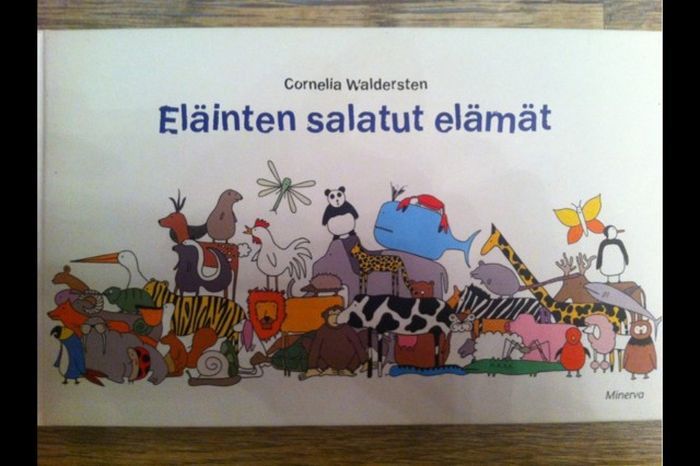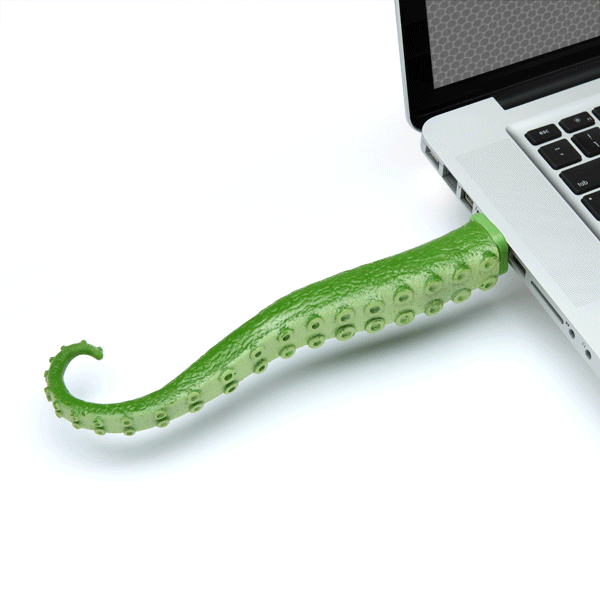Весь контент Flanger
-
Анимированные Гифы
- 10 удивительных кратеров
Kelimutu, Индонезия Кратер в Rocas Bainbridge. Галапагоские острова, Эквадор Xico, Мексика Molokini, Гаваи, США Seongsan Ilchulbong, Южная Корея Кратер Nabiyotum, Кения Aogashima, Япония Вулкан Santa Margarida, Испания Кратер Koko, Гаваи, США View full топик- 10 удивительных кратеров
Kelimutu, Индонезия Кратер в Rocas Bainbridge. Галапагоские острова, Эквадор Xico, Мексика Molokini, Гаваи, США Seongsan Ilchulbong, Южная Корея Кратер Nabiyotum, Кения Aogashima, Япония Вулкан Santa Margarida, Испания Кратер Koko, Гаваи, США- Веселые Грызуны
- Веселые Грызуны
- Коты&кошки
- Жывотные
- Прикольные фотки
- Тачка
- Тачка
- Необычная выпивка
- Модные тапки
- Децкая книжка
- Прикольные фотки
- Жывотные
- Азиаты жгут
Навигация
Поиск
Configure browser push notifications
Chrome (Android)
- Tap the lock icon next to the address bar.
- Tap Permissions → Notifications.
- Adjust your preference.
Chrome (Desktop)
- Click the padlock icon in the address bar.
- Select Site settings.
- Find Notifications and adjust your preference.
Safari (iOS 16.4+)
- Ensure the site is installed via Add to Home Screen.
- Open Settings App → Notifications.
- Find your app name and adjust your preference.
Safari (macOS)
- Go to Safari → Preferences.
- Click the Websites tab.
- Select Notifications in the sidebar.
- Find this website and adjust your preference.
Edge (Android)
- Tap the lock icon next to the address bar.
- Tap Permissions.
- Find Notifications and adjust your preference.
Edge (Desktop)
- Click the padlock icon in the address bar.
- Click Permissions for this site.
- Find Notifications and adjust your preference.
Firefox (Android)
- Go to Settings → Site permissions.
- Tap Notifications.
- Find this site in the list and adjust your preference.
Firefox (Desktop)
- Open Firefox Settings.
- Search for Notifications.
- Find this site in the list and adjust your preference.
- 10 удивительных кратеров