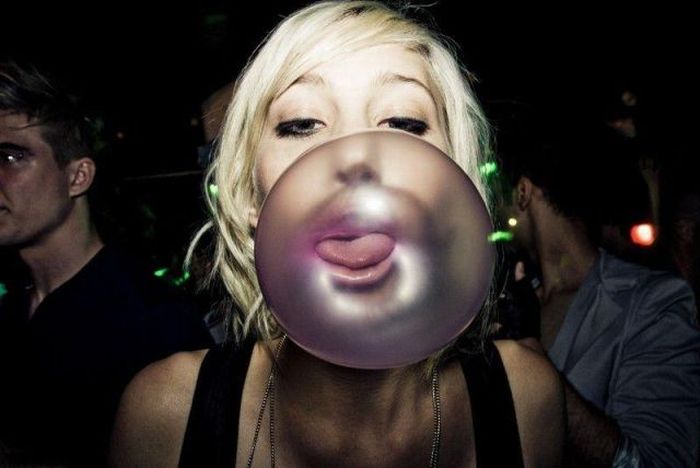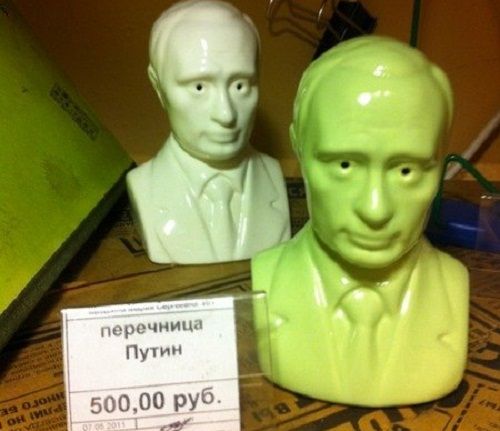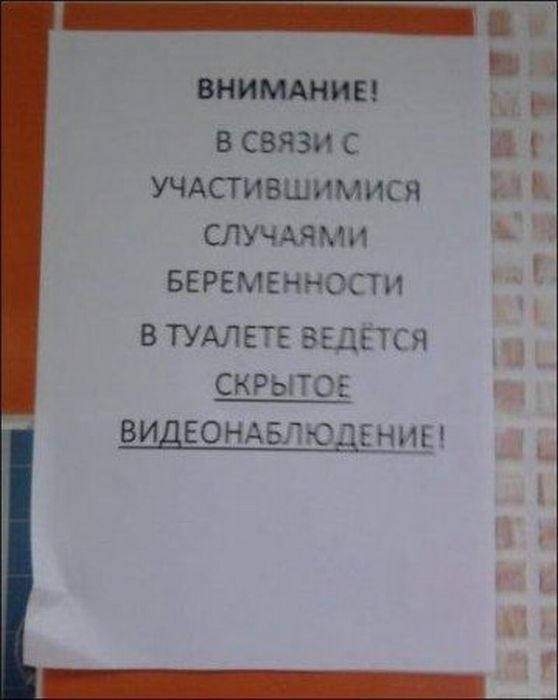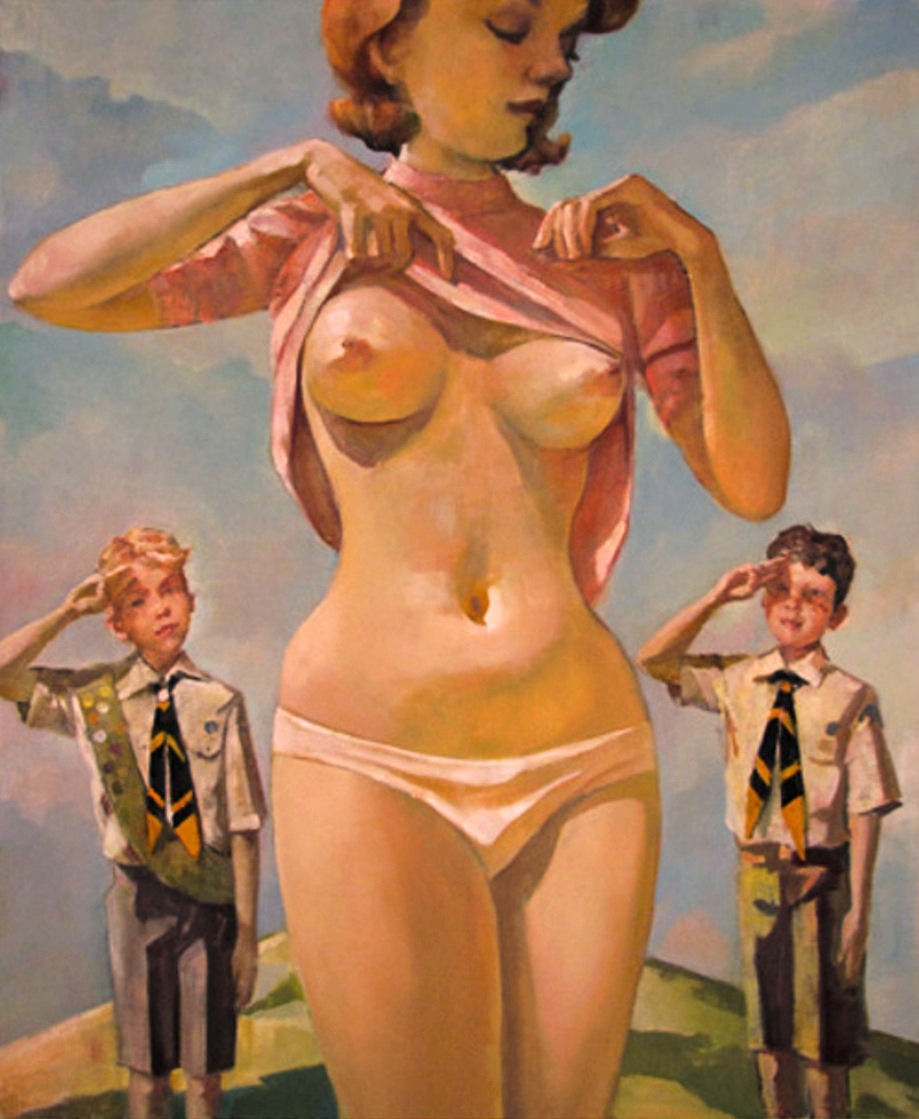Весь контент Flanger
-
Аварии, катастрофы, стихийные бедствия
- Аварии, катастрофы, стихийные бедствия
- Приколы в метро
- Тоска и тлен
- Тиолки-тетки
- Вовка Жжот
- На Субарике С Трамплина %)
http://www.youtube.com/watch?v=_LleYanG7_Q&hd=1- Анимированные Гифы
- Мото приколы
- Децкая книжка
- Туалетные Объявы :)
- Строительный и ремонтный идиотизм
- Мото приколы
- Документальные Фильмы Про Абхазию
- Документальные Фильмы Про Абхазию
- Документальные Фильмы Про Абхазию
- Видеоклипы
<iframe src="http://player.vimeo.com/video/33784576?title=0&byline=0&portrait=0" width="400" height="225" frameborder="0" webkitAllowFullScreen mozallowfullscreen allowFullScreen></iframe><p><a href="http://vimeo.com/33784576">A Dor Amores X Brwax</a> from <a href="http://vimeo.com/brwax">brwax</a> on <a href="http://vimeo.com">Vimeo</a>.</p>- Аварии, катастрофы, стихийные бедствия
- Видеоклипы
- Рисунки
- Тимирязевский Район И Окрестности
- Анимированные Гифы
- Тимирязевский Район И Окрестности
1895 год. Это примерно там, где ща 3-5 дом по соломе и коробка. Тупик Соломенной сторожки. Нормальная ферма Быковского. Фермский пруд и кормовые теплицы. Тупик Соломенной сторожки. Нормальная ферма Быковского. Индюшатник. Тупик Соломенной сторожки. Нормальная ферма Быковского. Двор для цесарок. Тупик Соломенной сторожки. Нормальная ферма Быковского. Птичник. Тупик Соломенной сторожки. Нормальная ферма Быковского. Молочная.- Комповые Преколы
Навигация
Поиск
Configure browser push notifications
Chrome (Android)
- Tap the lock icon next to the address bar.
- Tap Permissions → Notifications.
- Adjust your preference.
Chrome (Desktop)
- Click the padlock icon in the address bar.
- Select Site settings.
- Find Notifications and adjust your preference.
Safari (iOS 16.4+)
- Ensure the site is installed via Add to Home Screen.
- Open Settings App → Notifications.
- Find your app name and adjust your preference.
Safari (macOS)
- Go to Safari → Preferences.
- Click the Websites tab.
- Select Notifications in the sidebar.
- Find this website and adjust your preference.
Edge (Android)
- Tap the lock icon next to the address bar.
- Tap Permissions.
- Find Notifications and adjust your preference.
Edge (Desktop)
- Click the padlock icon in the address bar.
- Click Permissions for this site.
- Find Notifications and adjust your preference.
Firefox (Android)
- Go to Settings → Site permissions.
- Tap Notifications.
- Find this site in the list and adjust your preference.
Firefox (Desktop)
- Open Firefox Settings.
- Search for Notifications.
- Find this site in the list and adjust your preference.
- Аварии, катастрофы, стихийные бедствия