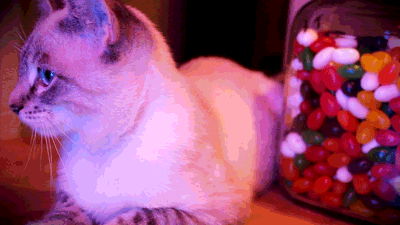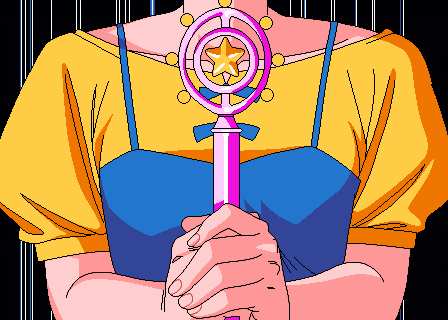Весь контент Flanger
-
Строительный и ремонтный идиотизм
- Строительный и ремонтный идиотизм
- Анимированные Гифы
- Нанопрезидент Лунтик
- Необычная еда
- Вокруг Науки Техники
<iframe src="http://player.vimeo.com/video/31305629?title=0&byline=0&portrait=0" width="400" height="225" frameborder="0" webkitAllowFullScreen allowFullScreen></iframe><p><a href="http://vimeo.com/31305629">Explosive Breach of Condit Dam</a> from <a href="http://vimeo.com/andymaser">Andy Maser</a> on <a href="http://vimeo.com">Vimeo</a>.</p>- Гигантские бургеры в Японии
Тут был пост про гиганские суши, а теперь про бургеры и тоже из Японии! Почти 50 грамм жира и 900 Ккал! А этот, 22 см в диаметре! View full топик- Гигантские бургеры в Японии
Тут был пост про гиганские суши, а теперь про бургеры и тоже из Японии! Почти 50 грамм жира и 900 Ккал! А этот, 22 см в диаметре!- Нанопрезидент Лунтик
- Видео с военной и спецтехникой
http://www.youtube.com/watch?v=VV9b4k2ircc- Видео с военной и спецтехникой
- Видео с военной и спецтехникой
Самые большие тракторы в мире!- Анимированные Гифы
- Реальный Мопед
- Реальный Мопед
- Анимированные Гифы
- Анимированные Гифы
- Анимированные Гифы
- Анимированные Гифы
- Анимированные Гифы
- Анимированные Гифы
- Анимированные Гифы
Навигация
Поиск
Configure browser push notifications
Chrome (Android)
- Tap the lock icon next to the address bar.
- Tap Permissions → Notifications.
- Adjust your preference.
Chrome (Desktop)
- Click the padlock icon in the address bar.
- Select Site settings.
- Find Notifications and adjust your preference.
Safari (iOS 16.4+)
- Ensure the site is installed via Add to Home Screen.
- Open Settings App → Notifications.
- Find your app name and adjust your preference.
Safari (macOS)
- Go to Safari → Preferences.
- Click the Websites tab.
- Select Notifications in the sidebar.
- Find this website and adjust your preference.
Edge (Android)
- Tap the lock icon next to the address bar.
- Tap Permissions.
- Find Notifications and adjust your preference.
Edge (Desktop)
- Click the padlock icon in the address bar.
- Click Permissions for this site.
- Find Notifications and adjust your preference.
Firefox (Android)
- Go to Settings → Site permissions.
- Tap Notifications.
- Find this site in the list and adjust your preference.
Firefox (Desktop)
- Open Firefox Settings.
- Search for Notifications.
- Find this site in the list and adjust your preference.
- Строительный и ремонтный идиотизм