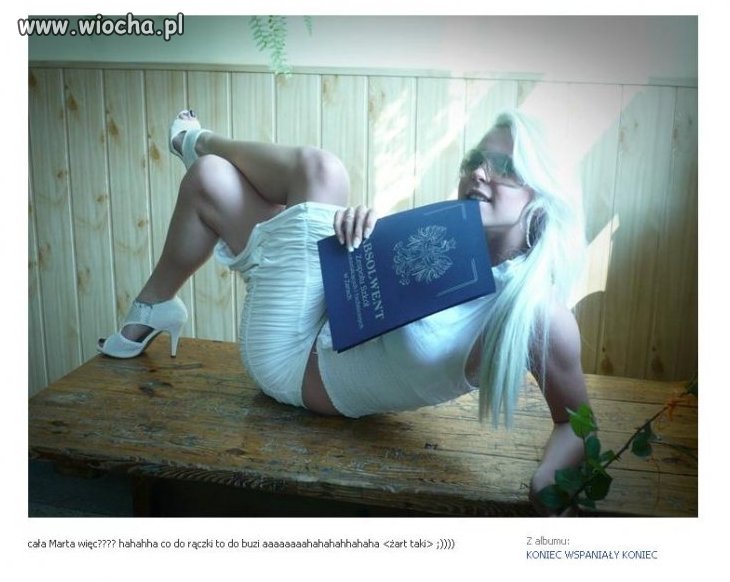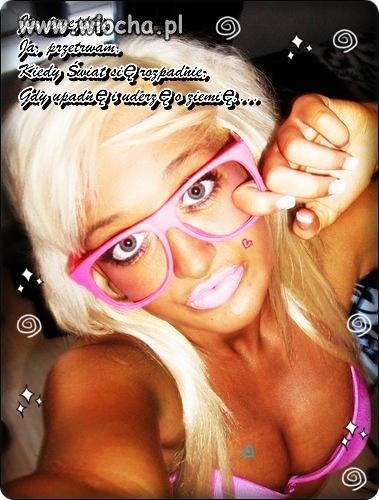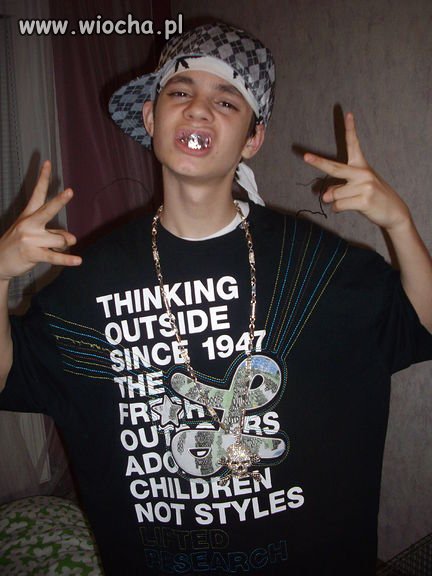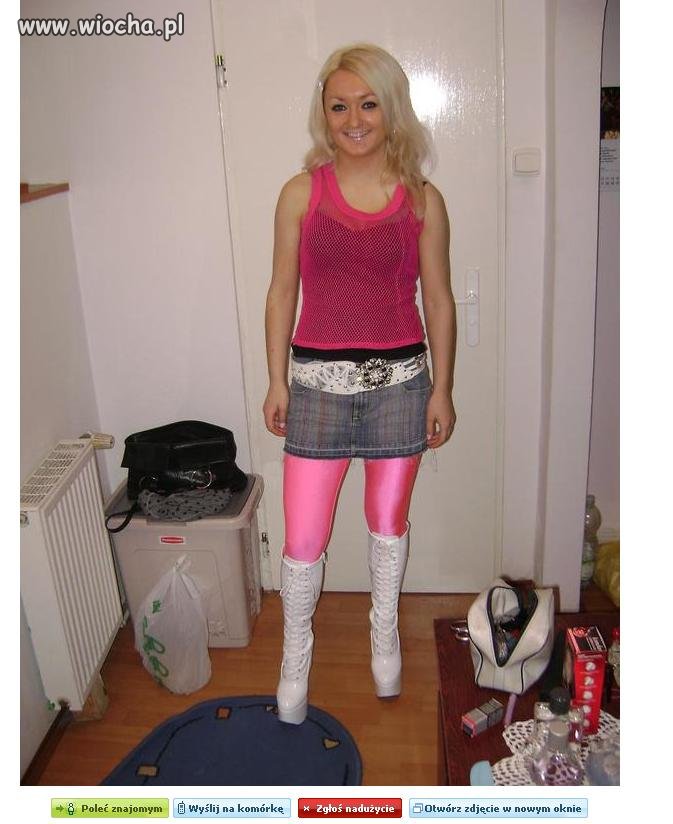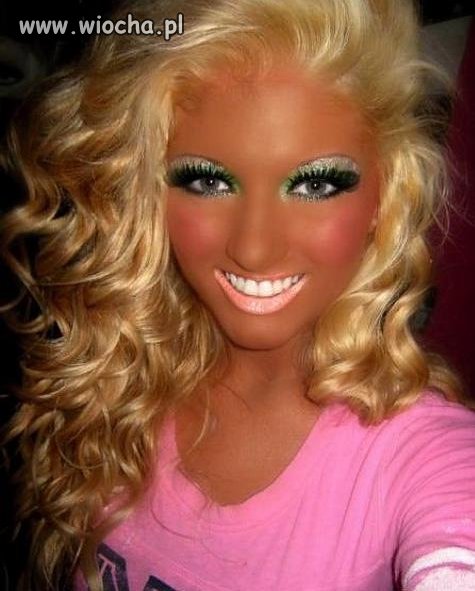Весь контент Flanger
-
Тиолки-тетки
- Тиолки-тетки
- Тиолки-тетки
- Тиолки-тетки
- Тиолки-тетки
- Тиолки-тетки
- Тиолки-тетки
- Тиолки-тетки
Молодая блондинка вывела из строя банкомат в центре английского Уайлтшайра, не сообразив как им пользоваться <object classid="clsid:d27cdb6e-ae6d-11cf-96b8-444553540000" codebase="http://download.macromedia.com/pub/shockwave/cabs/flash/swflash.cab#version=10,0,0,0" width="400" height="225" data="http://www.lifenews.ru/flash/lifenews_pl.swf"><param'>http://www.lifenews.ru/flash/lifenews_pl.swf"><param name="allowScriptAccess" value="always" /><param name="flashvars" value="vid=http://ncontent.life.ru/media/2/news/2011/08/67781/video.mp4" /><param name="movie" value="http://www.lifenews.ru/flash/lifenews_pl.swf" /><param name="quality" value="high" /><param name="wmode" value="opaque" /><param name="bgcolor" value="#000" /><embed src="http://www.lifenews.ru/flash/lifenews_pl.swf" flashvars="vid=http://ncontent.life.ru/media/2/news/2011/08/67781/video.mp4" quality="high" wmode="opaque" bgcolor="#000" width="400" height="225" allowscriptaccess="always" allowfullscreen="true" type="application/x-shockwave-flash" pluginspage="http://www.adobe.com/go/getflashplayer"/></object>- Про Реппераф
- Тиолки-тетки
- Тиолки-тетки
- Тиолки-тетки
- Строительный и ремонтный идиотизм
- Тиолки-тетки
- Тиолки-тетки
- Тиолки-тетки
- Тиолки-тетки
- Мото приколы
- Тиолки-тетки
- Тиолки-тетки
- Тиолки-тетки
- Тиолки-тетки
Навигация
Поиск
Configure browser push notifications
Chrome (Android)
- Tap the lock icon next to the address bar.
- Tap Permissions → Notifications.
- Adjust your preference.
Chrome (Desktop)
- Click the padlock icon in the address bar.
- Select Site settings.
- Find Notifications and adjust your preference.
Safari (iOS 16.4+)
- Ensure the site is installed via Add to Home Screen.
- Open Settings App → Notifications.
- Find your app name and adjust your preference.
Safari (macOS)
- Go to Safari → Preferences.
- Click the Websites tab.
- Select Notifications in the sidebar.
- Find this website and adjust your preference.
Edge (Android)
- Tap the lock icon next to the address bar.
- Tap Permissions.
- Find Notifications and adjust your preference.
Edge (Desktop)
- Click the padlock icon in the address bar.
- Click Permissions for this site.
- Find Notifications and adjust your preference.
Firefox (Android)
- Go to Settings → Site permissions.
- Tap Notifications.
- Find this site in the list and adjust your preference.
Firefox (Desktop)
- Open Firefox Settings.
- Search for Notifications.
- Find this site in the list and adjust your preference.
- Тиолки-тетки