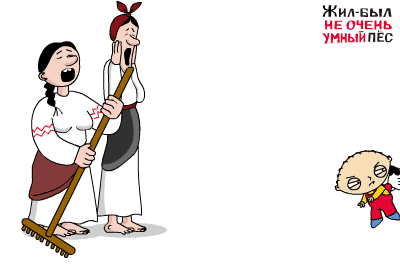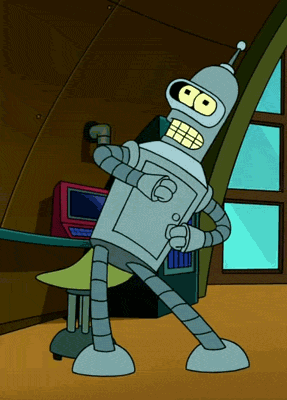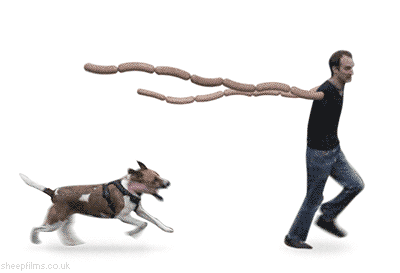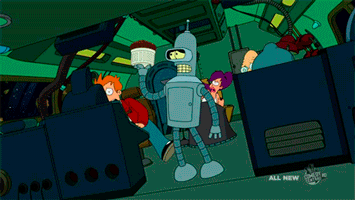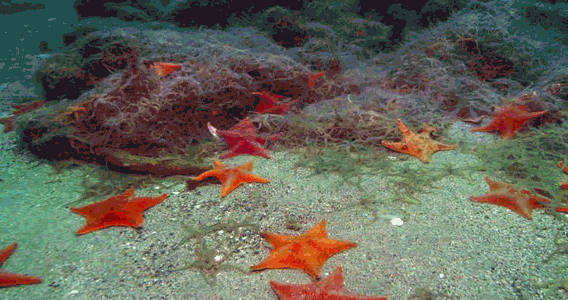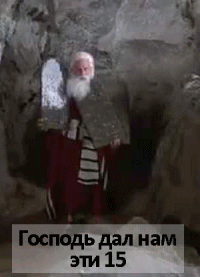Весь контент Flanger
-
Анимированные Гифы
- Анимированные Гифы
- Анимированные Гифы
- Анимированные Гифы
- Гора Мультов
- Тиолки-тетки
- Анимированные Гифы
- Тиолки-тетки
- Анимированные Гифы
- Вовка Жжот
- Тиолки-тетки
- Тиолки-тетки
- Тиолки-тетки
- Туалетные Объявы :)
- Тиолки-тетки
- Анимированные Гифы
- Анимированные Гифы
- Новости Форума!
Вышел IP.board 3.2.0, пока на тестовом гоняю. Нормально IP.content встал (взад вернуццо все статьи по району и новости, которые в МК-портале были). Пока русификации нет. Как токо пойму, что глюков нет- обновлю.- Строительный и ремонтный идиотизм
- Вокруг Науки Техники
<iframe width="640" height="390" src="http://www.youtube.com/embed/6COREb5RDCg" frameborder="0" allowfullscreen></iframe>- Разные видео
Навигация
Поиск
Configure browser push notifications
Chrome (Android)
- Tap the lock icon next to the address bar.
- Tap Permissions → Notifications.
- Adjust your preference.
Chrome (Desktop)
- Click the padlock icon in the address bar.
- Select Site settings.
- Find Notifications and adjust your preference.
Safari (iOS 16.4+)
- Ensure the site is installed via Add to Home Screen.
- Open Settings App → Notifications.
- Find your app name and adjust your preference.
Safari (macOS)
- Go to Safari → Preferences.
- Click the Websites tab.
- Select Notifications in the sidebar.
- Find this website and adjust your preference.
Edge (Android)
- Tap the lock icon next to the address bar.
- Tap Permissions.
- Find Notifications and adjust your preference.
Edge (Desktop)
- Click the padlock icon in the address bar.
- Click Permissions for this site.
- Find Notifications and adjust your preference.
Firefox (Android)
- Go to Settings → Site permissions.
- Tap Notifications.
- Find this site in the list and adjust your preference.
Firefox (Desktop)
- Open Firefox Settings.
- Search for Notifications.
- Find this site in the list and adjust your preference.
- Анимированные Гифы