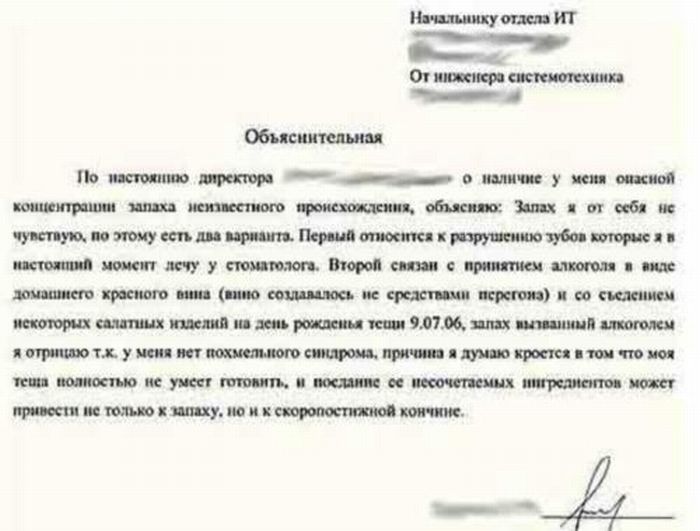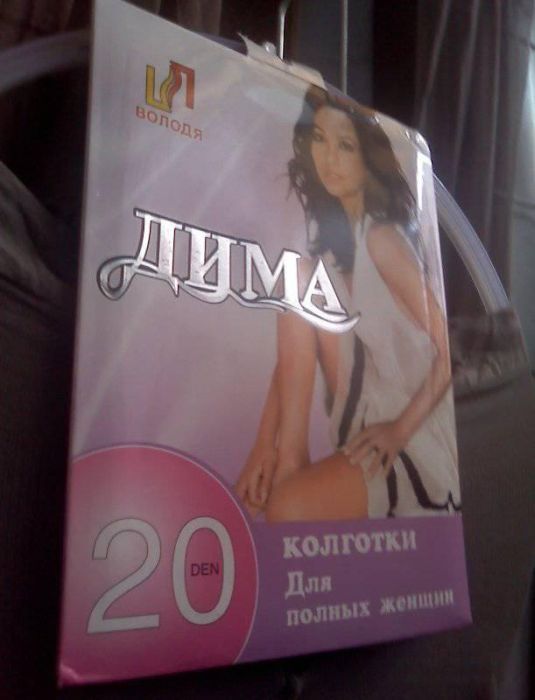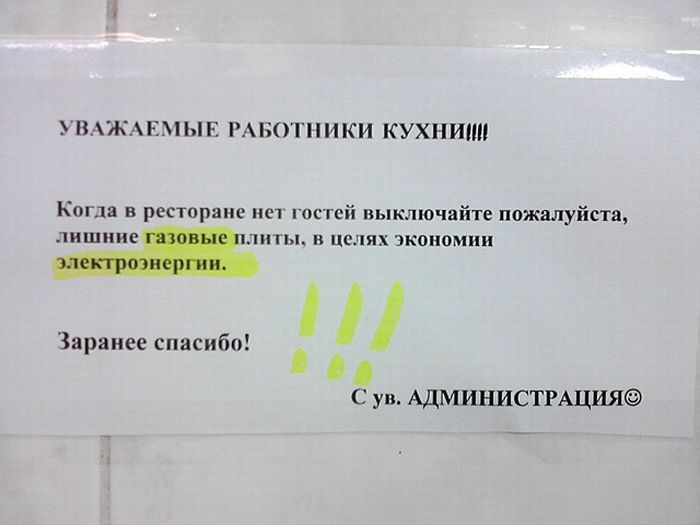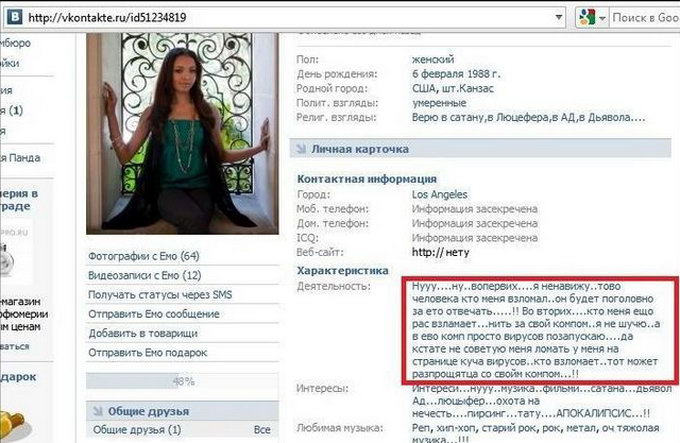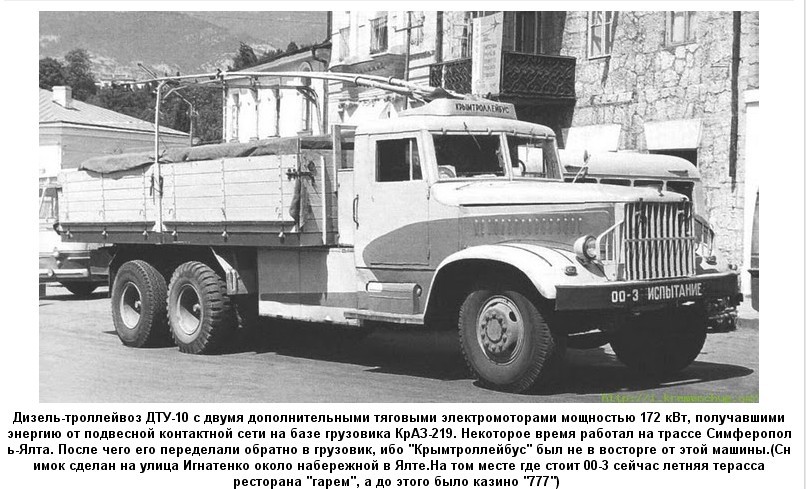Весь контент Flanger
-
Тиолки-тетки
<object width="464" height="295" id="2079509" type="application/x-shockwave-flash" classid="clsid:D27CDB6E-AE6D-11cf-96B8-444553540000" alt="EMBED-Chick Shows Up Two Guys Carrying Washing Machine free videos"><param name="movie" value="http://embed.break.com/MjA3OTUwOQ=="></param><param'>http://embed.break.com/MjA3OTUwOQ=="></param><param name="allowScriptAccess" value="always"></param><embed src="http://embed.break.com/MjA3OTUwOQ==" type="application/x-shockwave-flash" allowScriptAccess=always width="464" height="295"></embed></object><br><font size=1><a href="http://www.break.com/index/chick-shows-up-two-guys-carrying-washing-machine-2079509" target="_blank">EMBED-Chick Shows Up Two Guys Carrying Washing Machine</a> - Watch more <a href="http://www.break.com" target="_blank">free videos</a></font>
- Приколы в метро
- Анекдоты
-
Записки, Объявы, Плакаты, Вывески И Др
- Записки, Объявы, Плакаты, Вывески И Др
- Письма, высказывания, и тп.
- Записки, Объявы, Плакаты, Вывески И Др
- Записки, Объявы, Плакаты, Вывески И Др
- Записки, Объявы, Плакаты, Вывески И Др
- Приколы в метро
- Записки, Объявы, Плакаты, Вывески И Др
- Вокруг Науки Техники
- Тиолки-тетки
- Нанопрезидент Лунтик
- Азиаты жгут
Навигация
Поиск
Configure browser push notifications
Chrome (Android)
- Tap the lock icon next to the address bar.
- Tap Permissions → Notifications.
- Adjust your preference.
Chrome (Desktop)
- Click the padlock icon in the address bar.
- Select Site settings.
- Find Notifications and adjust your preference.
Safari (iOS 16.4+)
- Ensure the site is installed via Add to Home Screen.
- Open Settings App → Notifications.
- Find your app name and adjust your preference.
Safari (macOS)
- Go to Safari → Preferences.
- Click the Websites tab.
- Select Notifications in the sidebar.
- Find this website and adjust your preference.
Edge (Android)
- Tap the lock icon next to the address bar.
- Tap Permissions.
- Find Notifications and adjust your preference.
Edge (Desktop)
- Click the padlock icon in the address bar.
- Click Permissions for this site.
- Find Notifications and adjust your preference.
Firefox (Android)
- Go to Settings → Site permissions.
- Tap Notifications.
- Find this site in the list and adjust your preference.
Firefox (Desktop)
- Open Firefox Settings.
- Search for Notifications.
- Find this site in the list and adjust your preference.
- Записки, Объявы, Плакаты, Вывески И Др