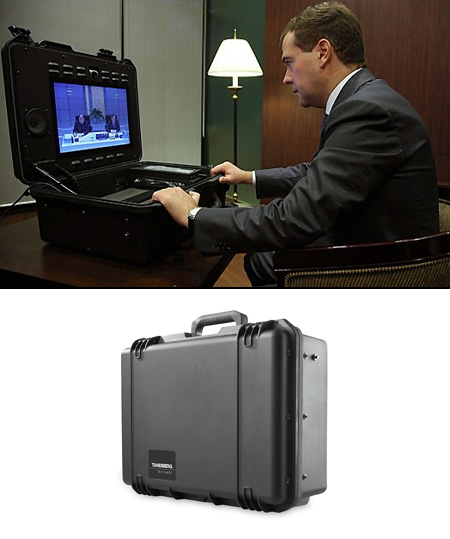Весь контент Flanger
-
Видеоклипы
<embed src="http://rolig.us/engine/classes/flashplayer/media_player.swf?MediaLink=http%3A%2F%2Frolig.us%2Fuploads%2Fvideos%2F260111%2Fsambuka.flv&defaultMedia=1&showPlayButton=true&playOnStart=false&backgroundBarColor=0x1A1A1A&btnsColor=0xFFFFFF&outlineColor=0x666666&outputBkgColor=0x1A1A1A&outputTxtColor=0x999999&loadingBarColor=0x666666&loadingBackgroundColor=0xCCCCCC&progressBarColor=0x000000&volumeBackgroundColor=0x666666&volumeStatusBarColor=0x000000" quality="high" bgcolor="#000000" wmode="opaque" allowFullScreen="true" width="425" height="325" align="middle" type="application/x-shockwave-flash" pluginspage="http://www.macromedia.com/go/getflashplayer"></embed>
- Фотки Разные
- Фотки Разные
- Фотки Разные
- Фотки Разные
- Фотки Разные
-
От Дмитровской до Покровское-Стрешнево
- Фотки Разные
- Фотки Разные
-
От Дмитровской до Покровское-Стрешнево
- Бывший Завод "химик"
- Бывший Завод "химик"
- Бывший Завод "химик"
- Бывший Завод "химик"
- Бывший Завод "химик"
- Фотки Разные
- Фотки Разные
-
Комповые Преколы
- Анимированные Гифы
Навигация
Поиск
Configure browser push notifications
Chrome (Android)
- Tap the lock icon next to the address bar.
- Tap Permissions → Notifications.
- Adjust your preference.
Chrome (Desktop)
- Click the padlock icon in the address bar.
- Select Site settings.
- Find Notifications and adjust your preference.
Safari (iOS 16.4+)
- Ensure the site is installed via Add to Home Screen.
- Open Settings App → Notifications.
- Find your app name and adjust your preference.
Safari (macOS)
- Go to Safari → Preferences.
- Click the Websites tab.
- Select Notifications in the sidebar.
- Find this website and adjust your preference.
Edge (Android)
- Tap the lock icon next to the address bar.
- Tap Permissions.
- Find Notifications and adjust your preference.
Edge (Desktop)
- Click the padlock icon in the address bar.
- Click Permissions for this site.
- Find Notifications and adjust your preference.
Firefox (Android)
- Go to Settings → Site permissions.
- Tap Notifications.
- Find this site in the list and adjust your preference.
Firefox (Desktop)
- Open Firefox Settings.
- Search for Notifications.
- Find this site in the list and adjust your preference.