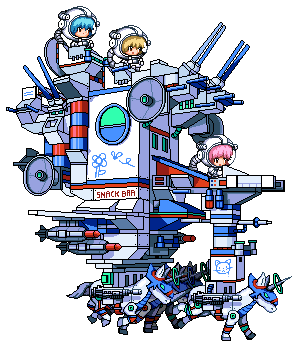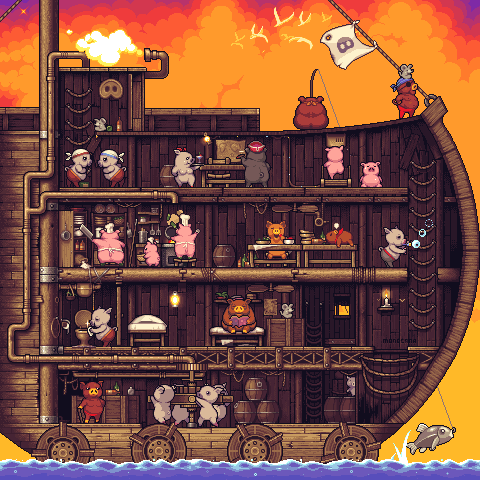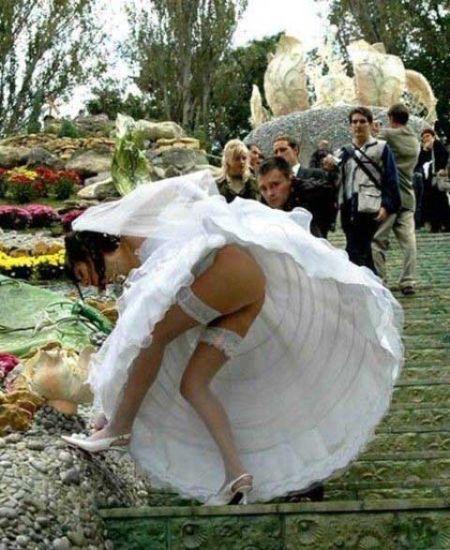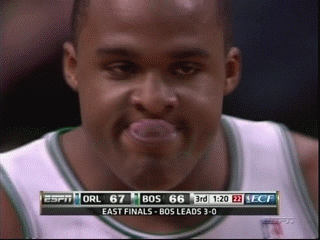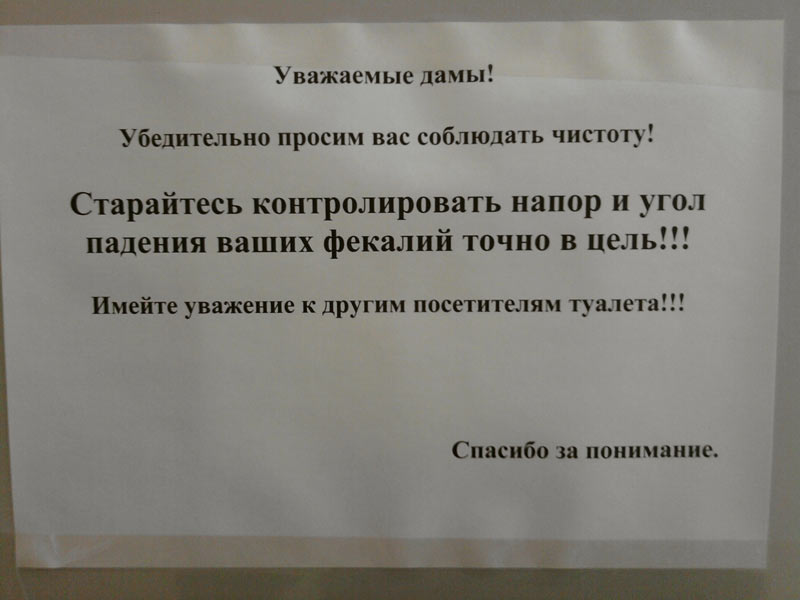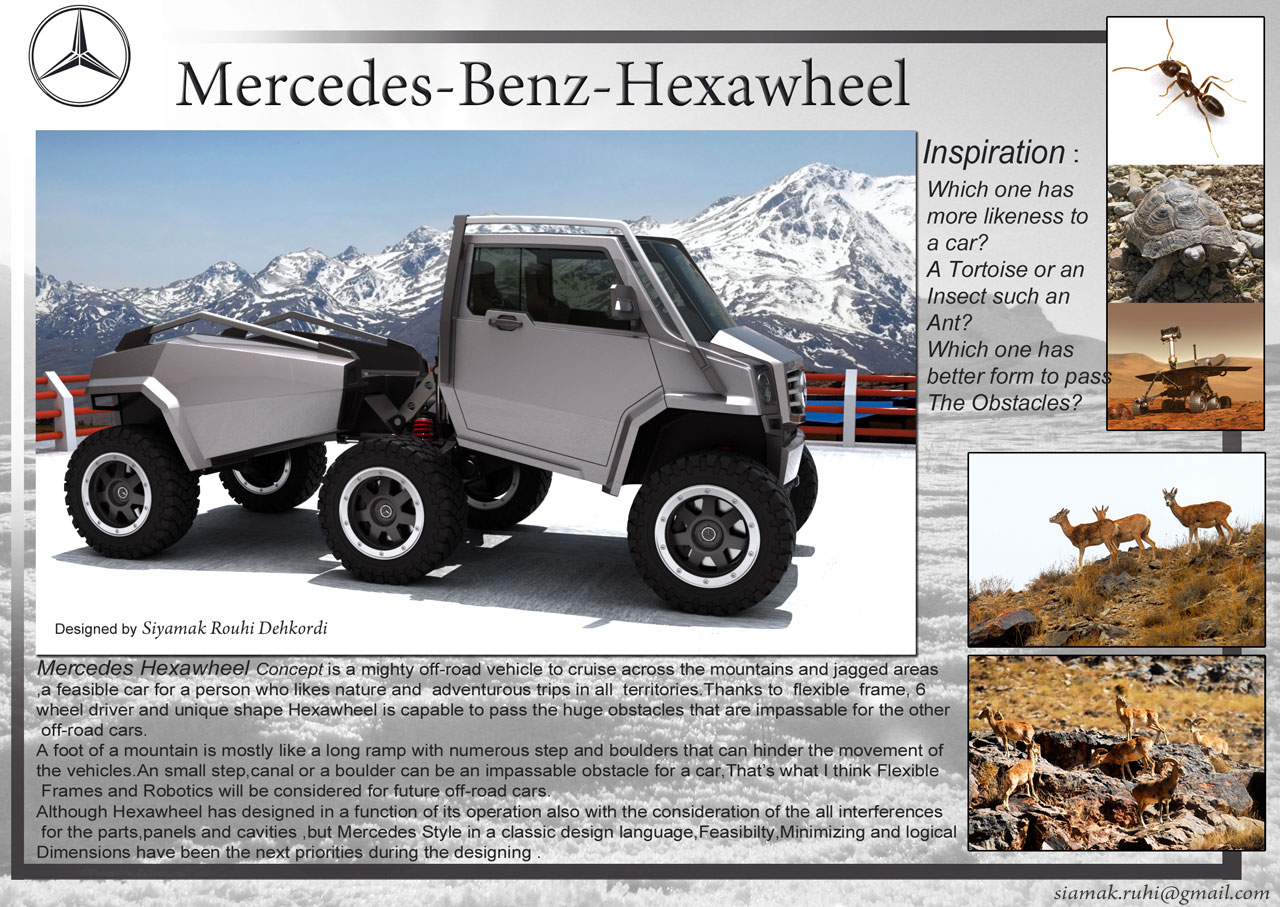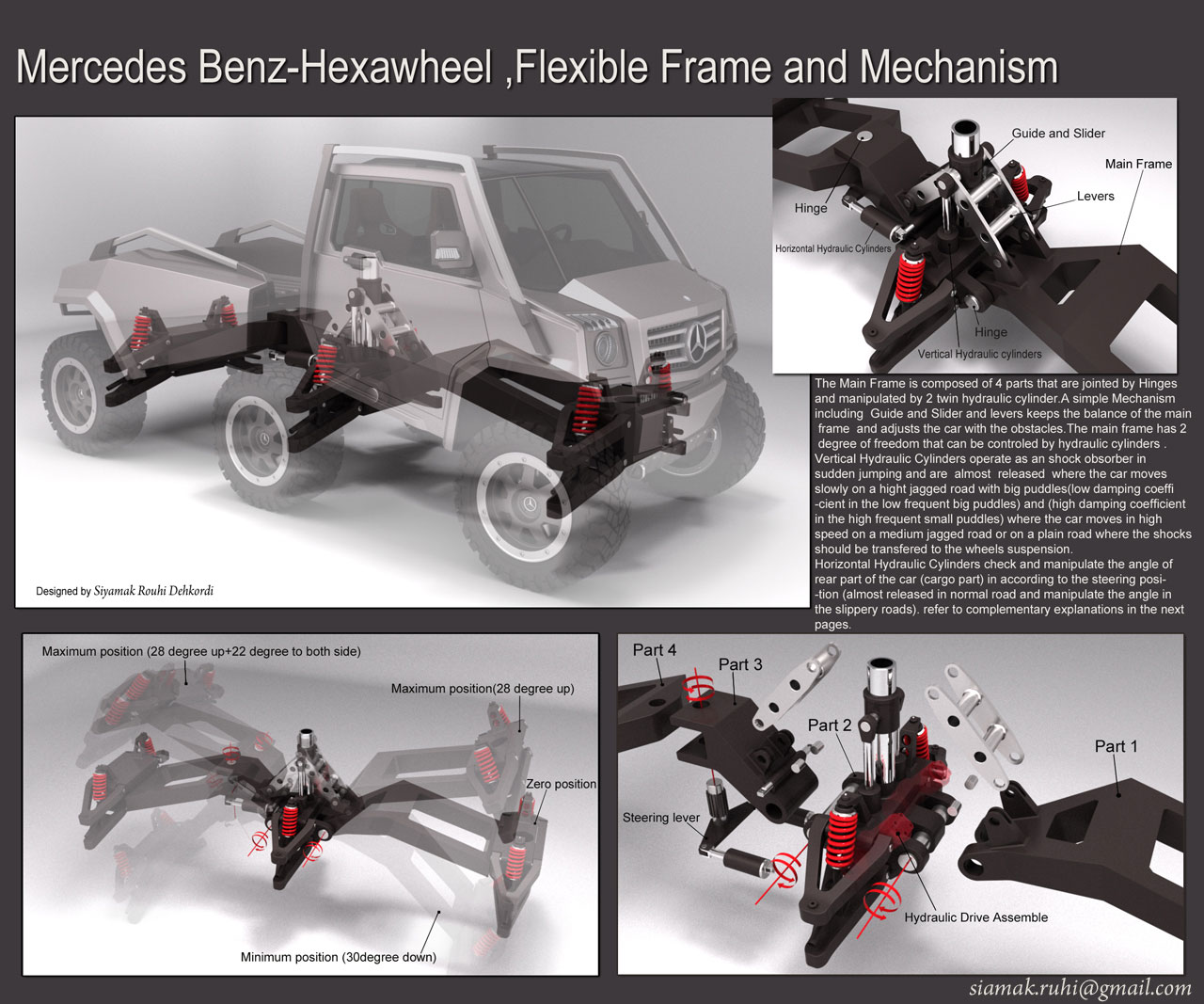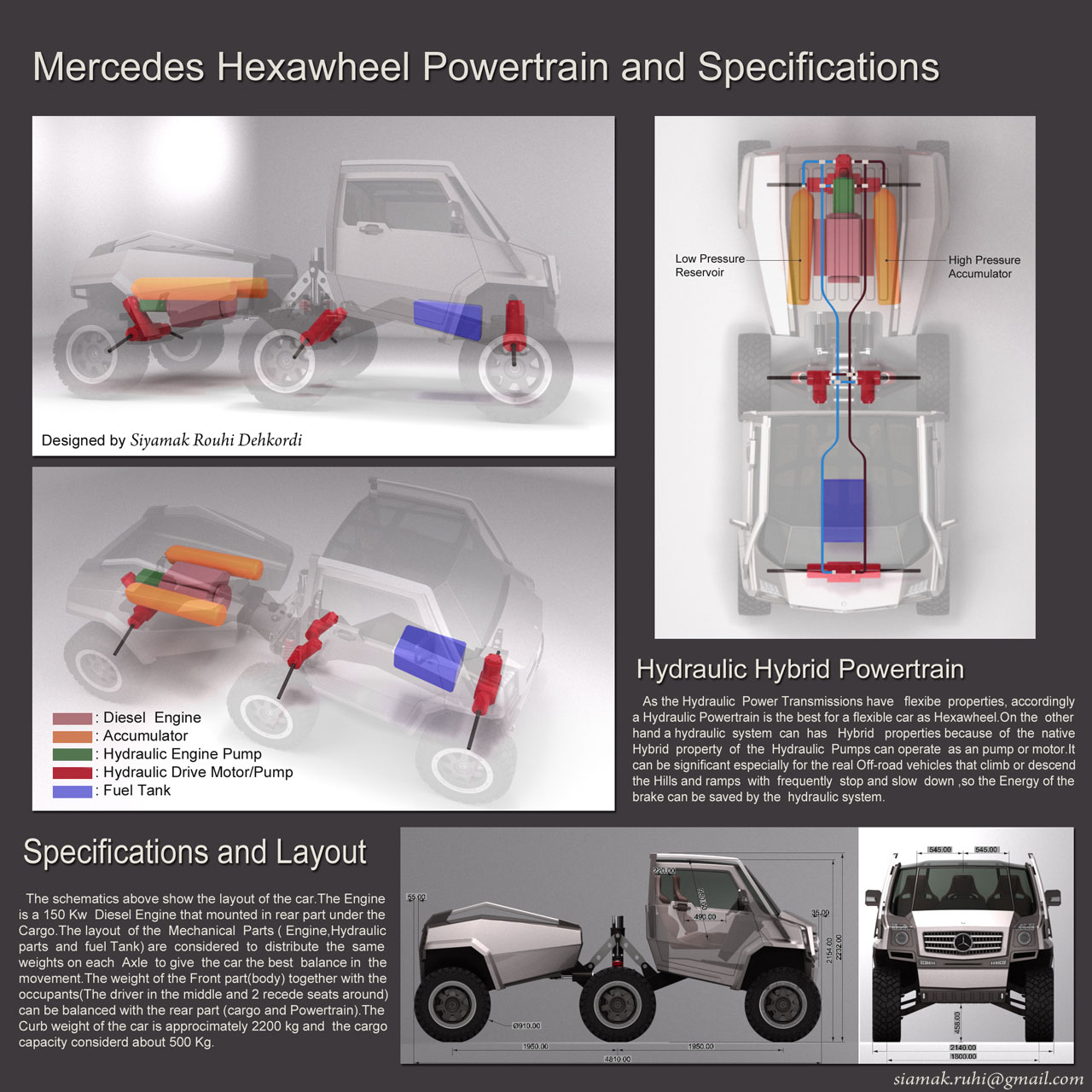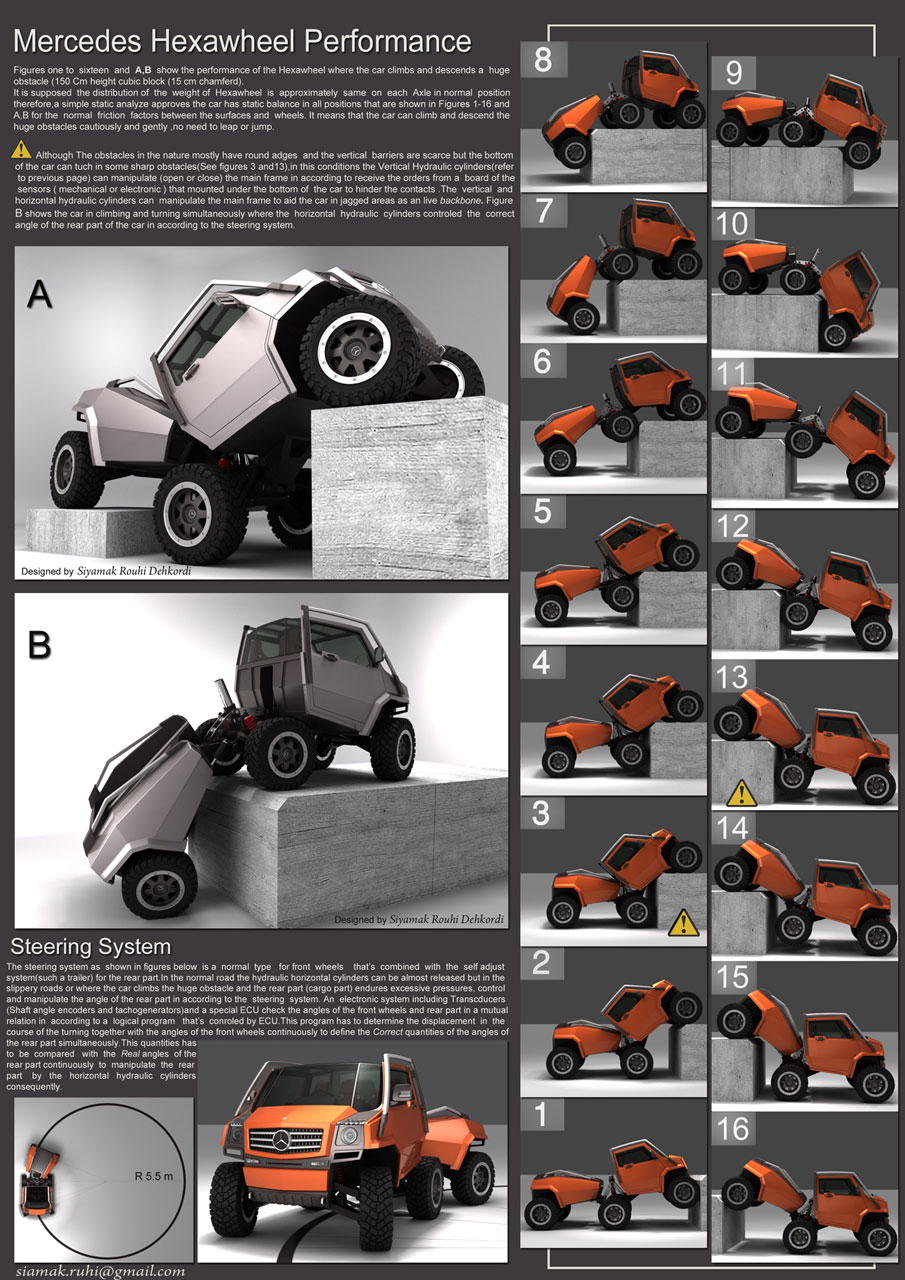Весь контент Flanger
-
Анимированные Гифы
- Анимированные Гифы
- Свадьба и невеста
- Тимирязевский Район И Окрестности
- Тачка
- Жывотные
- Про накопители
- Мужчины и женщины
- Приколы в метро
- Тимирязевский Район И Окрестности
- Записки, Объявы, Плакаты, Вывески И Др
- Анимированные Гифы
- Анимированные Гифы
- Анимированные Гифы
- Анимированные Гифы
- Видеоклипы
"CORPORATE OCCULT" Huoratron Music Video from Cédric BLAISBOIS on Vimeo.- Девайсы
- Савеловский Вокзал
На месте дома в центре, ща кирпичная многоэтажка.- Савеловский Вокзал
Несколько неузнаваемо Сзади снято- Туалетные Объявы :)
- 9 Мая\23 Февраля
- Трехосный концепт внедорожника Mercedes-Benz.
- Вокруг Науки Техники
- История Москвы
- Жизнь в СССР
Навигация
Поиск
Configure browser push notifications
Chrome (Android)
- Tap the lock icon next to the address bar.
- Tap Permissions → Notifications.
- Adjust your preference.
Chrome (Desktop)
- Click the padlock icon in the address bar.
- Select Site settings.
- Find Notifications and adjust your preference.
Safari (iOS 16.4+)
- Ensure the site is installed via Add to Home Screen.
- Open Settings App → Notifications.
- Find your app name and adjust your preference.
Safari (macOS)
- Go to Safari → Preferences.
- Click the Websites tab.
- Select Notifications in the sidebar.
- Find this website and adjust your preference.
Edge (Android)
- Tap the lock icon next to the address bar.
- Tap Permissions.
- Find Notifications and adjust your preference.
Edge (Desktop)
- Click the padlock icon in the address bar.
- Click Permissions for this site.
- Find Notifications and adjust your preference.
Firefox (Android)
- Go to Settings → Site permissions.
- Tap Notifications.
- Find this site in the list and adjust your preference.
Firefox (Desktop)
- Open Firefox Settings.
- Search for Notifications.
- Find this site in the list and adjust your preference.
- Анимированные Гифы