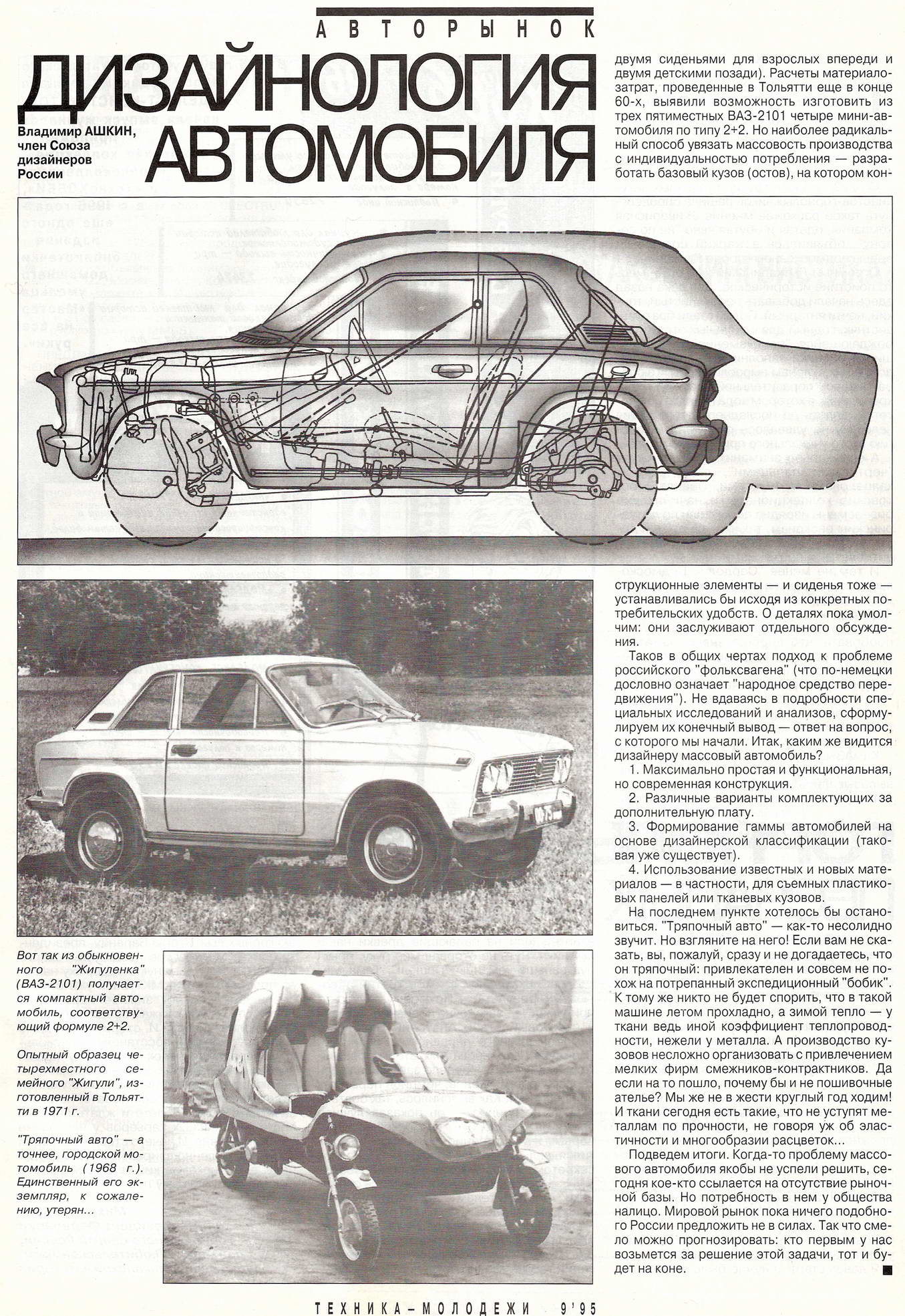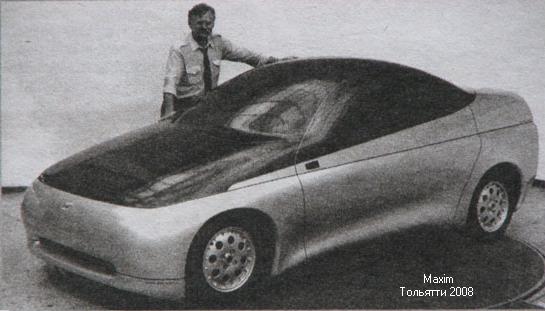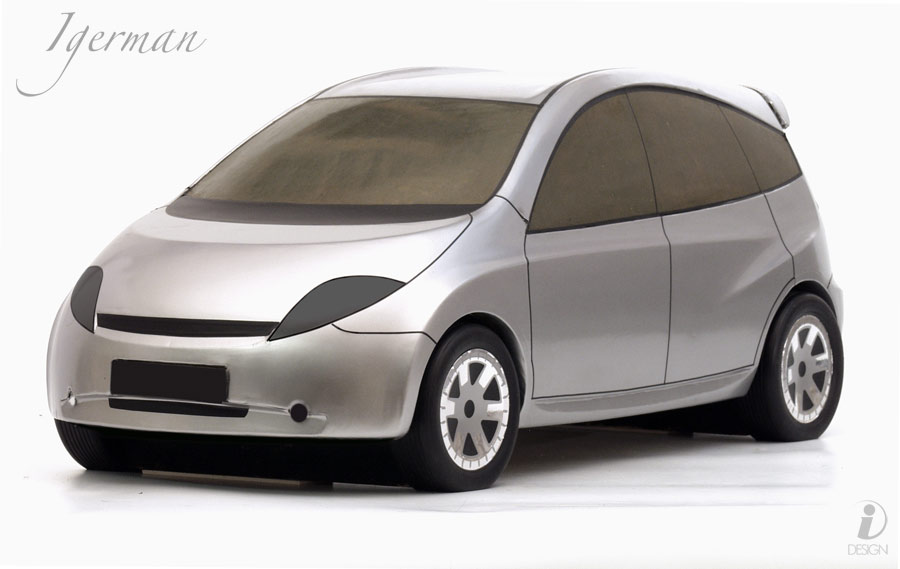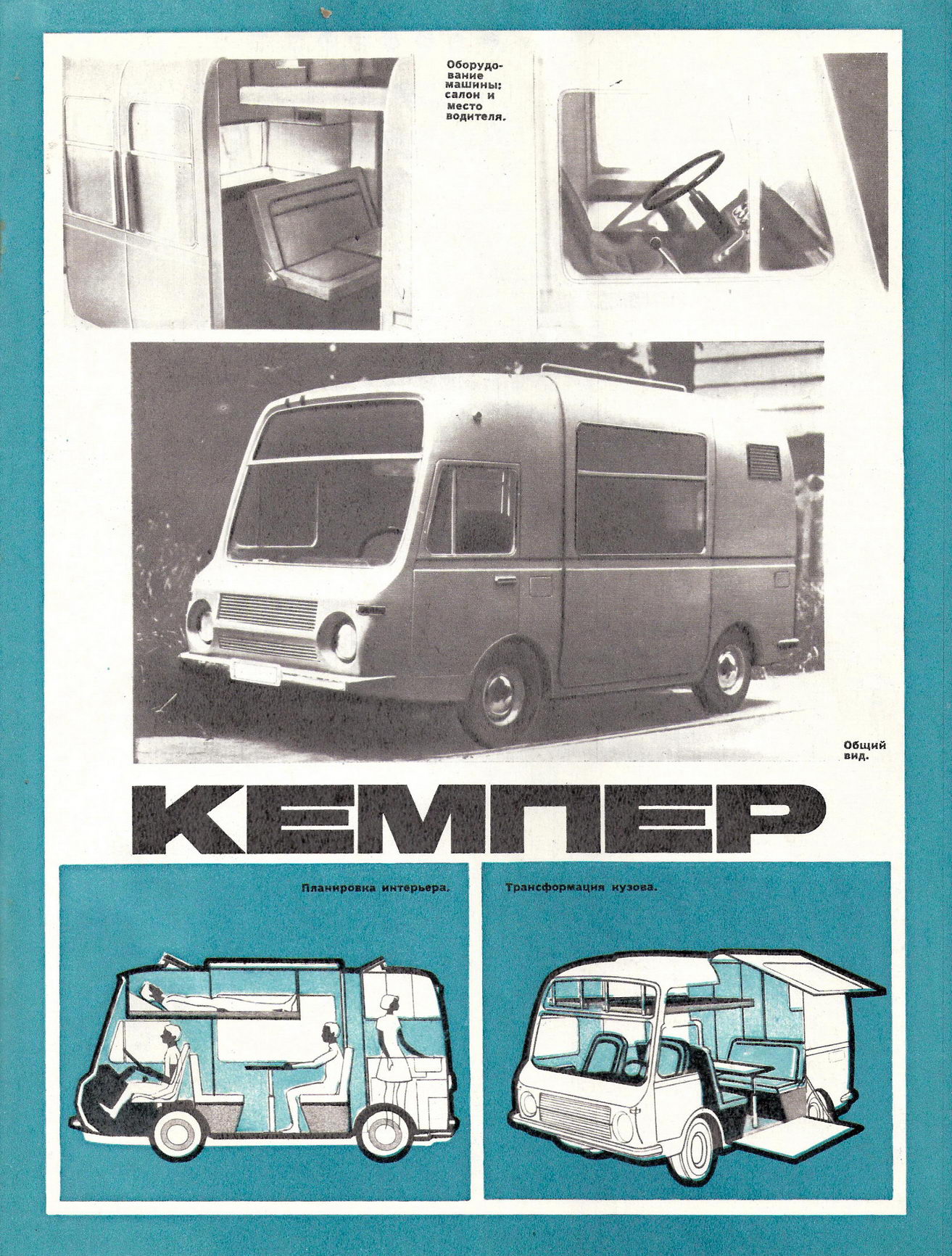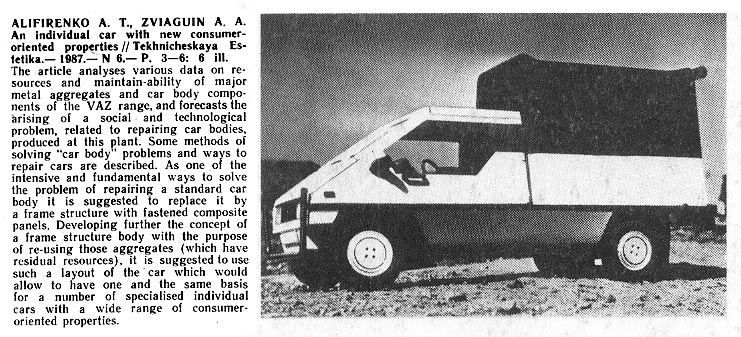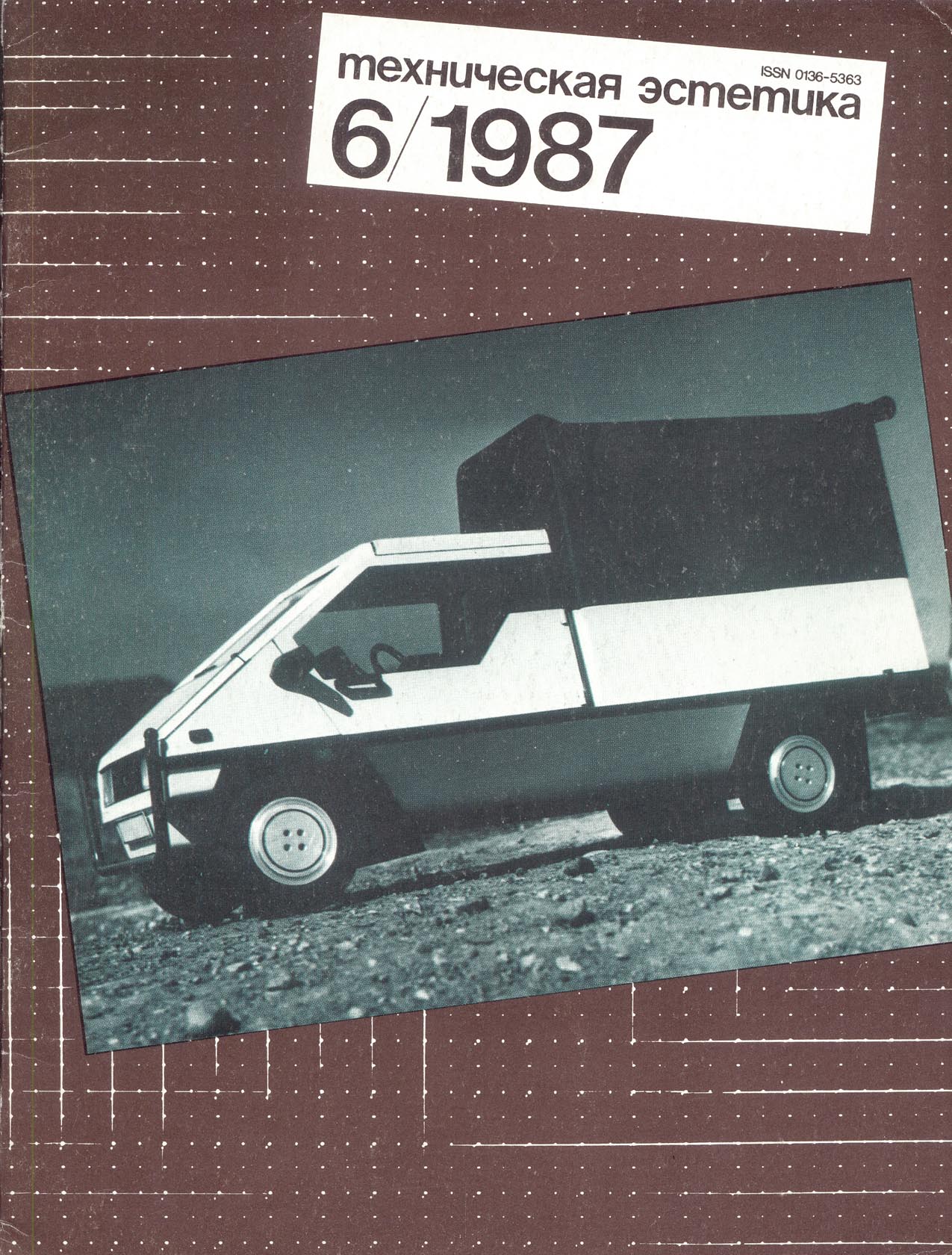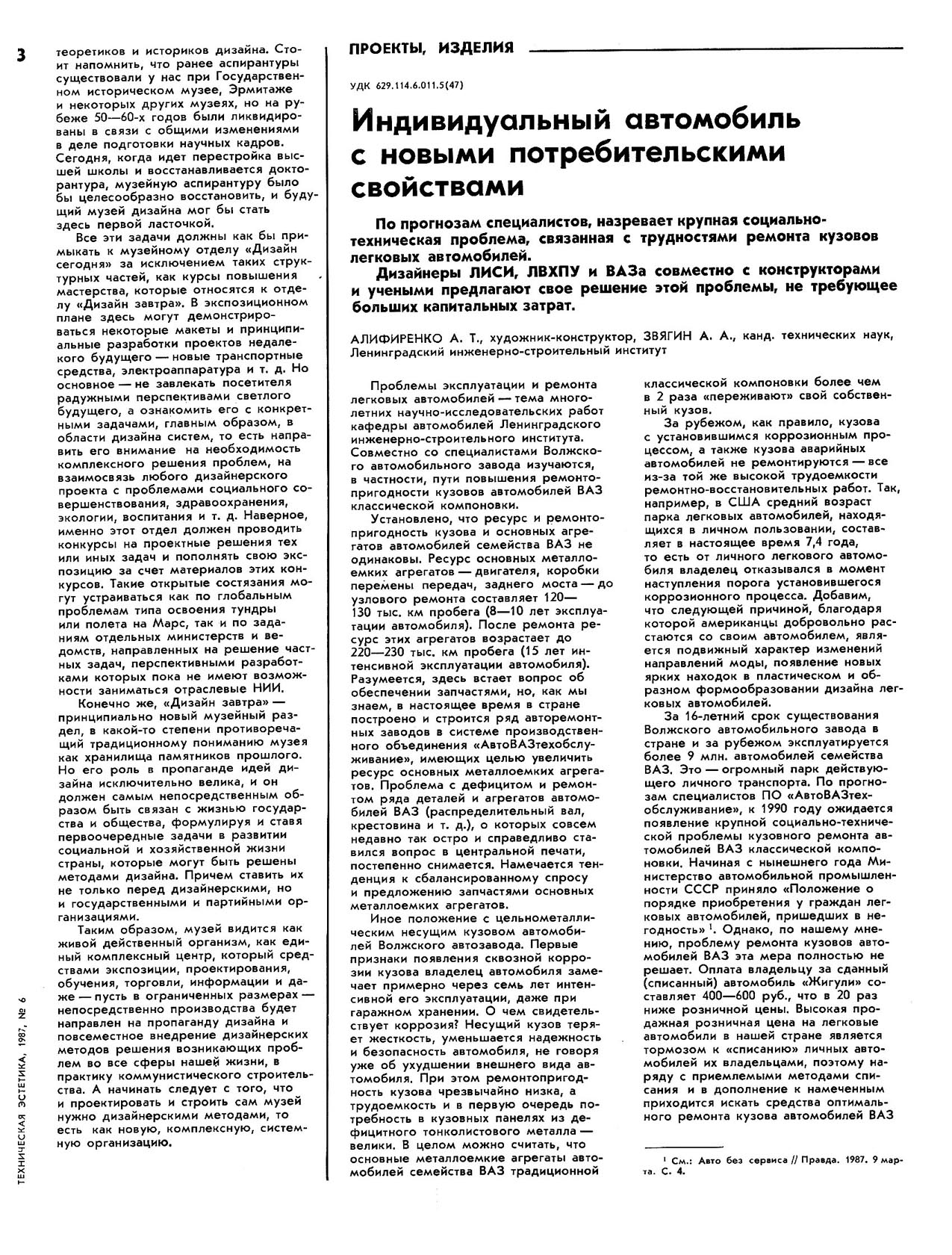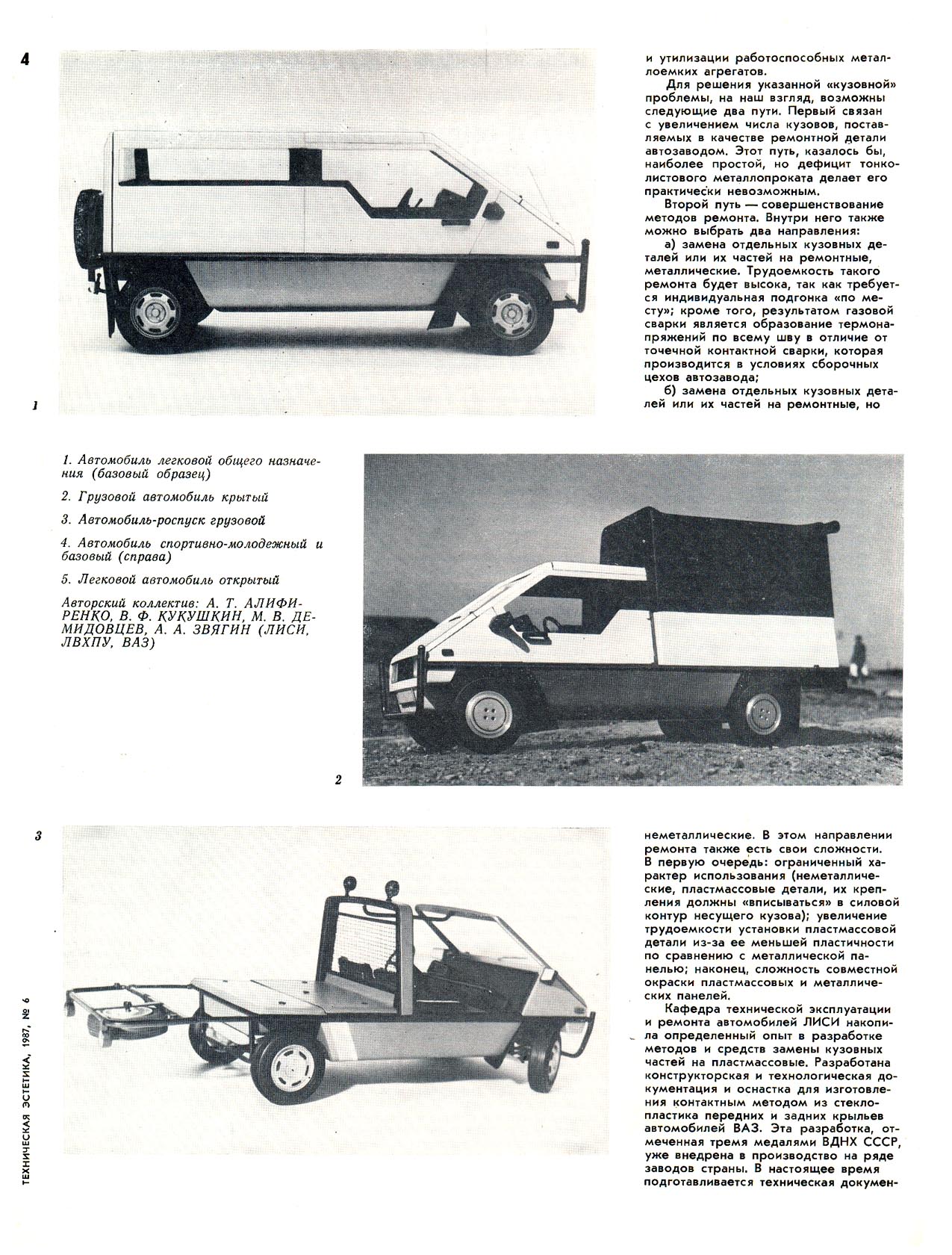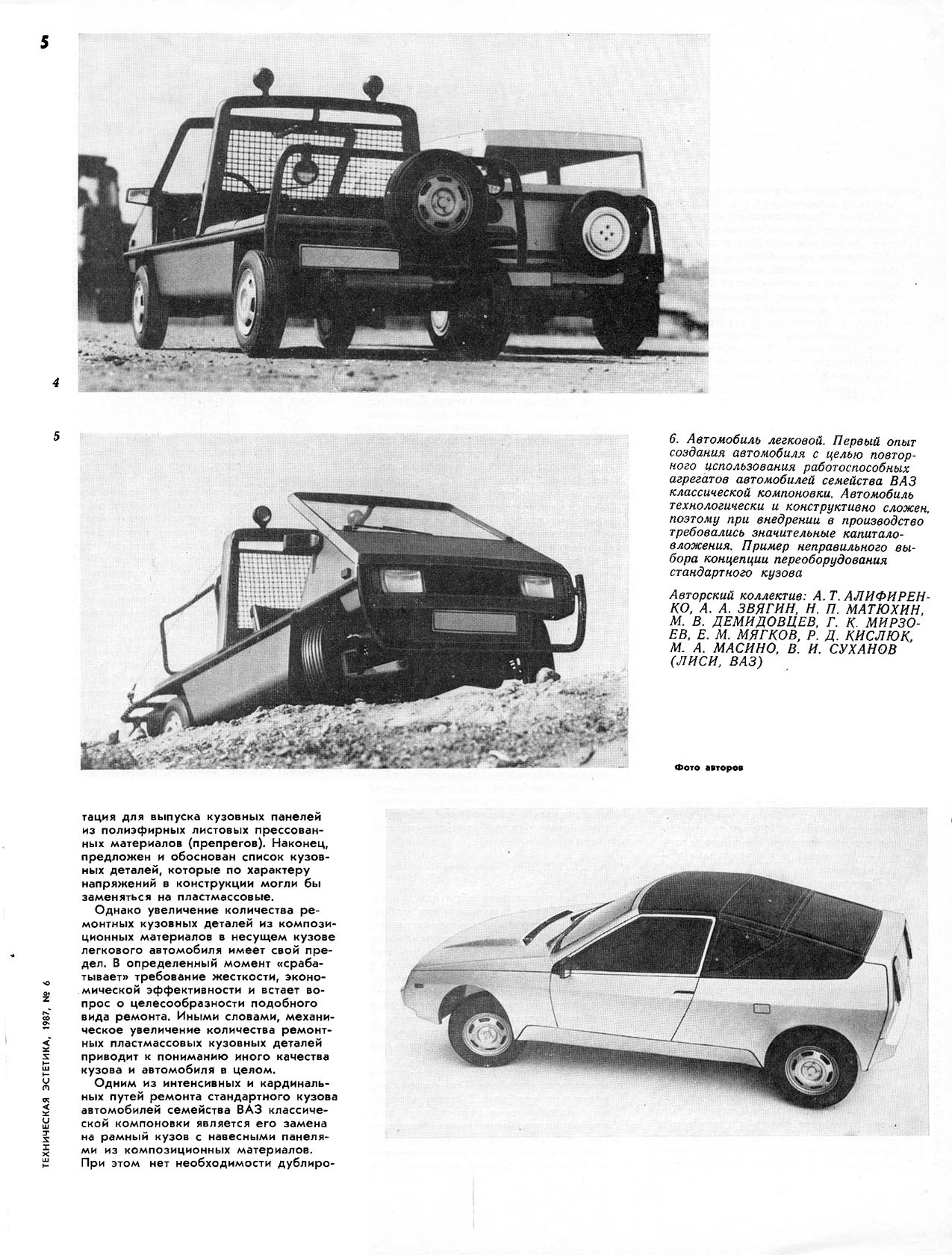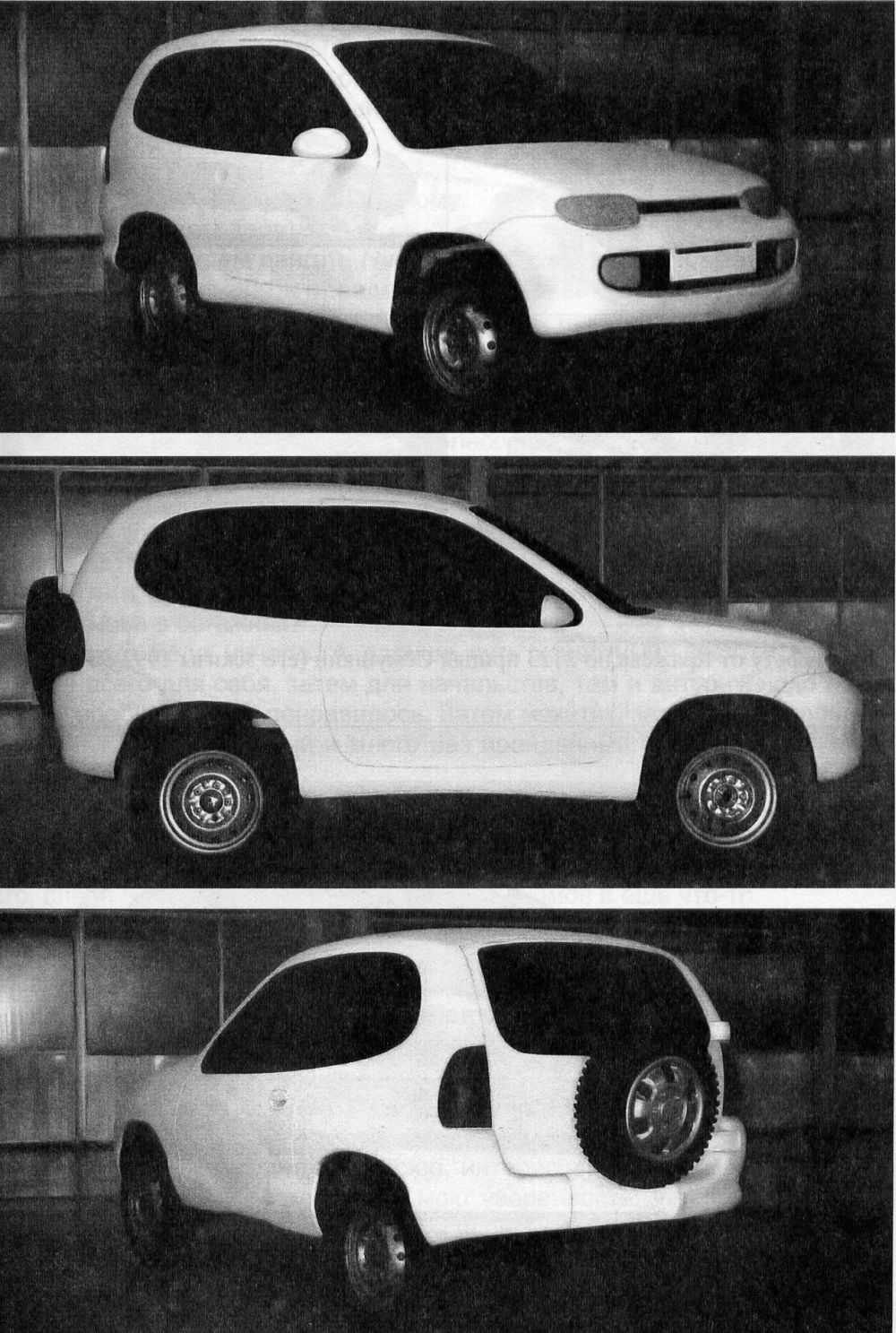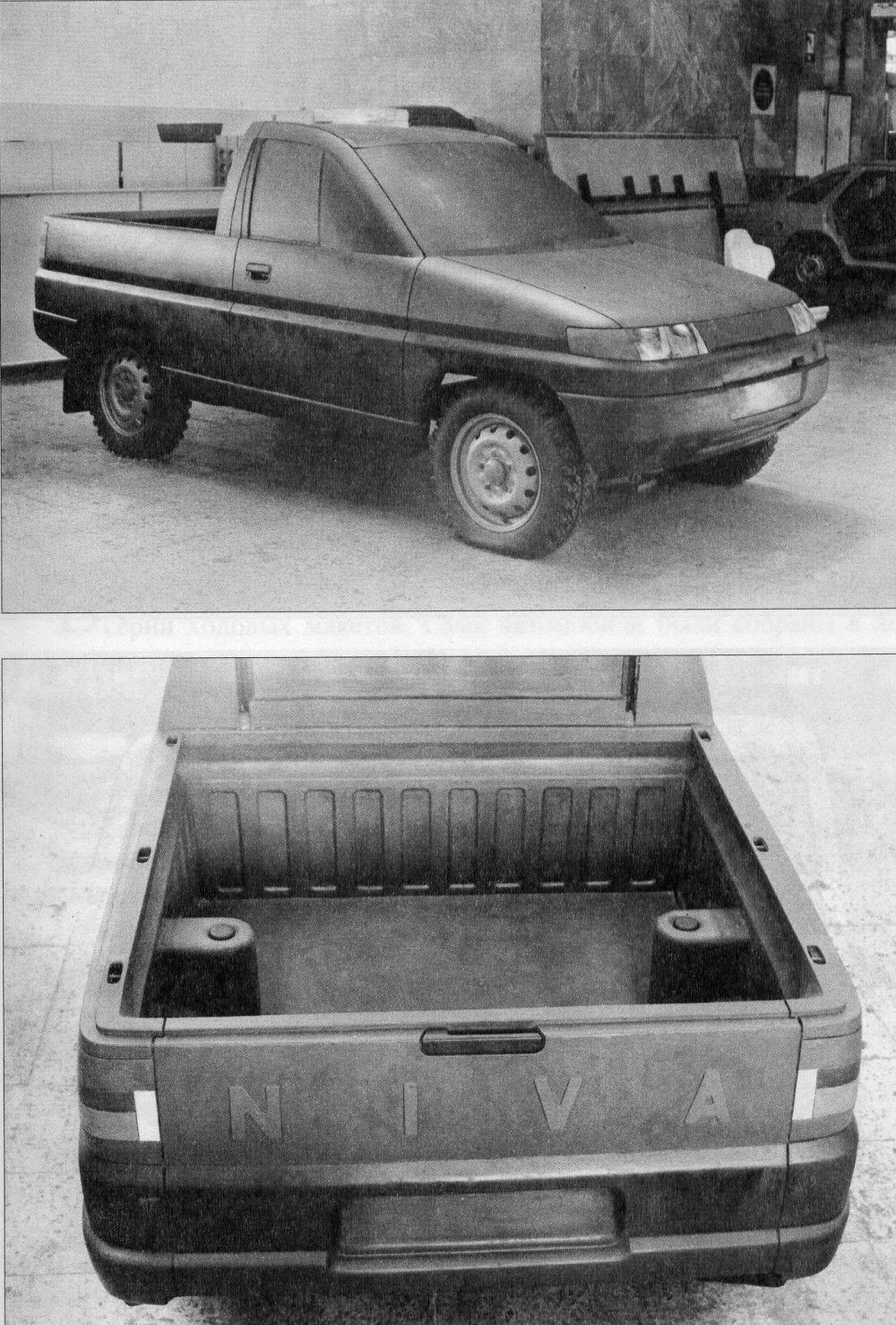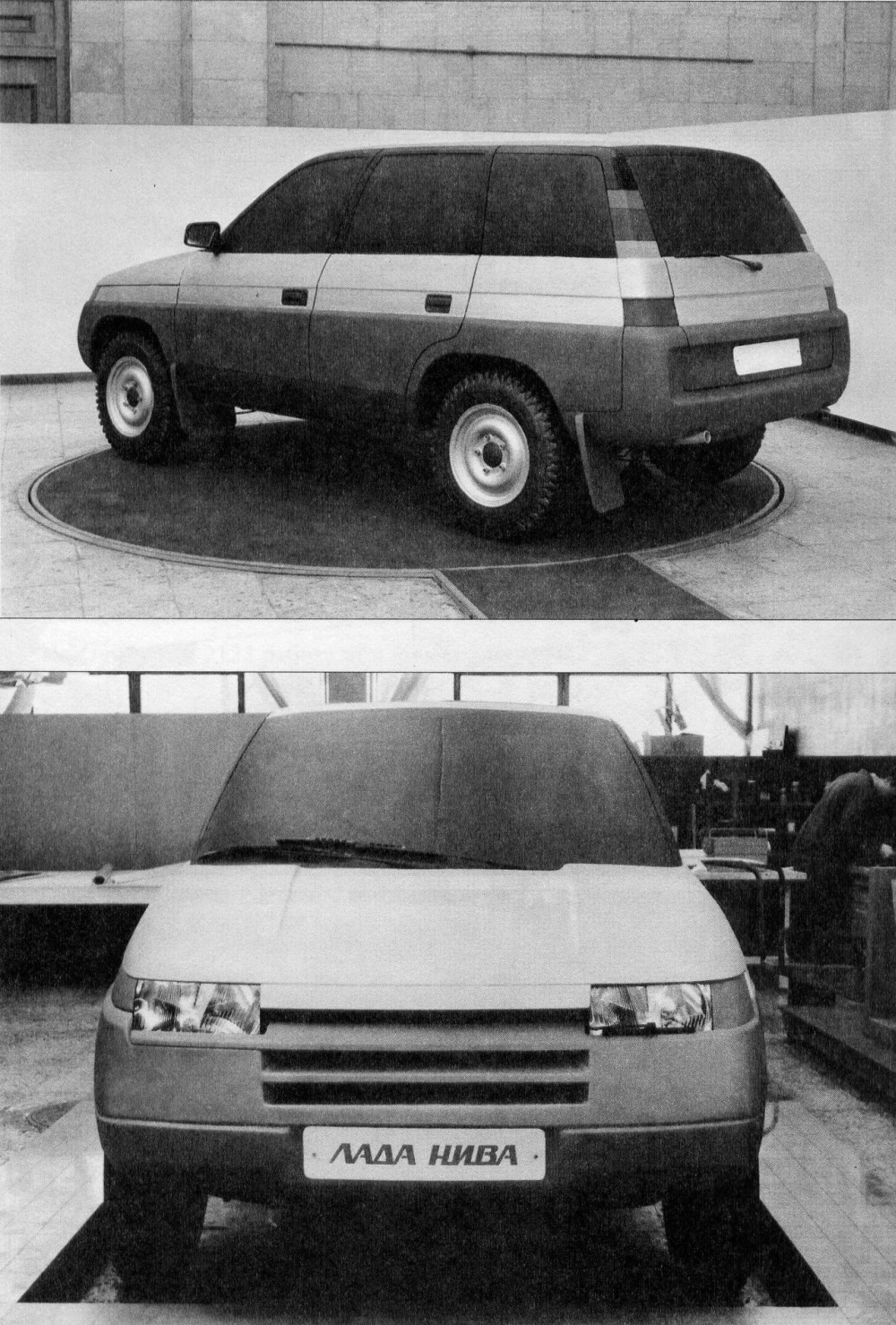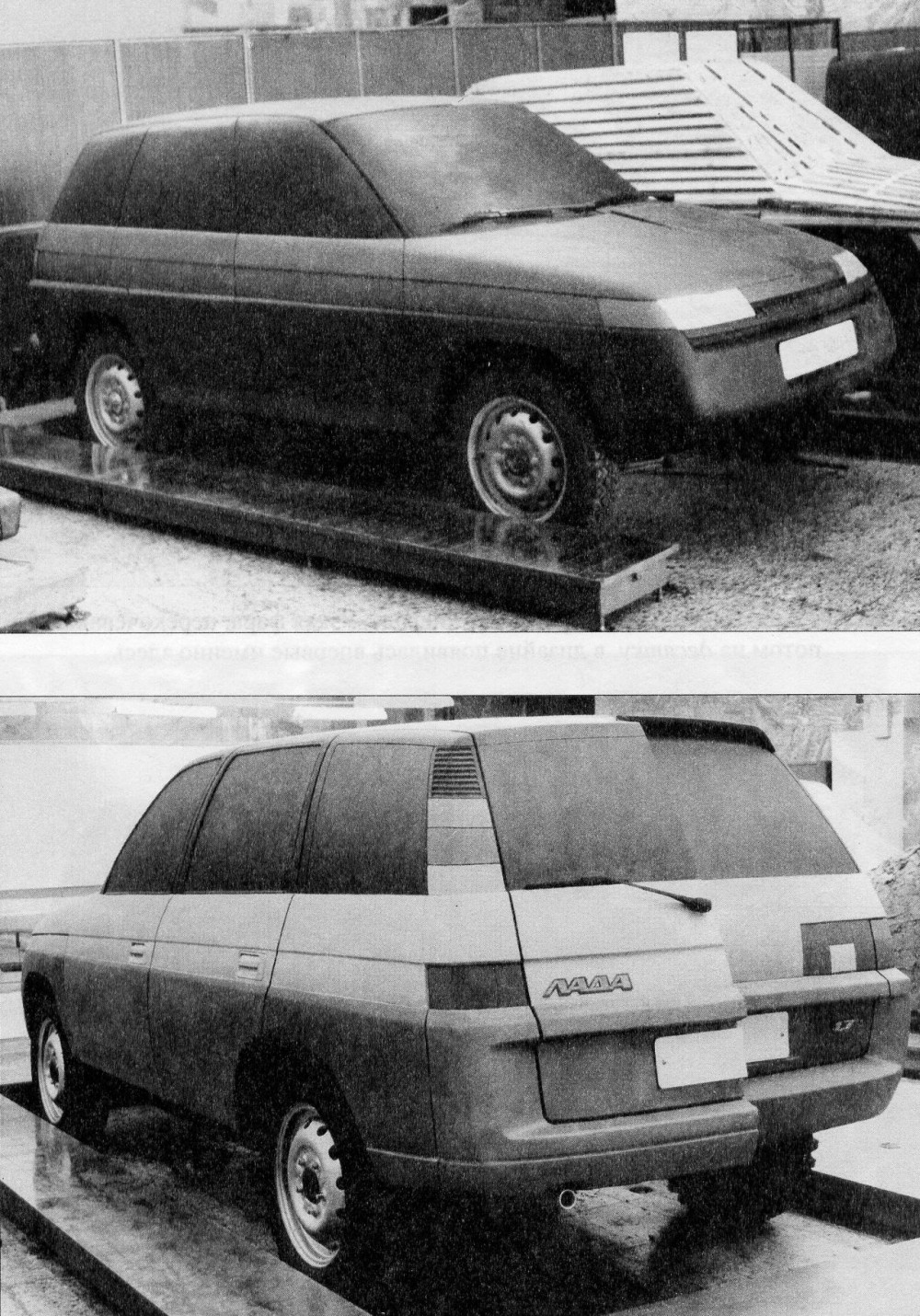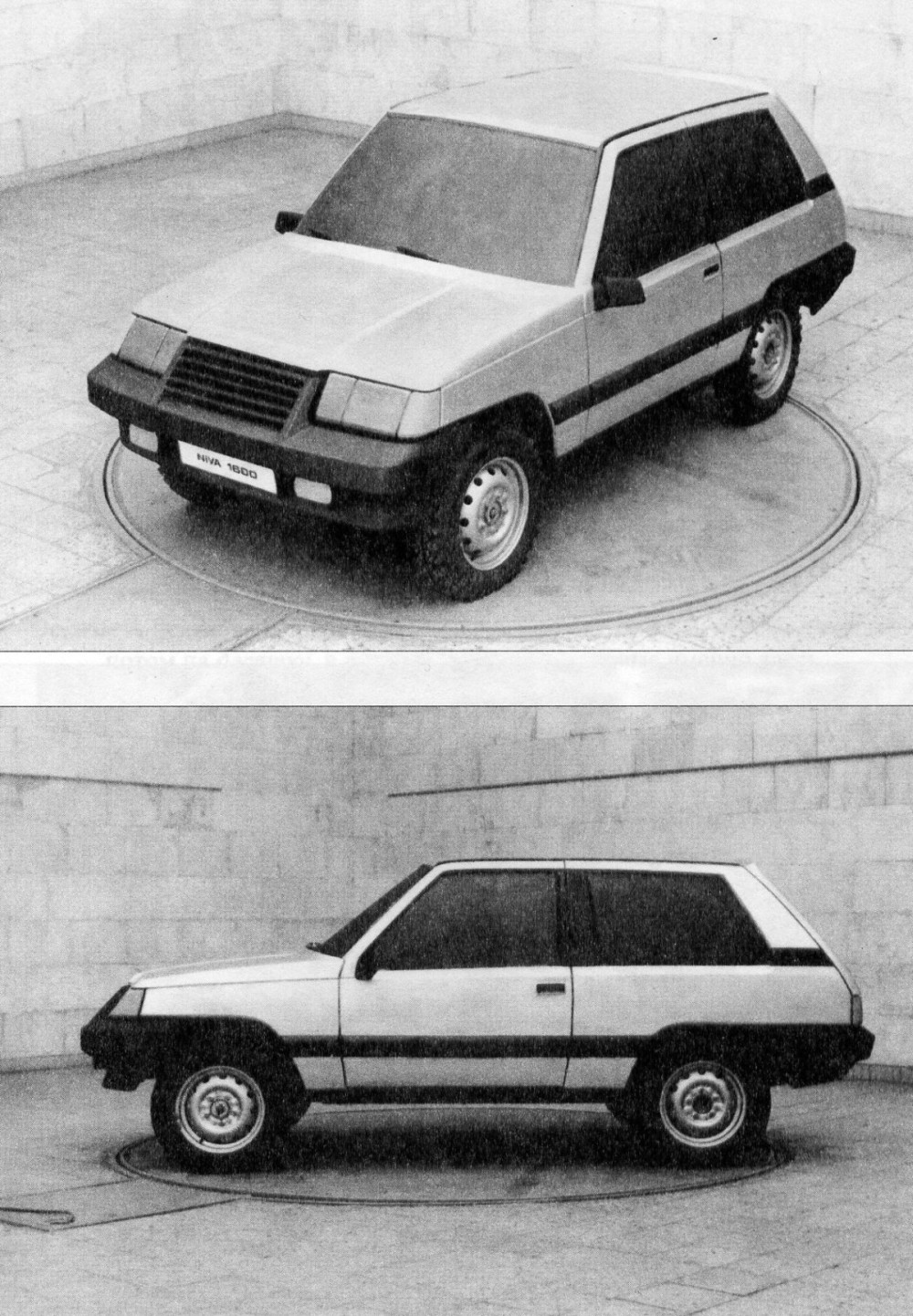Весь контент Flanger
-
Необычные Железки
-
Ленин
- Мото приколы
- Мото приколы
- Комповые Преколы
- Need For Speed Shift
- Вокруг Науки Техники
- Супермегадевайс
- Psp
Фотографии и видео Sony PSP Go Форм-фактор- слайдер, UMD стал достояние истории Экран 3,8 дюймов, Bluetooth, 16Gb встроенной памяти. Слот для Memory Stick Micro. На 43% легче PSP 3000.- Вокруг Науки Техники
- Вокруг Науки Техники
- Вокруг Науки Техники
- Вокруг Науки Техники
- Вокруг Науки Техники
Вазовский прототип УФО. конструктор, он же на фото, если не ошибаюсь - Пашков. Двери на прототипе, отодвигались в бок и съезжали назад.- Вокруг Науки Техники
- Вокруг Науки Техники
- Вокруг Науки Техники
- Вокруг Науки Техники
- Вокруг Науки Техники
- Ргау-МСХА им К.А.Тимирязева
на первой странице ещо фоты есть- Вокруг Науки Техники
- Вокруг Науки Техники
- Вокруг Науки Техники
- Вокруг Науки Техники
- Вокруг Науки Техники
Первые пробе. Дизайнер В.Семушкин. Знакомый профиль, не правда ли? Вариант 85-го Семушкин совместно с Беляковым. - Мото приколы
Навигация
Поиск
Configure browser push notifications
Chrome (Android)
- Tap the lock icon next to the address bar.
- Tap Permissions → Notifications.
- Adjust your preference.
Chrome (Desktop)
- Click the padlock icon in the address bar.
- Select Site settings.
- Find Notifications and adjust your preference.
Safari (iOS 16.4+)
- Ensure the site is installed via Add to Home Screen.
- Open Settings App → Notifications.
- Find your app name and adjust your preference.
Safari (macOS)
- Go to Safari → Preferences.
- Click the Websites tab.
- Select Notifications in the sidebar.
- Find this website and adjust your preference.
Edge (Android)
- Tap the lock icon next to the address bar.
- Tap Permissions.
- Find Notifications and adjust your preference.
Edge (Desktop)
- Click the padlock icon in the address bar.
- Click Permissions for this site.
- Find Notifications and adjust your preference.
Firefox (Android)
- Go to Settings → Site permissions.
- Tap Notifications.
- Find this site in the list and adjust your preference.
Firefox (Desktop)
- Open Firefox Settings.
- Search for Notifications.
- Find this site in the list and adjust your preference.