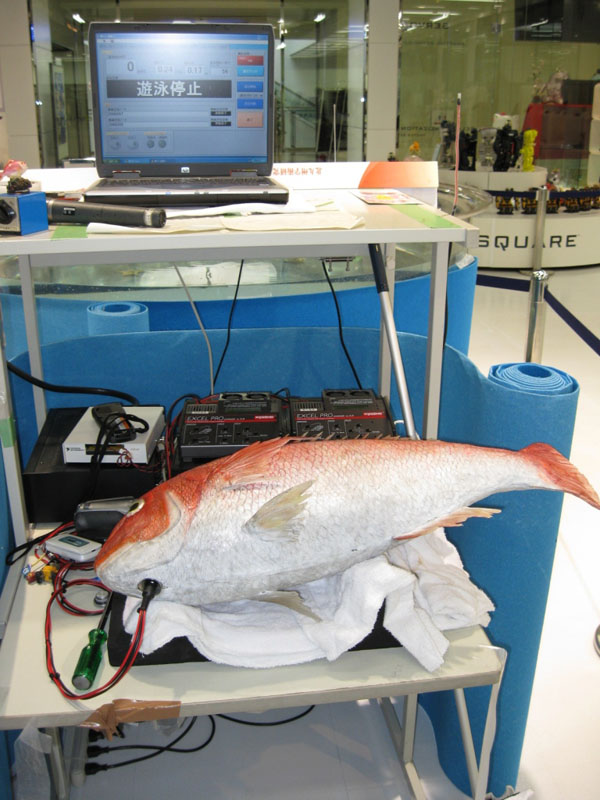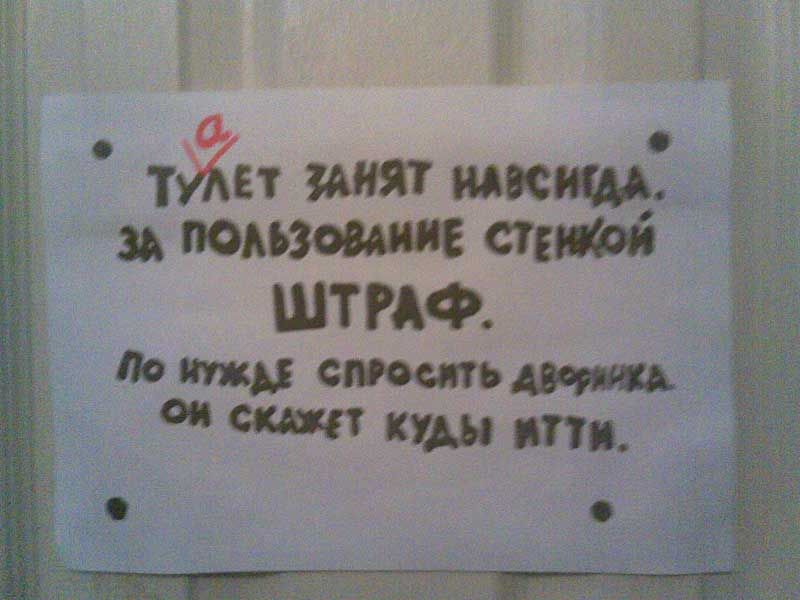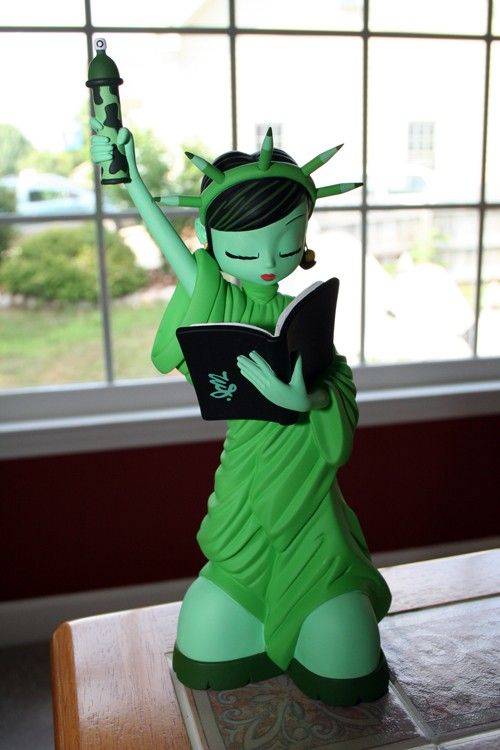Весь контент Flanger
-
Мото приколы
- Анимированные Гифы
- Видеоклипы
">" type="application/x-shockwave-flash" allowscriptaccess="always" allowfullscreen="true" width="425" height="344">- Вокруг Науки Техники
- Ретро-мапед
- Необычные Железки
- Тиолки-тетки
- Тиолки-тетки
- Игрушки
- Рисунки
- Быстрее! Выше! Сильнее!
- Туалетные Объявы :)
- Жывотные
- Свадьба и невеста
- Про накопители
- Про алкоголь
Многие гонят на хмель, содержащийся в пиве, в котором, в свою очередь содержатся фитоэстрогены, а на самом деле: Про всякую хуйню типа "уширение таза" от пива даже говорить глупо.- Мото приколы
- Мото приколы
- Девайсы
- Рисунки
- Тиолки-тетки
- Приколы в метро
- Игрушки
- Новости Форума!
Ещё удалил всех юзеров без сообщений.- Новости Форума!
Прикрутил почтовый сервак, терь можно почту отправлять.Навигация
Поиск
Configure browser push notifications
Chrome (Android)
- Tap the lock icon next to the address bar.
- Tap Permissions → Notifications.
- Adjust your preference.
Chrome (Desktop)
- Click the padlock icon in the address bar.
- Select Site settings.
- Find Notifications and adjust your preference.
Safari (iOS 16.4+)
- Ensure the site is installed via Add to Home Screen.
- Open Settings App → Notifications.
- Find your app name and adjust your preference.
Safari (macOS)
- Go to Safari → Preferences.
- Click the Websites tab.
- Select Notifications in the sidebar.
- Find this website and adjust your preference.
Edge (Android)
- Tap the lock icon next to the address bar.
- Tap Permissions.
- Find Notifications and adjust your preference.
Edge (Desktop)
- Click the padlock icon in the address bar.
- Click Permissions for this site.
- Find Notifications and adjust your preference.
Firefox (Android)
- Go to Settings → Site permissions.
- Tap Notifications.
- Find this site in the list and adjust your preference.
Firefox (Desktop)
- Open Firefox Settings.
- Search for Notifications.
- Find this site in the list and adjust your preference.
- Анимированные Гифы