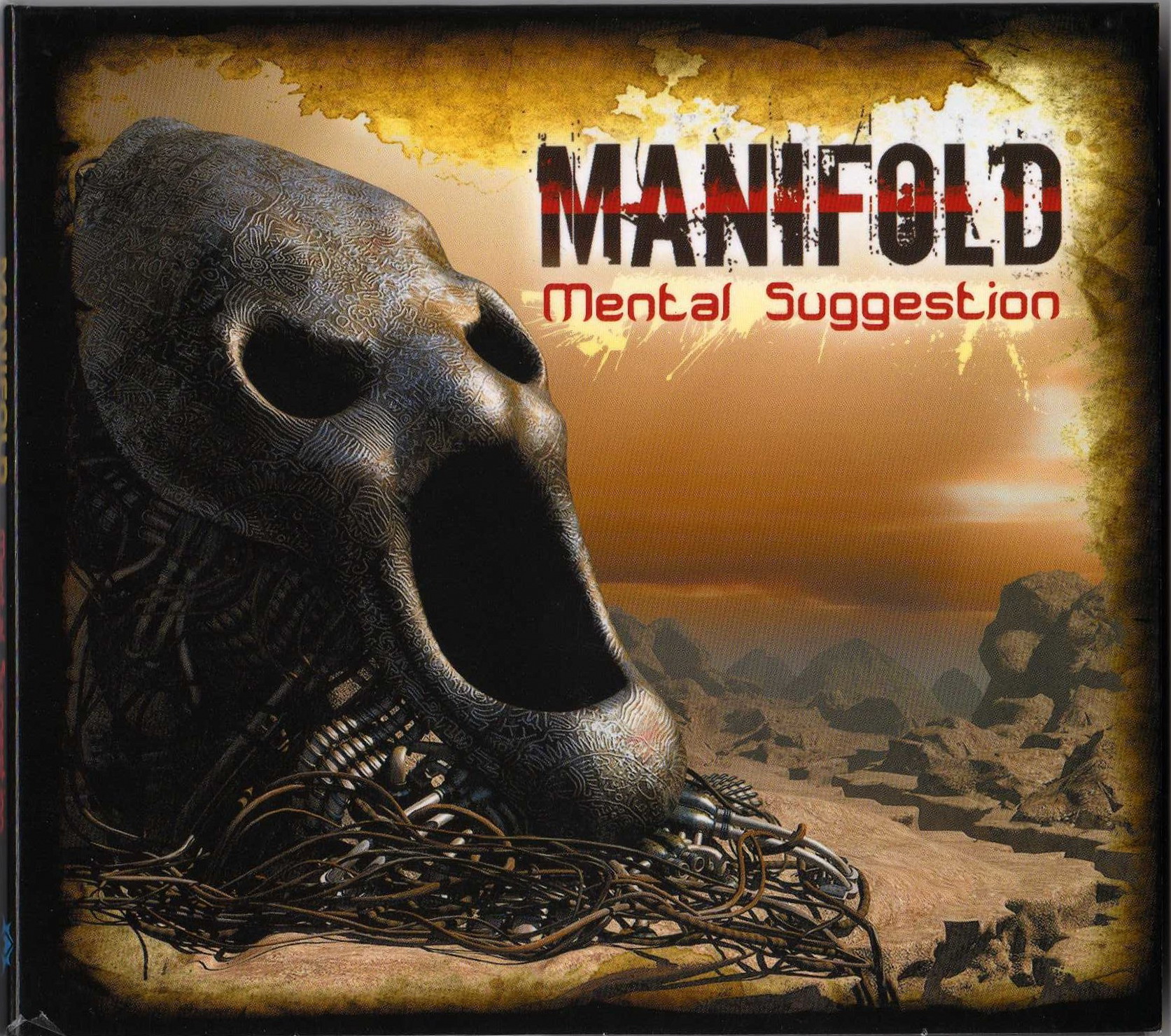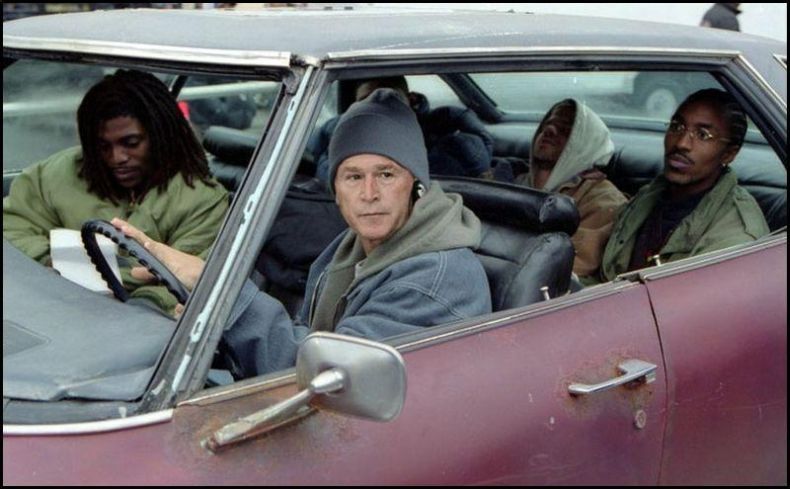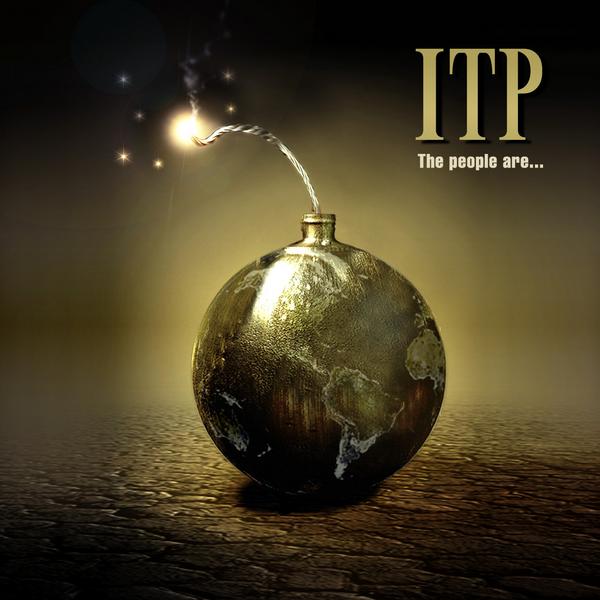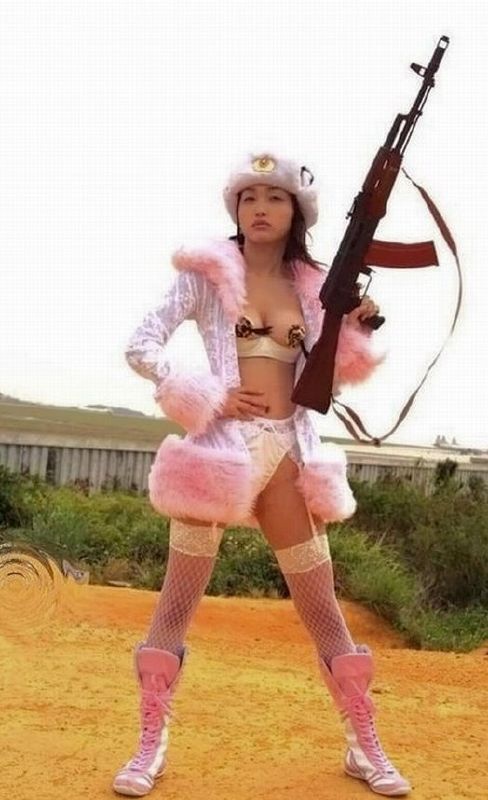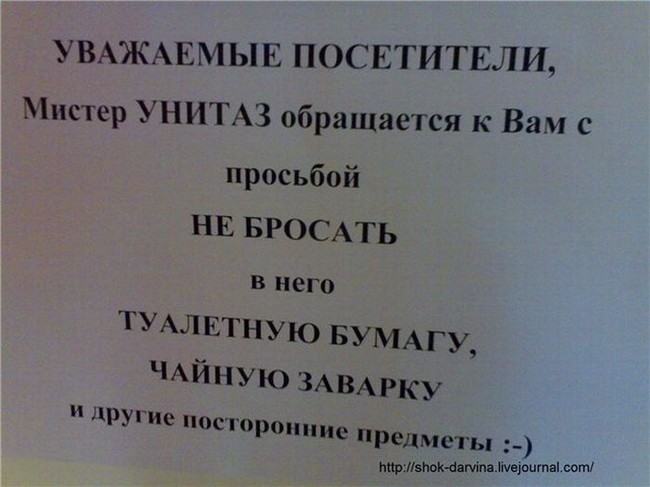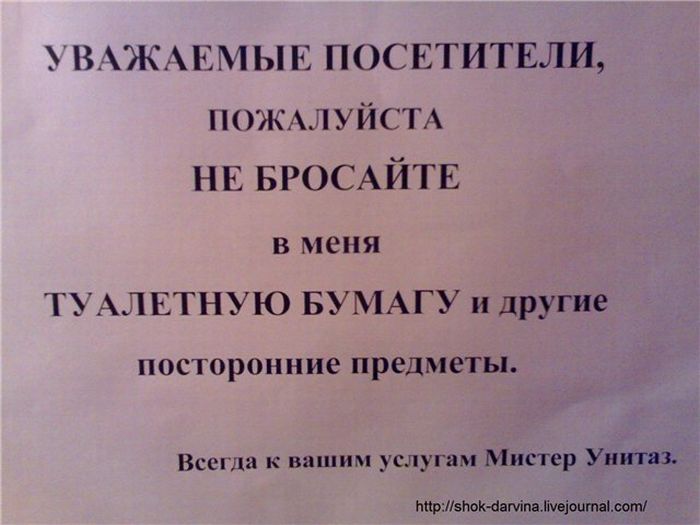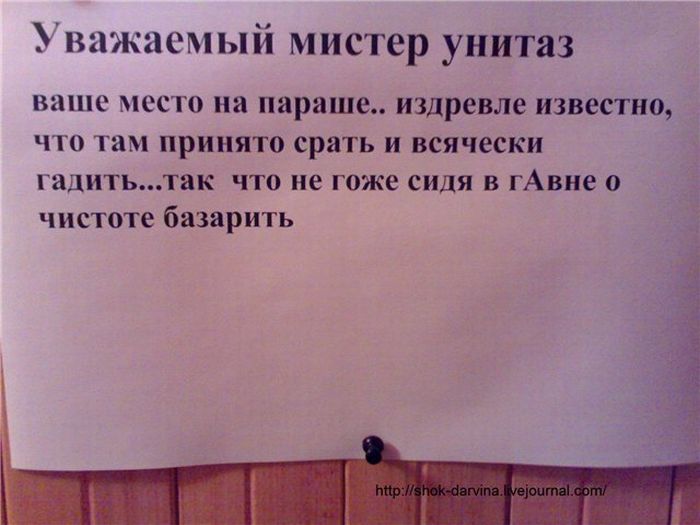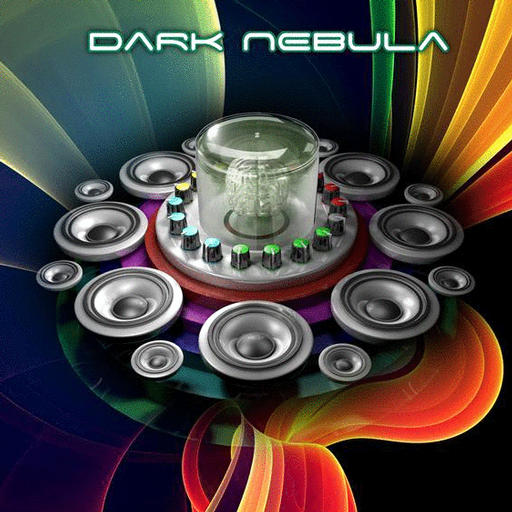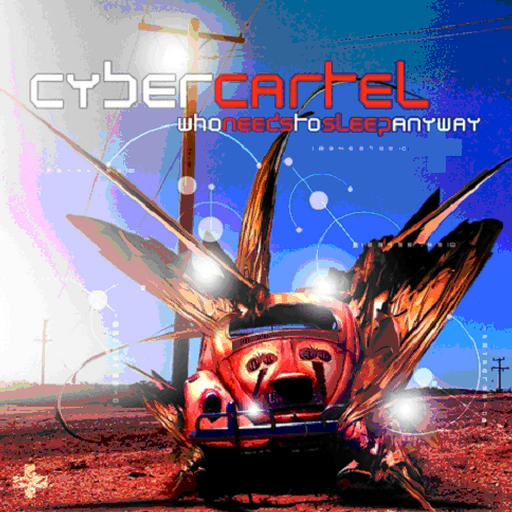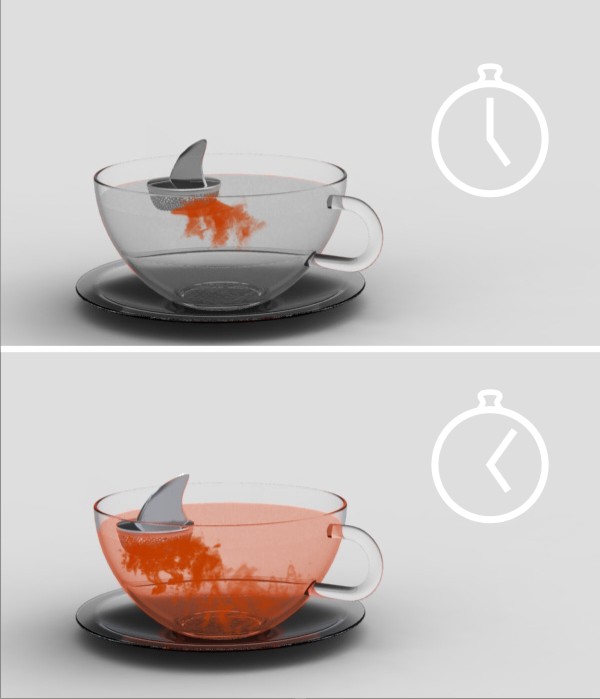Весь контент Flanger
-
Аварии, катастрофы, стихийные бедствия
- Азиаты жгут
- История Москвы
- То Что Слушали И Понравилось...
Artist.....: Manifold Album......: Mental Suggestion Type.......: Digipak Genre......: Psychedelic Style......: Psytrance Label......: SUN STATION RECORDS CatalogNr..: SSTAR06 Url........: http://www.sunstation.ru/ Rel.date...: 13.09.2008- Знаменитости
- Комповые Преколы
- Ипонские Игрушки
- То Что Слушали И Понравилось...
The People Are Genre....: Psychedelic Date.....: Aug-25-2008 Year.....: 2008 Этнический трансец с гитарами- Девайсы
- Тиолки-тетки
- Клюква СССР
- Вокруг Науки Техники
- Туалетные Объявы :)
- Приколы в метро
- Свадьба и невеста
- Реальный Мопед
- Туалетные Объявы :)
- Реальный Мопед
- То Что Слушали И Понравилось...
- То Что Слушали И Понравилось...
Artist:......... Dark Nebula Title:.......... Weird Sound Generator Street Date:.... 2008-11-25 Rip Date:....... 2008-11-25 Language:....... English Label:.......... Digital Psionics Genre:.......... Psychedelic- То Что Слушали И Понравилось...
Cybercartel Who Needs To Sleep Anyway Genre......... Psychedelic Label......... Agitato Records Hyperlink..... http://www.agitato.co.il/- Аварии, катастрофы, стихийные бедствия
Навигация
Поиск
Configure browser push notifications
Chrome (Android)
- Tap the lock icon next to the address bar.
- Tap Permissions → Notifications.
- Adjust your preference.
Chrome (Desktop)
- Click the padlock icon in the address bar.
- Select Site settings.
- Find Notifications and adjust your preference.
Safari (iOS 16.4+)
- Ensure the site is installed via Add to Home Screen.
- Open Settings App → Notifications.
- Find your app name and adjust your preference.
Safari (macOS)
- Go to Safari → Preferences.
- Click the Websites tab.
- Select Notifications in the sidebar.
- Find this website and adjust your preference.
Edge (Android)
- Tap the lock icon next to the address bar.
- Tap Permissions.
- Find Notifications and adjust your preference.
Edge (Desktop)
- Click the padlock icon in the address bar.
- Click Permissions for this site.
- Find Notifications and adjust your preference.
Firefox (Android)
- Go to Settings → Site permissions.
- Tap Notifications.
- Find this site in the list and adjust your preference.
Firefox (Desktop)
- Open Firefox Settings.
- Search for Notifications.
- Find this site in the list and adjust your preference.
- Азиаты жгут