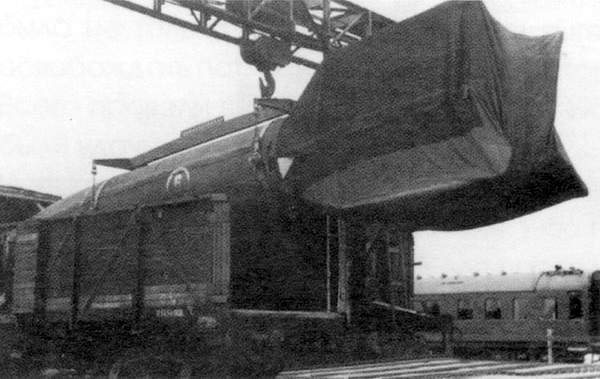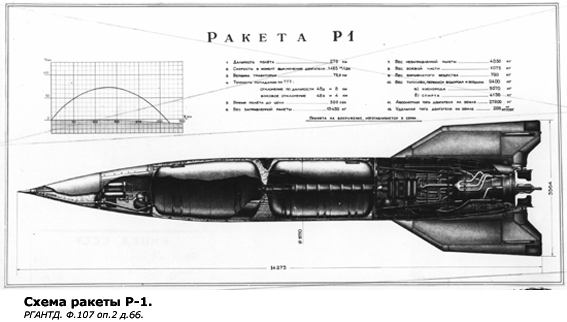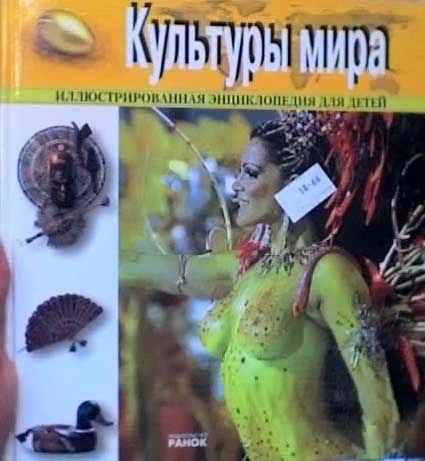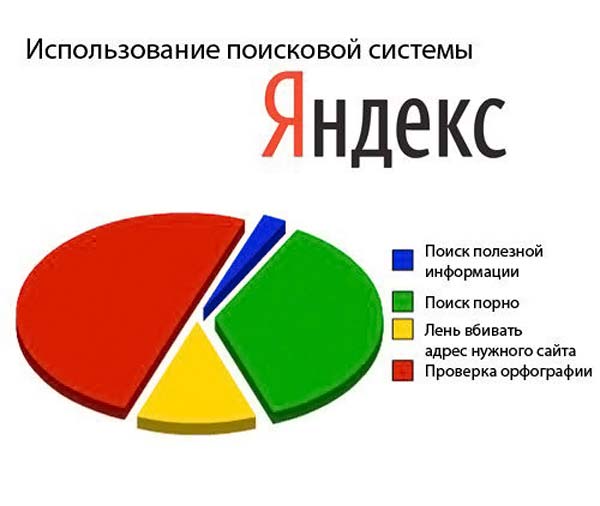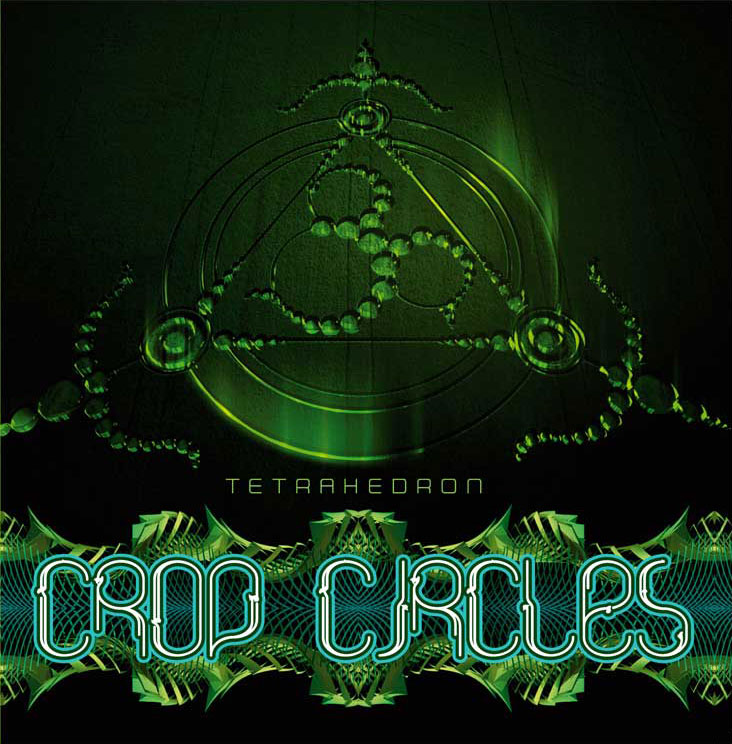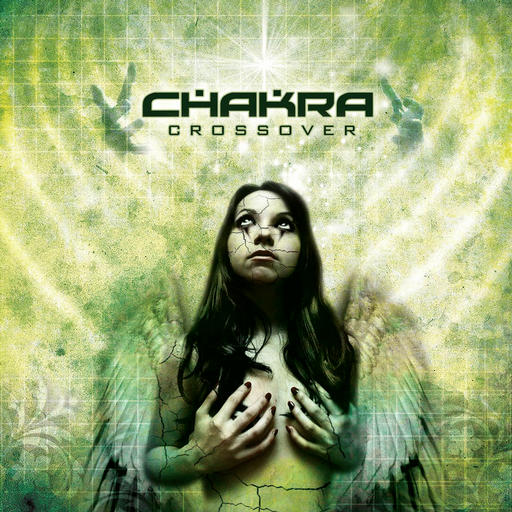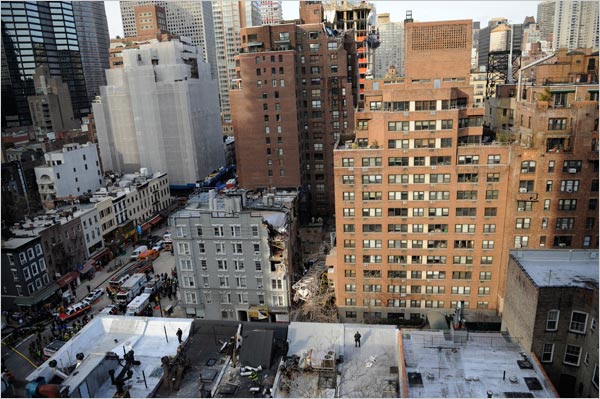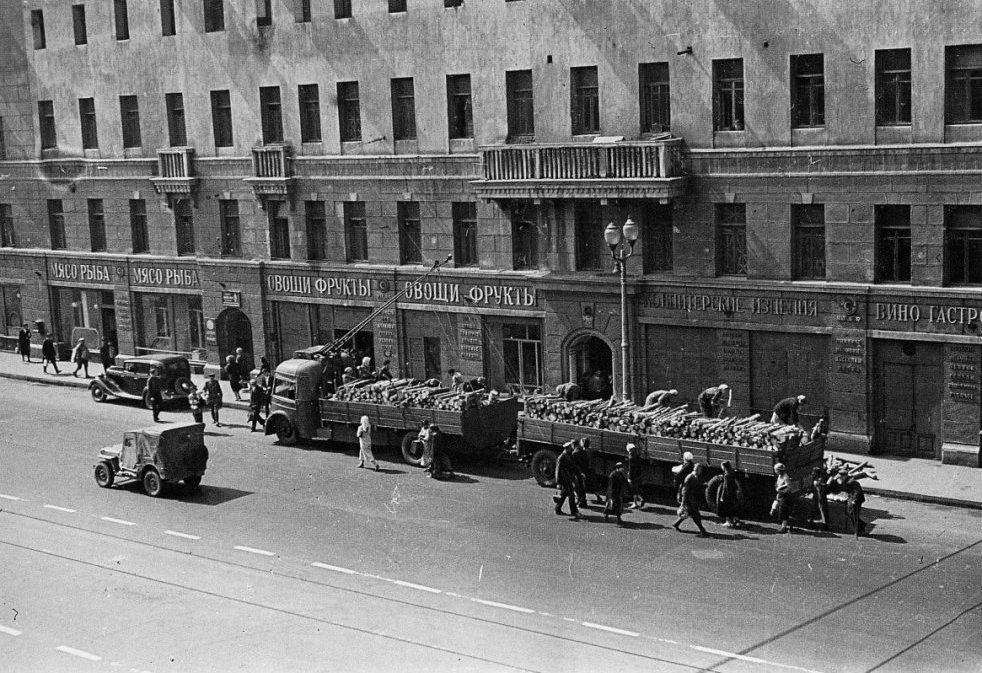Весь контент Flanger
- Интересное из истории
-
Децкая книжка
- Тиолки-тетки
- Необычная выпивка
- Комповые Преколы
- То Что Слушали И Понравилось...
Artist.....: Crop Circles Album......: Tetrahedron Type.......: Album Genre......: Goa Style......: Goa Trance Label......: DAT Records CatalogNr..: DATCD001 Url........: http://www.datrecords.it Rel.date...: 17.12.2008 Олдовый ГОА- Аварии, катастрофы, стихийные бедствия
- Аварии, катастрофы, стихийные бедствия
- То Что Слушали И Понравилось...
Artist........ Chromosome Album......... DMT Cowboys Genre......... Psychedelic Label......... Dreamvision Media Hyperlink..... http://www.dreamvisionmedia.net/ много треков с восточными темами- То Что Слушали И Понравилось...
Artist.....: Chakra Title......: Crossover Year.......: 2008 Label......: n/a Catalogue :: n/a Genre......: Psychedelic Ripped on..: ребобш-18-2008 Quality....: VBR kbps- Видеоклипы
">" type="application/x-shockwave-flash" allowscriptaccess="always" allowfullscreen="true" width="425" height="344">- Видеоклипы
">" type="application/x-shockwave-flash" allowfullscreen="true" width="425" height="344">- Аварии, катастрофы, стихийные бедствия
- Видео с военной и спецтехникой
<object width="425" height="344"><param name="movie" value=" name="allowFullScreen" value="true"></param><embed src=" type="application/x-shockwave-flash" allowfullscreen="true" width="425" height="344"></embed></object>- Мото приколы
- Аварии, катастрофы, стихийные бедствия
- Разные видео
- Глубоководные гады
- Чудики , быдло и гламур
- Тачка
- Мото приколы
- Реальный Мопед
- Мемасы
- История Москвы
Навигация
Поиск
Configure browser push notifications
Chrome (Android)
- Tap the lock icon next to the address bar.
- Tap Permissions → Notifications.
- Adjust your preference.
Chrome (Desktop)
- Click the padlock icon in the address bar.
- Select Site settings.
- Find Notifications and adjust your preference.
Safari (iOS 16.4+)
- Ensure the site is installed via Add to Home Screen.
- Open Settings App → Notifications.
- Find your app name and adjust your preference.
Safari (macOS)
- Go to Safari → Preferences.
- Click the Websites tab.
- Select Notifications in the sidebar.
- Find this website and adjust your preference.
Edge (Android)
- Tap the lock icon next to the address bar.
- Tap Permissions.
- Find Notifications and adjust your preference.
Edge (Desktop)
- Click the padlock icon in the address bar.
- Click Permissions for this site.
- Find Notifications and adjust your preference.
Firefox (Android)
- Go to Settings → Site permissions.
- Tap Notifications.
- Find this site in the list and adjust your preference.
Firefox (Desktop)
- Open Firefox Settings.
- Search for Notifications.
- Find this site in the list and adjust your preference.
- Тиолки-тетки