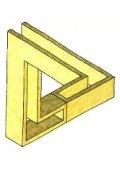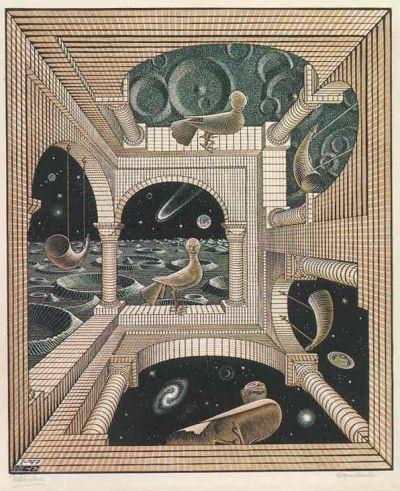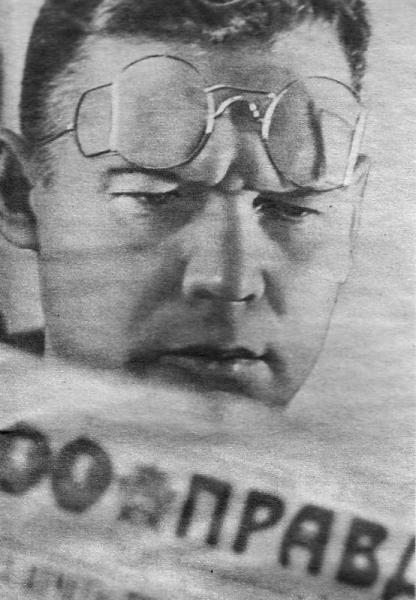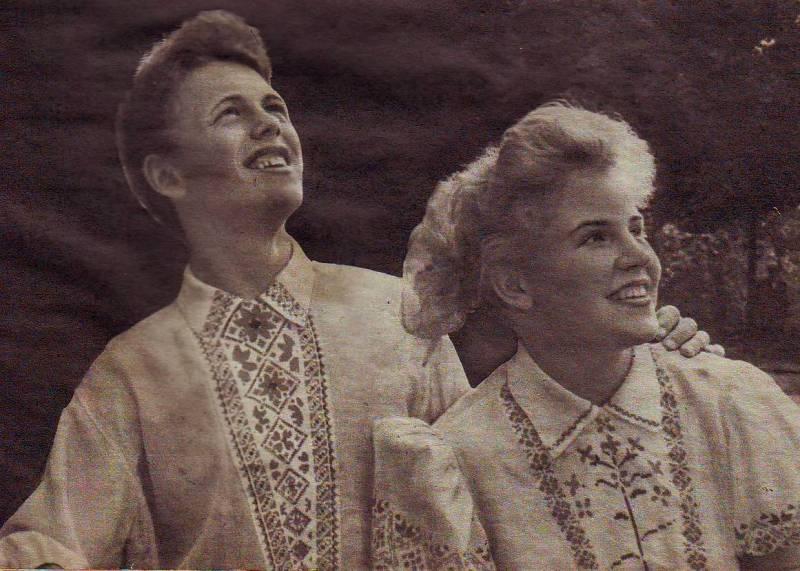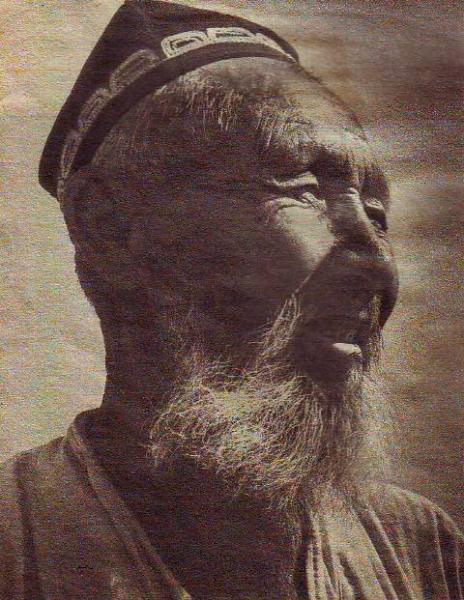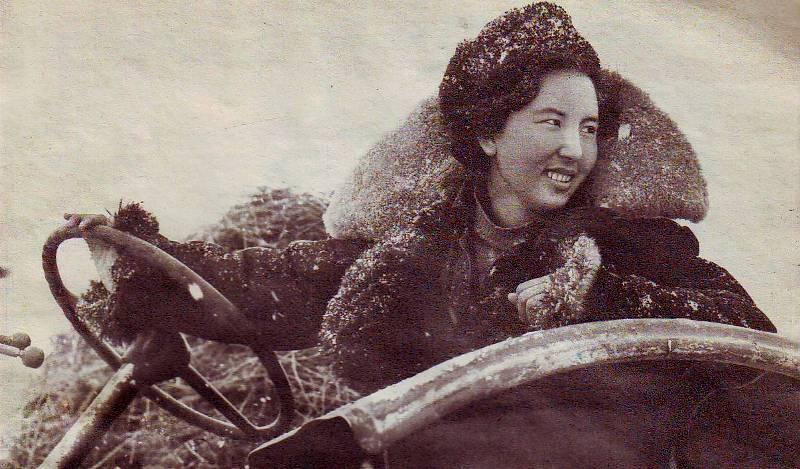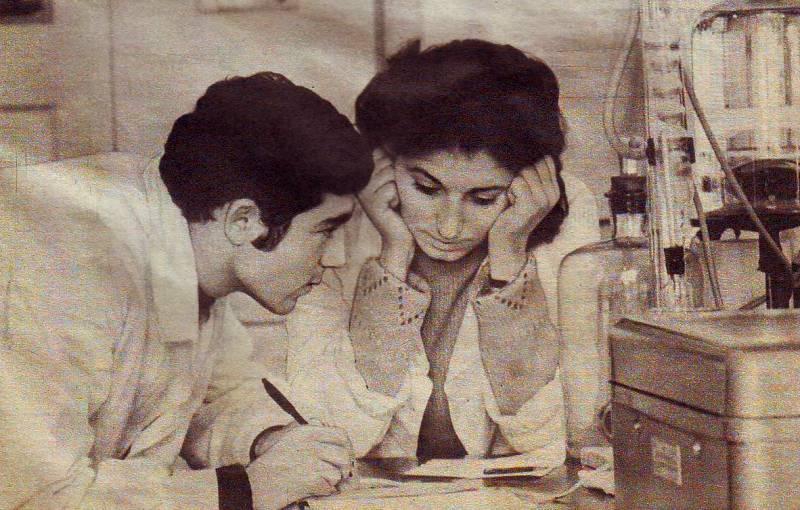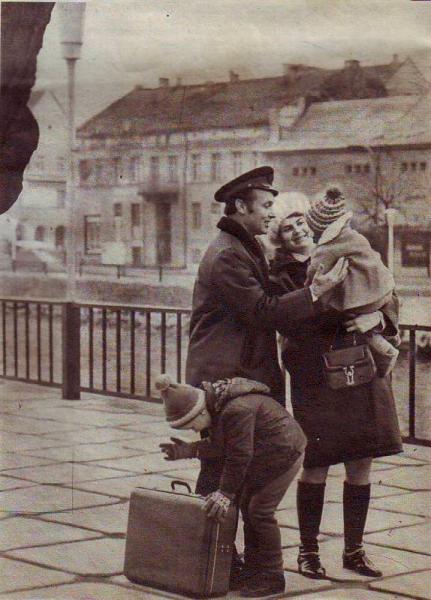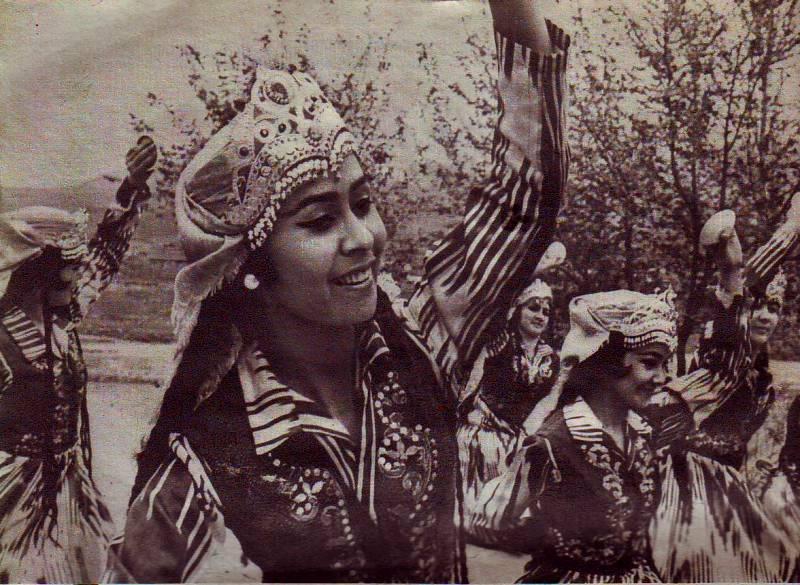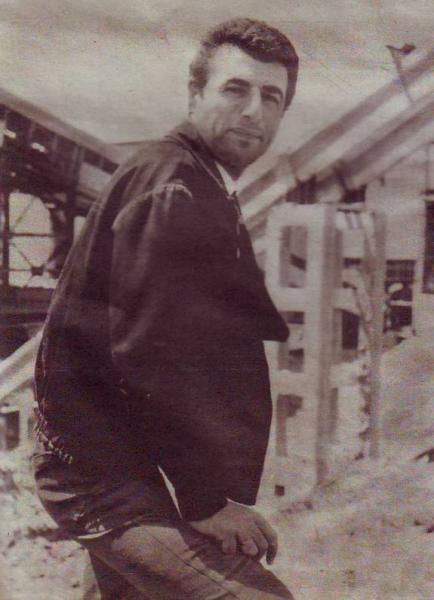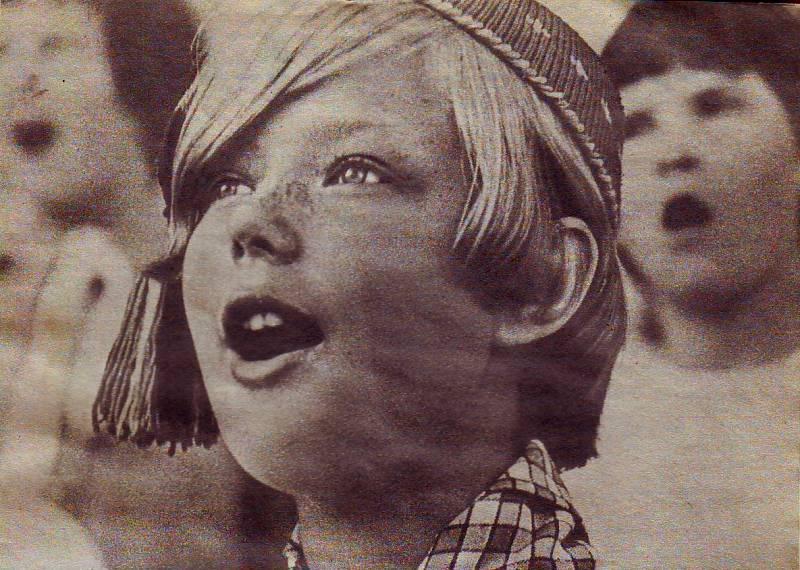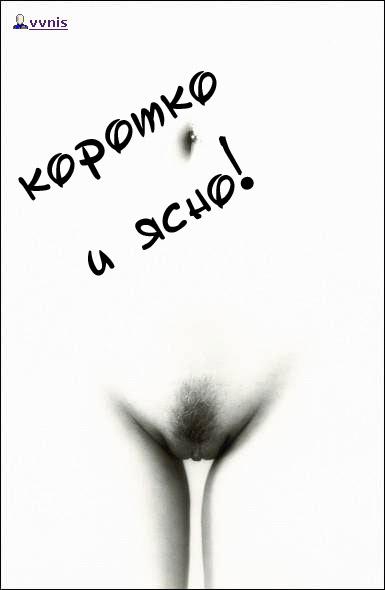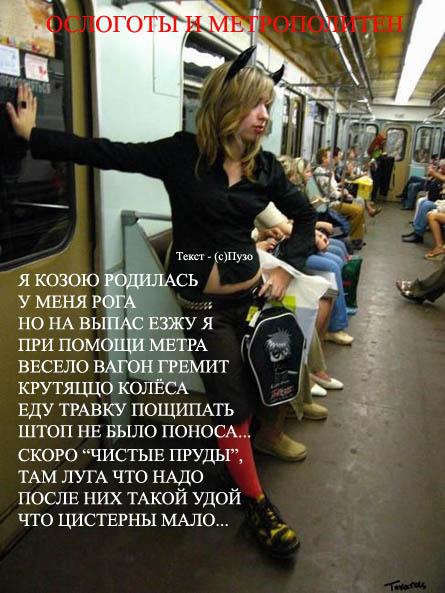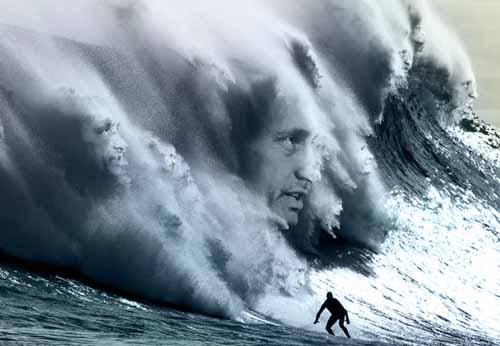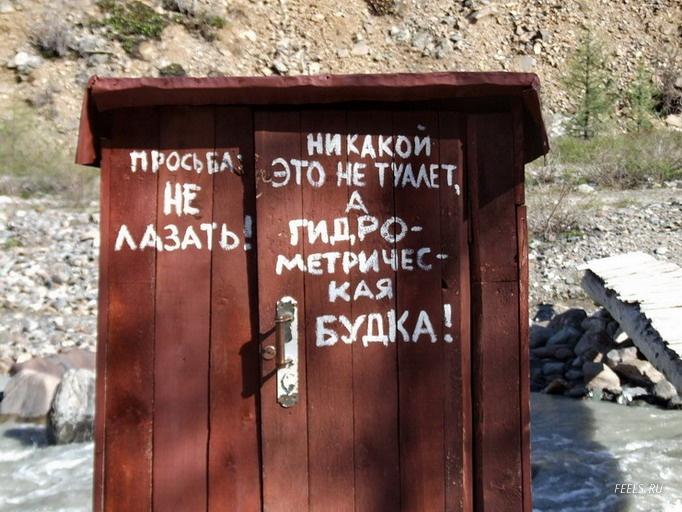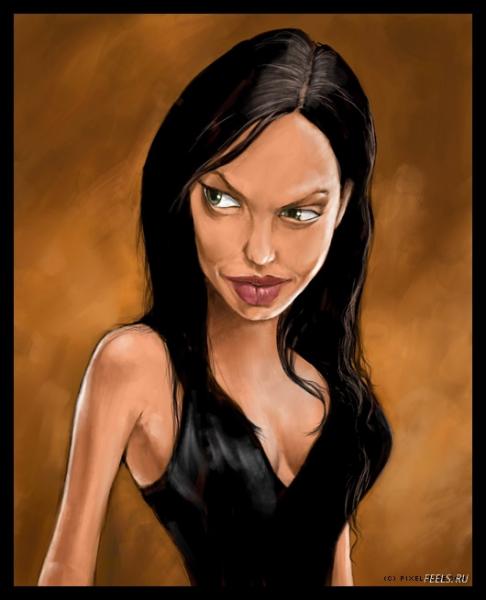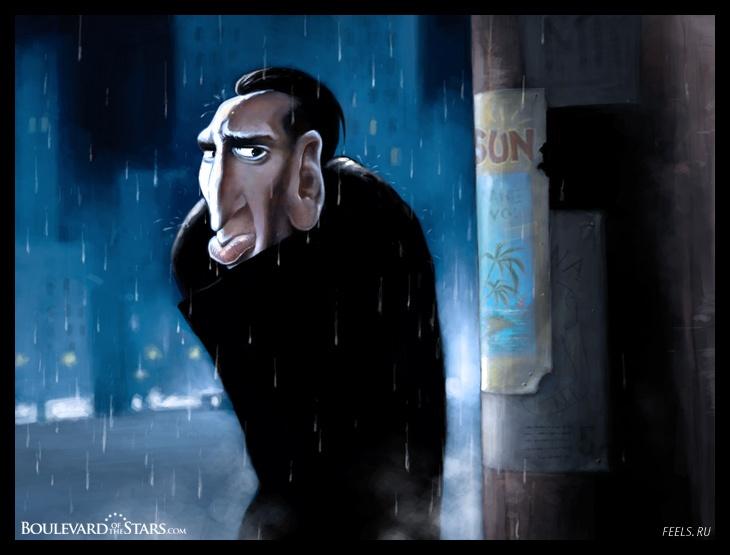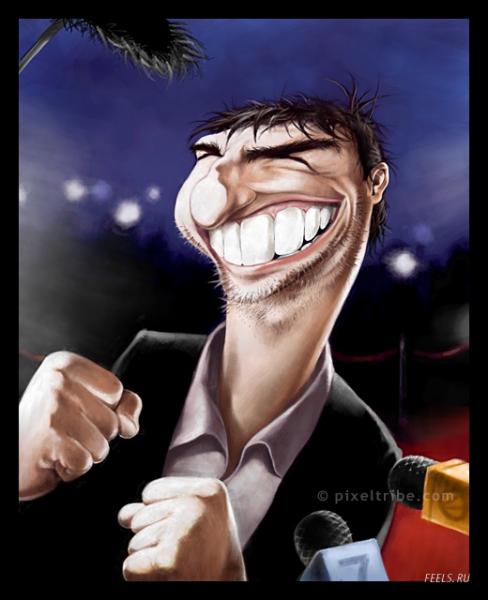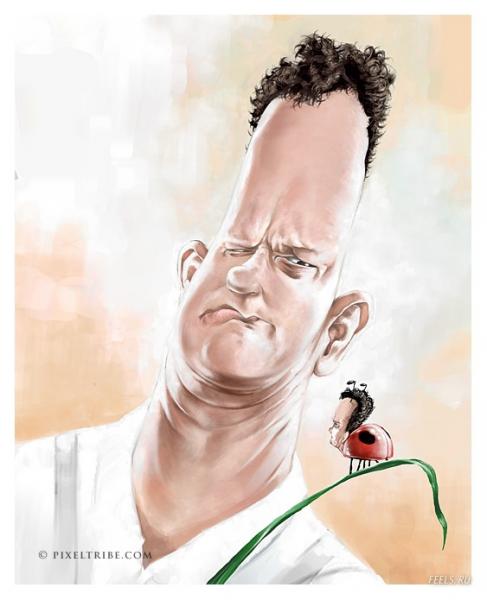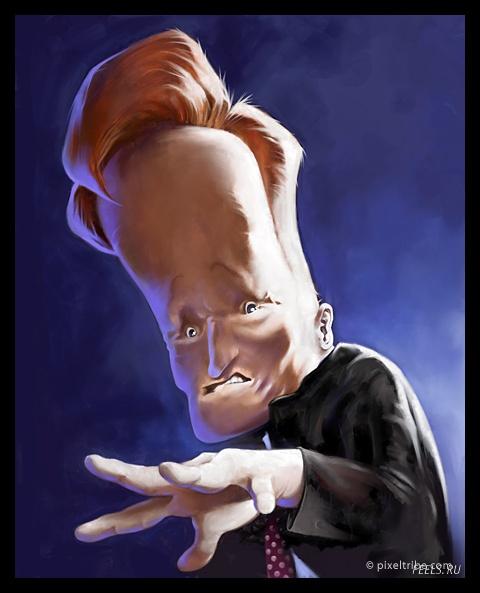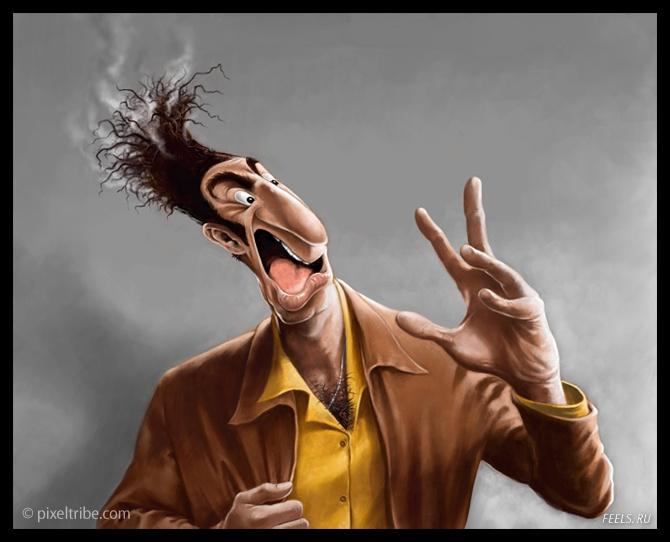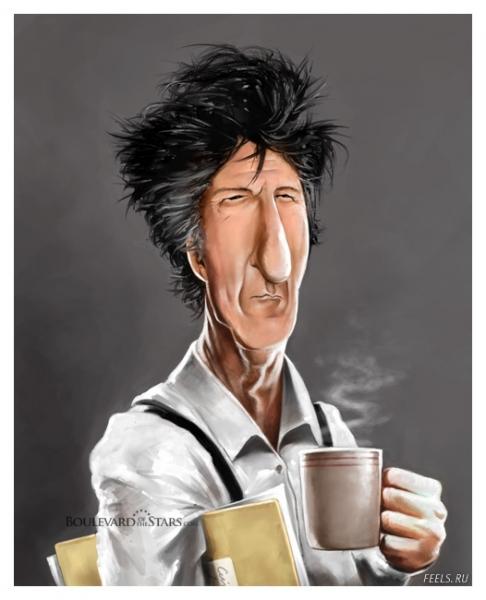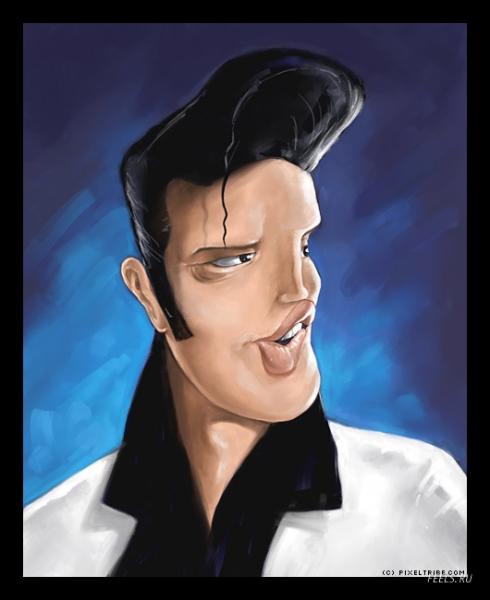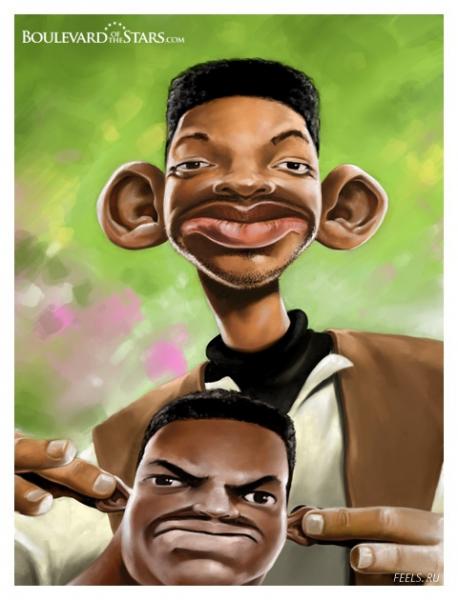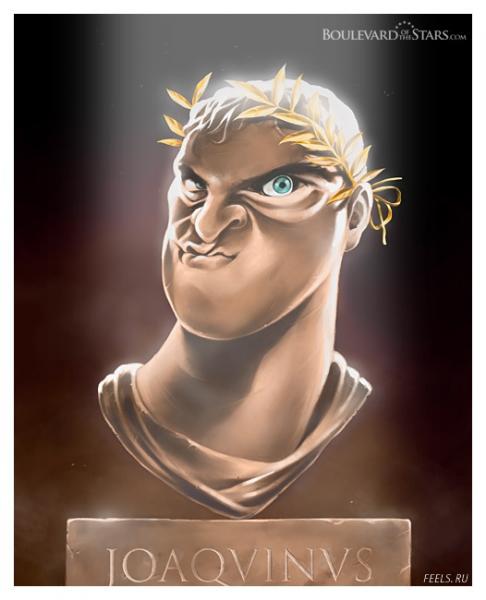Весь контент Flanger
-
Вокруг Науки Техники
-
Вовка Жжот
- Письма, высказывания, и тп.
- Необычные, интересные и курьезные новости
- On-Line
- Megaklitor
- Жизнь в СССР
Фотографии народов Советского Союза из журнала "Здоровье" 1972 года, посвященного 50-летию СССР РСФСР Украинская ССР Белорусская ССР Узбекская ССР Казахская ССР Грузинская ССР Азербайджанская ССР Литовская ССР Молдавская ССР Латвийская ССР Киргизская ССР Таджикская ССР Армянская ССР Туркменская ССР Эстонская ССР- Необычные, интересные и курьезные новости
- Необычные, интересные и курьезные новости
- Необычные, интересные и курьезные новости
- Мемасы
- Стиходром
- Стиходром
- Кувалда
- Приколы в метро
- Коневодство
- Вовка Жжот
- Мото приколы
- Аварии, катастрофы, стихийные бедствия
- Фотожаба
- Жизнь в СССР
- Супермегадевайс
- Туалетные Объявы :)
- Знаменитости
Навигация
Поиск
Configure browser push notifications
Chrome (Android)
- Tap the lock icon next to the address bar.
- Tap Permissions → Notifications.
- Adjust your preference.
Chrome (Desktop)
- Click the padlock icon in the address bar.
- Select Site settings.
- Find Notifications and adjust your preference.
Safari (iOS 16.4+)
- Ensure the site is installed via Add to Home Screen.
- Open Settings App → Notifications.
- Find your app name and adjust your preference.
Safari (macOS)
- Go to Safari → Preferences.
- Click the Websites tab.
- Select Notifications in the sidebar.
- Find this website and adjust your preference.
Edge (Android)
- Tap the lock icon next to the address bar.
- Tap Permissions.
- Find Notifications and adjust your preference.
Edge (Desktop)
- Click the padlock icon in the address bar.
- Click Permissions for this site.
- Find Notifications and adjust your preference.
Firefox (Android)
- Go to Settings → Site permissions.
- Tap Notifications.
- Find this site in the list and adjust your preference.
Firefox (Desktop)
- Open Firefox Settings.
- Search for Notifications.
- Find this site in the list and adjust your preference.