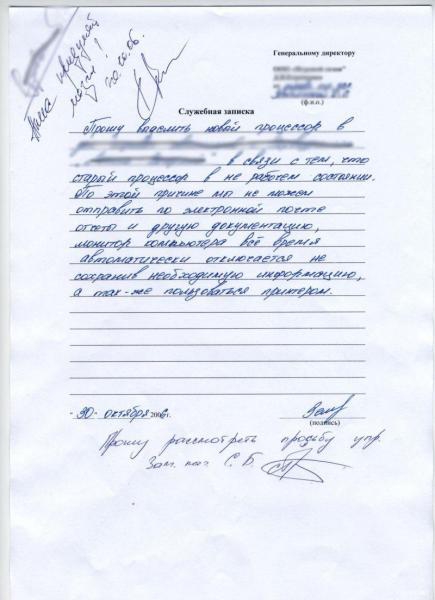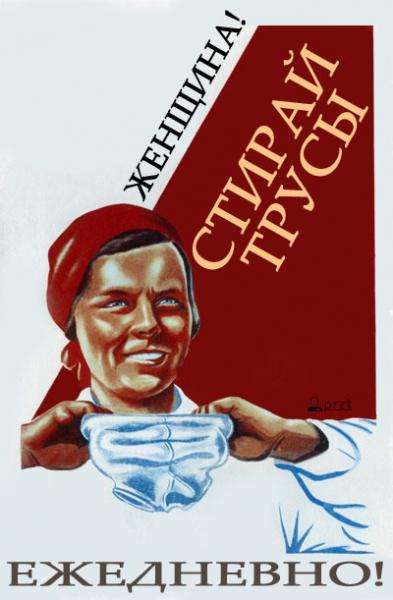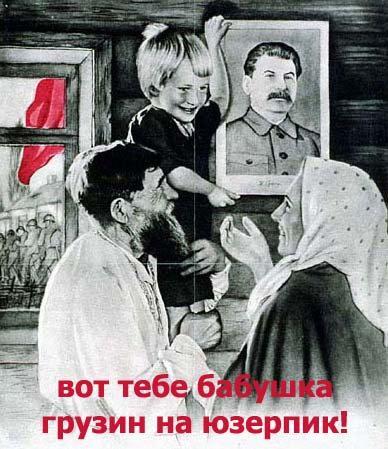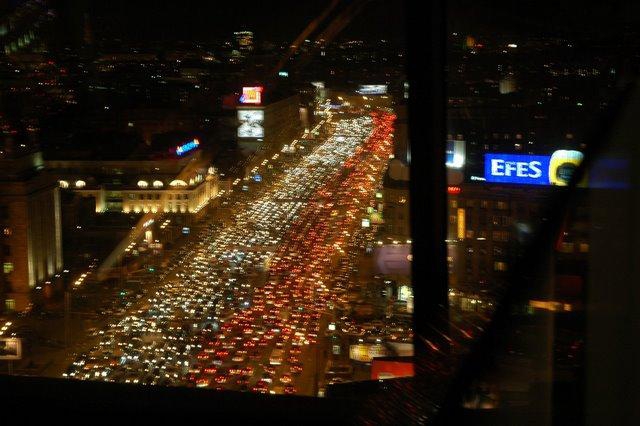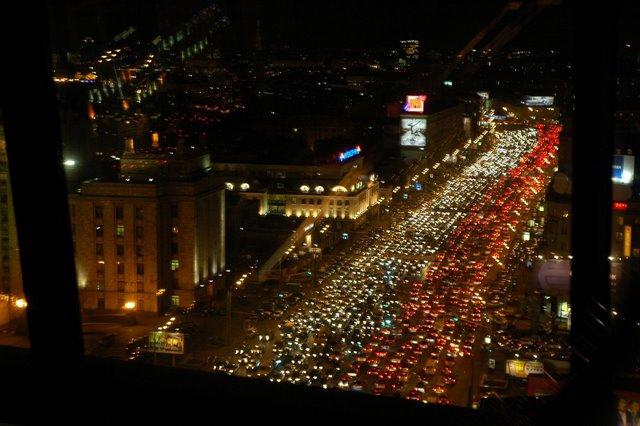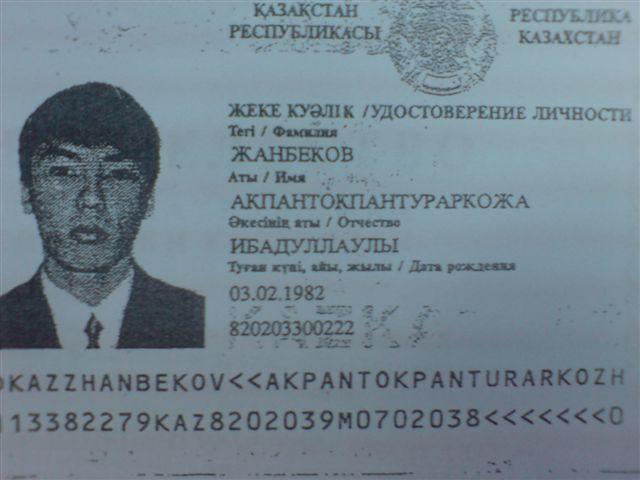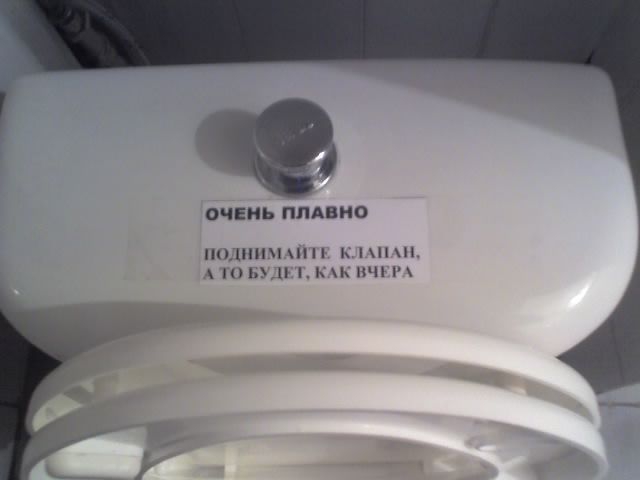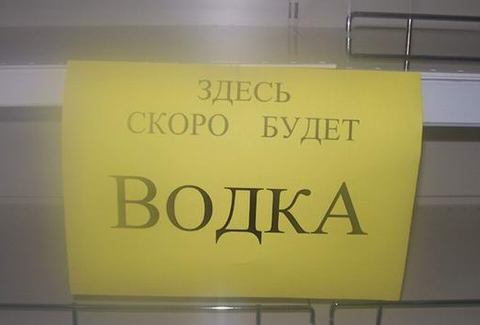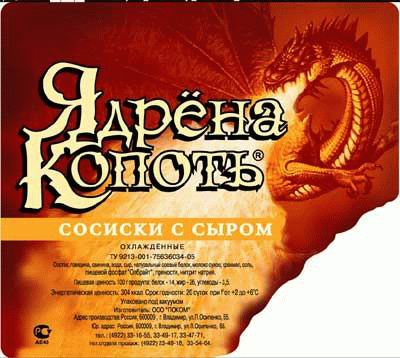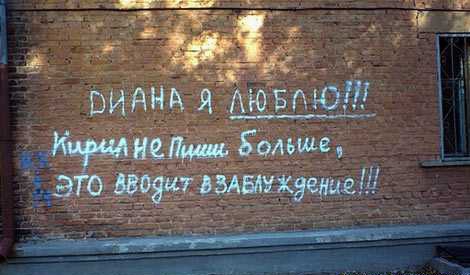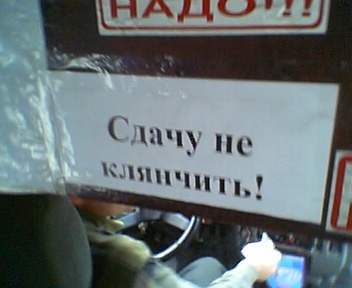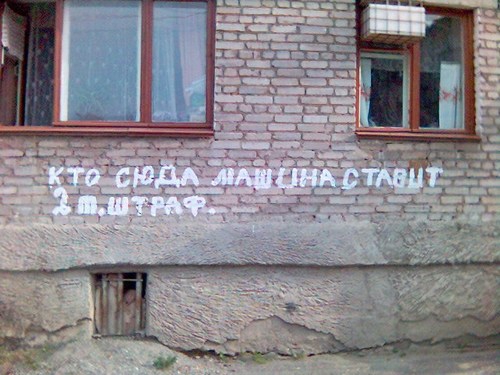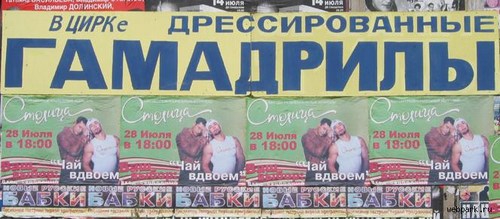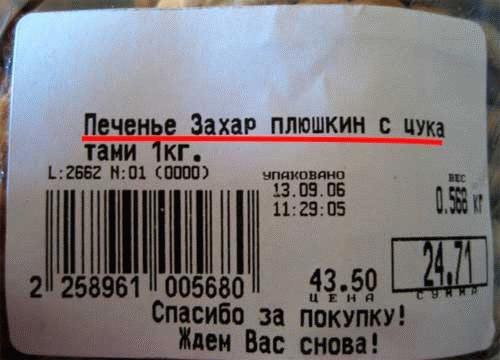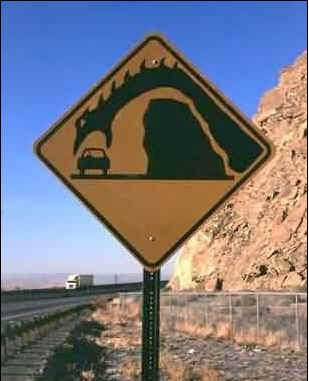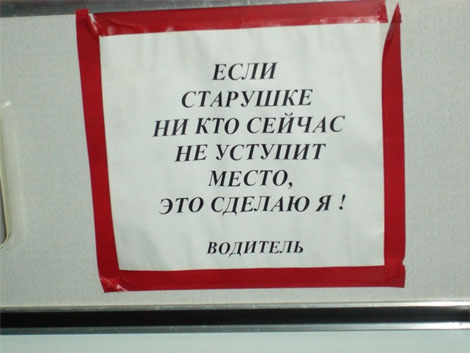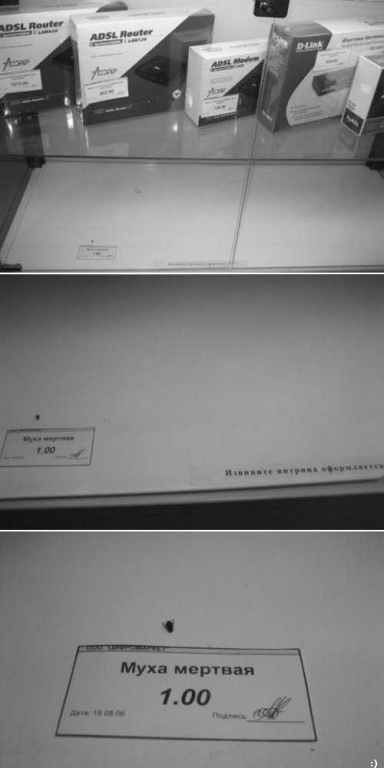Весь контент Flanger
-
Тачка
- Тачка
- Переломленные Пополам Газели и не только
- Комповые Преколы
- Вовка Жжот
- Приколы в метро
- Мото приколы
- Тиолки-тетки
- Децкая книжка
- Фразы дня и вечера
Эх время было. Негатив из катушки вытянешь, аж руки трясутся от нетерпения. А сейчас, глянул на дисплей, сплюнул и стер!- Тачка
- Новый Взгляд На Старую Картину
- Галлерея Фотографий С Мабильных
http://cameraphone.ucoz.ru/ph11.htm- Новый Взгляд На Старую Картину
- Xpand Rally Xtreme: Новые Детали
- Необычные Железки
- Приколы в метро
- Про алкоголь
- Жизнь в СССР
ссылку в мемориз отднозначно! архива журнала "Юный Техник" http://jt-arxiv.narod.ru/- Комповые Преколы
- Москва и Подмосковье - новости и происшествия
- Фамилии
- Тиолки-тетки
Навигация
Поиск
Configure browser push notifications
Chrome (Android)
- Tap the lock icon next to the address bar.
- Tap Permissions → Notifications.
- Adjust your preference.
Chrome (Desktop)
- Click the padlock icon in the address bar.
- Select Site settings.
- Find Notifications and adjust your preference.
Safari (iOS 16.4+)
- Ensure the site is installed via Add to Home Screen.
- Open Settings App → Notifications.
- Find your app name and adjust your preference.
Safari (macOS)
- Go to Safari → Preferences.
- Click the Websites tab.
- Select Notifications in the sidebar.
- Find this website and adjust your preference.
Edge (Android)
- Tap the lock icon next to the address bar.
- Tap Permissions.
- Find Notifications and adjust your preference.
Edge (Desktop)
- Click the padlock icon in the address bar.
- Click Permissions for this site.
- Find Notifications and adjust your preference.
Firefox (Android)
- Go to Settings → Site permissions.
- Tap Notifications.
- Find this site in the list and adjust your preference.
Firefox (Desktop)
- Open Firefox Settings.
- Search for Notifications.
- Find this site in the list and adjust your preference.
- Тачка