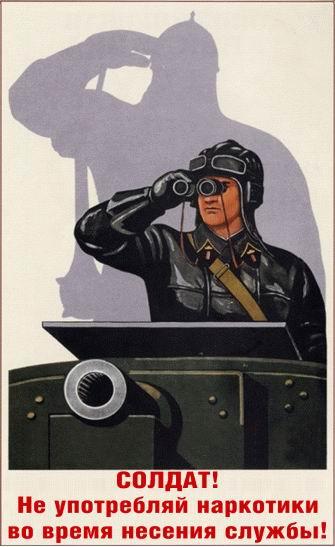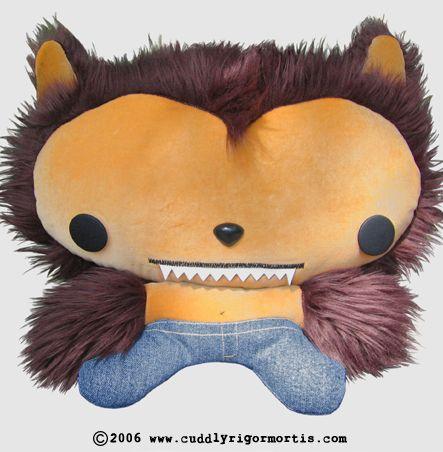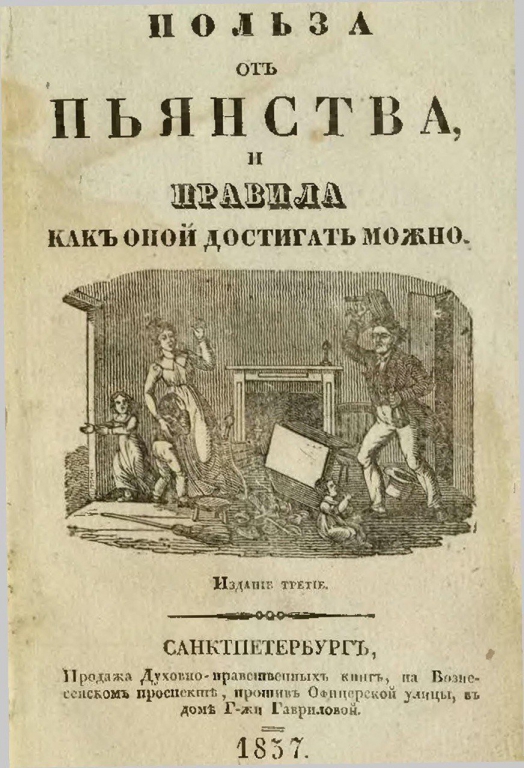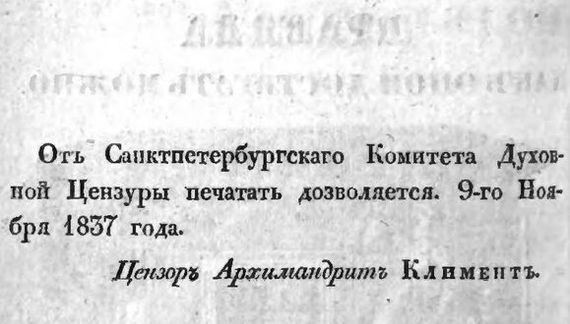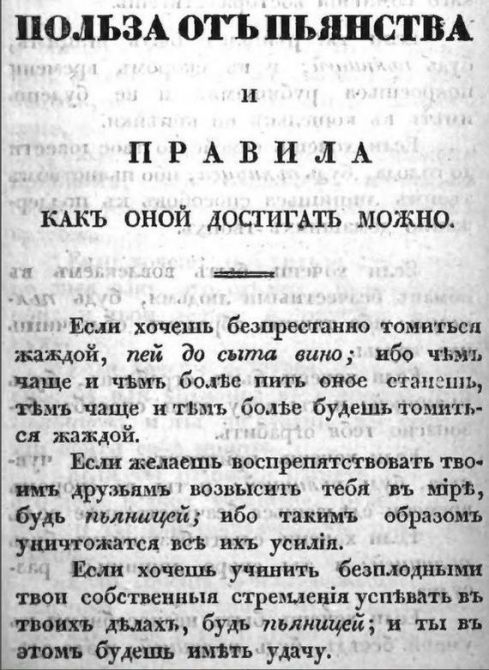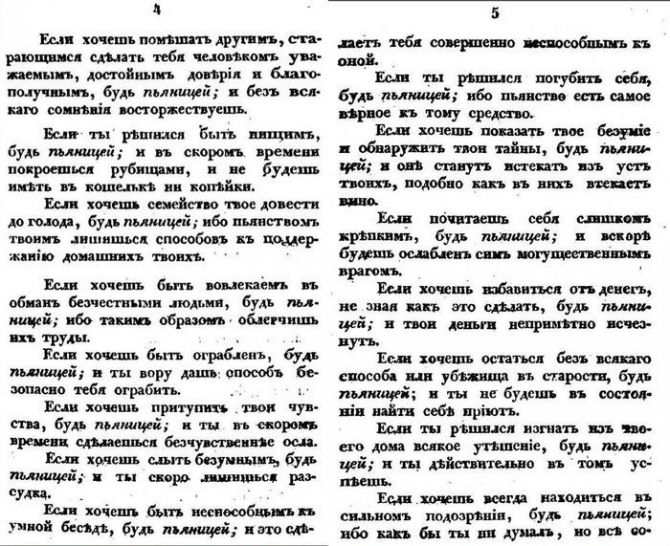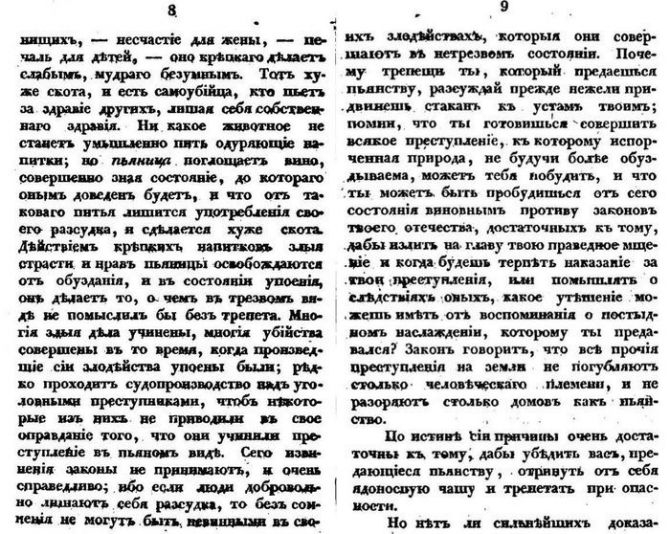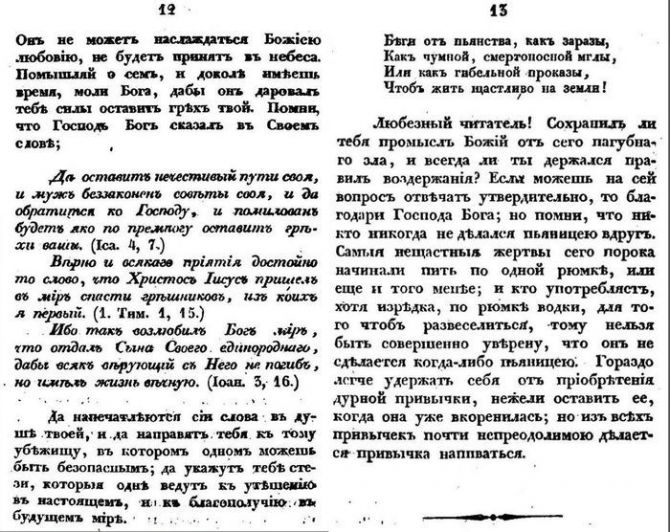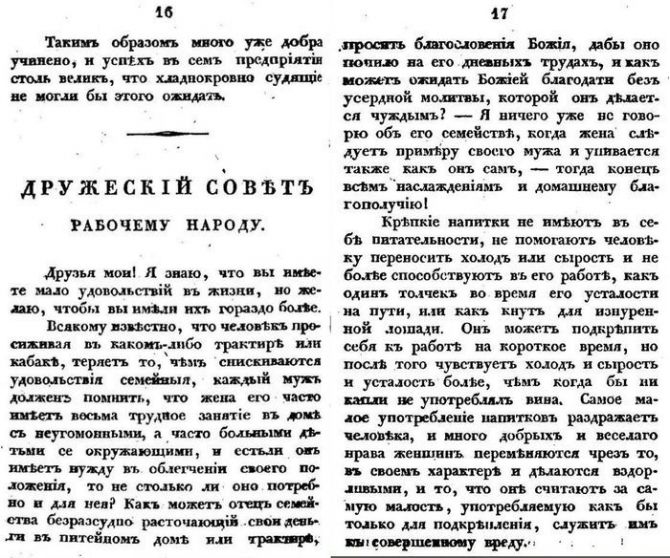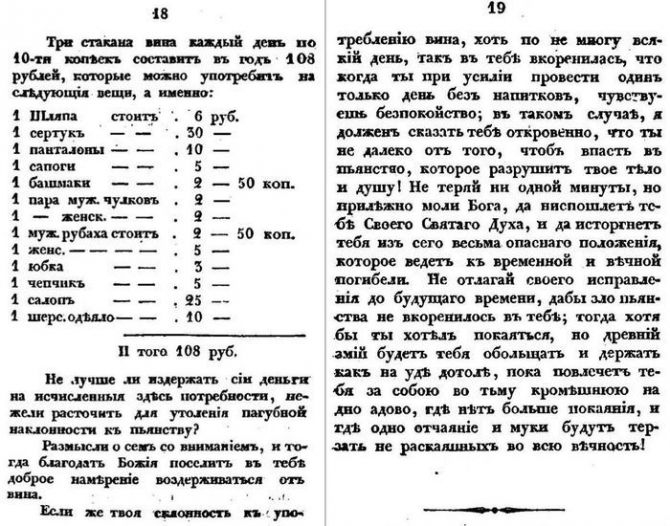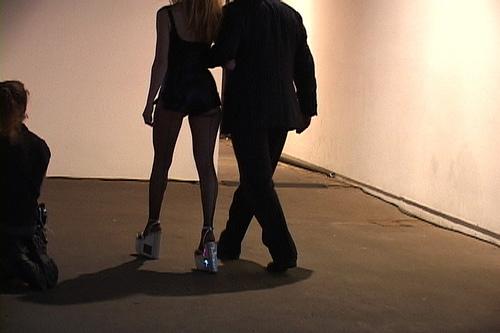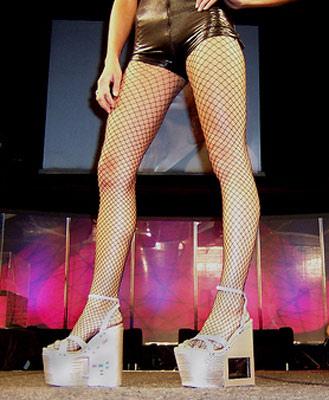Весь контент Flanger
-
1990е
- Веселые Грызуны
- Новый Взгляд На Старую Картину
- Прикольные фотки
- Мото приколы
- Новый Взгляд На Старую Картину
- Вовка Жжот
- Жывотные
- Знаменитости
- Реклама
- Свадьба и невеста
- Игрушки
- Анекдоты
- Анекдоты
- Очередная хрень
бля пиздец, на нормальном блоге такую хуйню разместили, мудачье! бля, нада тоже разводом штоль заняццо, пару доменов прикупить и вперед, лохи вечны....- Мемасы
- С миру по нитке
Это лажа и баян, уже тут обсуждали ФЕЙК- The Nazis From Mars
http://www.astralanarchy.com/nazisfrommars.htm пока не слушал, поставил на закачку, но название ето пиздец!- Записки, Объявы, Плакаты, Вывески И Др
- С миру по нитке
Обзор аксессуаров, которые делают Вашу машину клоунской битая ссылка- Модные тапки
- Psp
- Супермегадевайс
Навигация
Поиск
Configure browser push notifications
Chrome (Android)
- Tap the lock icon next to the address bar.
- Tap Permissions → Notifications.
- Adjust your preference.
Chrome (Desktop)
- Click the padlock icon in the address bar.
- Select Site settings.
- Find Notifications and adjust your preference.
Safari (iOS 16.4+)
- Ensure the site is installed via Add to Home Screen.
- Open Settings App → Notifications.
- Find your app name and adjust your preference.
Safari (macOS)
- Go to Safari → Preferences.
- Click the Websites tab.
- Select Notifications in the sidebar.
- Find this website and adjust your preference.
Edge (Android)
- Tap the lock icon next to the address bar.
- Tap Permissions.
- Find Notifications and adjust your preference.
Edge (Desktop)
- Click the padlock icon in the address bar.
- Click Permissions for this site.
- Find Notifications and adjust your preference.
Firefox (Android)
- Go to Settings → Site permissions.
- Tap Notifications.
- Find this site in the list and adjust your preference.
Firefox (Desktop)
- Open Firefox Settings.
- Search for Notifications.
- Find this site in the list and adjust your preference.
- Веселые Грызуны