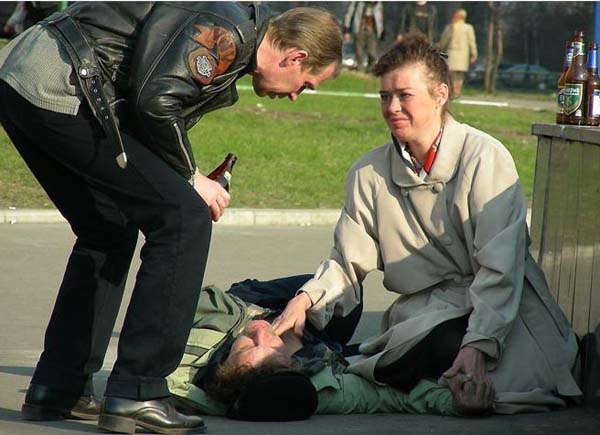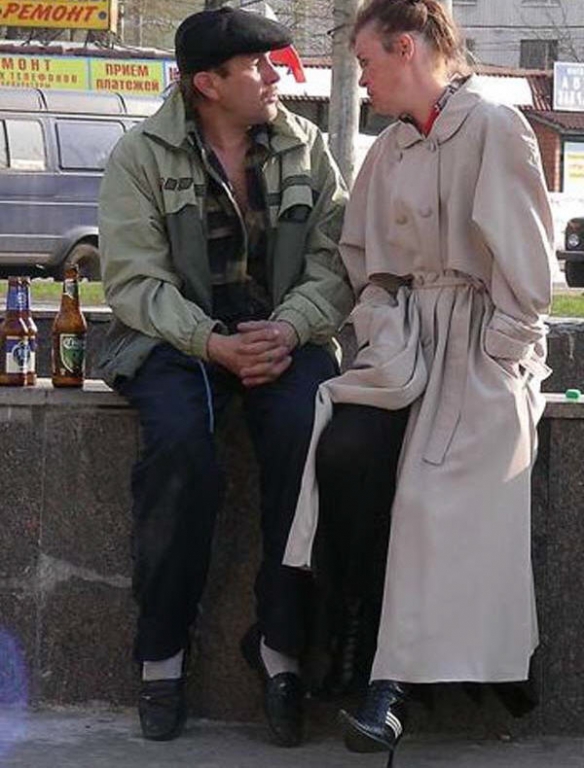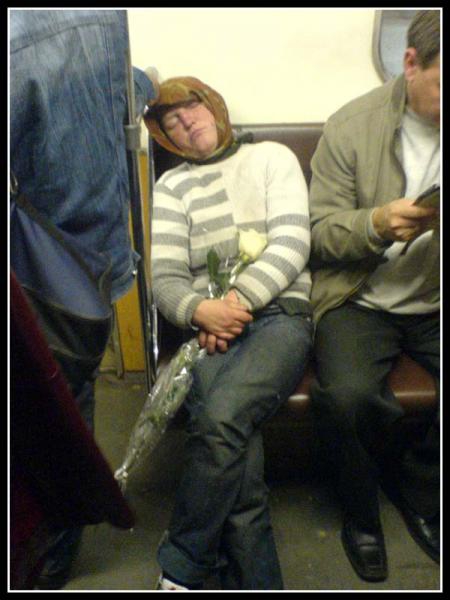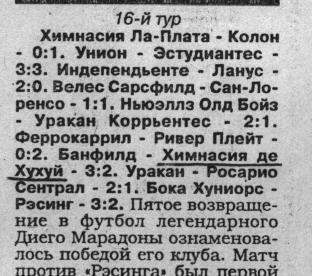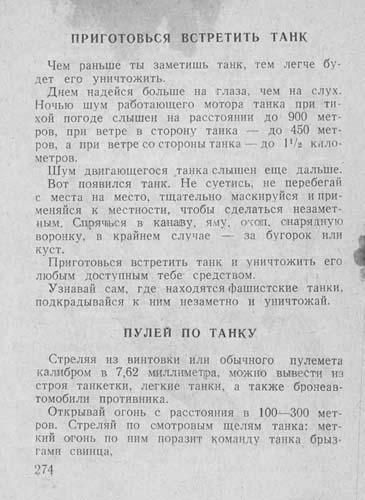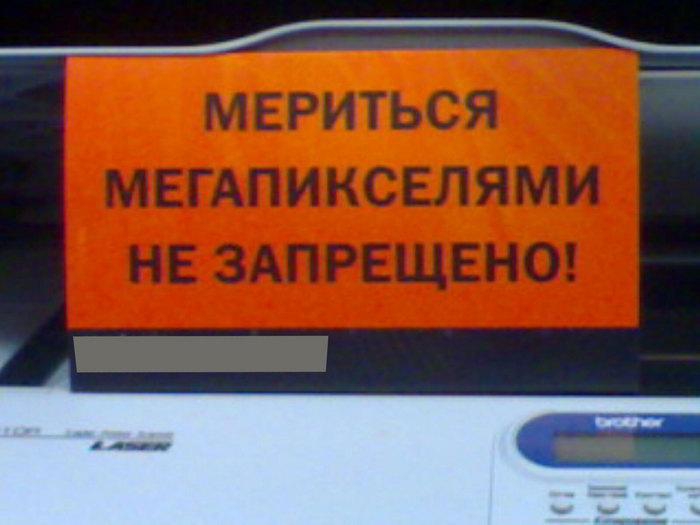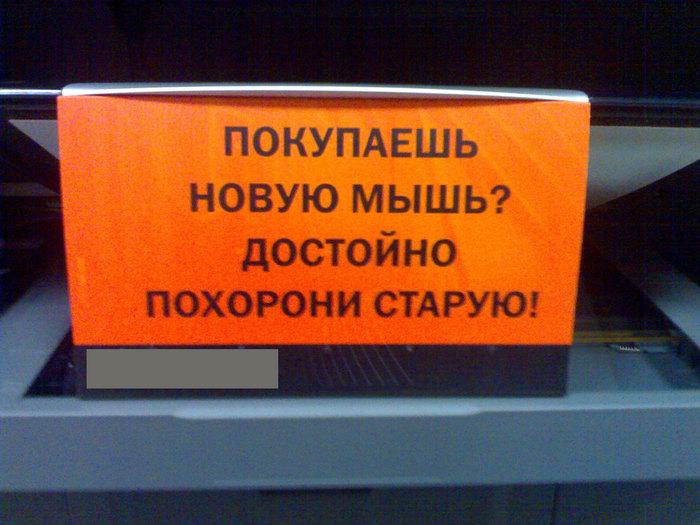Весь контент Flanger
- Аварии, катастрофы, стихийные бедствия
-
Алкены
- On-Line
- Ведущий Передачи Об Автомобилях «top Gear» Разбился На Скорости 450 Км/ч
- Right Music
http://community.livejournal.com/ru_rightmusic/- Приколы в метро
- С миру по нитке
Это не кладбище, чел их собирал, на пупах про ето постил хз када...- Новости Форума!
http://forums.invisionpower.com/index.php?showtopic=226814 http://forums.invisionpower.com/index.php?showtopic=227161- Правила Типа
C этого момента тупые камменты и пижженые посты без quote удаляюца.- Реклама
- Стиходром
- Стиходром
- Письма, высказывания, и тп.
- Фразы дня и вечера
Воспитанный человек - это тот, кто вместо "баян" произносит слово "классика"! А невоспитанный - это тот, кто при слове "классика" разочарованно понимает, что анала не будет.- ПРЕВЕД
- Анекдоты
- Анекдоты
- Записки, Объявы, Плакаты, Вывески И Др
- Записки, Объявы, Плакаты, Вывески И Др
- Записки, Объявы, Плакаты, Вывески И Др
- Записки, Объявы, Плакаты, Вывески И Др
Навигация
Поиск
Configure browser push notifications
Chrome (Android)
- Tap the lock icon next to the address bar.
- Tap Permissions → Notifications.
- Adjust your preference.
Chrome (Desktop)
- Click the padlock icon in the address bar.
- Select Site settings.
- Find Notifications and adjust your preference.
Safari (iOS 16.4+)
- Ensure the site is installed via Add to Home Screen.
- Open Settings App → Notifications.
- Find your app name and adjust your preference.
Safari (macOS)
- Go to Safari → Preferences.
- Click the Websites tab.
- Select Notifications in the sidebar.
- Find this website and adjust your preference.
Edge (Android)
- Tap the lock icon next to the address bar.
- Tap Permissions.
- Find Notifications and adjust your preference.
Edge (Desktop)
- Click the padlock icon in the address bar.
- Click Permissions for this site.
- Find Notifications and adjust your preference.
Firefox (Android)
- Go to Settings → Site permissions.
- Tap Notifications.
- Find this site in the list and adjust your preference.
Firefox (Desktop)
- Open Firefox Settings.
- Search for Notifications.
- Find this site in the list and adjust your preference.