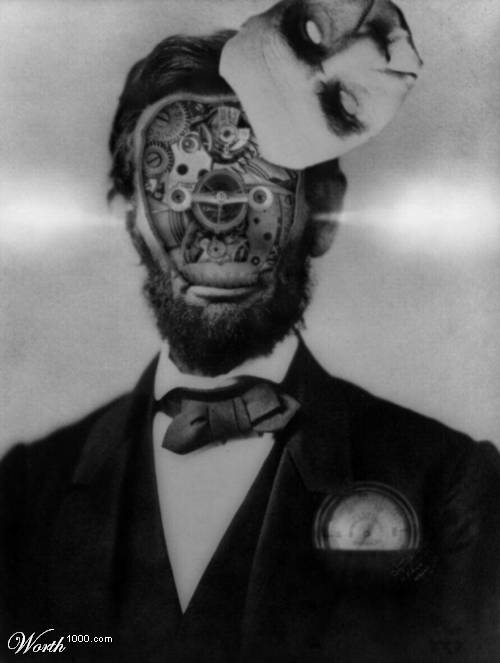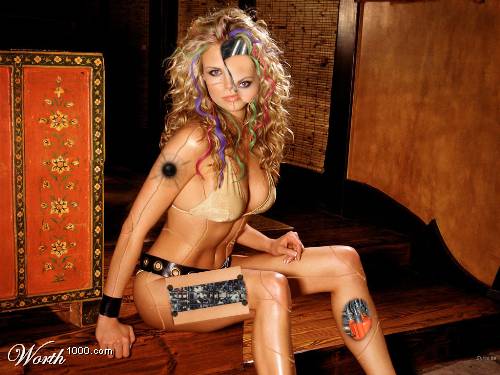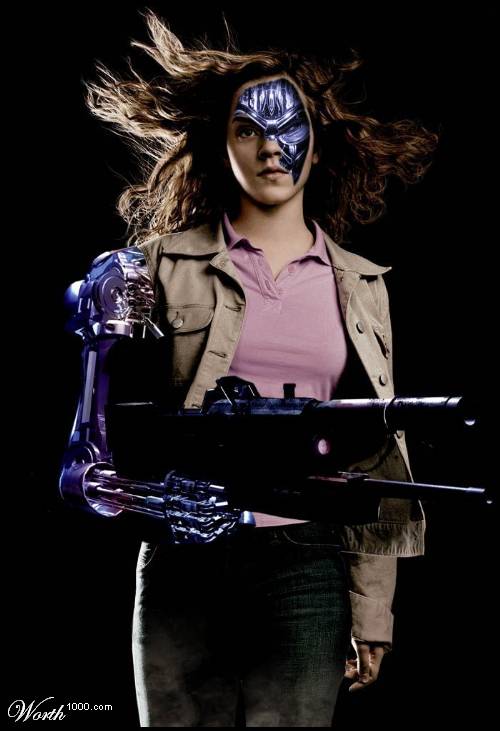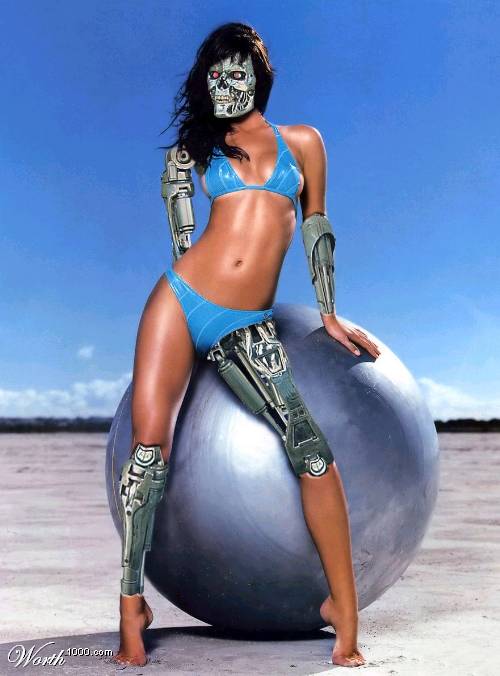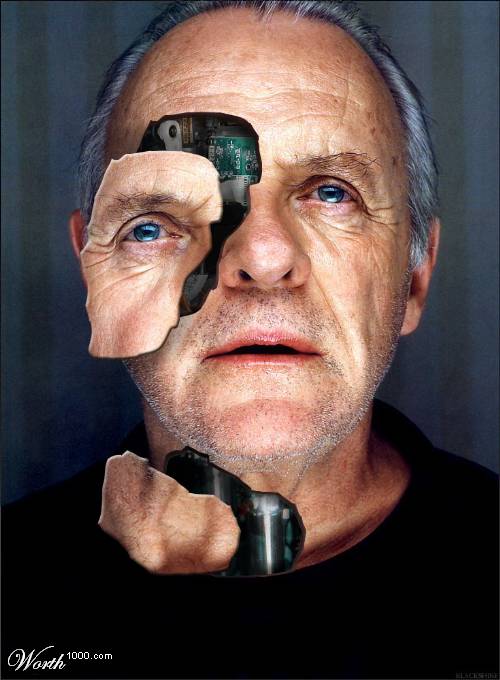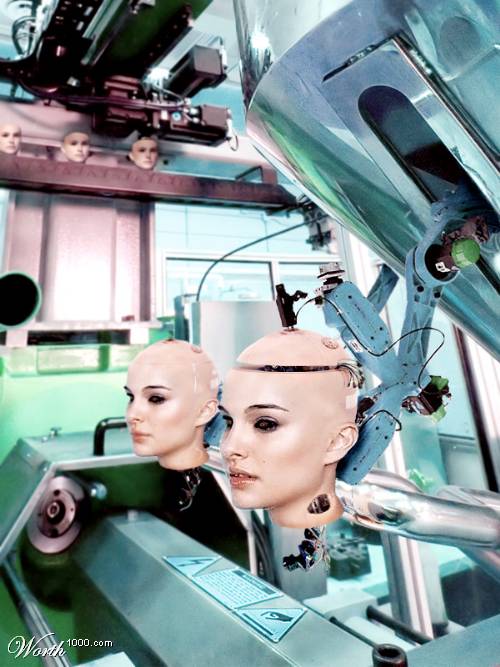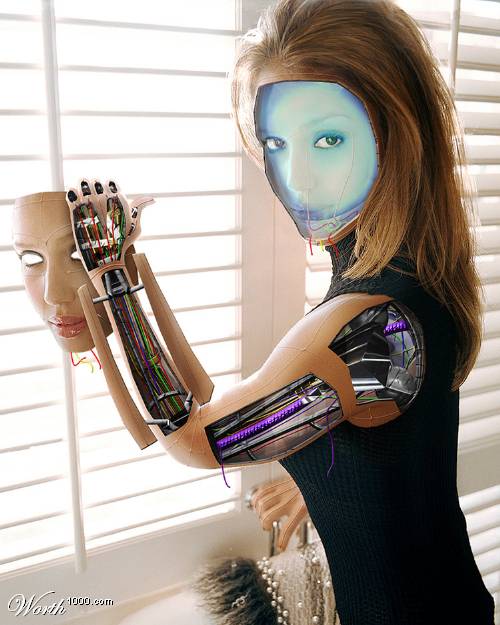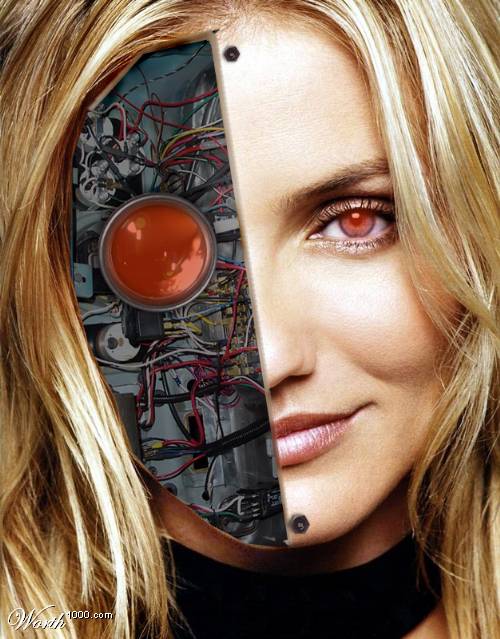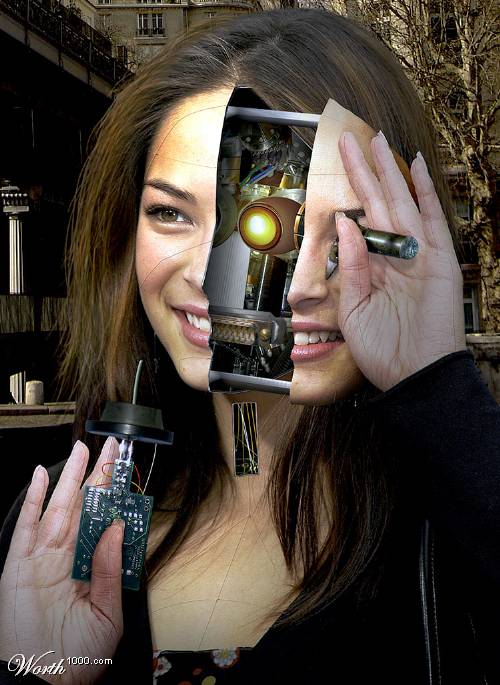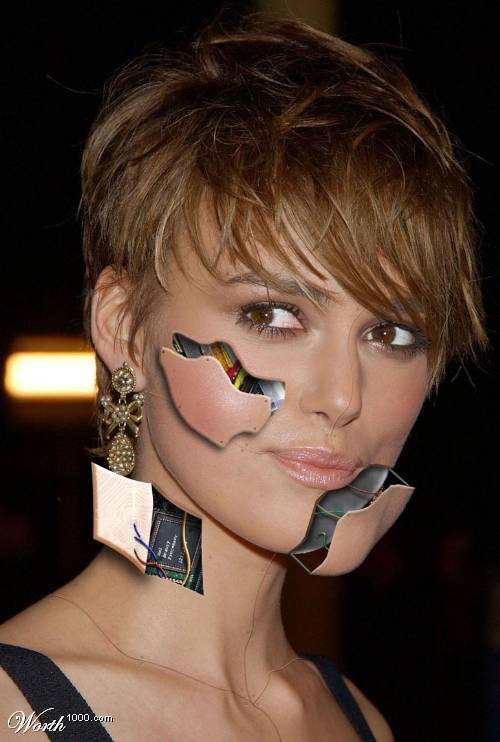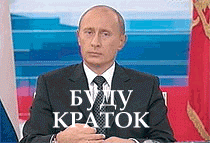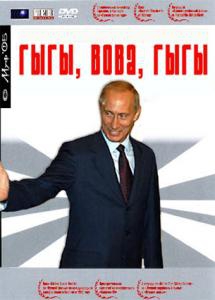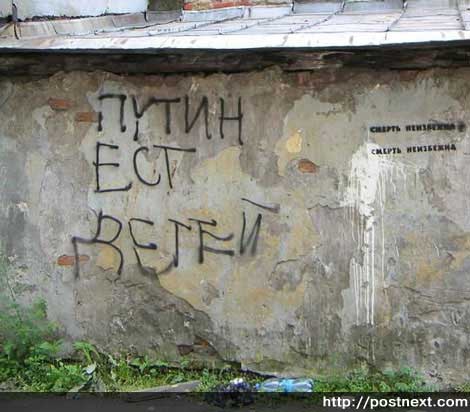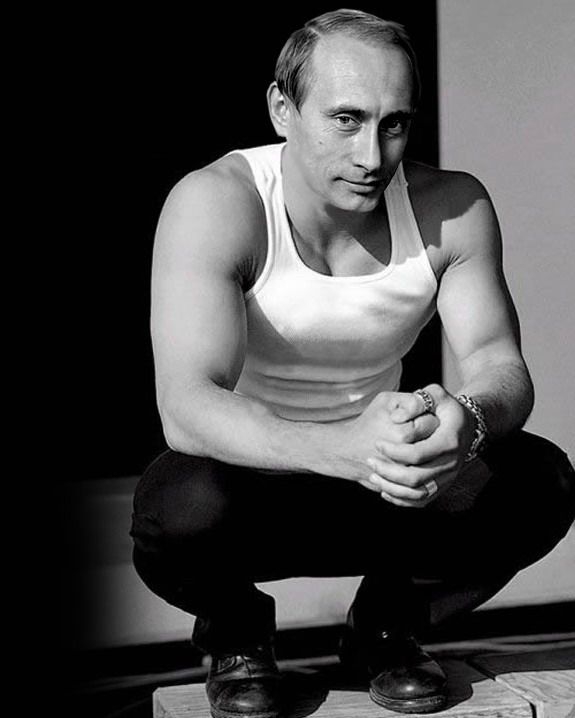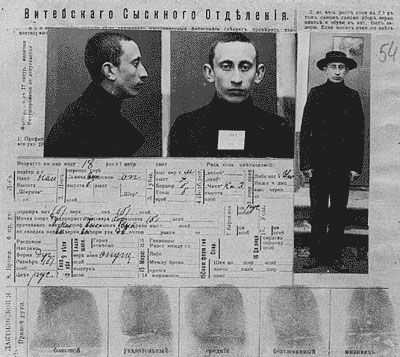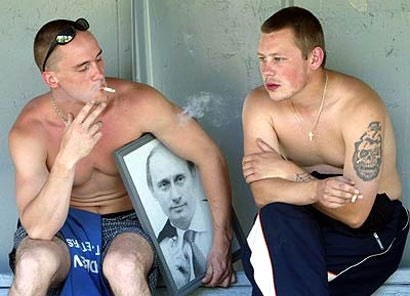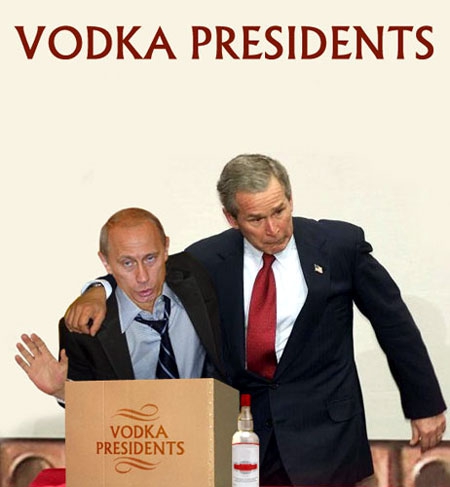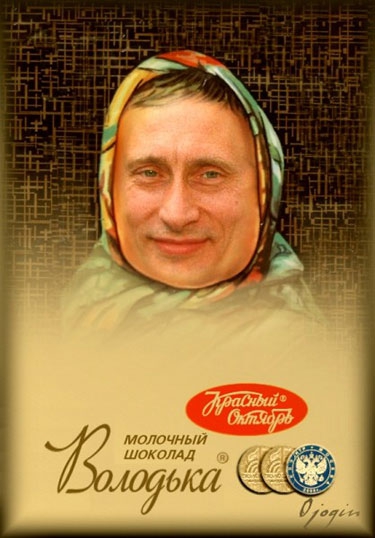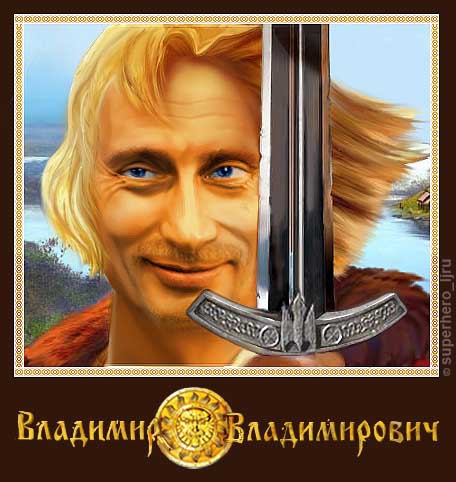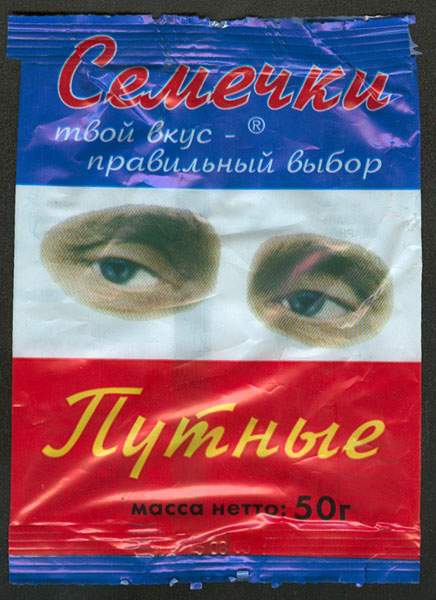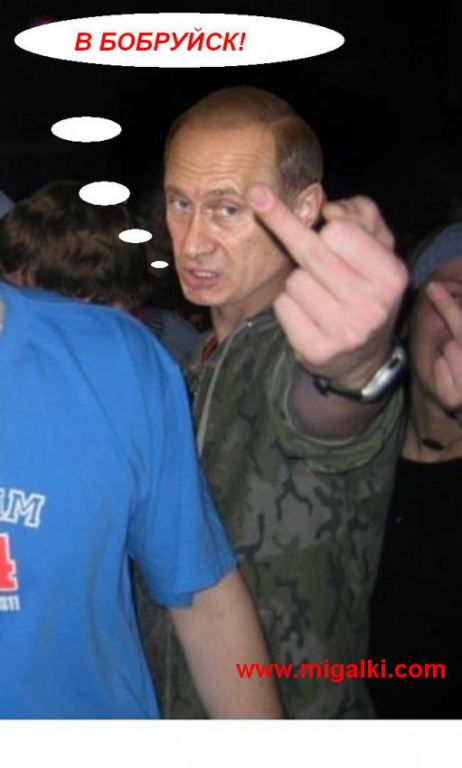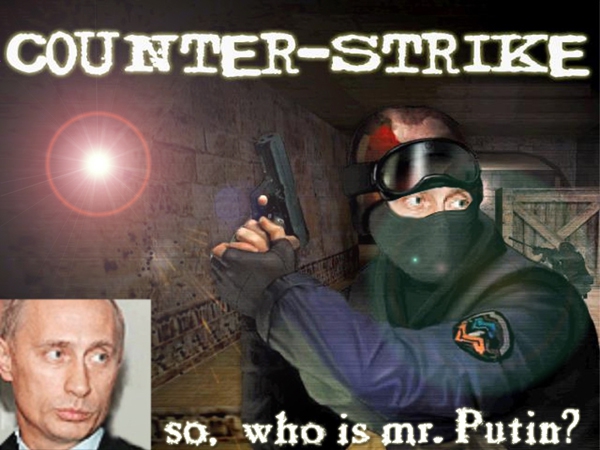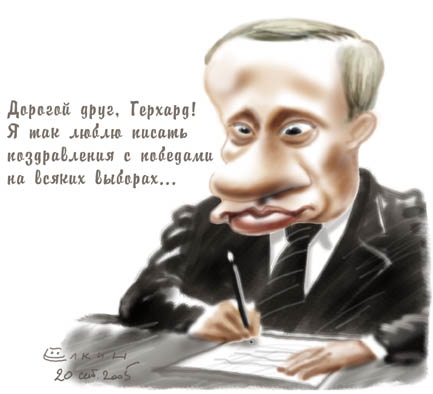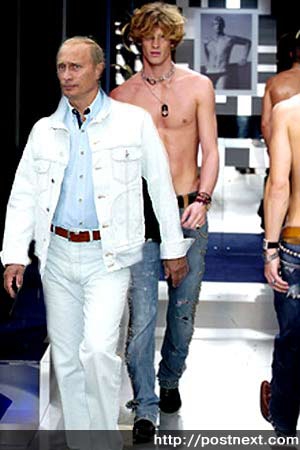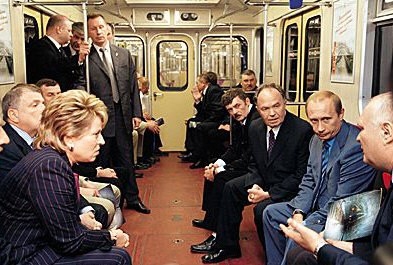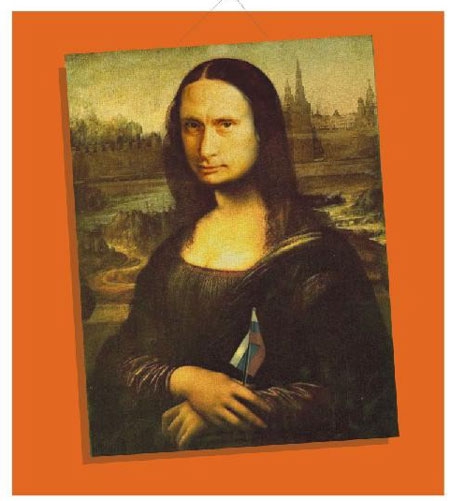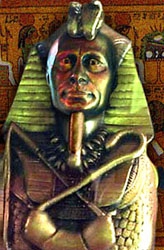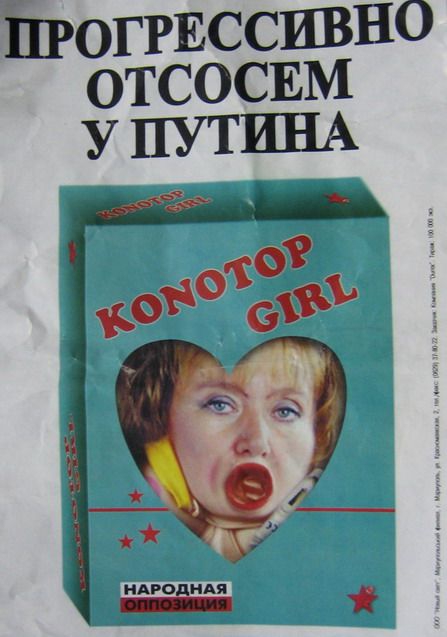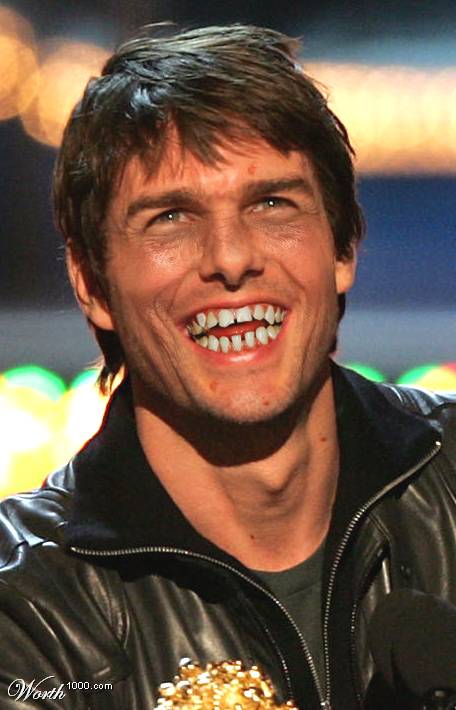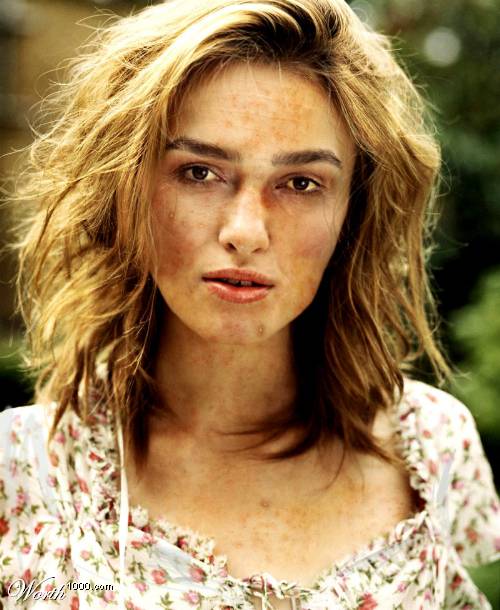Весь контент Flanger
- ПРЕВЕД
-
Мото приколы
- Мой адрес не дом и не улица (с)
- Фотожаба
- Супермегадевайс
- Всякие прекольные штуки
- Супермегадевайс
- Супермегадевайс
- Супермегадевайс
- Мой адрес не дом и не улица (с)
- Вовка Жжот
- Вовка Жжот
- On-Line
- Новости Intel
http://www.overclockers.ru/lab/22204.shtml ждемс тестов в АМД АМ2...пока все выглядит печально для АМД...- On-Line
- Фотожаба
- Фотожаба
- Запилы
- C кодировкой проблемы
Скажу- выкиньте нахер свой IE и юзайте нормальные броузеры ЗЫ Попробуйте, ща пофиксилось?- C кодировкой проблемы
млин так сложно на win-кодировку переставить?- Вовка Жжот
- Необычные, интересные и курьезные новости
- Мужчины и женщины
Навигация
Поиск
Configure browser push notifications
Chrome (Android)
- Tap the lock icon next to the address bar.
- Tap Permissions → Notifications.
- Adjust your preference.
Chrome (Desktop)
- Click the padlock icon in the address bar.
- Select Site settings.
- Find Notifications and adjust your preference.
Safari (iOS 16.4+)
- Ensure the site is installed via Add to Home Screen.
- Open Settings App → Notifications.
- Find your app name and adjust your preference.
Safari (macOS)
- Go to Safari → Preferences.
- Click the Websites tab.
- Select Notifications in the sidebar.
- Find this website and adjust your preference.
Edge (Android)
- Tap the lock icon next to the address bar.
- Tap Permissions.
- Find Notifications and adjust your preference.
Edge (Desktop)
- Click the padlock icon in the address bar.
- Click Permissions for this site.
- Find Notifications and adjust your preference.
Firefox (Android)
- Go to Settings → Site permissions.
- Tap Notifications.
- Find this site in the list and adjust your preference.
Firefox (Desktop)
- Open Firefox Settings.
- Search for Notifications.
- Find this site in the list and adjust your preference.