Двое грибников пошли в глухие леса, окружающие Арзамас, и наткнулись на логово отшельника-извращенца. На перекладинах болтались "повешенные" ростовые куклы, поляна была усыпана десятками пугал, а территорию хозяйства окружал ржавый самодельный забор с жестяными банками.



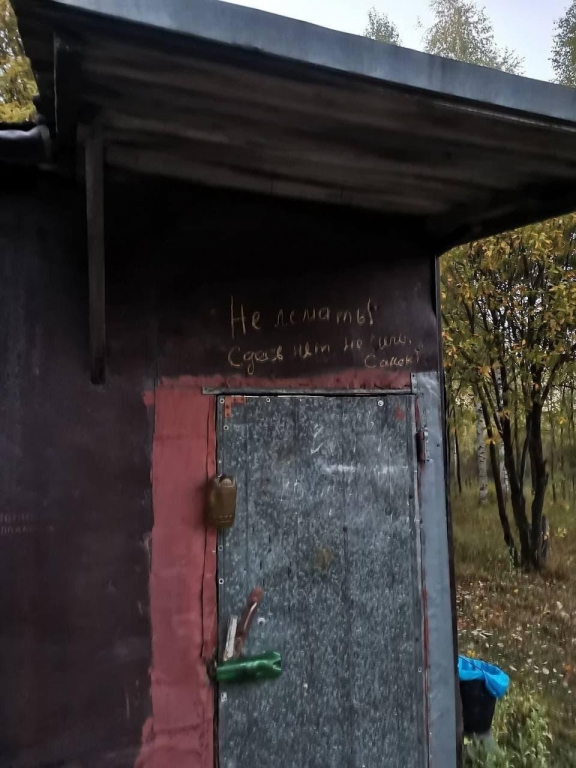





Рекомендуемые комментарии