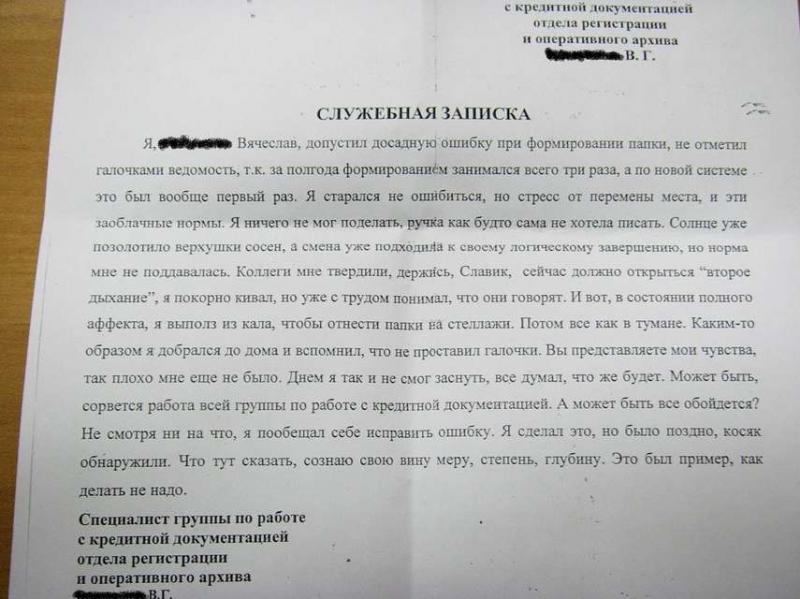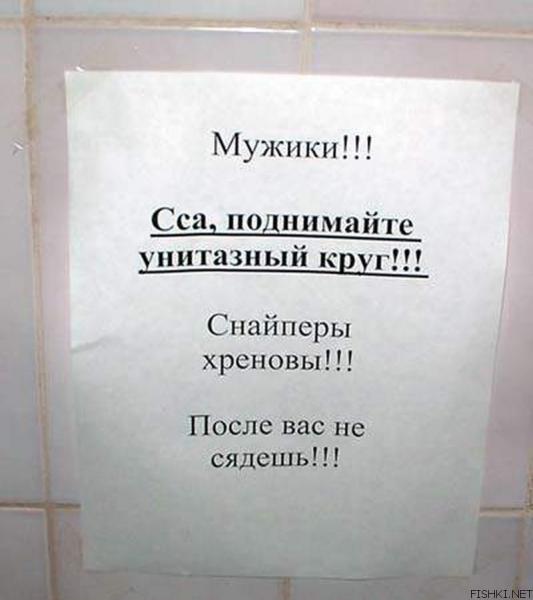Весь контент Flanger
- Реальный Мопед
- Реальный Мопед
-
Мото приколы
- Тиолки-тетки
- Записки, Объявы, Плакаты, Вывески И Др
- Письма, высказывания, и тп.
- Про полезное и вредное
- Psp
- Про полезное и вредное
- Туалетные Объявы :)
- Приколы в метро
- Комповые Преколы
- Рецепт Нах
Как делать корейскую морковь https://web.archive.org/web/20080703174709/http://www.botinok.co.il/node/47957- Глубоководные гады
- Фразы дня и вечера
То, что нынче называется модным словом "паркур", мы в детстве называли -- "пойти полазить по стройке".- Коты&кошки
- Борьба Билла Гейтса С Windows
- Чо Такое Tcp/ip Для Чайников
Навигация
Поиск
Configure browser push notifications
Chrome (Android)
- Tap the lock icon next to the address bar.
- Tap Permissions → Notifications.
- Adjust your preference.
Chrome (Desktop)
- Click the padlock icon in the address bar.
- Select Site settings.
- Find Notifications and adjust your preference.
Safari (iOS 16.4+)
- Ensure the site is installed via Add to Home Screen.
- Open Settings App → Notifications.
- Find your app name and adjust your preference.
Safari (macOS)
- Go to Safari → Preferences.
- Click the Websites tab.
- Select Notifications in the sidebar.
- Find this website and adjust your preference.
Edge (Android)
- Tap the lock icon next to the address bar.
- Tap Permissions.
- Find Notifications and adjust your preference.
Edge (Desktop)
- Click the padlock icon in the address bar.
- Click Permissions for this site.
- Find Notifications and adjust your preference.
Firefox (Android)
- Go to Settings → Site permissions.
- Tap Notifications.
- Find this site in the list and adjust your preference.
Firefox (Desktop)
- Open Firefox Settings.
- Search for Notifications.
- Find this site in the list and adjust your preference.
- Тиолки-тетки