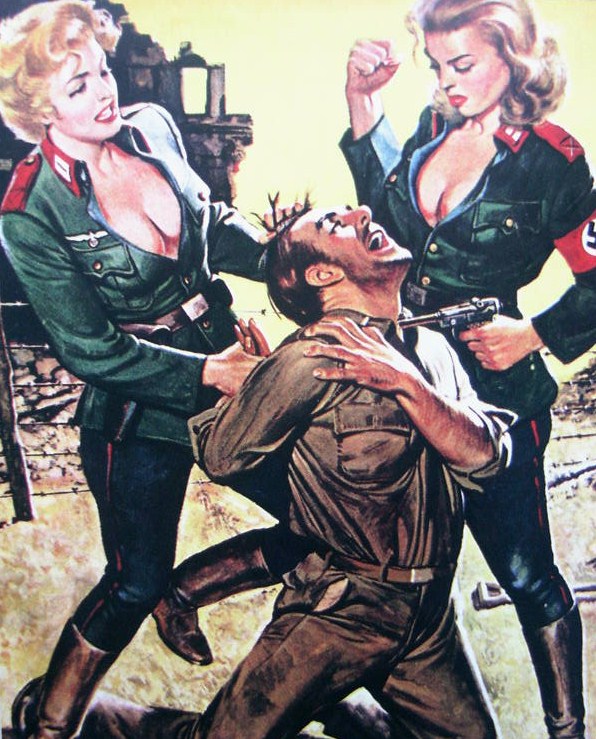Весь контент Flanger
-
Рисунки
- Модные тапки
- Клюква СССР
- Рисунки
- Строительный и ремонтный идиотизм
- Тачка
- На заметку
- Интересное из истории
- Свадьба и невеста
- Анимированные Гифы
- 8 розовых озер со всего мира
Озеро Retba, Сенегал Salina de Torrevieja, Испания Лагуна Hutt, Австралия Озеро Dusty Rose, Канада Розовое озеро, Австралия Озеро Masazirgol, Азербайджан Розовое озеро в Quairading, Австралия Поля с розовыми прудами в Австралии View full топик- 8 розовых озер со всего мира
Озеро Retba, Сенегал Salina de Torrevieja, Испания Лагуна Hutt, Австралия Озеро Dusty Rose, Канада Розовое озеро, Австралия Озеро Masazirgol, Азербайджан Розовое озеро в Quairading, Австралия Поля с розовыми прудами в Австралии- Ducati Hunter
- Ducati Hunter
- Необычные, интересные и курьезные новости
- Аварии, катастрофы, стихийные бедствия
- Про накопители
- Знаменитости
- Вокруг Науки Техники
http://dk.dmg.com/ru,turning,ctxgamma2000tc?opendocument- Аварии, катастрофы, стихийные бедствия
- Реклама
- Фотки Разные
- Туалетные Объявы :)
Навигация
Поиск
Configure browser push notifications
Chrome (Android)
- Tap the lock icon next to the address bar.
- Tap Permissions → Notifications.
- Adjust your preference.
Chrome (Desktop)
- Click the padlock icon in the address bar.
- Select Site settings.
- Find Notifications and adjust your preference.
Safari (iOS 16.4+)
- Ensure the site is installed via Add to Home Screen.
- Open Settings App → Notifications.
- Find your app name and adjust your preference.
Safari (macOS)
- Go to Safari → Preferences.
- Click the Websites tab.
- Select Notifications in the sidebar.
- Find this website and adjust your preference.
Edge (Android)
- Tap the lock icon next to the address bar.
- Tap Permissions.
- Find Notifications and adjust your preference.
Edge (Desktop)
- Click the padlock icon in the address bar.
- Click Permissions for this site.
- Find Notifications and adjust your preference.
Firefox (Android)
- Go to Settings → Site permissions.
- Tap Notifications.
- Find this site in the list and adjust your preference.
Firefox (Desktop)
- Open Firefox Settings.
- Search for Notifications.
- Find this site in the list and adjust your preference.
- Модные тапки