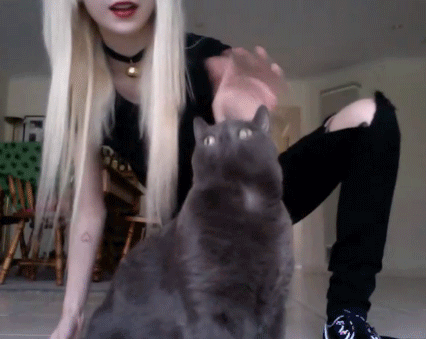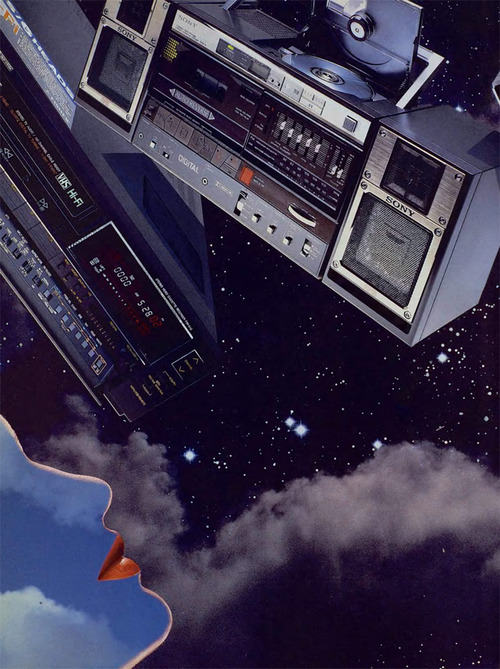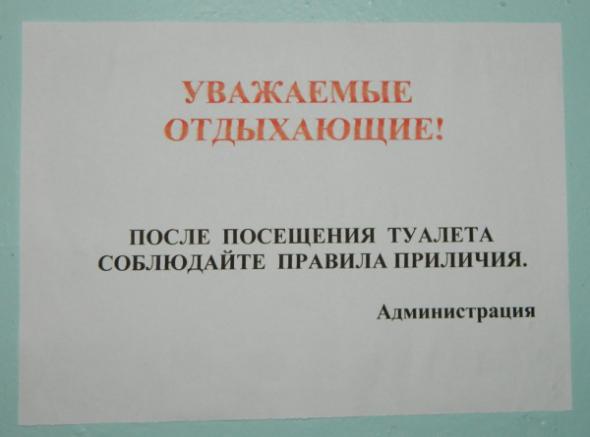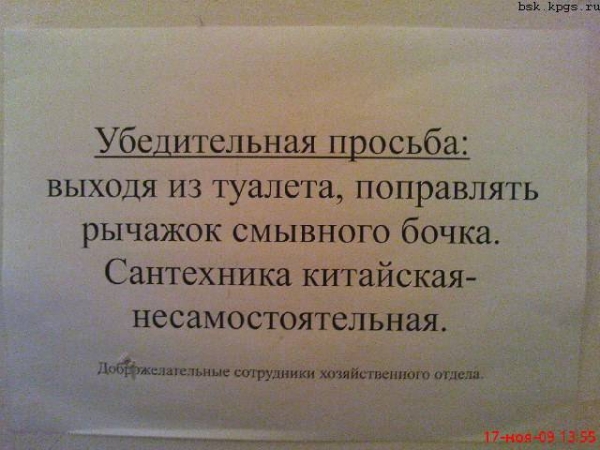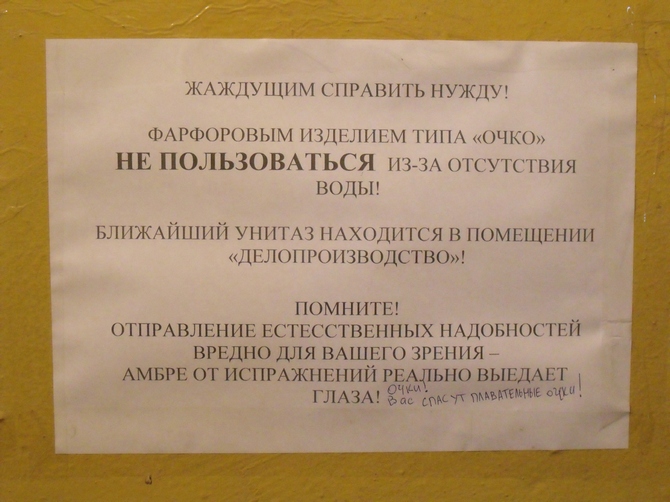Весь контент Flanger
-
Анимированные Гифы
- Бабский форум
- Прозрачный экран от Samsung
- Прозрачный экран от Samsung
- Жуки, косящие под божьих коровок
- Жуки, косящие под божьих коровок
- Советские меха
- Советские меха
- Гаджеты для кухни
- Гаджеты для кухни
- Туалетные Объявы :)
- Ретро реклама
- Строительный и ремонтный идиотизм
- Туалетные Объявы :)
- Анимированные Гифы
- Аварии, катастрофы, стихийные бедствия
- Аварии, катастрофы, стихийные бедствия
- Аварии, катастрофы, стихийные бедствия
- В Китае рухнул очередной мост
http://www.youtube.com/watch?v=UwfQyhx5uwY View full топик- В Китае рухнул очередной мост
http://www.youtube.com/watch?v=UwfQyhx5uwY- Аварии, катастрофы, стихийные бедствия
- Видюхи
- Туалетные Объявы :)
- Записки, Объявы, Плакаты, Вывески И Др
Навигация
Поиск
Configure browser push notifications
Chrome (Android)
- Tap the lock icon next to the address bar.
- Tap Permissions → Notifications.
- Adjust your preference.
Chrome (Desktop)
- Click the padlock icon in the address bar.
- Select Site settings.
- Find Notifications and adjust your preference.
Safari (iOS 16.4+)
- Ensure the site is installed via Add to Home Screen.
- Open Settings App → Notifications.
- Find your app name and adjust your preference.
Safari (macOS)
- Go to Safari → Preferences.
- Click the Websites tab.
- Select Notifications in the sidebar.
- Find this website and adjust your preference.
Edge (Android)
- Tap the lock icon next to the address bar.
- Tap Permissions.
- Find Notifications and adjust your preference.
Edge (Desktop)
- Click the padlock icon in the address bar.
- Click Permissions for this site.
- Find Notifications and adjust your preference.
Firefox (Android)
- Go to Settings → Site permissions.
- Tap Notifications.
- Find this site in the list and adjust your preference.
Firefox (Desktop)
- Open Firefox Settings.
- Search for Notifications.
- Find this site in the list and adjust your preference.
- Бабский форум