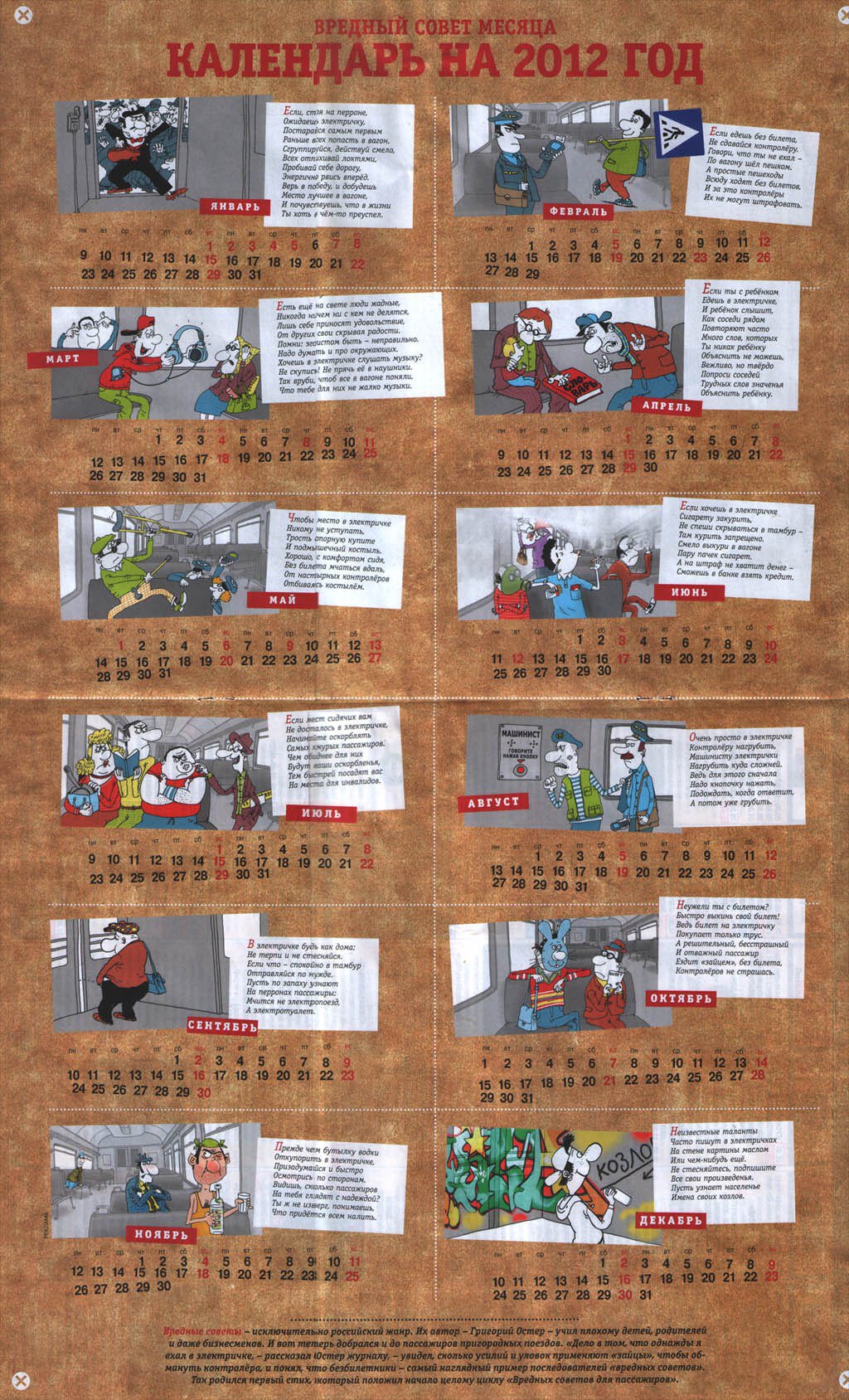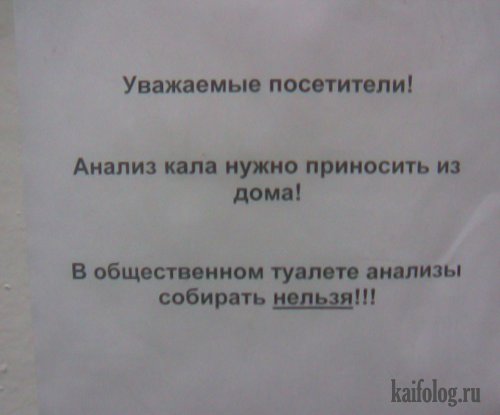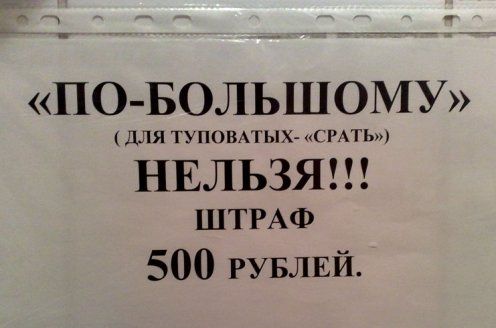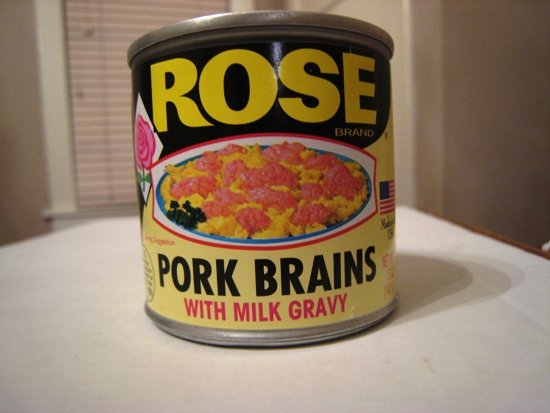Весь контент Flanger
-
Вокруг Науки Техники
-
Аварии, катастрофы, стихийные бедствия
- Аварии, катастрофы, стихийные бедствия
- Автобус-трап для космонафтов
STS-117 Crew Transport Vehicle View full топик- Автобус-трап для космонафтов
- Видеофейлы
- Тимирязевский Район И Окрестности
- Головинские Пруды И Окрестности
- Децкая книжка
- На заметку
- На заметку
- На заметку
Как быстро очистить селедку от костей?- Знаменитости
- Аварии, катастрофы, стихийные бедствия
- 12 старинных водолазных скафандров
Почти все выглядят как из дурацких фантастических фильмов, середины прошлого века View full топик- 12 старинных водолазных скафандров
- Анимированные Гифы
- Чудики , быдло и гламур
- Строительный и ремонтный идиотизм
- Туалетные Объявы :)
Навигация
Поиск
Configure browser push notifications
Chrome (Android)
- Tap the lock icon next to the address bar.
- Tap Permissions → Notifications.
- Adjust your preference.
Chrome (Desktop)
- Click the padlock icon in the address bar.
- Select Site settings.
- Find Notifications and adjust your preference.
Safari (iOS 16.4+)
- Ensure the site is installed via Add to Home Screen.
- Open Settings App → Notifications.
- Find your app name and adjust your preference.
Safari (macOS)
- Go to Safari → Preferences.
- Click the Websites tab.
- Select Notifications in the sidebar.
- Find this website and adjust your preference.
Edge (Android)
- Tap the lock icon next to the address bar.
- Tap Permissions.
- Find Notifications and adjust your preference.
Edge (Desktop)
- Click the padlock icon in the address bar.
- Click Permissions for this site.
- Find Notifications and adjust your preference.
Firefox (Android)
- Go to Settings → Site permissions.
- Tap Notifications.
- Find this site in the list and adjust your preference.
Firefox (Desktop)
- Open Firefox Settings.
- Search for Notifications.
- Find this site in the list and adjust your preference.
- Аварии, катастрофы, стихийные бедствия