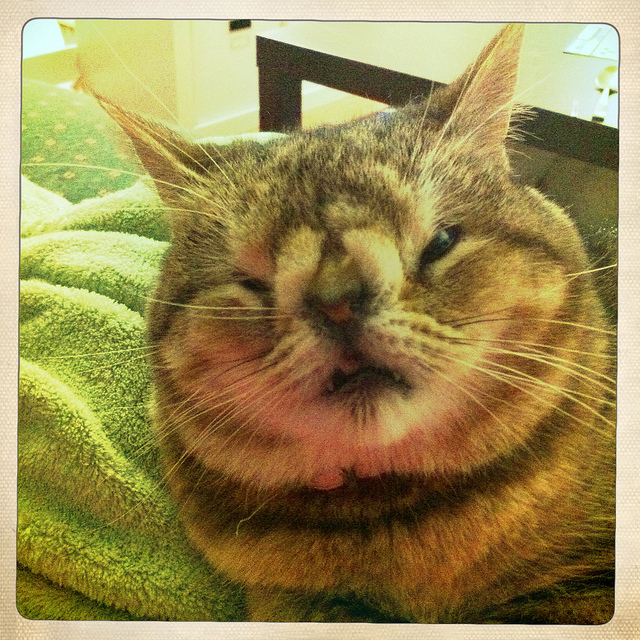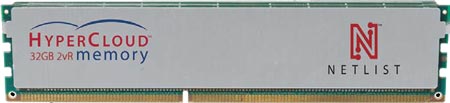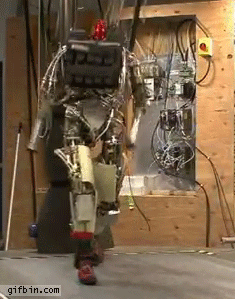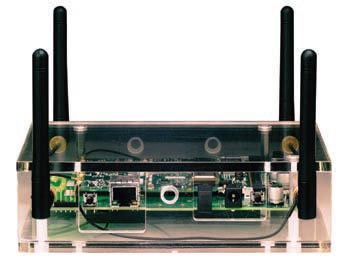Весь контент Flanger
-
Аварии, катастрофы, стихийные бедствия
- Мото приколы
- Коты&кошки
- Необычные Железки
- Коты&кошки
- Анимированные Гифы
- Анимированные Гифы
- 5 странных японских технологий и изобретений
1. Мясо из канализационных отходов 2. Поющие мышы 3. Спрей-пена для охлаждения кожи 4. Голографические поп-звезда http://www.youtube.com/watch?v=DTXO7KGHtjI&hd=1 5. Машина для производства хлеба из риса View full топик- 5 странных японских технологий и изобретений
1. Мясо из канализационных отходов 2. Поющие мышы 3. Спрей-пена для охлаждения кожи 4. Голографические поп-звезда http://www.youtube.com/watch?v=DTXO7KGHtjI&hd=1 5. Машина для производства хлеба из риса- Анекдоты
- Вовка Жжот
- Тачка
- Про полезное и вредное
- Всякие прекольные штуки
- Wi-Fi
- Аварии, катастрофы, стихийные бедствия
- USB-hub+card reader+bluetooth
- USB-hub+card reader+bluetooth
- Тиолки-тетки
- Фотки и видео сгоревшего судна "Сергей Абрамов"
14 ноября 2011 года у причала Северного речного вокзала Москвы на судне произошёл пожар. View full топик- Фотки и видео сгоревшего судна "Сергей Абрамов"
- Чудики , быдло и гламур
Навигация
Поиск
Configure browser push notifications
Chrome (Android)
- Tap the lock icon next to the address bar.
- Tap Permissions → Notifications.
- Adjust your preference.
Chrome (Desktop)
- Click the padlock icon in the address bar.
- Select Site settings.
- Find Notifications and adjust your preference.
Safari (iOS 16.4+)
- Ensure the site is installed via Add to Home Screen.
- Open Settings App → Notifications.
- Find your app name and adjust your preference.
Safari (macOS)
- Go to Safari → Preferences.
- Click the Websites tab.
- Select Notifications in the sidebar.
- Find this website and adjust your preference.
Edge (Android)
- Tap the lock icon next to the address bar.
- Tap Permissions.
- Find Notifications and adjust your preference.
Edge (Desktop)
- Click the padlock icon in the address bar.
- Click Permissions for this site.
- Find Notifications and adjust your preference.
Firefox (Android)
- Go to Settings → Site permissions.
- Tap Notifications.
- Find this site in the list and adjust your preference.
Firefox (Desktop)
- Open Firefox Settings.
- Search for Notifications.
- Find this site in the list and adjust your preference.
- Мото приколы