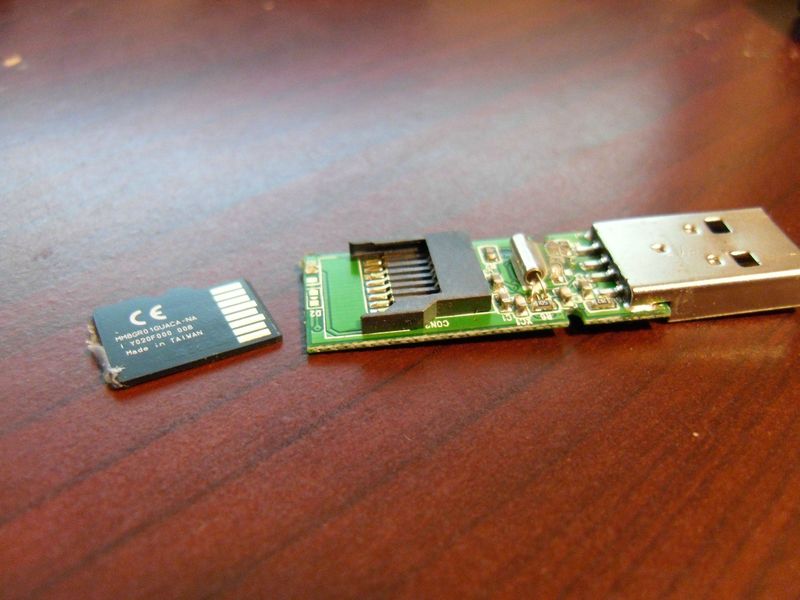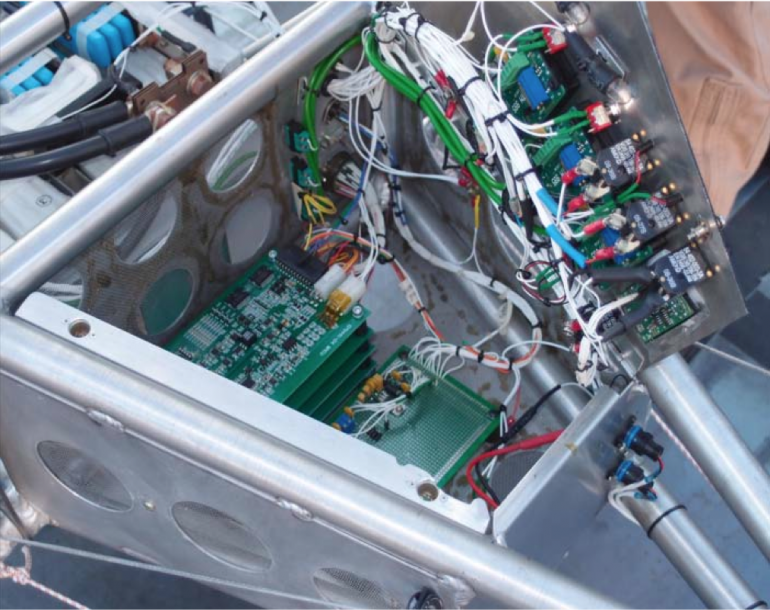Весь контент Flanger
- История Москвы
-
Анимированные Гифы
- Чудики , быдло и гламур
- Реальный Мопед
- Мото приколы
- Комповые Преколы
- Чудики , быдло и гламур
- История Москвы
- Мото приколы
- Нанопрезидент Лунтик
- Аварии, катастрофы, стихийные бедствия
- Прикольные фотки
- Новости Форума!
Новая CMS типа как раньше МК-портал был: http://ilia13.dubki.ru/forums/index.php?app=ccs- Видео про район
- Видео про район
Как кассы сгорели на пл. Тимирязевская- История Москвы
- Про Москву
- Про Москву
- Тиолки-тетки
- Тиолки-тетки
- Фразы дня и вечера
Самое сложное в переходе с РС на МАС, это объяснить родителям что ты стал геем- Windows новости
- Вокруг Науки Техники
- Вокруг Науки Техники
Электрический вертолет. Время полета около 12 минут. View full топик- Вокруг Науки Техники
Навигация
Поиск
Configure browser push notifications
Chrome (Android)
- Tap the lock icon next to the address bar.
- Tap Permissions → Notifications.
- Adjust your preference.
Chrome (Desktop)
- Click the padlock icon in the address bar.
- Select Site settings.
- Find Notifications and adjust your preference.
Safari (iOS 16.4+)
- Ensure the site is installed via Add to Home Screen.
- Open Settings App → Notifications.
- Find your app name and adjust your preference.
Safari (macOS)
- Go to Safari → Preferences.
- Click the Websites tab.
- Select Notifications in the sidebar.
- Find this website and adjust your preference.
Edge (Android)
- Tap the lock icon next to the address bar.
- Tap Permissions.
- Find Notifications and adjust your preference.
Edge (Desktop)
- Click the padlock icon in the address bar.
- Click Permissions for this site.
- Find Notifications and adjust your preference.
Firefox (Android)
- Go to Settings → Site permissions.
- Tap Notifications.
- Find this site in the list and adjust your preference.
Firefox (Desktop)
- Open Firefox Settings.
- Search for Notifications.
- Find this site in the list and adjust your preference.
- Чудики , быдло и гламур