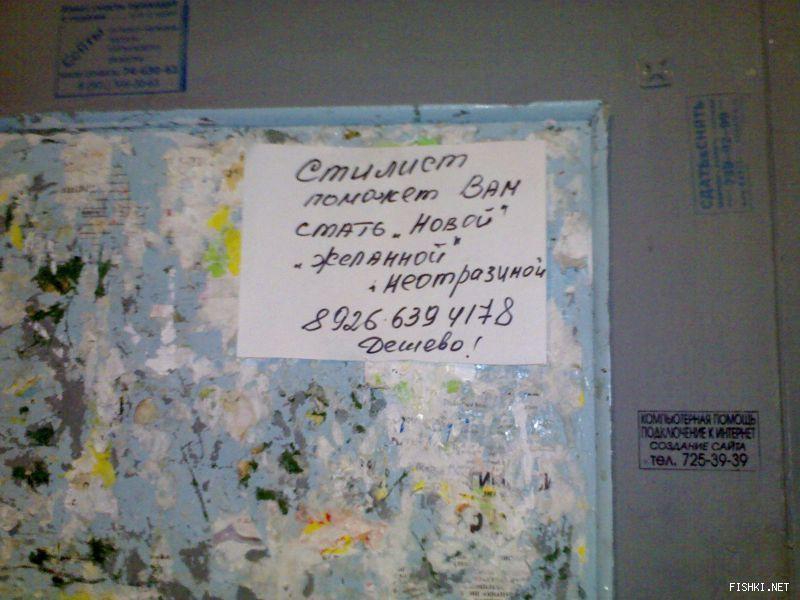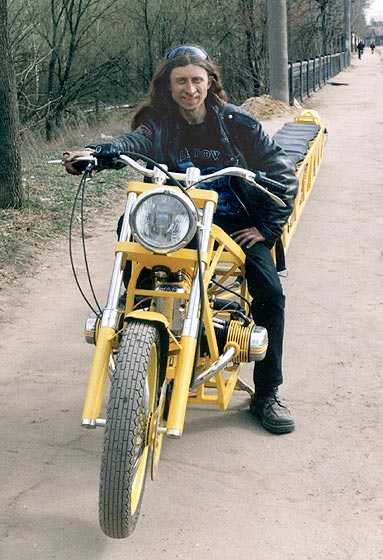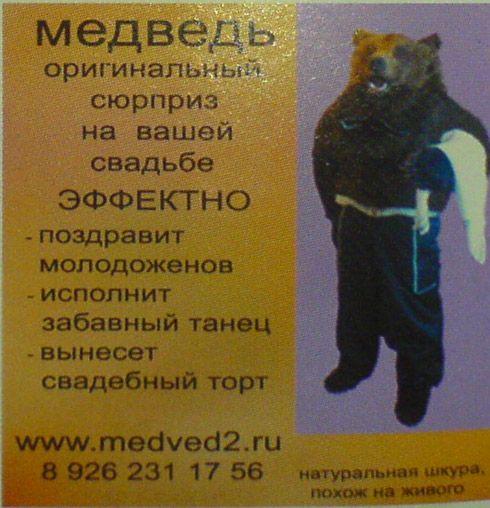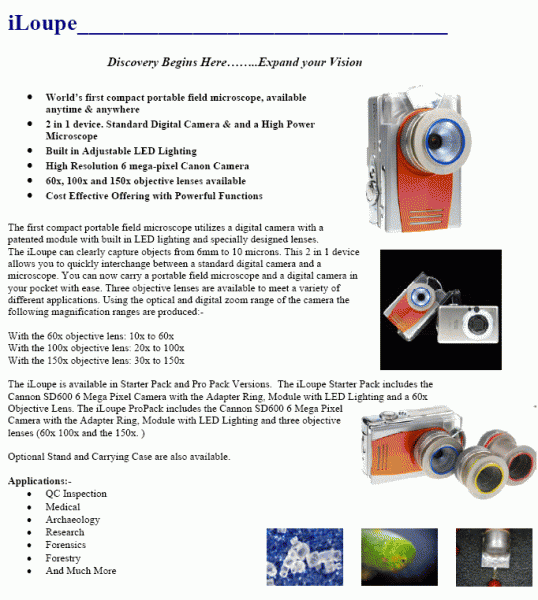Весь контент Flanger
-
Записки, Объявы, Плакаты, Вывески И Др
- Записки, Объявы, Плакаты, Вывески И Др
- Тиолки-тетки
- Тиолки-тетки
- Записки, Объявы, Плакаты, Вывески И Др
- Мото приколы
- Мото приколы
- ПРЕВЕД
- Анекдоты
- Вокруг Науки Техники
- Еще Одна Свадьба
- Фильмы
в мемориз Ошибки в фильмах http://www.moviemistakes.com/- Аварии, катастрофы, стихийные бедствия
- Стихи Про Ивана
http://community.livejournal.com/ru_alen/ постить сюда!- Сборник Аккордов «фальшивим Вместе»
http://falshivim-vmeste.ru/- Детские Сказки
- Питерская Группа Kim & Buran
- Свадьба и невеста
- Новый Взгляд На Старую Картину
- Новый Взгляд На Старую Картину
- Мега Фотоаппарат!
- Генпрокурор Призвал Распространить Действие Уголовного Кодекса Рф На Весь Интернет
ха-ха и каким же макаром?- Стиходром
Навигация
Поиск
Configure browser push notifications
Chrome (Android)
- Tap the lock icon next to the address bar.
- Tap Permissions → Notifications.
- Adjust your preference.
Chrome (Desktop)
- Click the padlock icon in the address bar.
- Select Site settings.
- Find Notifications and adjust your preference.
Safari (iOS 16.4+)
- Ensure the site is installed via Add to Home Screen.
- Open Settings App → Notifications.
- Find your app name and adjust your preference.
Safari (macOS)
- Go to Safari → Preferences.
- Click the Websites tab.
- Select Notifications in the sidebar.
- Find this website and adjust your preference.
Edge (Android)
- Tap the lock icon next to the address bar.
- Tap Permissions.
- Find Notifications and adjust your preference.
Edge (Desktop)
- Click the padlock icon in the address bar.
- Click Permissions for this site.
- Find Notifications and adjust your preference.
Firefox (Android)
- Go to Settings → Site permissions.
- Tap Notifications.
- Find this site in the list and adjust your preference.
Firefox (Desktop)
- Open Firefox Settings.
- Search for Notifications.
- Find this site in the list and adjust your preference.
- Записки, Объявы, Плакаты, Вывески И Др