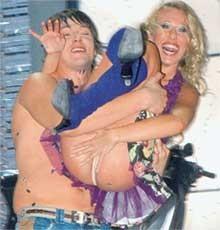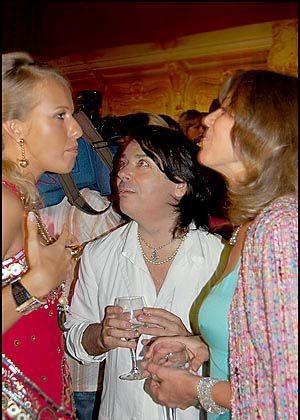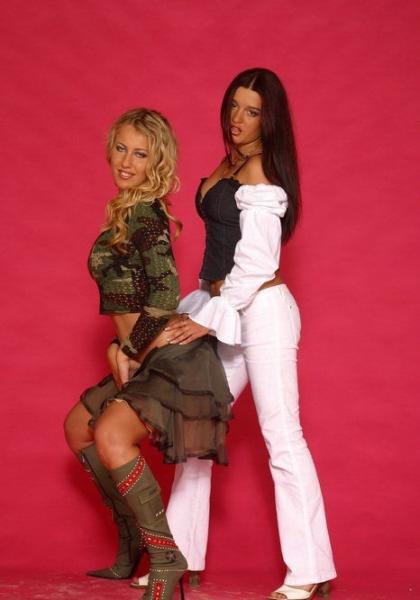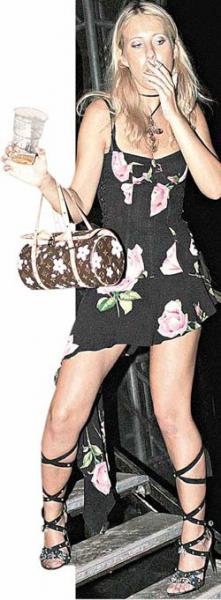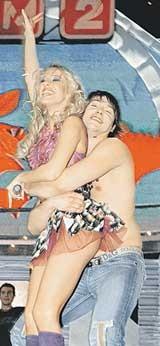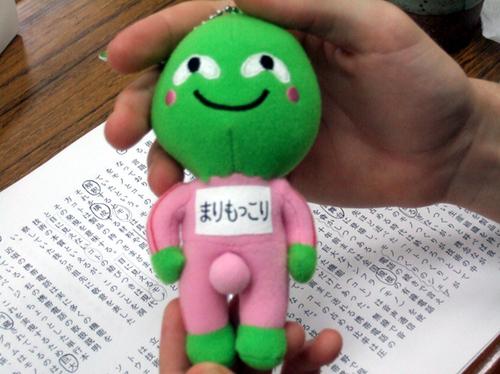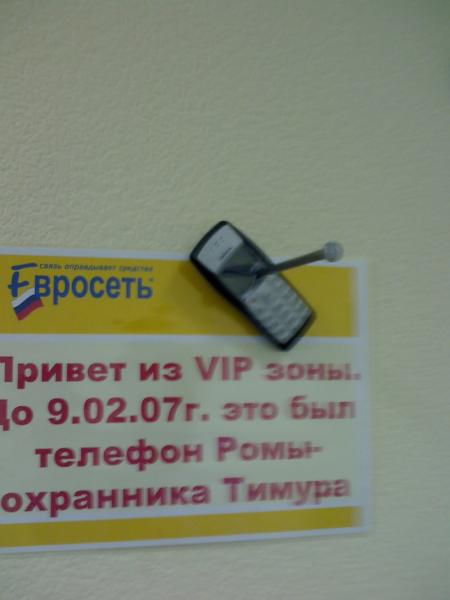Весь контент Flanger
-
Все про смартфоны, планшеты и телефоны
-
Стиходром
- Коневодство
- Переломленные Пополам Газели и не только
- Необычная еда
- Записки, Объявы, Плакаты, Вывески И Др
- Мейн Кун - Самая Большая Домашняя Кошка
Я давно такова монстра хочу- Анекдоты
- Анекдоты
- Фразы дня и вечера
Влюбленность - это как наложить в штаны: все видят это, но только ты ощущаешь это теплое чувство.- Тиолки-тетки
- Коневодство
- Игрушки
- Кактусы
- Реальный Мопед
- Мейн Кун - Самая Большая Домашняя Кошка
- Рецепт Нах
ждемс ЗЫ Там чо-то ещё было написано по йайца осьменога, но я не осилил и пропустил ето- Про полезное и вредное
- Необычная еда
http://www.japannewbie.com/category/food/ тут ипонцкая еда- Рецепт Нах
Врятли ето кто готовить будет, но занятно http://ilia13.dubki.ru/forums/public/style_emoticons/<#EMO_DIR#>/laughing.gif Такояки- клецки с осьменогами (вроде единственный наиболее полный рецепт в рунете ) Вощем нужна специальная смесь для такояки ( похожа на муку), вода, яйца, осьминог, приправы (капуста, лук и др по вкусу). И такоякница. Игридиенты: Осьменог В сбитое тесто добавляете осьминога, капусту и другие ингридиенты по вкусу, и вливаете все это в токоятницу Когда тесто достаточно затвердеет, шоп его можно было вытащить палочками, аккуратно скатываете из него шарики. После того как такояки готово, добавляем соус (соевый?), майонез, морскую водоросль (?) и katsuobushi (хлопья рыбы)...- Ипонские Игрушки
- Супермегадевайс
- Ссылки
http://www.pocketgamer.org обзор игр для КПК англ. http://gamemag.ru/ инет-журнал об играх http://gameit.ru/ блог про игры http://nudepatch.uw.hu голые патчи для игр http://www.retro-games.co.uk ретро игры http://www.gamershell.com/ буржуйский сайт про игры http://psp-news.dcemu.co.uk/ новости PSP эмуляции англ http://www.dtf.ru сайт об играх http://blog.wired.com/games/ блог про игры (англ) http://www.gamesetwatch.com/ ещё http://en.wikipedia.org/wiki/Lists_of_video_games список ВСЕХ комповых и консольных игр- Девайсы
- Записки, Объявы, Плакаты, Вывески И Др
- Коневодство
Навигация
Поиск
Configure browser push notifications
Chrome (Android)
- Tap the lock icon next to the address bar.
- Tap Permissions → Notifications.
- Adjust your preference.
Chrome (Desktop)
- Click the padlock icon in the address bar.
- Select Site settings.
- Find Notifications and adjust your preference.
Safari (iOS 16.4+)
- Ensure the site is installed via Add to Home Screen.
- Open Settings App → Notifications.
- Find your app name and adjust your preference.
Safari (macOS)
- Go to Safari → Preferences.
- Click the Websites tab.
- Select Notifications in the sidebar.
- Find this website and adjust your preference.
Edge (Android)
- Tap the lock icon next to the address bar.
- Tap Permissions.
- Find Notifications and adjust your preference.
Edge (Desktop)
- Click the padlock icon in the address bar.
- Click Permissions for this site.
- Find Notifications and adjust your preference.
Firefox (Android)
- Go to Settings → Site permissions.
- Tap Notifications.
- Find this site in the list and adjust your preference.
Firefox (Desktop)
- Open Firefox Settings.
- Search for Notifications.
- Find this site in the list and adjust your preference.